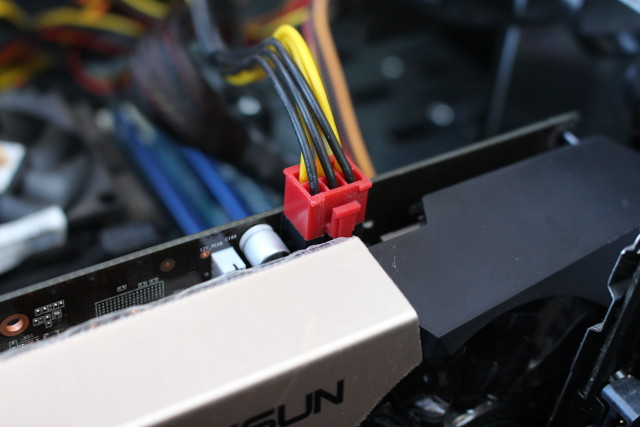When I wrote an article about H.265 and VP9 video encoding, I noticed only the second generation Maxwell Nvidia Graphics would support H.265 decoding (up to 500 fps) and HDMI 2.0 output, a few weeks after purchasing a first generation Nvidia GTX750 GPU… So when GearBest contacted me about Graphics cards reviews I said I would be interesting in HDMI 2.0 and H.265 capable graphics card, which I meant I had to get a card with Nvidia GM20x chip with the cheapest being GTX960. So the company agreed to send me Maxsun MS-GTX960 graphics card matching my requirements for $240.04. I won’t use it for gaming at all, but instead I plan to use the card to evaluate Kodi 16.x 4K H.265 and VP9 support and compare video performance to the cheap and low power Amlogic S905 TV boxes on the market, as well as try out H.265 video encoding, as it should speed up the process by up to 50 times compared to software only encoding. But first, I’ll show a few pictures of the GPU, and installation process that a little different from lower-end cards.
Maxsun MS-GTX960 Unboxing
I received the box via DHL, and was surprised by the rather large size of the package, and that I did not have to pay any custom duties for this type of item…
 The card comes with 2GB GDDR5 RAM.
The card comes with 2GB GDDR5 RAM.
 The graphics card does look quite large and includes with two cooling fans.
The graphics card does look quite large and includes with two cooling fans.


The card has four video outputs: HDMI 2.0, DisplayPort, and two DVI ports.
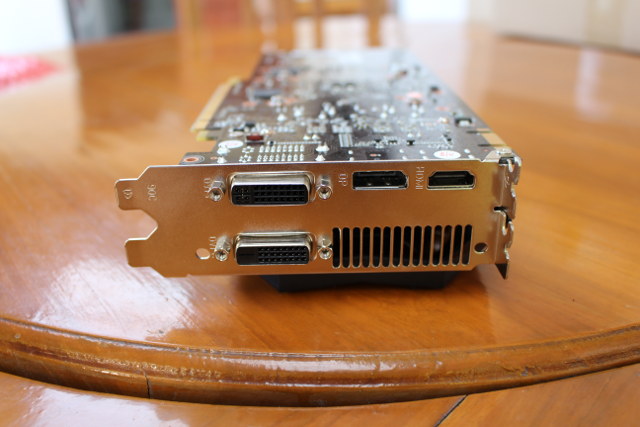 There’s also a DVD or CDROM included with the graphics, but I did not checked it out, as the latest drivers are usually available online.
There’s also a DVD or CDROM included with the graphics, but I did not checked it out, as the latest drivers are usually available online.
Maxsun MS-GTX960 Graphics Card Installation
This is what my previous Kodac GT750 card graphics card looks like when installed in my PC.
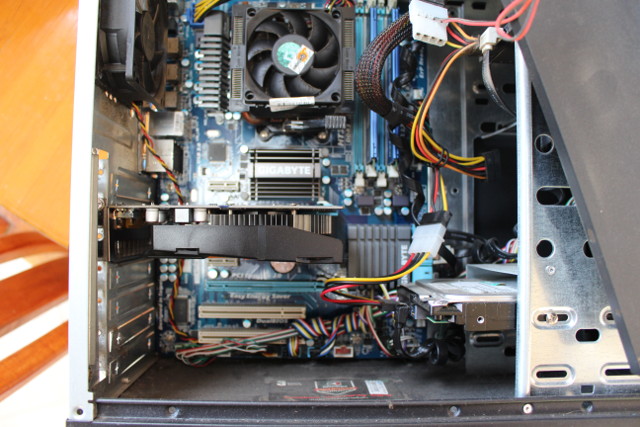 I’ve taken it out, and comparing it to GTX960, I was worried it would not fit due to its much longer length.
I’ve taken it out, and comparing it to GTX960, I was worried it would not fit due to its much longer length.
 While there ere are more ports, there’s no VGA output, so I’ll have to find a DVI cable for my secondary display. Not a big deal.
While there ere are more ports, there’s no VGA output, so I’ll have to find a DVI cable for my secondary display. Not a big deal.
 I was relieved when I realized the card would indeed fit into my computer, albeit it’s now pretty tight with my hard drive.
I was relieved when I realized the card would indeed fit into my computer, albeit it’s now pretty tight with my hard drive.
 I also noticed a 6-pin connector on the top of the card, and after a Google search, I found it was to provide some extra power required for this type of card, and my power supply had this type of connector.
I also noticed a 6-pin connector on the top of the card, and after a Google search, I found it was to provide some extra power required for this type of card, and my power supply had this type of connector.
All good, I tightened the card with a screw, put all back together, and having upgraded from another Nvidia graphics card, the card was automatically recognized in Ubuntu 14.04, and worked out of the box.
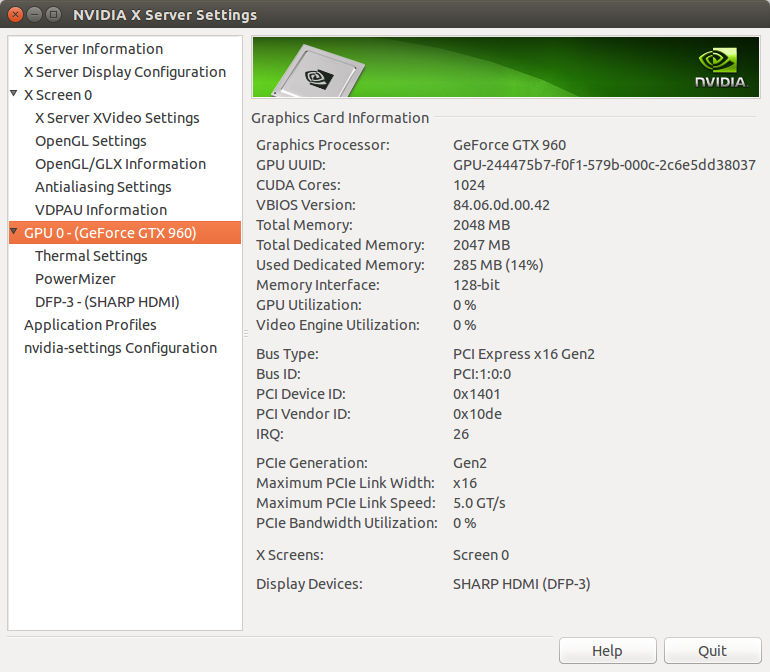 I like when everything goes smoothly :).
I like when everything goes smoothly :).
Merry Christmas to all!!!

Jean-Luc started CNX Software in 2010 as a part-time endeavor, before quitting his job as a software engineering manager, and starting to write daily news, and reviews full time later in 2011.
Support CNX Software! Donate via cryptocurrencies, become a Patron on Patreon, or purchase goods on Amazon or Aliexpress