 Raspberry Pi, Hardkernel ODROID, and Orange Pi are some of the most popular and cost effective development boards on the market today, and one British developer, going under Fourdee nickname, has released a lightweight distribution called DietPi working for all Rasbperry Pi boards, ODROID-C1(+), ODROID-XU3/XU4, and Orange Pi PC, with Orange Pi 2 and Orange Pi Plus support coming soon, as well as a VMWare virtual machine also available for evaluation.
Raspberry Pi, Hardkernel ODROID, and Orange Pi are some of the most popular and cost effective development boards on the market today, and one British developer, going under Fourdee nickname, has released a lightweight distribution called DietPi working for all Rasbperry Pi boards, ODROID-C1(+), ODROID-XU3/XU4, and Orange Pi PC, with Orange Pi 2 and Orange Pi Plus support coming soon, as well as a VMWare virtual machine also available for evaluation.
The compressed downloads are about 80 to 100MB depending on the target, the image that can be dump with dd or Win32DiskImager requires a 1GB or greater micro SD card as the image itself is about 500MB large, Internet access (Ethernet or Wifi), and optionally a USB Drive to allow installation on a USB drive for better performance, which of course does not apply if you have an eMMC module with your ODROID board.
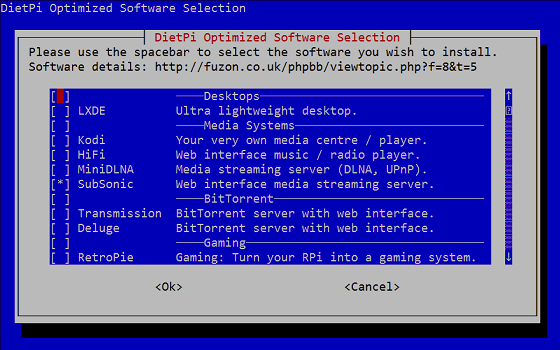
Other notable scripts include DietPi-Backup, DietPi-Sync to duplicate directories, DietPi-Nice to assign priority levels to programs, and DietPi-Update System that automatically checks for updates, and install them from the network. You can also customize the level of logging with DietPi-Rramlog in order to optimize performance, and WiFi support is built-in in the image, and configurable with DietPi-Config.
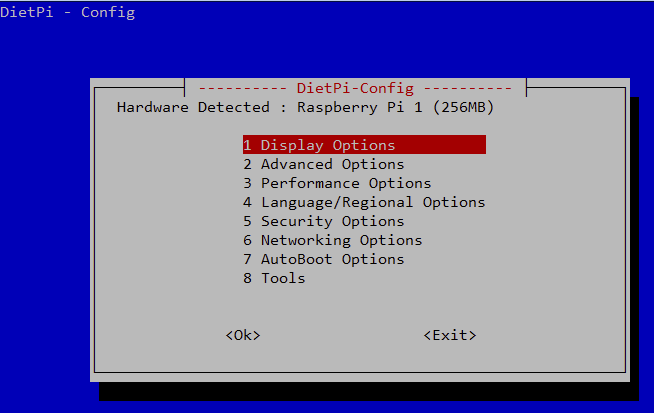 The operating system has its own website, but to get started quickly you’d better go to Download DietPi image | Getting started forum thread. You can also visit DietPi Github repository to check out the Bash scripts used in DietPi images. You may also be interested in seeing how it compares to Raspbian Lite.
The operating system has its own website, but to get started quickly you’d better go to Download DietPi image | Getting started forum thread. You can also visit DietPi Github repository to check out the Bash scripts used in DietPi images. You may also be interested in seeing how it compares to Raspbian Lite.
Via Peter Scargill

Jean-Luc started CNX Software in 2010 as a part-time endeavor, before quitting his job as a software engineering manager, and starting to write daily news, and reviews full time later in 2011.
Support CNX Software! Donate via cryptocurrencies, become a Patron on Patreon, or purchase goods on Amazon or Aliexpress




