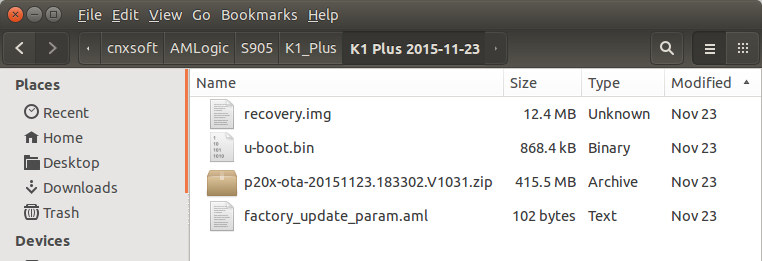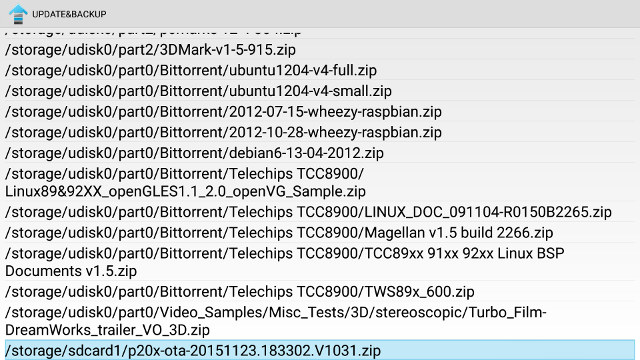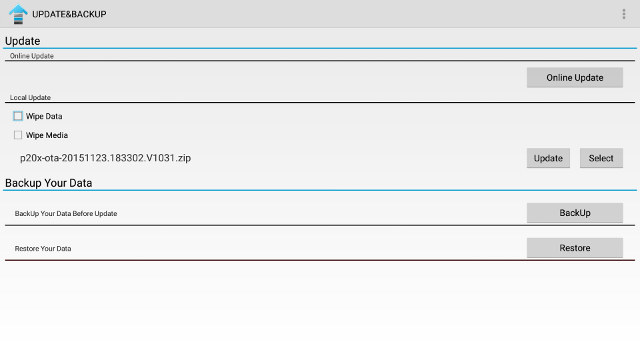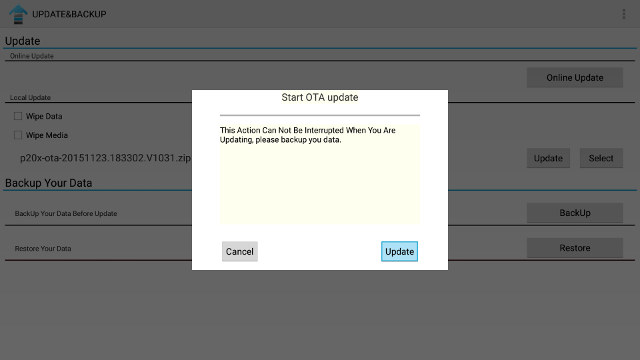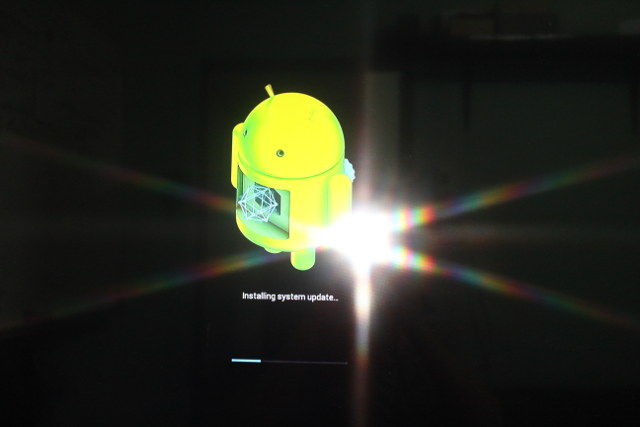Videostrong has just sent me a new firmware for K1 Plus mini PC based on Amlogic S905 processor. The procedure is basically the same as for previous Amlogic devices, but I’ve still documented the step to follow an update. Please note that devices from decent brands should have OTA updates implemented, so it may not be needed, except for the cheapest devices, or in case of network issues.
The firmware update procedure below can be done in any computer, including the Android TV box itself. The firmware is specific to K1 Plus, so if you have another TV box, you’ll need to change the download link to the firmware for your device.
- Download the firmware file (e.g. K1 Plus 2015-11-23.rar)
- Extract the compressed file to the root of a micro SD card, or on any other external storage.

You should have a few files as shown above, including a zip file (please don’t uncompress that one). The name and number of files will depend on the firmware. Note that the SD card does not need to be empty, also it might be better to check files from previous firmware updates are not located in the root of the device. - If you’ve done so in another computer, connect the micro SD card or external storage (USB) to the TV box.
- Start the Update & Backup in the TV box

- If Online Update does not work, then click on Select in the app, and it will scan for .zip files on all your external drives.
 Select the zip file corresponding to the firmware you’ve just downloaded.
Select the zip file corresponding to the firmware you’ve just downloaded. - If you want to keep your apps, settings and media files, make sure Wipe Data and Wipe Media are not checked, then click on Update.

- At this stage it will ask you to confirm you want to “Start the OTA update”.

- Click Update, and your TV box will reboot, and start the update shortly showing the Android update animation

- Be patient, and after a while your system will reboot, update Android app, and load the Android Home Screen. You are ready to go.
If you need to update because the system does not boot properly and can’t access the Update&Backup app, you may have to press the firmware update/recovery button before powering up the device, so that it automatically detect the firmware in the micro SD card or USB drive. You can check Amlogic S802 firmware update instructions to find out more details about that specific procedure, which should remain the same for Amlogic S905/S912.

Jean-Luc started CNX Software in 2010 as a part-time endeavor, before quitting his job as a software engineering manager, and starting to write daily news, and reviews full time later in 2011.
Support CNX Software! Donate via cryptocurrencies, become a Patron on Patreon, or purchase goods on Amazon or Aliexpress