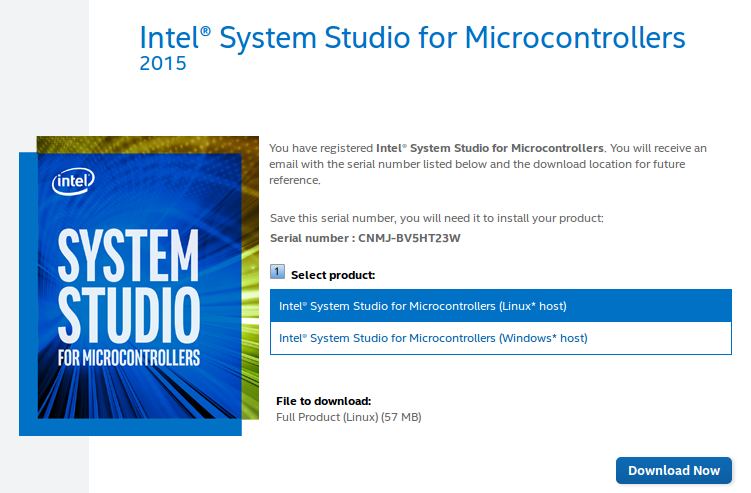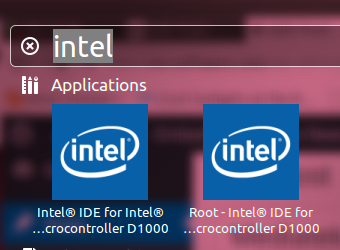Intel unveiled Intel Quark D1000, D2000 and SE micro-controllers last week, with Intel Quark D1000 available now for $2.5 to $4 depending in quantities, and to my knowledge the first Intel MCU that can be considered ultra low power. I could not see a development board at the time, but Intel does have an Intel Quark D1000 Customer Reference Board with a familiar Arduino form factor.
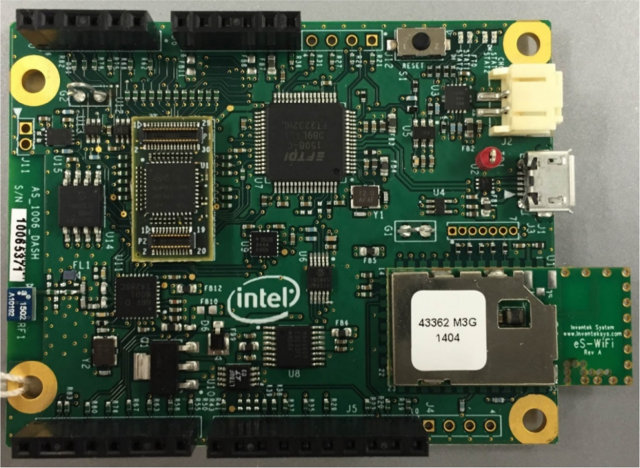
Intel Quark D1000 board specifications:
- MCU – Intel Quark D1000 32-bit CISC micro-controller @ 32 MHz
- Storage – 4MB SPI flash (Microchip )
- Connectivity – Bluetooth LE radio, Wi-Fi (Inventek Systems Serial to Wifi module)
- Sensor – 3-axis accelerometer
- Expansion – Arduino compatible headers with GPIOs, I2C, SPI, UART, analog inputs, and 5V, 3.3V and GND.
- Debugging – mini USB port for programming and debugging; JTAG pins
- Power – 5V via mini USB port, or LiPo / Li-ion battery
- Dimensions – N/A

Information about the board is limited to the user guide, and I could find it on any distributors, so it’s probably reserved to Intel’s business customers. There’s also some information about Intel IDE for Quark D1000 and Intel System Studio for Microcontrollers on Quark D1000 “project” page. I figured out it would just take a couple of minutes to try out the tools, but I was wrong and I spent a couple of hours instead as there are so many steps…
First download Intel IDE v1.0 (intelide.zip) and uncompress it. You’ll find a few installers for Linux and Windows operating systems:
- ubuntu_installer.tar.gz – For Ubuntu 12.04 and 14.04 LTS (64-bit only)
- IntelIDEforQuarkD1000_installer.exe – For Windows 7, 8.x (and maybe Windows 10?)
- fedora_installer.tar.gz – For Fedora 19
My computer is running Ubuntu 14.04.3 LTS so I went ahead with the Ubuntu package:
<pre>tar xzvf ubuntu_installer.tar.gz
cd ubuntu_installer</pre>
Here’s you’ll find a README with the next instructions:
- Run the installation script:
1./IDE_Install.sh -
Download “Intel(R) System Studio for Microcontrollers” (choose Linux or Windows) by registering and following the instructions. So for some reason you need to register, and get the download link from your email to download the binary package and more instructions….
- Once I got the file (l_cembd_iqd_p_1.0.2.018.tgz), I extracted it, and copied the contents of tools directory as instructed:
123tar xvf l_cembd_iqd_p_1.0.2.018.tgz -C $HOMEcd ~/l_cembd_iqd_p_1.0.2.018cp tools/* ~/.Intel/IntelIDEforQuarkD1000/coreintel/tools/ -rf
asd - You’re then asked to reboot (not sure why at this stage), and finally Intel IDE for Intel Microcontroller D1000 and its root version can be found in Ubuntu Dash
Too bad nothing happened with either the user or root version, and no messages were shown. So I launched it from the terminal:
|
1 2 |
~/.Intel/IntelIDEforQuarkD1000/runIDE.sh Exception in thread "main" java.lang.UnsupportedClassVersionError: com/intel/QuarkD1000/ButteEditor : Unsupported major.minor version 51.0 |
OK… I think I’ve seen that before with Android Studio IDE, and it must be a problem with my Java version.
|
1 2 3 4 5 6 7 8 9 10 |
sudo update-alternatives --config java There are 4 choices for the alternative java (providing /usr/bin/java). Selection Path Priority Status ------------------------------------------------------------ 0 /usr/lib/jvm/java-7-openjdk-amd64/jre/bin/java 1071 auto mode 1 /usr/lib/jvm/java-7-openjdk-amd64/jre/bin/java 1071 manual mode * 2 /usr/lib/jvm/jdk1.6.0_27/bin/java 1 manual mode 3 /usr/lib/jvm/jdk1.6.0_45/bin/java 1 manual mode 4 /usr/lib/jvm/jdk1.8.0_11/bin/java 1 manual mode |
One of the installation guides (you need to look in a few place to find out the whole instructions) asks for Java JRE 1.7, and Eclipse IDE Luna version. So I’ve installed both, and configured Java to use JRE 1.7.
|
1 2 3 4 5 6 7 |
tar xzvf jre-7u80-linux-x64.tar.gz sudo mkdir -p /usr/lib/jvm sudo mv jre1.7.0_80/ /usr/lib/jvm/ sudo update-alternatives --install /usr/bin/javac javac /usr/lib/jvm/jre1.7.0_80/bin/java 1 sudo update-alternatives --install /usr/bin/javaws javaws /usr/lib/jvm/jre1.7.0_80/bin/javaws 1 sudo update-alternatives --config java sudo update-alternatives --config javaws |
I’ve confirmed the Java version before trying Intel IDE:
|
1 2 |
java -version java version "1.7.0_80" |
All good, and I finally succeeded in launch the Intel IDE!
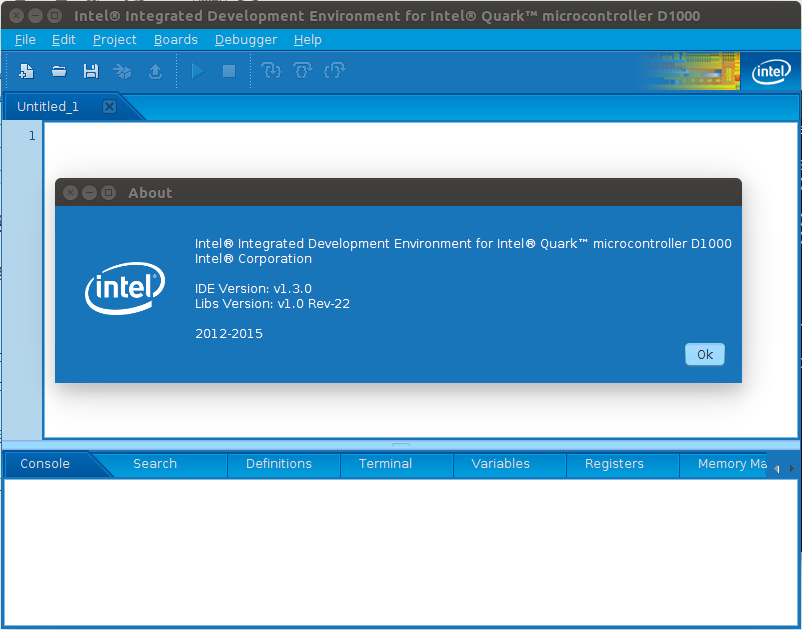
It’s quite possible Intel is still working on their development tools, and that’s why they are not really announce the board to the masses, and possibly not streamlined the tools installation procedure.
I don’t have a board, so I could just quickly check the IDE features, and it looks pretty similar to the Arduino IDE.
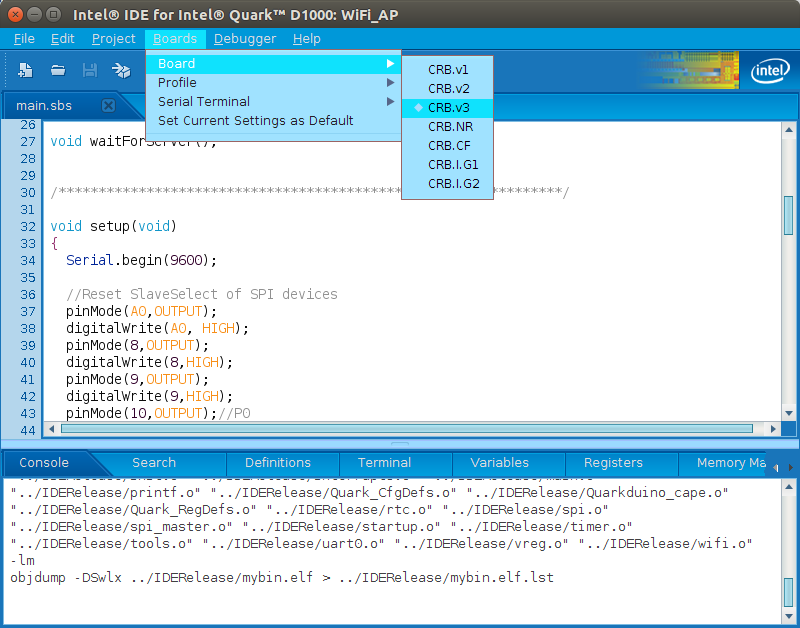
There are classic and expert code samples for the board such as WiFi AP, Blink, I2C, GPIO, etc.. basically for all interfaces and I/Os of the boards. Programming is done in C, and the firmware is flashed over a usual serial connection. Seven Intel Quark D1000 boards are listed in the IDE, all apparently variations of the Customer Reference Board.

Jean-Luc started CNX Software in 2010 as a part-time endeavor, before quitting his job as a software engineering manager, and starting to write daily news, and reviews full time later in 2011.
Support CNX Software! Donate via cryptocurrencies, become a Patron on Patreon, or purchase goods on Amazon or Aliexpress