ESP8266 WiFi modules are very popular in the maker community, but so far I have not seen it in any devices myself, until I saw a tweet from @EspressifSystem about a Mini K smart socket. A search on Aliexpress lead me to two devices made by Konke, who also made Kankun KK-SP3 WiFi socket, with Mini K and Mini Pro smart sockets.
 Both models has basically the same features, except Mini-Pro adds infrared support:
Both models has basically the same features, except Mini-Pro adds infrared support:
- Connectivity – 802.11 b/g/n
- Rated Voltage – AC 100-240V 50/60Hz
- Rated Power – 2200 Watts
- Rated Current – 10A
- Charging Protection: Yes
- Misc – Power button, Infrared (Mini Pro model only)
- Plug – China / AU plugs
- Dimensions – 5.1 diameter x 2.7 cm (V0 grade PC material)
- Weight – 70 grams
Both devices support on/off timers, cyclical delays and charge protection (turns off when devices are charged) with the Android or iOS app. I understand an infrared transmitter in the pro model can be used to control other devices such as air conditioners or TVs, just like Xiaomi Smart Remote Center. I’ve installed the app on my phone, and unfortunately the app appears to be in Chinese only. Maybe an English version will come later.
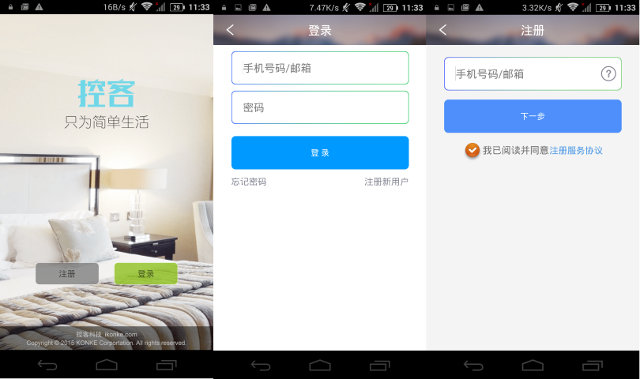
There’s no definite proof the module is based on ESP8266, but there are a few internal pictures available on the Internet showing a KK3000 module with Konke logo.
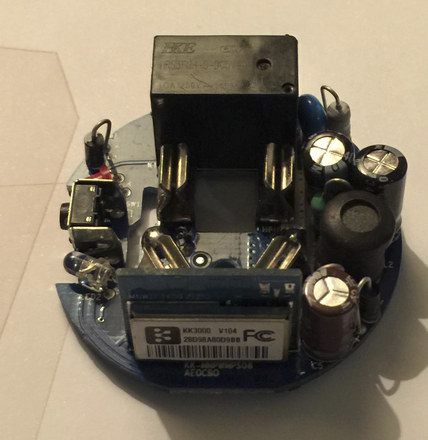 One reader pointed me to KK3000 module FCC page where we can find more pictures and technical details including the pinout of the module’s edge connector with UART pins (A3 / A4), 10 GPIOs, and GND / 3.3V.
One reader pointed me to KK3000 module FCC page where we can find more pictures and technical details including the pinout of the module’s edge connector with UART pins (A3 / A4), 10 GPIOs, and GND / 3.3V.
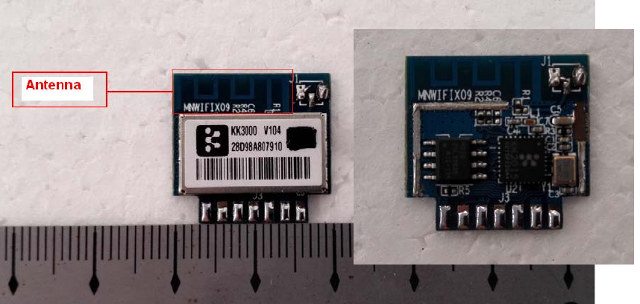 The processor is said to run FreeRTOS with the processor clocked at 160 MHz, which are indeed Espressif ESP8266 CPU’s clock and the OS used in ESP8266 SDK, and the module also includes 128KB RAM and 1MB flash.
The processor is said to run FreeRTOS with the processor clocked at 160 MHz, which are indeed Espressif ESP8266 CPU’s clock and the OS used in ESP8266 SDK, and the module also includes 128KB RAM and 1MB flash.
Konke Mini K and Mini Pro sell respectively for $13.99 and $18.99 on Aliexpress, including shipping and a plug adapter for your country, but if you want to save a few bucks, I could also find Mini K on GearBest for $10.77, and Mini Pro for $16 without the extra plug adapter. Mini K smart socket is also listed on Amazon US. More details may be found on Konke Mini K product page (Chinese language only).

Jean-Luc started CNX Software in 2010 as a part-time endeavor, before quitting his job as a software engineering manager, and starting to write daily news, and reviews full time later in 2011.
Support CNX Software! Donate via cryptocurrencies, become a Patron on Patreon, or purchase goods on Amazon or Aliexpress




