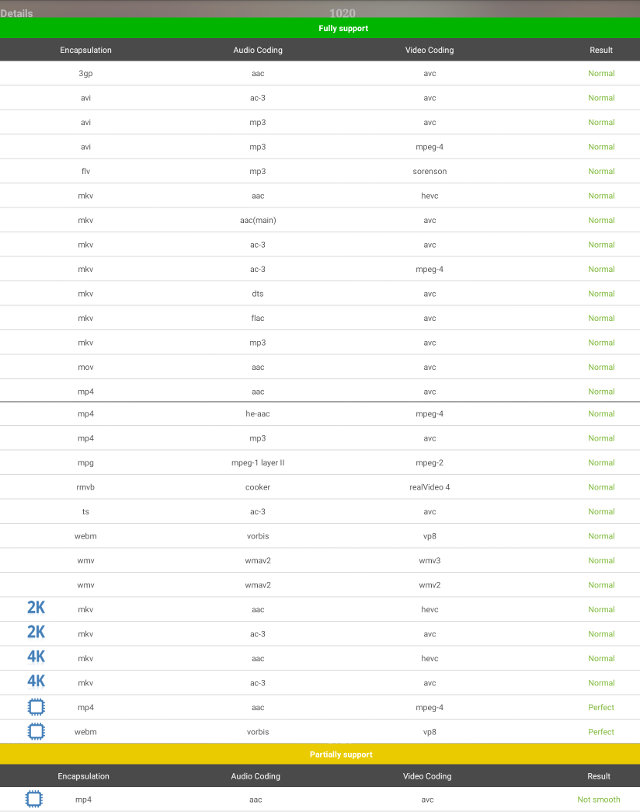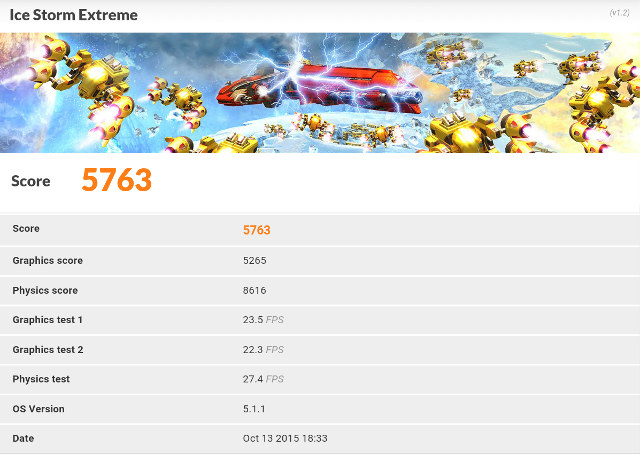EThe first devices based on Amlogic S812 processors started shipping by the end of 2014, but in the third quarter of 2015, there’s been a few new device released as some companies ported Android 5.x Lollipop to the platform. I reviewed two of these. Mygica ATV1900AC had potential but the number of bugs was disappointing, while Tronfy MXIV Telos was almost a disaster. Today, I’m going to report my test results with WeTek Core Android 5.1 TV box, also powered by Amlogic S812, more exactly S812-H, which includes DTS and Dolby licenses. I’ve already listed the specs, and torn down WeTek Core in two previous posts, so I’ll focus on the firmware in this review.
Initial Setup and OTA Firmware Update
First of all, I’d like to mention that I got an early WeTek Core sample, and while the hardware is frozen, the firmware is still being developed before the product officially launches, but I’ve been told the company is only working on some fixes with the setup wizard and launcher.
As usual I’ve connected a few USB devices through the two USB ports and a hub: keyboard, webcam, air mouse RF dongle, gamepad RF dongle, and a 1TB USB hard drive. I also inserted a micro SD card, and connected Ethernet, HDMI, and optical audio cable as well as the power supply.
Boot time after the first setup is around 55 seconds, not spectacular, but since much better than Mygica and Tronfy boxes that took twice as much time. Bear in mind that this is a worse case scenario with several USB devices attached.
The very first time you can greeted with a Welcome screen to start configuring your device.
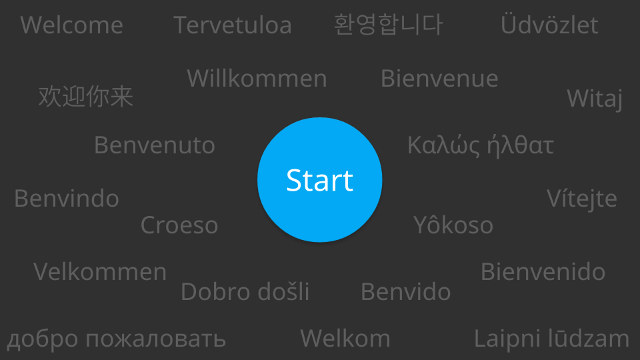
Click Start, and you’ll get through the wizard starting with Language selection.
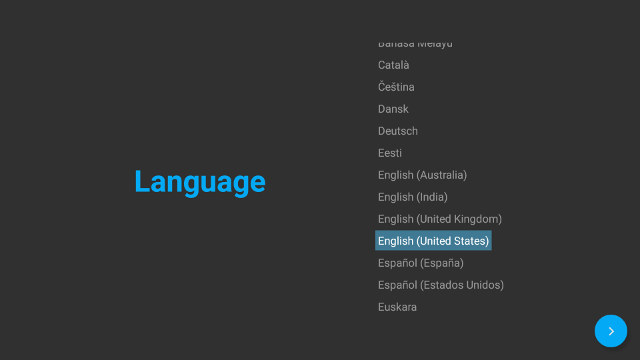 You hen carry on with the same user interface style to configure video output resolution between 480p 60Hz and 4K2k 30Hz, audio output (PCM, HDMI-through, SPDIF (optical) pass-through), network (WiFi or Ethernet), optional sign to your Google account, and you’re done. Sadly, that’s another setup wizard that lacks time configuration, and I had to configure my timezone manually. Interestingly, the weather widget detected my city automatically, so in theory, the system should also be able to set the timezone automatically.
You hen carry on with the same user interface style to configure video output resolution between 480p 60Hz and 4K2k 30Hz, audio output (PCM, HDMI-through, SPDIF (optical) pass-through), network (WiFi or Ethernet), optional sign to your Google account, and you’re done. Sadly, that’s another setup wizard that lacks time configuration, and I had to configure my timezone manually. Interestingly, the weather widget detected my city automatically, so in theory, the system should also be able to set the timezone automatically.
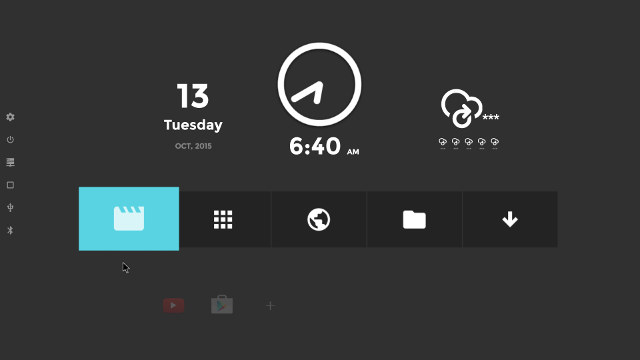
That’s about the same user interface used in WeTek Play with time, date and weather at the top, 5 main icons in the center namely Kodi, list of apps, Chrome browser, a file manager, and Aptoide market. The row at the bottom is for shortcuts which are customizable as needed.
Small icons on the left side include shortcuts to Settings, Power menu, network configuration, and list of apps. USB mass storage devices will also show here, and finally a Bluetooth icon. The resolution is set to 1920×1080. The company is also working on a new launcher (New WeTek Launcher apk) that’s similar to leanback on Android TV, but I have not taken the time to try it out (yet).
Devices that do not support OTA firmware update are a pain, especially if you need to use one of these poorly written flash tools running in Windows only, and potential go through USB connection issues. So a working OTA firmware update program is important. WeTek Core seemed to have implemented it correctly, and I got prompted to download a new firmware.
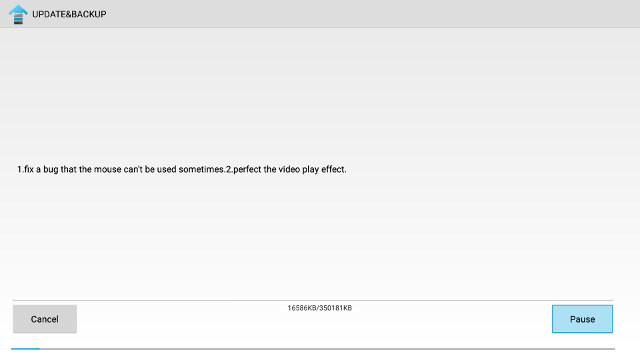
Download and firmware extraction went smoothly, but the actual update did not go through.
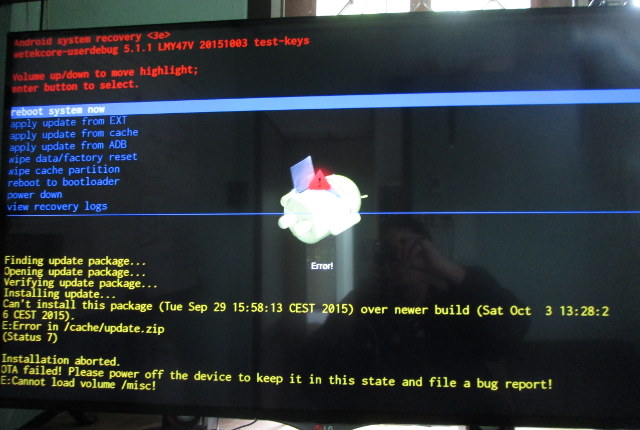 The reason for the firmware update is simple: I got a newer firmware (October 3) compared to the one on the OTA server (September 29), so the installation was canceled. This won’t happen once the products ship to end users. It would have been extra nice though if the system had detected the date before the download, which took around 1h30. Mygica ATV1900AC firmware update worked, but it would completely wipe out your installed apps and configuration. I have not been able to check this on WeTek Core, but hopefully, they’ve implemented in a better way than Mygica/Geniatech.
The reason for the firmware update is simple: I got a newer firmware (October 3) compared to the one on the OTA server (September 29), so the installation was canceled. This won’t happen once the products ship to end users. It would have been extra nice though if the system had detected the date before the download, which took around 1h30. Mygica ATV1900AC firmware update worked, but it would completely wipe out your installed apps and configuration. I have not been able to check this on WeTek Core, but hopefully, they’ve implemented in a better way than Mygica/Geniatech.
Nevertheless, I restarted the device, and while the update did not complete, it did not mess up with my device.
Configuration Options, Power Consumption and Temperature
The settings app looks exactly the same as on other Amlogic S812 Android Lollipop mini PCs.
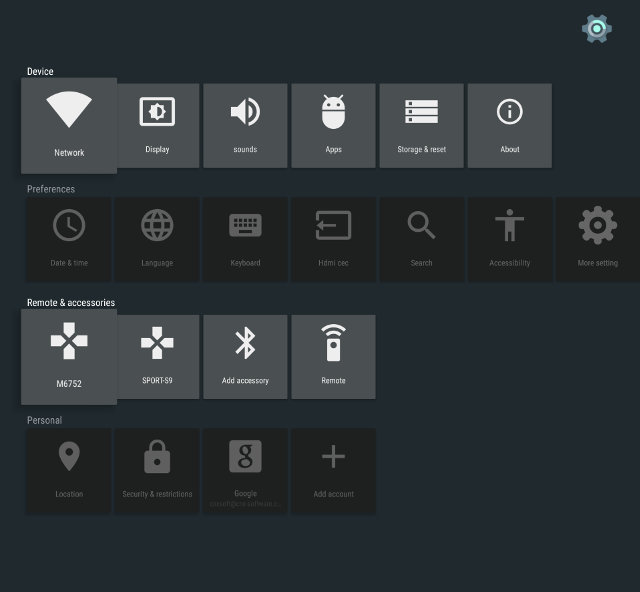
One key difference though is that all menus are working, and there won’t be any random crashes here and there. WeTek did a good job at fixing the bugs of the SDK, and also added some interesting features like system wide frame rate switching (not only in Kodi).
The most useful settings include:
- Network – WiFi, Ethernet, and VPN configuration
- Display
- Screen resolution: Auto, 480p-60Hz, 576p-50Hz, 720p 50/60Hz, 1080i 50/60Hz, 1080p 24/50/60Hz, 4K2K 24/25/30Hz or SMPTE
- Screen position
- Screen rotation (middle port, force land, original)
- Automatic frame rate
- Sound – System sound (On/Off), and Digital sounds (PCM, HDMI or SPDIF)
- Preferences – HDMI CEC to enable or disable CEC switch, one key play, one key power off, and auto change language.
- Remote & Accessories – Add accessory which redirect to Bluetooth’s Android Lollipop settings
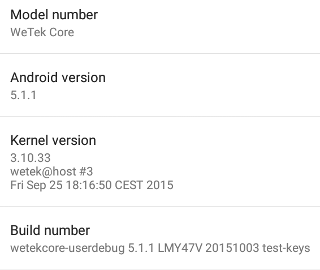 Selecting “More settings” will start Android Lollipop settings with all usual options including security, language & input, accessibility and printing.
Selecting “More settings” will start Android Lollipop settings with all usual options including security, language & input, accessibility and printing.
Ethernet and Bluetooth worked fine, but I had some troubles connecting to both of my WiFi routers. The device could find three ESSID, but as I entered the password with MeLE F10 Deluxe it would fail to connect. I tried to remove the Ethernet, same results. Finally, I decided to input text with WeTek remote control and the software keyboard, and I could connect without issues to both routers. More testing might be needed to find out exactly what was the problem here.
WeTek Core has both HDMI and CVBS video output, but since virtually nobody is using composite ouput, and entirely focused on HDMI. I could set 4K2K @ 30 or 25 Hz without issues. However, I’ve noticed twice when going out of standby (which they call it power off), that the video output switched to 1080i50. It’s very easy to notice as the mouse pointer will look extended probably because of the interlaced output.
The 8GB NAND flash has a single partition is 5.2GB free space. The “About WeTek” section will show Android 5.1.1 and Linux 3.10.33 are running on “WeTek Core” (model number). The firmware is not rooted.
I’ve also shot a video to show the user interface and all settings options.
I’ll also drop a few words about WeTek remote control here. Basically it works well most of the time, and the range is good, as I could still control the system 10 meters away. Voice search is also working, and the air mouse function is OK, but I still prefer MeLE F10 Deluxe as it feels more natural to me, but your mileage may vary. Both remotes have one single annoying feature: when you press the mouse button to enable the mouse function is also registers as a click, so depending on your luck you may inadvertently click on a position that triggers an unwanted action. I really prefer LG remote way to enabling mouse mode: shaking the remote.
WeTek remote does not come with a QWERTY keyboard, and you have to type text with “leanback” software keyboard, which is really a pain… So I recommend to use a USB keyboard or wireless keyboard to input text for the initial setup. The mouse cursor and arrow keys became irresponsible, or at least very slow to respond to action, at some points. I firstly assumed it might be because the system is busy or low batteries, but when I switched to MeLE F10 Deluxe I had no problem, and the problem usually disappeared after a while, so the batteries, which were almost new, are not to blame. Maybe the cause of this intermittent issue are interferences from some other devices I have on my desk? Two more remote control tips:
- Double press on OK will pause in Kodi
- The OK button is only used with arrow keys, and you need to press the mouse button to click.
Google Play worked very well at first, and I could install all applications I needed for the review, and only apps that are country specific or not supported by the hardware (SMS, GPS…) could not be installed. But twice, I could not access Google Play at all, with store asking me to retry to connect. Only a reboot could fix this. Amazon Underground installed just fine.
True power off, the one that requires a full boot when powering on, is not implemented, but Standby (called Power Off in the firmware) does work fine. The way the power menu shows up differs whether you press the remote control button or the icon on the left side of the user interface. Both will show Power Off and Reboot, but the icon will also allow to reboot to recovery.
Power consumption is pretty standard for this type of devices, but the good news is that the hard drive is also turned off in standby mode:
- Power off – N/A
- Standby – 1.3 to 1.4 Watt
- Idle – 3.1 ~ 3.4 Watts
- Power off + HDD – N/A
- Standby + HDD – 1.4 Watt
- Idle + HDD – 5.0 ~ 5.3 Watts
Temperature is under control, and I never noticed throttling in use. The maximum top and bottom temperature measured with an IR thermometer was respectively 47 and 56 °C after Antutu benchmark, and 45 and 54 °C after playing Riptide GP2 for 15 minutes.
Although I encountered a few issues, overall WeTek Core firmware is much more stable than the ones I tried in Mygica and Tronfy devices.
Video Playback with Kodi 15.1
WeTek is a sponsor of Kodi’s project, so it’s no surprise that they pre-installed the latest Kodi 15.1 in the firmware. All videos have been played from SAMBA shares in an Ubuntu 14.04 computer over a Gigabit Ethernet connection.
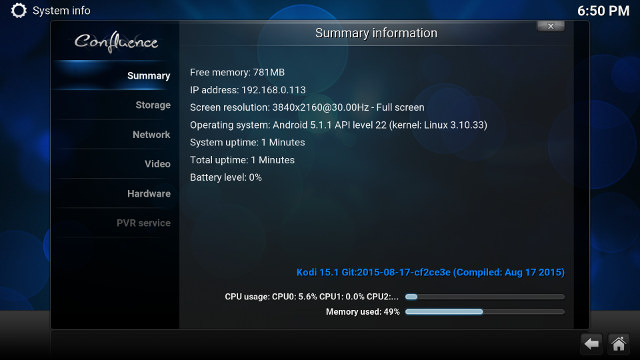
As I went to System Info, I was surprised to see the screen resolution set to 3840×[email protected], as usually that refers to the user interface (framebuffer) resolution. But if you click on the screenshot above, you’ll see that the resolution is actually 1920×1080. That means they simply decided to change the code to display video output instead of UI resolution, possibly to avoid users wrongly complaining about WeTek Core 4K’s capabilities, or simply because it better represents the actual video output.
The player performs pretty good with samplemedia.linaro.org video samples (+ Elecard H.265/HEVC samples)
- H.264 codec / MP4 container (Big Buck Bunny) – 480p/720p/1080p – OK
- MPEG2 codec / MPG container – 480p/720p/1080p – OK
- MPEG4 codec, AVI container 480p/720p/1080p – OK
- VC1 codec (WMV) – 480p/720p/1080p – OK
- Real Media (RMVB), 720p / 5Mbps – Not too bad, but could be a little smoother
- WebM / VP8 – OK for 480 and 720p, but I could notice some slowdowns @ 1080p in some scenes
- H.265 codec / MPEG TS container (360p/720p/1080p) – OK
- WebM / VP9 (low resolution, no audio in video) – OK
Moving on to some higher bitrate videos:
- ED_HD.avi – Stays in UI, but audio plays.
- big_buck_bunny_1080p_surround.avi (1080p H.264 – 12 Mbps) – OK.
- h264_1080p_hp_4.1_40mbps_birds.mkv (40 Mbps) – OK
- hddvd_demo_17.5Mbps_1080p_VC1.mkv (17.5Mbps) – Could be smoother (most devices can’t play that one smoothly)
- Jellyfish-120-Mbps.mkv (120 Mbps video without audio) – OK
So I’ve also tested videos for DTS and Dolby audio using PCM (down-mixing) with Kodi and MX Player, as well as audio pass-through with Onkyo TX-NR636 AV receiver using HDMI pass-through with BD/DVD input, and optical S/PDIF with TV/CD input.
| Video | PCM Output Kodi |
PCM Output MX Player |
HDMI Pass-through Kodi |
S/PDIF Pass-through Kodi |
| AC3 / Dolby Digital 5.1 | OK | OK | OK (Dolby D 5.1) | OK (Dolby D 5.1) |
| E-AC-3 / Dolby Digital+ 5.1 | OK | OK | OK (Dolby D 5.1) | OK (Dolby D 5.1) |
| Dolby Digital+ 7.1 | OK | OK | PCM 2.0 | Audio Formats Not Supported over S/PDIF (will still output audio as PCM 2.0) |
| TrueHD 5.1 | OK | No audio | PCM 2.0 | |
| TrueHD 7.1 | OK | No audio | PCM 2.0 | |
| Dolby Atmos 7.1 | OK | Plays with a continuous beep sound | PCM 2.0 | |
| DTS HD Master | OK | OK | DTS 5.1 | OK (DTS 5.1) |
| DTS HD High Resolution | audio only, no video | audio only, no video | DTS 5.1, no video | OK (DTS 5.1), no video |
So both HDMI and SPDIF pass-through are working, but only for Dolby Digital 5.1 and DTS 5.1, while other audio formats will be down-mixed to PCM 2.0, or transcoded to Dolby D 5.1 depending on whether the transcoding option in enabled in Kodi.
Most 4K videos supported by Amlogic S812 play very well, and WeTek Core usually fails to play videos with unsupported codecs or frame rate:
- HD.Club-4K-Chimei-inn-60mbps.mp4 – OK. It felt perfect, I could not even remember the video could play that smoothly.
- sintel-2010-4k.mkv – OK.
- Beauty_3840x2160_120fps_420_8bit_HEVC_MP4.mp4 (H.265) – OK
- Bosphorus_3840x2160_120fps_420_8bit_HEVC_MP4.mp4 (H.265) – OK
- Jockey_3840x2160_120fps_420_8bit_HEVC_TS.ts (H.265) – Won’t play, the system stays in user interface.
- MHD_2013_2160p_ShowReel_R_9000f_24fps_RMN_QP23_10b.mkv (10-bit HEVC) – Shows old image from previous video
- phfx_4KHD_VP9TestFootage.webm (VP9) – plays at 3~4 fps
- BT.2020.20140602.ts (Rec.2020 compliant video) – Won’t play, the system stays in the user interface
- big_buck_bunny_4k_H264_30fps.mp4 – OK
- big_buck_bunny_4k_H264_60fps.mp4 – Audio/video synchronization issues, or long audio delay
- Fifa_WorldCup2014_Uruguay-Colombia_4K-x265.mp4 (4K, H.265, 60 fps) – Amazingly starts to play OK for a a few seconds until the image completely freezes.
I’ve also shot a demo to showcase 4K & 1080p video playback, frame rate switching, HD audio pass-through capabilities, as well as some inconvenience with the remote control. It does look better in real life than in the video.
Frame rate switching implementation works very well, except for some 24.xxx or 23.xxx HZ videos with video output set to 30 Hz instead, but overall I was impressed with the feature compared for example to what I experienced with Zidoo X6 Pro, where the output resolution would also change, and not revert to the right settings once the video completed. With WeTek Core, if you set 4K2K 30Hz video output, the system will adjust the framerate to the video, but keep the resolution to 4K. And once it reverts to the user interface, it properly goes back to the video output and refresh rate defined in the settings. If you only use 1080p video output, the solution is very good, but if you use a 4K UHD TV, and since 4K is limited to 30Hz maximum with HDMI 1.4, 1080p60 video would only play at 4K2K 30Hz, so if you want to play at the full frame rate, you’ll need to manually switch to 1080p60.
Sintel-Bluray.iso and amay.iso Blu-ray ISO files, and 1080i MPEG2 video samples played fine.
Hi10p videos had some issues as usual:
- [Commie] Steins;Gate – NCED [BD 720p AAC] [10bit] [C706859E].mkv – Audio & subtitles OK, video with some artifacts
- [1080p][16_REF_L5.1][mp3_2.0]Suzumiya Haruhi no Shoushitsu BD OP.mkv – Audio & subtitles OK, video with more artifacts
I’ve also played some stereoscopic 3D videos to test decoding capabilty only, as LG 42UB820T television does not support 3D:
- bbb_sunflower_1080p_60fps_stereo_abl.mp4 (1080p Over/Under) – OK
- bbb_sunflower_2160p_60fps_stereo_abl.mp4 (2160p Over/Under) – Audio only, black screen
- Turbo_Film-DreamWorks_trailer_VO_3D.mp4 (1080p SBS) – OK
I also tried around 20 movies using various codecs and containers such as H.264, DViX/XVid, VOB/IFO, MKV, FLV, and MP4, and most could play fine, with one VOB video not playing quite as smooth as expected, but the other VOB was fine. I also had the image freeze while switching audio track in one of the video with multiple audio tracks. It ended up being minor, as I could stop and restart the video, and it played wit the right audio track.
I also played a complete movie (MKV, 1920×800, H.264, about 2 hours long) without interruption, and visible performance issues. Visit “Where to get video, audio and images samples” post and comments to download video samples used in this review.
I also installed and ran Antutu Video Tester 3.0, in which Amlogic platforms usually completely destroy Rockchip devices, and WeTek Core is no exception with a score of 1,020 points, clearly above Zidoo X6 Pro score of just 328 points. Somehow WeTek Core score is a little lower than Mygica ATV1900AC (1,058), but it is the first platform I tested with version 3.0 that could play all files, with only one not playing smoothly.
WeTek Core supports Google Widevine Level 1, Level 2 & Level 3. The latter is found in most Android boxes, but the first two brings Netflix HD capabilities to the device. I did get a temporary Netflix account to try it out, and played “Example Short 23.976” video which increments and shows the bitrate and resolution as it plays, but unfortunately mine maxed out at 750 kbps with 512×384 resolution due to a poor Internet connection between my location and Netflix servers.
I also gave a try a HDMI CEC with Onkyo TX-NR636, but the AV receiver asked for the product brand, and WeTek is not listed. It could also use a 5-digit HDMI CEC code, but I could not get it in time for the review.
Wi-Fi and Ethernet Performance
I transfer a file (278MB for WiFi, 885MB for Gigabit Ethernet) between a SAMBA/CIFS network share and the internal storage three times using ES File Explorer in order to evaluate network performance. WiFi performance is slightly below average (for WiFi 802.11n), as transfer rate was 2.68 MB/s on average.
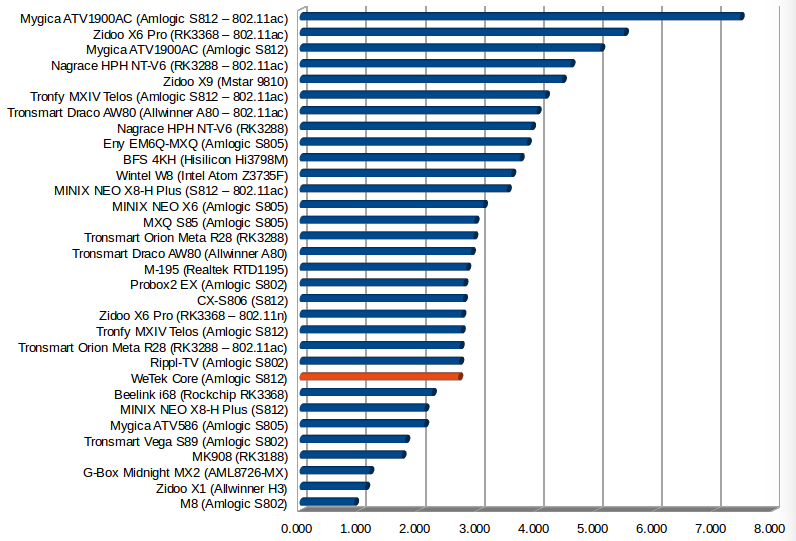
Gigabit Ethernet performance is better than Fast Ethernet, but at 9.89 MB/s not really outstanding, and as well see below limited by the interface storage performance.
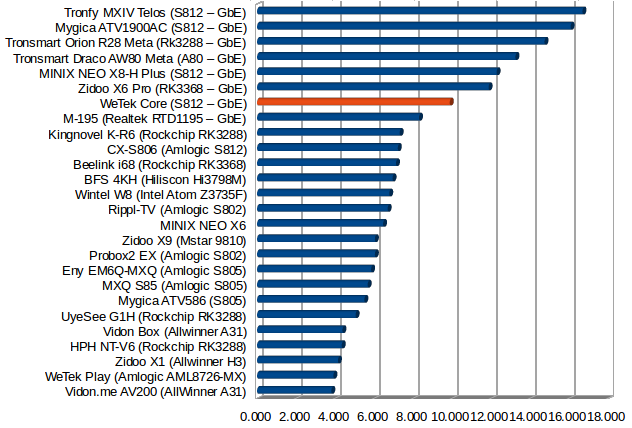
Full duplex raw network performance measured with “iperf -t 60 -c 192.168.0.104 -d” shows the same limitations as with other Amlogic S812 devices.
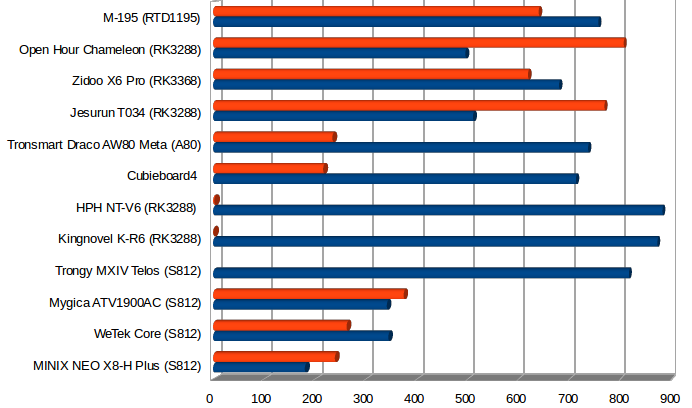
Ethernet performance was however still good enough to play all video samples over samba, with highest bitrate at 120 Mbps.
iperf output was a little odd. This is was I got on the server:
|
1 2 3 4 5 6 |
Client connecting to 192.168.0.109, TCP port 5001 TCP window size: 187 KByte (default) ------------------------------------------------------------ [ 7] local 192.168.0.104 port 48578 connected with 192.168.0.109 port 5001 [ 7] 0.0-60.0 sec 1.83 GBytes 262 Mbits/sec [ 6] 0.0-1616.5 sec 2.40 GBytes 12.8 Mbits/sec |
and on the Android app for the same test:
|
1 2 3 4 5 6 |
Client connecting to 192.168.0.109, TCP port 5001 TCP window size: 264 KByte (default) ------------------------------------------------------------ [ 7] local 192.168.0.104 port 48355 connected with 192.168.0.109 port 5001 [ 7] 0.0-60.0 sec 2.40 GBytes 344 Mbits/sec [ 5] 0.0-60.0 sec 1.83 GBytes 262 Mbits/sec |
Clearly sometimes was wrong with timestamp (which should be 60 seconds) on the server side… and repeating the test yielded the same results.
Miscellaneous Tests
Bluetooth
I used Bluetooth to transfer some pictures from my phone, as well as Bluetooth audio headset without issues. I skipped Sony PS3 Bluetooth gamepad setup with Sixaxis, as the firmware is not rooted, and did not test Bluetooth LE as I don’t have a working device anymore.
Storage
The USB 3.0 hard drive I used for testing is partitioned in four partitions with NTFS, EXT-4, exFAT, and BTRFS. But Wetek Core only managed to mount the EXT-4 partition, even after run a scandisk on the NTFS partition in a Windows machine. A FAT32 micro SD card would also work fine.
| File System | Read | Write |
| NTFS | OK* | OK* |
| EXT-4 | OK | OK |
| exFAT | Not mounted | Not mounted |
| BTRFS | Not mounted | Not mounted |
| FAT32 | OK | OK |
*However, when I plugged in a USB flash drive formatted with NTFS it could be accessed, so the firmware may have some issues with USB mass storage devices with multiple partitions…
I ran A1 SD Bench on the EXT-4 partition (/storage/udisk0) and the performance was very good for a USB 2.0 connection: read speed: 30.33 MB/s, write speed: 27.81 MB/s.
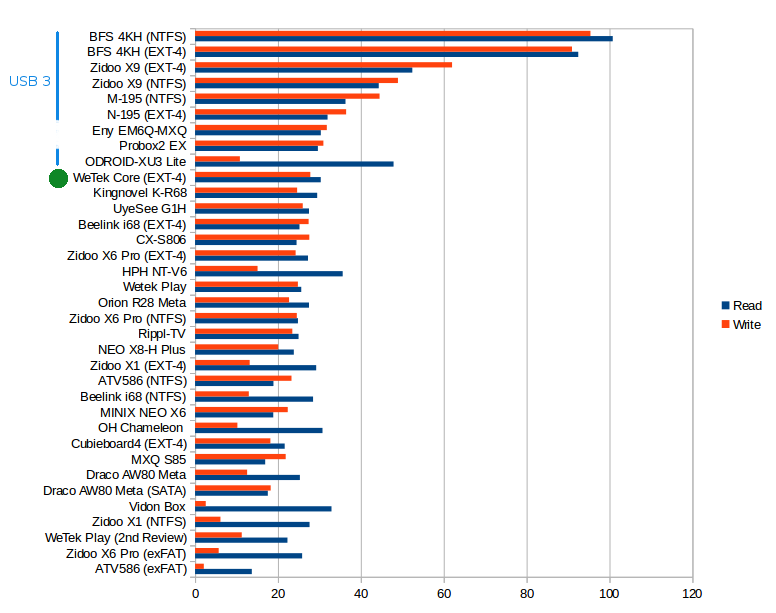
As with the previous model (WeTek Play), the company did not opt for a fast flash chip, and the read speed was just 22.48 MB/s, and the write speed 9.16 MB/s.
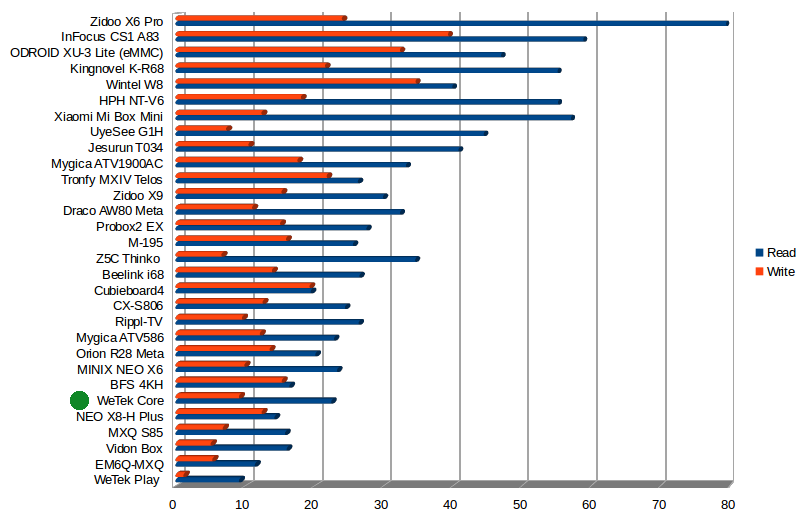
However, I did not notice slowdowns due to that slow internal storage, which may also explain the 55 seconds boot time. Android Lollipop’s ART runtime may help mitigating the performance.
USB Webcam
I could make audio and video calls using both Skype and Google Hangouts with a USB webcam compliant with UVC (USB Video Class).
Gaming
I could play Candy Crush Saga with WeTek remote, but switched to Tronsmart Mars G01 wireless gamepad to play two 3D racing games: Beach Buggy Racing and Riptide GP2. The former runs relatively smoothly with default settings, but if you change graphics settings to “higher resolution”, the frame rate suffers a bit. Riptide GP2 is playable, but not super smooth, changing graphics setting to “smoother frame rate” improved the user experience. Gaming performance is equivalent to other Amlogic S812 devices. Running Android 5.1 + ART, instead of Android 4.4 + Dalvik, clearly improves loading times.
WeTek Core Benchmarks
Amlogic S812 processor is now well known, but I noticed it was only clocked at around 1.50 GHz maximum in Mygica ATV1900AC. WeTek Core does not have this issue, as CPU-Z shows it’s clocked at full speed (24Mhz to 1.99GHz).
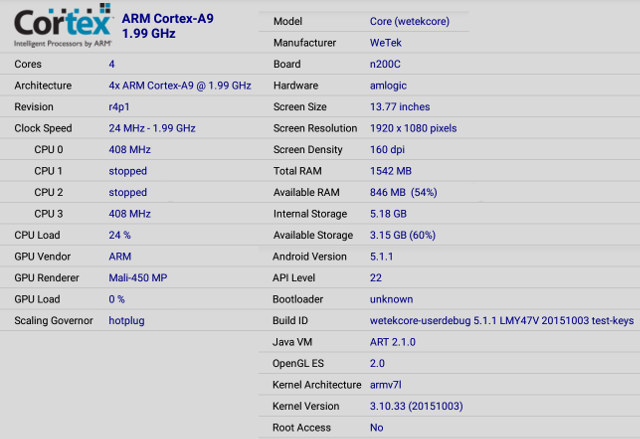
Antutu 5.7 score is 33,953, so no problem here, and higher than the ~32,000 points found in Android 4.4 boxes based on Amlogic S812 processor. For reference Mygica ATV1900AC Antutu score was 34,137 points, with details showing slightly higher performance for WeTek Core in most tests, except for storage and database I/O, runtime, and RAM speed. All scores are pretty close overall. I ran Antutu three times in the device, and the second time the system froze while testing 3D graphics. It required a hardware power cycle.
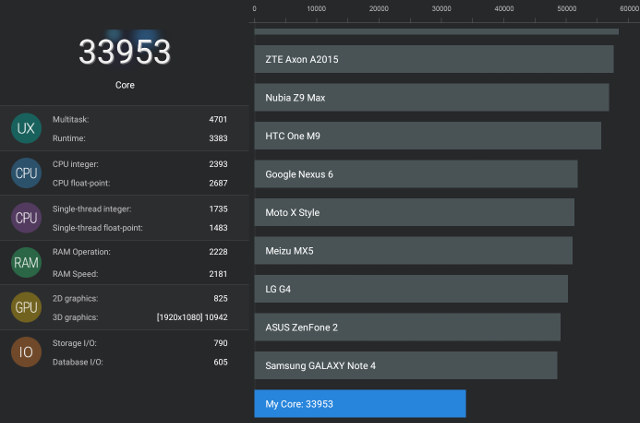
Scores are also similar in Vellamo benchmarks.
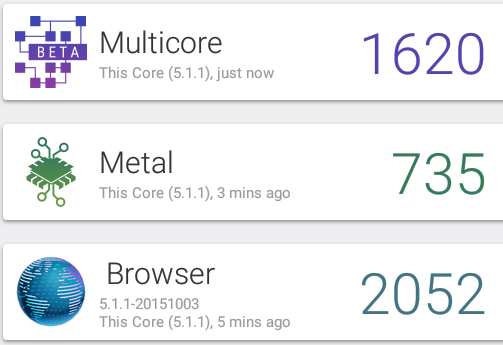 Same things for 3Dmark Ice Storm Extreme.
Same things for 3Dmark Ice Storm Extreme.
Conclusion
After some many disappointing devices, I’m happy to report that WeTek Core, although not perfect, is a very good device, and the company still have time to fix potential bugs before it ships to consumers next month. Kodi 15.1 is working very well on the platform, and overall the firmware is solid. The hardware may not be quite as good as Mygica ATV1900AC, as they forgo 802.11ac support, and selected a relatively slow NAND flash, but the firmware just work as it should in most cases.
PROS:
- Stable and responsive Android 5.1 Lollipop firmware
- Video Output – 1080p 24/50/60 Hz, 4K @ 24/25/30Hz, etc… and HDMI CEC support
- Excellent Video Support – Kodi 15.1 works very well with videos including 4K H.265 up to 30fps, and very high score in Antutu Video Tester 3.0
- HDMI and SPDIF audio pass-through for Dolby Digital 5.1 and DTS 5.1
- System wide automatic frame rate, not only Kodi
- Google DRM Widewine Level 1, 2 and 3 allowing support for support Netflix HD (not verified due to insufficient connection speed)
- OTA firmware update (partially tested)
- IR + RF remote control with air mouse mode and voice search support
- Other included features are working well – USB webcam with Skype and Hangouts, Bluetooth connectivity.
- OpenELEC image also officially supported (not tested), and other operating systems (CyanogenMOD, OMNI, AOSP/AOKP ROM’s, Lubuntu…) supported by the community.
- WeTek is a sponsor of Kodi project, so you indirectly sponsor Kodi development when you purchase the device.
CONS / Bugs:
- WeTek remote keys and mouse pointer may become unresponsive at times, but usually after a while all work again (interferences?). The only way to get out of mouse mode it to leave the remote control on a flat surface for several seconds.
- Some WiFi issues – Slightly below average WiFi performance, but still usable. I had some troubles connecting at the beginning with both of my routers after entering my password. Possibly due to some input issues as it did not work with MeLE F10 Deluxe, but suddenly I could connect after entering the password with WeTek Remote.
- Audio pass-through does not support TrueHD nor DTS-HD
- Full power off not implemented (only Standby, but it’s called Power Off in the firmware…)
- Some minor, sometimes hard to reproduce, Kodi issues – Slow exit at times, noise when adjusting volume with audio pass-through, switching audio tracks may freeze the video, etc…
- USB hard drives with multiple partitions may not be well supported
- Video output resolution may change when getting out of standby (e.g. system set to 4K30, may wake up with 1080i50 resolution).
The good news is that some of these issues may be fixed before the product gets shipped to users next month. The “rumored” price is 109 Euros including EU VAT, and even though you can’t quite purchase WeTek Core yet, you can apply for a 10% discount code if you own WeTek Play or an older Informir MAG STB.

Jean-Luc started CNX Software in 2010 as a part-time endeavor, before quitting his job as a software engineering manager, and starting to write daily news, and reviews full time later in 2011.
Support CNX Software! Donate via cryptocurrencies, become a Patron on Patreon, or purchase goods on Amazon or Aliexpress