Samsung has recently launched SmartThings Home Monitoring Kit including a SmartThings hub, a motions sensor, two multi-pupose sensors to detect when windows or doors are opened, and a smart outlet for home automation and monitoring via mobile devices.
Some of SmartThings Hub technical specifications:
- Ethernet for connection to router
- Communication Protocol – ZigBee, Z-Wave, IP
- Range – 15 to 40 meters
- Power Supply – In-wall power adapter with about 10 hours of backup power from 4 included AA batteries
- Dimensions – 10.67 x 12.45 x 3.3 cm
- Weight – 218 grams
- Operating Temperature: 5 to 35°C (Indoor use only)
They’ve decided not to include WiFi, or omitted in the product page, so it would have to be close to your router. The multi-purpose sensors, and motion sensor are powered by a pre-installed CR-2450 battery, while the smart outlet takes 100 to 220V (12A @ 120V max). All three devices communicate with the hub using Zigbee protocol.
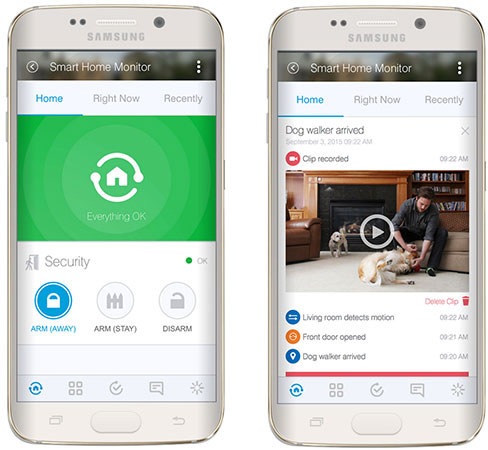 You’ll need to download SmartThings app for iOS 7.0 or later, Android 4.0 or later, or Windows Phone 8.1 or later to setup the hub, and manage the devices. The app reviews on the Apple Store are not exactly flattering: “Horrible App!“, “From bad to worse”, “Still an awful app”, while the ones on Google Play are more mixed going from “Can’t believe it’s been released” to “Good App. Bad Battery Use ” and “Overall 2.0 is a big improvement”…
You’ll need to download SmartThings app for iOS 7.0 or later, Android 4.0 or later, or Windows Phone 8.1 or later to setup the hub, and manage the devices. The app reviews on the Apple Store are not exactly flattering: “Horrible App!“, “From bad to worse”, “Still an awful app”, while the ones on Google Play are more mixed going from “Can’t believe it’s been released” to “Good App. Bad Battery Use ” and “Overall 2.0 is a big improvement”…
The first time setup and basic usage are explained in the video below.
The hub is also compatible with other Zigbee, Z-wave and IP based products from Samsung, Bose, Schlage, Yale, Cree, Osram Lightify, Honeywell, First Alert, and other brands. The kit does not include a camera, so if you’d like to record videos or take pictures when the motion sensor is activated, you” also need to purchase Samsung SmartCam HD Pro, or other compatible IP cameras.
Somehow large companies never seem to manage a worldwide launch, maybe due to the quantities and logistics involved, and SmartThings Home Kit is no different, as I understand it’s only available in the US for now, either directly from SmartThings website for $249, or via online retailers such as Amazon and Best Buy. Visit SmartThings.com for more details.

Jean-Luc started CNX Software in 2010 as a part-time endeavor, before quitting his job as a software engineering manager, and starting to write daily news, and reviews full time later in 2011.
Support CNX Software! Donate via cryptocurrencies, become a Patron on Patreon, or purchase goods on Amazon or Aliexpress





