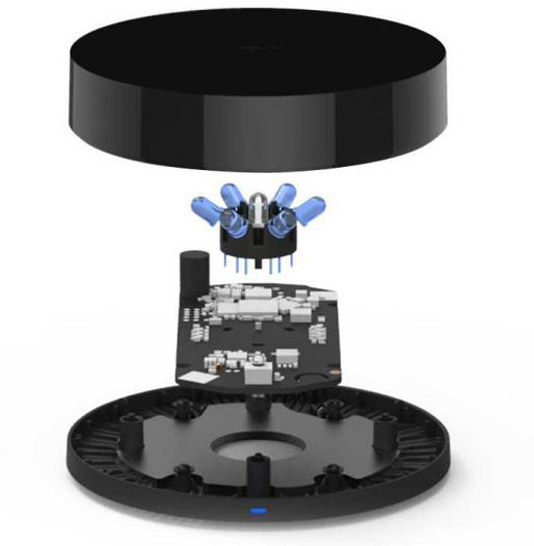Home automation used to be costly and complex to install, and some solutions are still that way, but several devices have dramatically brought the cost down and simplicity up including Orvibo Wiwo S20 WiFi smart socket, now selling for $16, Semlamp SL-011 – an $8 audio controlled relay -, or smart light bulbs like Yeelight. All three items have the advantage of being plug-and-plug, inexpensive, and controlled wirelessly using your iOS and Android smartphone. There are also been some WiFi, IR and RF gateways on the market, such as Broadlink RM2 / Pro, that can control devices such as smart socker, air conditioner, TV, and items using the 315/433MHz band. If you only want to control IR (and WiFi?) devices, and don’t need to control RF devices, Xiaomi Mi Smart Remote Center sells for half the price for Broadlink Pro for just $19.99 on GearBest.
Xiaomi Mi Smart Remote complete specifications might be somewhere on the “Chinese web”, but so far I only have some of the key features :
- Processor – Marvell MCU
- Wifi (802.11 b/g/n) connection to smartphone
- 360 degree all IR remote control up to 20m
- Misc – Reset button, Power and “activity” LEDs
- Power Supply – 5V/1A via USB port
- Operating Temperature Range – -10 to 50 degrees Celcius
- Dimension – 10 x 10 x 2.5 cm
- Weight – 88 grams
- Material – Black light transmissive material, that reduces reflection, and improves infrared penetration
The device only ships with a USB cable and a user’s manual in Chinese, so you’ll have to provide your own 5V power supply.
You’ll also need to download and install MiHome app on your Android 4.4 or greater Android smartphone, in order to configure the remote control of your air conditioner, TV, set-top box, AV receiver, etc… There’s currently no app for iOS. The Android support at least Chinese and English languages.
The video above shows you need to input the product number of your remote control, and I’m not sure if there’s an IR learning function to handle the case where your remote control is not part of the Xiaomi database.
Xiaomi Mi Smart Remote Center can also be found on other shops for around $24 to $26, such as Banggood, Tinydeal, or Aliexpress.
Thank you Onebir!

Jean-Luc started CNX Software in 2010 as a part-time endeavor, before quitting his job as a software engineering manager, and starting to write daily news, and reviews full time later in 2011.
Support CNX Software! Donate via cryptocurrencies, become a Patron on Patreon, or purchase goods on Amazon or Aliexpress