I’ve previously measured power consumption of Amlogic S812 and Rockchip RK3288 based TV boxes using a multimeter. This provides relatively accurate measurements, as well as neat power consumption profiles of devices, but it’s a little complex and time-consuming, so it’s not something I would do for all devices. The easiest way to measure power consumption is to use a kill-a-watt type of device, but my first one broke after only 3 months last year. I purchased a new one recently, so I run run some power measurement tests on several devices.
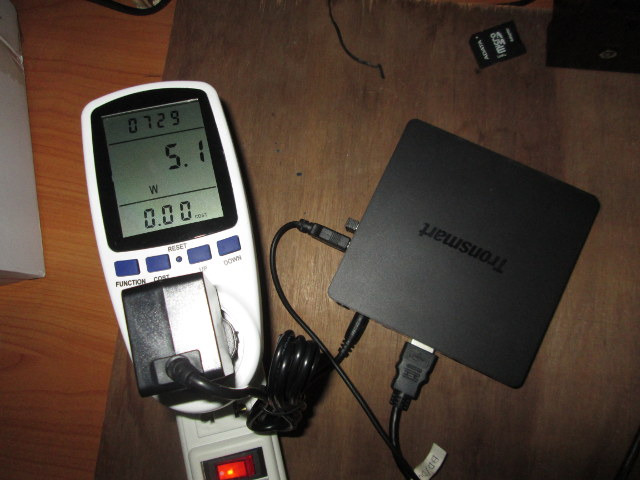
I selected five devices for this test:
- MeLE PCG01 HDMI stick with Intel Atom Z3735F processor running Windows 10
- Zidoo X9 TV box with Mstar MSO9810 running Android 4.4
- Open Hour Chameleon TV box with Rockchip RK3288 processor running Android 4.4
- Tronsmart Orion R68 Meta TV box with Rockchip RK3368 processor running Android 5.1
- Tronfy MXIV TV box with Amlogic S812 processor running Android 5.1
The procedure used the device’s power supply, and I connected an HDMI cable, and MeLE F10 RF dongle to the device only. The devices were connected to the network over WiFi, except for Open Hour Chameleon, where I had to use Ethernet, since the device does not include WiFi. The video output was set to 1080p60 for all devices.
The power consumption was measured for five different scenarios:
- Power Off mode, after shutdown (when available)
- Standby/Sleep mode (when available)
- Idle mode, a few minutes after boot.
- 1080p60 video – bbb_sunflower_1080p_60fps_normal.mp4 video playback in “Movie & TV” app in Windows, or MX Player in Android using a SAMBA server
- 1080p60 video in Kodi – bbb_sunflower_1080p_60fps_normal.mp4 video playback in Kodi 14.x or 15.x (depending on pre-installed version in firmware) using a SAMBA server
I did not change any settings in the video players before playback, and AFAIK all of them used hardware video decoding.
| Power Off | Standby/Sleep | Idle | 1080p60 Video | 108060 Video in Kodi | |
| MeLE PCG01 | 0.4W | 5.2~6.0W | 3.2~4.2W | 4.0~5.2W | 7.1~8.2W |
| Zidoo X9 | 0.3W | N/A | 7.4~8.4W | 8.2~9.2W | 9.2~10W |
| Open Hour Chameleon | N/A | 1.2W | 3.4W | 5.2~6.0W | 5.0~5.4W |
| Tronsmart Orion R68 | 0W | 2.0~2.4W | 3.0~3.2W | 3.3~4.0W | 5.0~5.4W |
| Tronfy MXIV | 1.2W | 3.0~3.2W | 3.0~3.4W | 4.4~5.3W | 6.1~7.4W |
I’ve also drawn a chart for all five tests and devices using the average value.
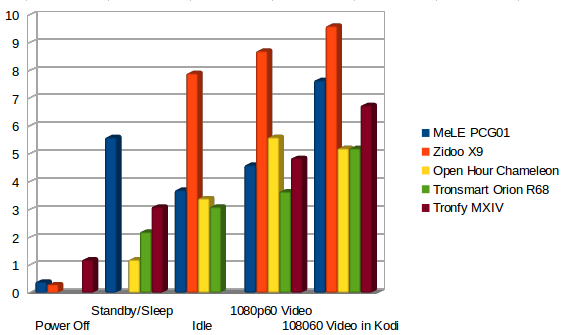 Power off, when implemented, is usually working as it should, with the devices consuming between 0 and 0.4 Watt, but for some reasons Tronfy MXIV’s power off mode power consumption is a little higher at 1.2 Watts. However, standby / sleep mode power consumption is rather on the high side, except for Open Hour Chameleon, and in the case of MeLE PCG01, you’d even waste energy by going into Sleep mode, based on the results I got. I waited a few minutes to make sure, but power consumption stayed in the 5.2 to 6.0 Watts range.
Power off, when implemented, is usually working as it should, with the devices consuming between 0 and 0.4 Watt, but for some reasons Tronfy MXIV’s power off mode power consumption is a little higher at 1.2 Watts. However, standby / sleep mode power consumption is rather on the high side, except for Open Hour Chameleon, and in the case of MeLE PCG01, you’d even waste energy by going into Sleep mode, based on the results I got. I waited a few minutes to make sure, but power consumption stayed in the 5.2 to 6.0 Watts range.
The only Intel device actually did pretty good, against its ARM based competitors, and it’s Zidoo X9 that has the worst power consumption, which may or may not due extra features like HDMI input and is not turned off when not in use, or it’s simply the overall system design is not optimized for low power consumption. The box will the lowest power consumption is Tronsmart Orion R68.
I also wanted to see if performing a given task, e.g. playing a 1080p 60 fps H.264 video, in different apps would yield different power consumption results, and in most cases Kodi consumes more power than MX Player in Android or “Movie & TV” app in Windows. The only exception being Chameleon where Kodi consumes a little less than MX Player. It’s probably not that important in TV boxes, but if you are watching videos on the go, Kodi may deplete your battery faster.
Finally, I also wanted to evaluate the cost of using the device, using the extreme case of playing Big Buck Bunny video 24 hours a day for 365 days in Kodi, and the case of playing it only 2 hours a day, with the 22 hours left in standby or power off. The costs are based on my electricity rate (4 Baht / KWh or about $0.1108 US per KWh):
| 365 Days / 24 Hours | 2 Hours a Day | |||
| KWh | Cost | KWh | Cost | |
| MeLE PCG01 | 67.0 | $7.43 | 8.8 | $0.97 |
| Zidoo X9 | 84.1 | $9.32 | 9.4 | $1.04 |
| Open Hour Chameleon | 45.6 | $5.05 | 13.4 | $1.49 |
| Tronsmart Orion R68 | 45.6 | $5.05 | 3.8 | $0.42 |
| Tronfy MXIV | 59.1 | $6.55 | 14.6 | $1.61 |
From a cost perspective, there’s just over $4 difference between the best and worst device if the box plays a video continuously for a year, while if you watch videos for about 2 hours a day only, the maximum cost does not exceed $1.61 per year on Tronfy MXIV, and that’s provided you don’t disconnect the power supply after use. So it’s probably much more important to check out your TV and/or AV receiver power consumption than the one of your media player.

Jean-Luc started CNX Software in 2010 as a part-time endeavor, before quitting his job as a software engineering manager, and starting to write daily news, and reviews full time later in 2011.
Support CNX Software! Donate via cryptocurrencies, become a Patron on Patreon, or purchase goods on Amazon or Aliexpress




