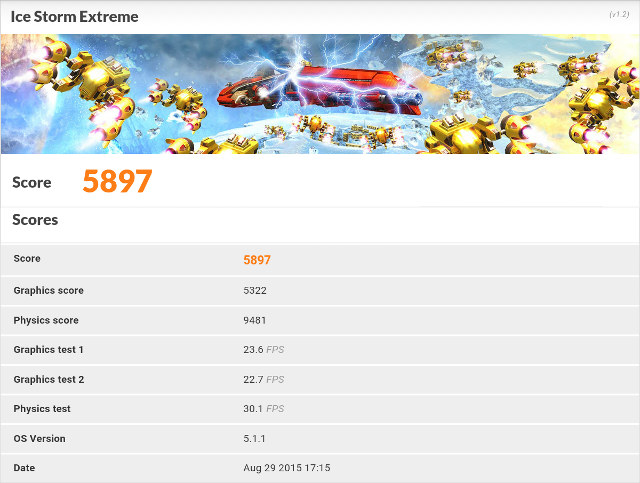Tronfy MXIV Telos is a TV box powered by Amlogic S812 processor running Android 5.1 Lollipop and costing just above $90 (with coupon), so it will be interesting to find out how it performs compared to Mygica ATV1900AC also based on Amlogic S812 SoC, and Android Lollipop firmware (version 5.0.2), which I reviewed recently, and sells for $169. I’ve already checked the hardware in Tronfy MX4 Telos Unboxing and Teardown, so today I’ll check how the device actually performs.
First Boot, Settings and First Impressions
I started by connecting peripherals: A USB hard drive to one of the USB port, and a USB hub to the other USB port with a webcam, and two RF dongles for an air mouse and a wireless gamepad, as well as HDMI and Ethernet cables, and the power supply. I then had to press the power button on the unit to start it up, and the boot took a long 1 minute 38 seconds to complete with all peripherals, or 48 seconds without any USB devices connected. That’s not the best performance, but almost exactly the same slow boot as experienced with the Mygica box.
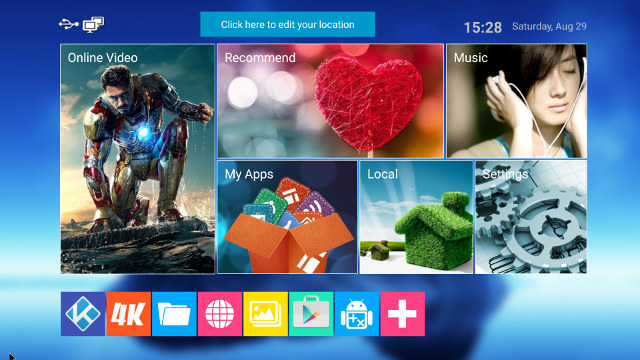

You’ll get to choose between two launchers: MediaBox or LightHome. The user interface resolution is 1920×1080, as you can see from the screenshots. I’ve just picked LightHome for the rest of the review. The top right icons indicate network connectivity, and the maginifier redirects to Google Now. Weather, date and time information is displayed on the left side, and shortcuts to Kodi, Eshare, Flix Universe, the Browser, Google Play Store, the list of apps, a file browser, and Settings, as well as Favorites are placed in the center of the screen, There’s also a “kill running apps” button and a widget for CPU, memory and storage usage.
Let go to the Settings app.
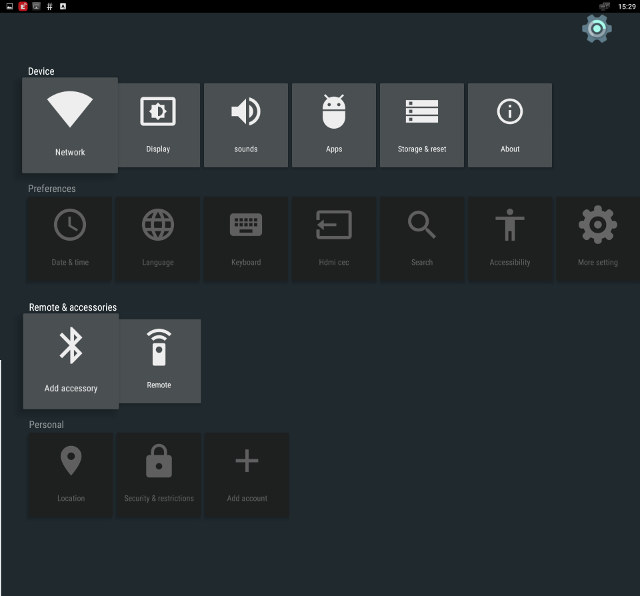
Again that’s basically the same app as in ATV1900AC, and I’ve found it to be quite unstable: going to Network, changing between 12h/24h time display, adjusting screen rotation, etc… will always crash the app, so instead I went to “More setting” to access Android Lollipop settings and configure WiFi and Ethernet there.
Some useful settings include:
- Network (crash)
- Display
- Screen resolution: Auto, 480p-60Hz, 576p-50Hz, 720p 50/60Hz, 1080i 50/60Hz, 1080p 24/50/60Hz, 4K2K 24/25/30Hz or SMPTE
- Screen position
- Screen orientation (crash)
- Sound – Digital sound (crash)
- Preferences – HDMI CEC (crash)
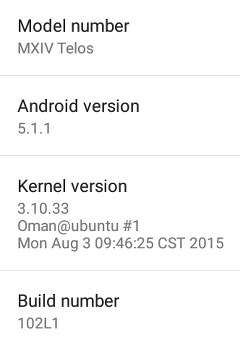 (crash) means the settings look interesting, but I could not access it, since it would just crash the Settings app. At least, there isn’t three ways to access settings like in Mygica ATV1900AC, there’s only two, but most options are not accessible.. I could change the resolution to 4K30 and that one worked fine.
(crash) means the settings look interesting, but I could not access it, since it would just crash the Settings app. At least, there isn’t three ways to access settings like in Mygica ATV1900AC, there’s only two, but most options are not accessible.. I could change the resolution to 4K30 and that one worked fine.
The 16GB flash has reportedly a single 16GB partition (which is impossible) with 10.55 GB space (perfectly believable), which means you’ll have plenty of space for both apps and data.
The “About device” section reports the model number is MXIV Telos, the device runs Android 5.1.1 on top of Linux 3.10.33, and the firmware version is 102L1. There’s also a “System Update” section there, and the system appears to connect to a download server, but there wasn’t any new firmware while I tested it, so I cannot confirm whether OTA upgrades are working properly. The firmware is rooted.
I used MeLE F10 Deluxe air mouse for most of the review, but I also quickly tested the IR remote control to check whether it was working OK, and the range is not too bad, as I only started to lose a few key presses at around 8 meters from the box.
Google Play Store worked very well, and I could install all apps I needed for review, and most apps I installed on other devices could also be installed, except apps that can’t be installed due to country restrictions. Sadly, after a while, the message “Unfortunately, Google Play Services has stopped” started popping-up every 5 seconds or so, whether I was actively using the Play Store or not, so the system became very difficult to use. I’m not the only one to have had this problem as others reported the issues on Samsung Galaxy phones, and provided a fix. I followed the instructions and could disable Google Play Services, but as I restarted the device, re-enabled the services, and updated it, the problem resumed, so I just disabled the services again to be able to use the device. If Google Play Services is disabled or not updated to the latest, applications such as the Google Play Store or Hangouts won’t work.
I’m pleased to say that Tronfy MVIV power controls work perfectly, as it’s possible to cleanly turn off and on the device, or go into standby using either the remote control or the power button on the device. The device also stays relatively cool, as the maximum temperature reached after Antutu 5.7.1 benchmark were respectively 42°C and 53°C on the top and bottom of the case.
The firmware itself appears to be stable and responsive, and I did not get any hangs up, but the settings is barely usable, and trying to access many settings will simply crash the app, so for example you can’t configure the audio device, meaning pass-through options are not accessible. Just like with Mygica box, the ART runtime used in Lollipop boosts app loading times, especially for games which load much faster than I’m used to.
Video Playback
Kodi 14.2 (customized or not) is installed and configured with Aeon Nox skin, but since there’s recently been a fix for Amlogic on Kodi 15.x that has been backported to Kodi 15.1 found on Google Play, I asked Tinydeal whether I should test the pre-installed Kodi 14.2 or the latest version, and they recommended I keep using Kodi 14.2, so that’s what I tested.
 But first, I’ve taken a few screenshot to show what get while running Kodi.
But first, I’ve taken a few screenshot to show what get while running Kodi. 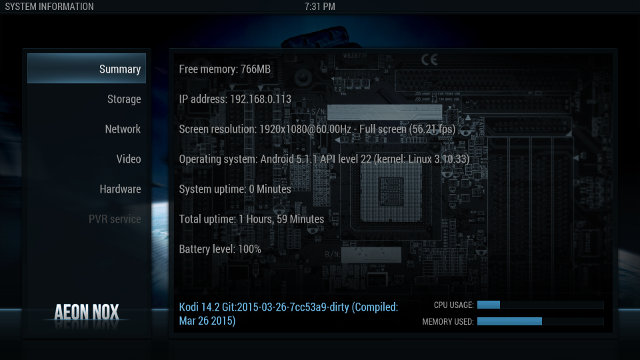 I’ve set the output to 1080p60 to check the framerate, and it’s indeed close to 60 fps, before switching back to 4K30 for testing.
I’ve set the output to 1080p60 to check the framerate, and it’s indeed close to 60 fps, before switching back to 4K30 for testing. 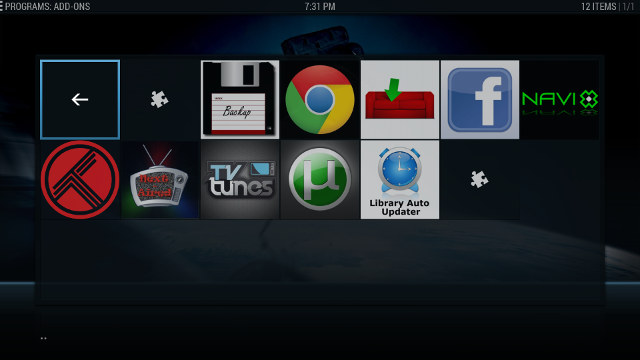 They also have a few apps pre-installed.
They also have a few apps pre-installed.
 Shortly after starting Kodi, I was also ask to authorize Trakt, which automatically tracks the TV shows and movies you are watching, but I simply click on “No Thanks”.
Shortly after starting Kodi, I was also ask to authorize Trakt, which automatically tracks the TV shows and movies you are watching, but I simply click on “No Thanks”.
All videos were played other Ethernet with the box connected to a SAMBA share. Let’s start with results with video samples from samplemedia.linaro.org, Elecard H.265/HEVC samples, and a low resolution VP9 video:
- H.264 codec / MP4 container (Big Buck Bunny) – 480p/720p/1080p – OK
- MPEG2 codec / MPG container – 480p/720p/1080p – OK could be smoother (Kodi live log also reports ~20fps instead of the native 25 fps)
- MPEG4 codec, AVI container 480p/720p/1080p – OK
- VC1 codec (WMV) – 480p/720p/1080p – OK
- Real Media (RMVB), 720p / 5Mbps – Software decode @ ~20 fps instead of 25 fps
- WebM / VP8 – 480p/720p OK. 1080p could be a little smoother (18 fps instead of 25 fps)
- H.265 codec / MPEG TS container (360p/720p/1080p) – 360p: OK; 720p: 15 fps. 1080p: plays at ~12fps with audio cuts
- WebM / VP9 (no audio in video) – OK
The results here are very similar to what I got on the Mygica device, and again the results are basically the same for higher bitrate videos, except for one little detail:
- ED_HD.avi – audio only
- big_buck_bunny_1080p_surround.avi (1080p H.264 – 12 Mbps) – OK.
- h264_1080p_hp_4.1_40mbps_birds.mkv (40 Mbps) – Plays but at the wrong size (postcard like, zoomed out)
- hddvd_demo_17.5Mbps_1080p_VC1.mkv (17.5Mbps) – 15 fps instead of 29.970 fps and zoomed out
- Jellyfish-120-Mbps.mkv (120 Mbps video without audio) – Plays OK from network (Gigabit), but again zoomed out.
This is what it looks like when the system plays the video at the wrong size (zoomed out) :
 Normally I use my AV receiver to test both PCM output and HDMI / (SPDIF) pass-through with videos using HD audio codec, but since I can’t set HDMI pass-through via the settings, I skipped the pass-through test, and the results with videos down-mixed to PCM are already depressing:
Normally I use my AV receiver to test both PCM output and HDMI / (SPDIF) pass-through with videos using HD audio codec, but since I can’t set HDMI pass-through via the settings, I skipped the pass-through test, and the results with videos down-mixed to PCM are already depressing:
- AC3 / Dolby Digital 5.1 – Audio OK, but video not very smooth
- E-AC-3 / Dolby Digital+ 5.1 – Audio OK, but video zoomed out
- Dolby Digital+ 7.1 – audio only (black screen)
- TrueHD 5.1 – Audio OK, but video zoomed out
- TrueHD 7.1 – Audio OK, but video zoomed out
- Dolby Atmos 7.1 – OK! Yeah!
- DTS HD Master – Audio OK, but black screen
- DTS HD High Resolution – Audio OK, but video zoomed out
Sintel-Bluray.iso Blu-ray ISO video and 1080i videos could play smoothly and in full screen.
Hi10p videos decoded with some artifacts in like ATV1900AC, but the video were again zoomed out:
- [Commie] Steins;Gate – NCED [BD 720p AAC] [10bit] [C706859E].mkv – Audio & subtitles OK, and video plays with with some artifacts (wrong size)
- [1080p][16_REF_L5.1][mp3_2.0]Suzumiya Haruhi no Shoushitsu BD OP.mkv – Audio & subtitles OK, and video plays with with some artifacts. (wrong size)
4K videos also have mixed results with only two videos that are watchable:
- HD.Club-4K-Chimei-inn-60mbps.mp4 – Video zoomed out
- sintel-2010-4k.mkv – OK
- Beauty_3840x2160_120fps_420_8bit_HEVC_MP4.mp4 (H.265) – Playing @ 2 to 3 fps
- Bosphorus_3840x2160_120fps_420_8bit_HEVC_MP4.mp4 (H.265) – Playing @ 2 to 3 fps
- Jockey_3840x2160_120fps_420_8bit_HEVC_TS.ts (H.265) – Won’t play at all
- MHD_2013_2160p_ShowReel_R_9000f_24fps_RMN_QP23_10b.mkv (10-bit HEVC) – Plays @ 3 to 4 fps.
- phfx_4KHD_VP9TestFootage.webm (VP9) – Plays at 3 to 4 fps
- BT.2020.20140602.ts (Rec.2020 compliant video) – Won’t play at all.
- big_buck_bunny_4k_H264_30fps.mp4 – Looks OK to be, but Kodi reports ~25 fps for a 30 fps video
- big_buck_bunny_4k_H264_60fps.mp4 – Plays in slow motion, audio/video sync issues, and audio cuts
- Fifa_WorldCup2014_Uruguay-Colombia_4K-x265.mp4 (4K, H.265, 60 fps) – Only shows a still image, frequent audio cuts
I’ve also added a 4K 60fps H.265 video sample to my test procedure since some new processors can now support H.265 at 60 frames per second (in theory). Software decoding explains why some video play at very low framerate.
LG 42UB820T 4K TV, which I use for all my reviews, does not support 3D, but I check whether the system can decode some stereoscopic 3D videos:
- bbb_sunflower_1080p_60fps_stereo_abl.mp4 (1080p Over/Under) – OK
- bbb_sunflower_2160p_60fps_stereo_abl.mp4 (2160p Over/Under) – Audio only, black screen.
- Turbo_Film-DreamWorks_trailer_VO_3D.mp4 (1080p SBS) – OK
Following the catastrophic results with Kodi in this box, I just decided to skip video testing of AVI, MKV, VOB and MP4 movies, as I don’t see why I have to waste my time further with such a poor product. I did start the stability test with a complete 1080p MKV movie (~2 hours), but after seeing the video was only displayed at quarter size on the top left corner, I just laughed and stopped the test.
Video samples can be downloaded from “Where to get video, audio and images samples” post and comments.
Wi-Fi and Ethernet Network Performance
I’ve transferred a 278 MB file between a SAMBA share and the flash in both directions using ES File Explorer to test WiFi network performance. WiFi performance is pretty both with 802.11 b/g/n @ 2.4GHz (2.72 MB/s over a 65 Mbps link) and 802.11ac (4.15 MB/s over a 433 Mbps link).
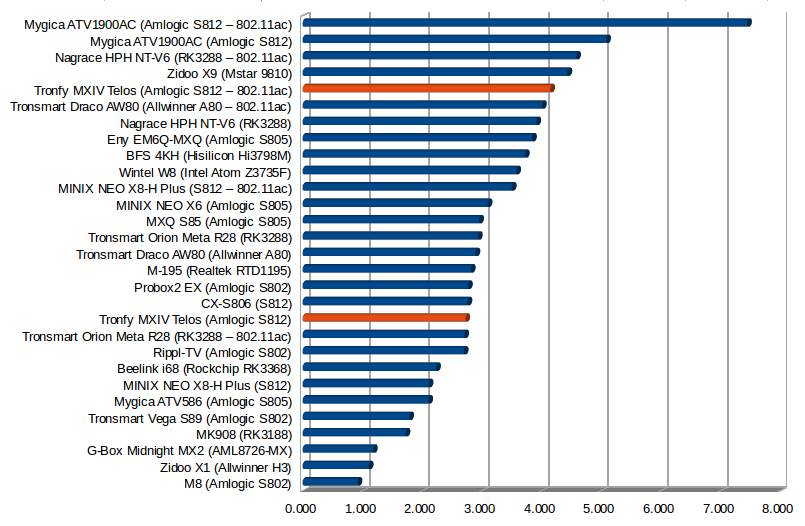
For some reasons the system could only transfer in one direction with iperf, using “iperf -t 60 -c server_ip -d” command line:
- wifi 802.11n:
123456Client connecting to 192.168.0.113, TCP port 5001TCP window size: 85.0 KByte (default)------------------------------------------------------------[ 6] local 192.168.0.104 port 36811 connected with 192.168.0.113 port 5001[ 6] 0.0-60.0 sec 0.00 � ��s 2459466104152450560 Bytes/sec[ 5] 0.0-60.1 sec 188 MBytes 26.2 Mbits/sec - wifi 802.11 @ 5 GHz n/ac:
123456Client connecting to 192.168.0.113, TCP port 5001TCP window size: 85.0 KByte (default)------------------------------------------------------------[ 6] local 192.168.0.104 port 35608 connected with 192.168.0.113 port 5001[ 6] 0.0-60.0 sec 0.00 � ��s 2459281583543020032 Bytes/sec[ 4] 0.0-60.1 sec 370 MBytes 51.6 Mbits/sec
Just to make sure there wasn’t any issues with my test setup, I install iperf in my Android tablet, and ran the test, and it could transfer in both directions.
I repeated the file transfer test over Gigabit Ethernet with a 885 MB file, and the results were best I’ve seen so far, just above Mygica ATV1900AC results.
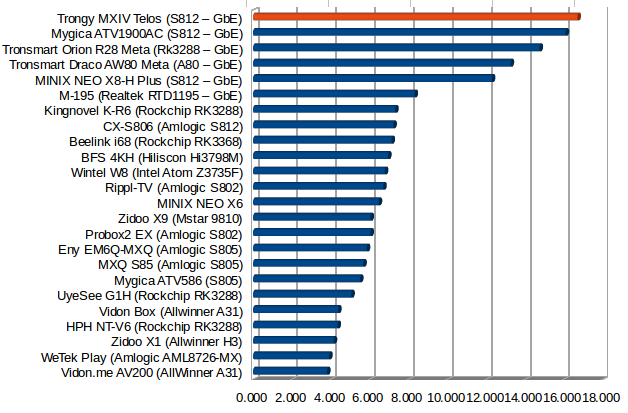
Since with Gigabit Ethernet that test is often bound by the internal storage write and read speed, I also ran iperf, which showed the exact same oddity as with WiFI:
|
1 2 3 4 5 6 7 8 |
Client connecting to 192.168.0.111, TCP port 5001 TCP window size: 187 KByte (default) ------------------------------------------------------------ [ 6] local 192.168.0.104 port 43066 connected with 192.168.0.111 port 5001 [ ID] Interval Transfer Bandwidth [ 6] 0.0-60.0 sec 0.00 � ��s 2459433968852288512 Bytes/sec [ 4] 0.0-60.0 sec 5.70 GBytes 816 Mbits/sec [ 5] local 192.168.0.104 port 5001 connected with 192.168.0.111 port 43073 |
Miscellaneous Tests
Bluetooth
Bluetooth is built-in, and everything I tried just worked straightaway:
- File transfer with smartphone
- PS3 game controller with Sixaxis Controller app following these instructions.
- Bluetooth Low Energy support with Vidonn X5 fitness tracker
- A Bluetooth headset
Storage
FAT32 (micro SD card), and the NTFS and exFAT partitions of a USB 3.0 hard drive could be mounted, and there was no problem with the SD card, however while the two partitions on the HDD are about 250GB large, but the system would only show 10MB partitions with 10MB free instead, basically meaning my hard drive was mounted as read only. The same bug occurred with Mygica ATV1900AC.
| File System | Read | Write |
| NTFS | OK | No |
| EXT-4 | Not mounted | Not mounted |
| exFAT | OK | No |
| BTRFS | Not mounted | Not mounted |
| FAT32 | OK | OK |
So once again I could not test USB storage performance, and I simply ran A1 SD Bench app to benchmark the eMMC flash performance, which read at 26.33 MB/s and wrote at 21.83 MB/s on average.
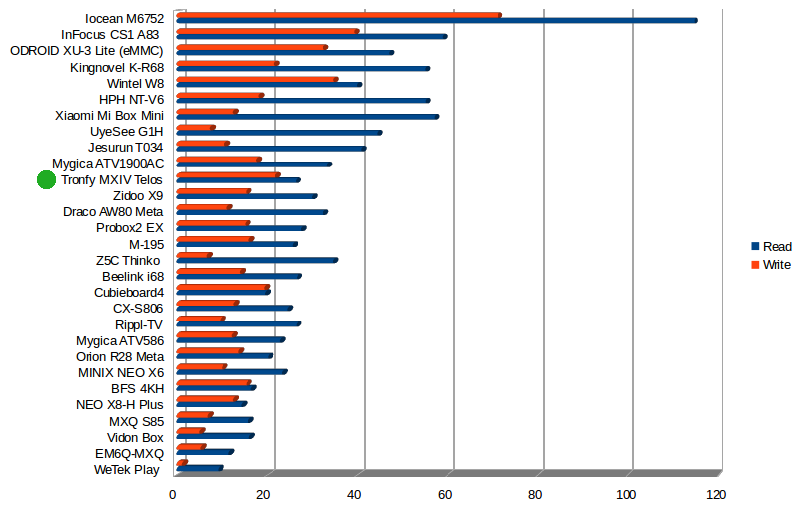
The combined read+write performance is about the same as Mygica ATV1900AC here, not too bad for a significantly cheaper device…
USB Webcam
Skype worked fine both with the Test /Echo Service audio call, and a video call, however I could not run Google Hangouts since I only tested it after I had to disable Google Play Services.
Gaming
Unsurprisingly, gaming performance on Tronfy MX4 Telos was exactly the same as with ATV1900AC: Candy Crush and Beach Buggy Racing were both very smooth with default graphics settings, but Beach Buggy Racing was not quite enjoyable with maxed out graphics settings, albeit still playable.
Tronfy MXIV Telos Benchmarks
For some reasons, Amlogic S812 processor was limited to 1608 MHz in Mygica ATV1900AC, but it runs at full speed in MXIV Telos (1.99 GHz). The board name is n200.
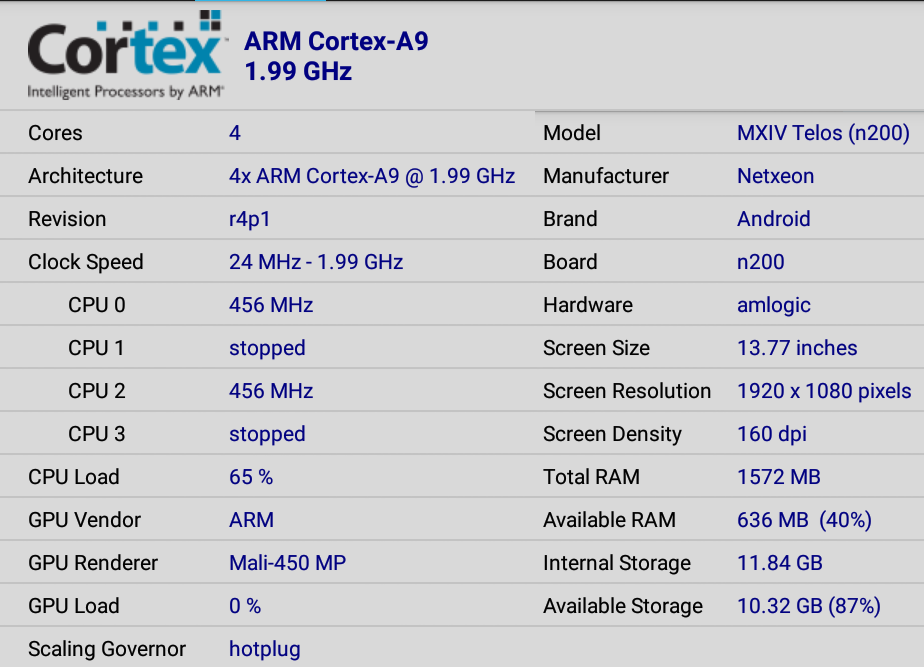 So it should be no surprise that Antutu 5.7.1 score is a bit higher at 35,519 points against 34,137 points for ATV1900AC
So it should be no surprise that Antutu 5.7.1 score is a bit higher at 35,519 points against 34,137 points for ATV1900AC
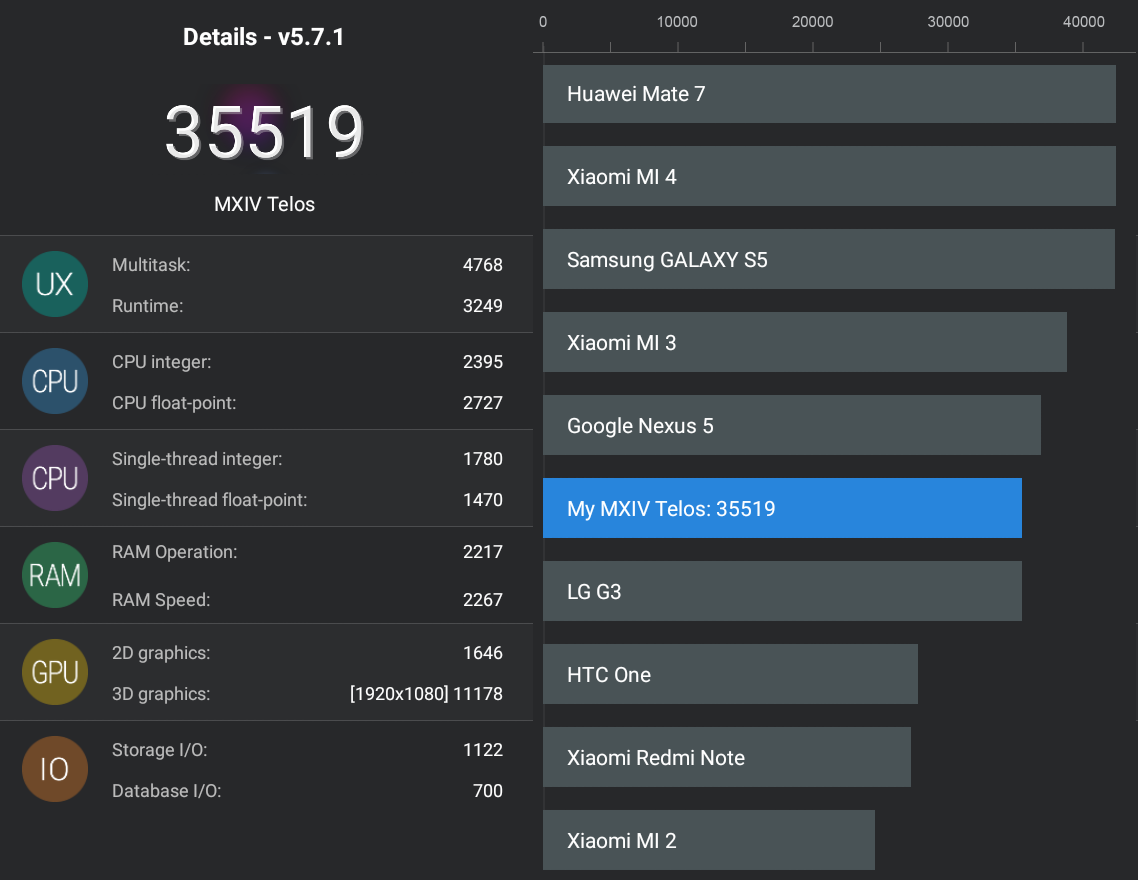 However, 3DMark score was about the same with 5,897 point for MX4 against 5,834 for Mygica platform.
However, 3DMark score was about the same with 5,897 point for MX4 against 5,834 for Mygica platform.
 Conclusion
Conclusion
Tronfy MXIV Telos hardware hold itself pretty well against Mygica ATV1900AC, with similar Gigabit Ethernet and storage performance, and pretty good WiFi performance, although not as perfect as on Mygica TV box, and it also has some extras like Bluetooth support and power control circuitry. I was a bit disappointed by the firmware on Mygica because there were still a bit too many bugs, but somehow MXIV Telos managed to do much worse, and it really feels like they had the hardware ready, and just load Amlogic Android 5.1 SDK onto the device and shipped it without any testing: Kodi is barely usable, many settings are not reachable because the Setting app will crash, my hard drive is read-only, and Google Play Store simply stopped to work after a while. Although to be fair, I’m not sure the latter is 100% related to that particularly firmware since people also had the same issues on Samsung Galaxy phones.
PROS:
- Android Lollipop firmware
- Very good Ethernet and good WiFi performance
- Relatively fast internal storage
- Video Output – 1080p 24/50/60 Hz, 4K @ 24/25/30Hz, etc…
- Hardware video decoding for H.265 4K up to 30Hz in “4K MoviePlayer”
- Bluetooth works for file transfer, Sixaxis gamepad, Bluetooth low energy, and Bluetooth headset.
- Power handled by MCU with support for proper power off.
- Skype works fine
- Two launchers available
CONS:
- Pre-installed Kodi is a disaster: many videos play at the wrong size (Zoomed out in the top left corner), several videos can’t play at all (black screen), H.265 is not working, audio pass-through is not working
- Dolby and DTS audio not supported outside of Kodi.
- Settings app will crash, so several settings are not accessible including audio output selection (PC/pass-through).
- Incorrect partition size detected on USB hard drive leading to read-only partitions
- Slow boot time (100 seconds will USB devices attached)
The hardware base is good, so you’d either have to rely on Tronfy to release a new firmware with bug fixes, or find another firmware compatible with n200 board, or try various versions of Kodi (this won’t fix the USD HDD nor Settings app issues though..) for it to be usable.
Tinydeal kindly provided Tronfy MXIV Telos sample for review, and in case you are interested, you can purchase it on their website for $91.85 with coupon tronfy4. As mentioned in the unboxing post, the hardware is based on Beelink MXIII Plus, that can be found on Gearbest, Geekbuying, eBay, Aliexpress, but you need to carefully check the specifications, as memory, storage and network connectivity options may vary.

Jean-Luc started CNX Software in 2010 as a part-time endeavor, before quitting his job as a software engineering manager, and starting to write daily news, and reviews full time later in 2011.
Support CNX Software! Donate via cryptocurrencies, become a Patron on Patreon, or purchase goods on Amazon or Aliexpress