I’ve already tested some Android TV boxes with tuners such as HD18T (DVB-T2) and WeTek Play (DVB-S2) , but they were all based on Amlogic AML8726-MX dual core processor. Geniatech recently sent me Mygica ATV586 quad core Android DVB-T2 receiver based on Amlogic S805 processor. I’ve already taken a few pictures, and look at the hardware components, so today, I’ll write the review, mainly focusing on the live TV program capabilities including PVR and Timeshifting.
First Boot, Settings and First Impressions
I’ve connected a hard drive, a webcam, MeLE F10 Deluxe RF dongle, and a keyboard (for screenshots) to the device’s USB ports, as well as HDMI and Ethernet cables, and a TV antenna cable, before connecting the 5V power adapter to start the device. When everything is connected, the boot takes about 1 minute 35 seconds, but without USB devices, it drops down to 44 seconds. Boot time is not something that Geniatech appears to focus on, as also had slow boot times with Mygica ATV1900AC.
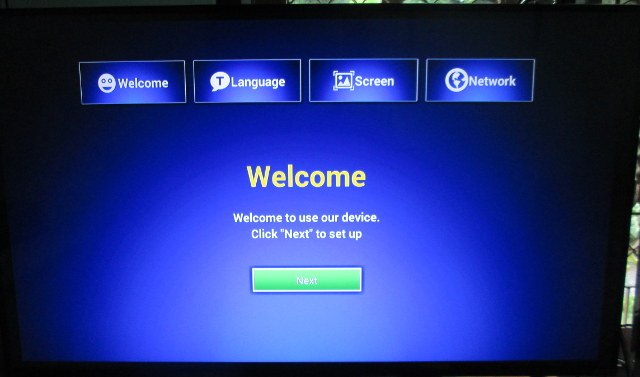 It all then start with a Welcome screen, leading to a wizard to configure the language (English, Simplified Chinese, or Traditional Chinese) , the Screen resolution and scaling, and networking connectivity (Ethernet or WiFi). What’s missing from the wizard is timezone selection, so you’ll have to configure it in the Android settings, and it’s quite important to do so, if you plan to use EPG to record videos.
It all then start with a Welcome screen, leading to a wizard to configure the language (English, Simplified Chinese, or Traditional Chinese) , the Screen resolution and scaling, and networking connectivity (Ethernet or WiFi). What’s missing from the wizard is timezone selection, so you’ll have to configure it in the Android settings, and it’s quite important to do so, if you plan to use EPG to record videos.
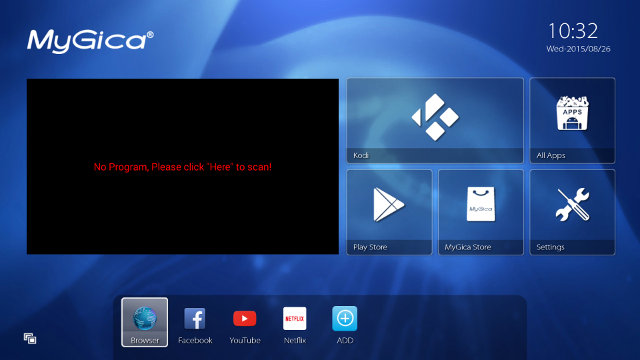
Once this done, you’ll get to the user interface with shortcuts to favorites, as well as icons launch Kodi, Mygica and Google Play Stores, access the list opf apps and settings, as well as a black window reading “No Program, Please click ‘Here’ to scan!”. I did that, and at the beginning all I had was a black screen, but I went back again, and I was able to access the Search menu, set the country to “Thailand”, and start scanning for channels.
 Other supported countries include France, Myanmar, Taiwan, Canada, Israel, Singapore, Russia, UK, Italy, Australia, and Colombia. The “DTV player” user interface is actually exactly the same as in HD18T, except the list of countries is longer, and all features work as expect. Once scanning was completed, there was 30 TV channels detected in either SD or HD resolutions.
Other supported countries include France, Myanmar, Taiwan, Canada, Israel, Singapore, Russia, UK, Italy, Australia, and Colombia. The “DTV player” user interface is actually exactly the same as in HD18T, except the list of countries is longer, and all features work as expect. Once scanning was completed, there was 30 TV channels detected in either SD or HD resolutions.
 You can now watch the TV channels you wish, but I’ll get back to that later. Going back to the home screen, you’ll see the latest selected TV channel displayed in that black window. I find this rather annoying personally, but it’s probably just a matter of preference.
You can now watch the TV channels you wish, but I’ll get back to that later. Going back to the home screen, you’ll see the latest selected TV channel displayed in that black window. I find this rather annoying personally, but it’s probably just a matter of preference.
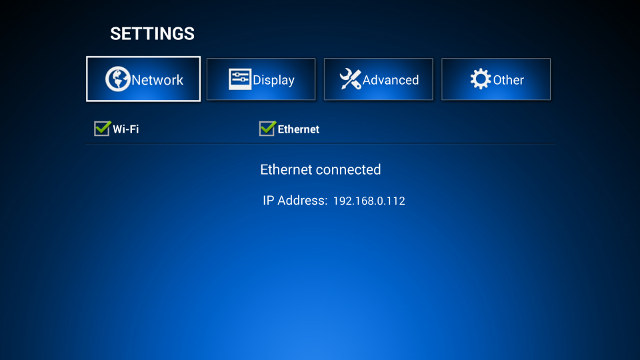 If they look familiar, it’s because it’s the usual Amlogic settings found in MXQ S85, EM6Q-MXQ, MINIX NEO X6, and most other Amlogic TV boxes but with a different background. The settings are mostly the same as in MINIX NEO X6:
If they look familiar, it’s because it’s the usual Amlogic settings found in MXQ S85, EM6Q-MXQ, MINIX NEO X6, and most other Amlogic TV boxes but with a different background. The settings are mostly the same as in MINIX NEO X6:
- Network – Enable and configure Wi-Fi or Ethernet
- Display:
- Automatic or manual HDMI resolution: 480p @ 60 Hz, 576p @ 50 Hz, 720p @ 50/60 Hz, 1080i @ 50/60 Hz, or 1080p @ 24/50/60 Hz
- Hide or Show status bar
- Display Position
- Screen Save (Never, 4, 8 or 12 minutes)
- Advanced:
- Miracast
- Remote Control (app)
- Google TV Remote
- CEC Control
- Digital audio auto-detection
- Digital Audio Output (Auto, PCM, SPDIF passthrough, or HDMI passthrough)
- Other – System Update: Local file or OTA, and “More Settings” for standard Android Settings.
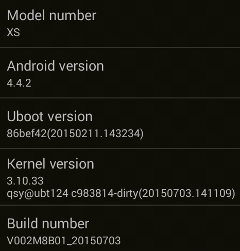 The system set the resolution to 1080p50 automatically, and I used this setting. WiFi and Ethernet could connect without issue, but Bluetooth failed. Bluetooth can only be found in the standard Android settings
The system set the resolution to 1080p50 automatically, and I used this setting. WiFi and Ethernet could connect without issue, but Bluetooth failed. Bluetooth can only be found in the standard Android settings
ATV586 comes with 8 GB storage with a single 6.95GB partition, and 4.30 GB free. The “About device” section reports model number is “XS″, and the system runs Android 4.4.2 on top of Linux kernel 3.10.33, just like other S805 boxes I tested previously. The firmware is rooted.
Google Play Store worked OK, and I could install most app needed for review through the store, except Vidonn Smartband. I also scrolled through the list of apps of I previously installed on other devices, and some other apps were incompatible: Thailand Post & Track, Plants vs Zombies 2, and the usual SMS and GPS apps. For overall Play Store support is good, and better than with the company’s ATV1900AC mini PC.
There’s no power button on the unit, and a short press on the remote will go to standby mode, while a long press will show a menu asking whether you want to go into Standby or Reboot, meaning there’s no clean power off option. Talking about the remote control, the included Mygica KR-21 remote works pretty well with the DTV app (except to input recording time) and Kodi, and the range is very good, as it was still working 10 meters away. You’d still want to use another input device (air mouse, wireless keyboard, smartphone app..) to use a web browser, a play some games… As with other S805 devices, the temperature is pretty cool, as the maximum temperature of the top and bottom of the case was respectively 45°C and 43°C after running Antutu 5.7.
The firmware is very stable, but at times it feels a bit sluggish, especially while apps are installed or are updating, as well as inside “DTV Player” app used to watch DVB-T2 channels, as it does not always feel as responsive as it should.
Video Playback
Since I’ve already reviewed three Android 4.4 boxes based on Amlogic S805, results were mostly satisfactory, and my time is limited, I’ll refer you to MXQ S85 review for Kodi performance under the platform. I still quickly tested H.264 and H.265 in Kodi 14.2 “Mygica Edition” as well as HDMI pass-through. 1080p H.264 video played perfectly, but a 1080p H.265 video would only play at 10 fps due to software decoding.
Playing audio through my AV receiver using HDMI pass-through would only generate noise for Dolby and DTS audio, even after settings Kodi and the system to use HDMI pass-through.
Finally, I’ve also run the latest Antutu Video Tester 3.0 to get a reference point for Amlogic S805 platforms.
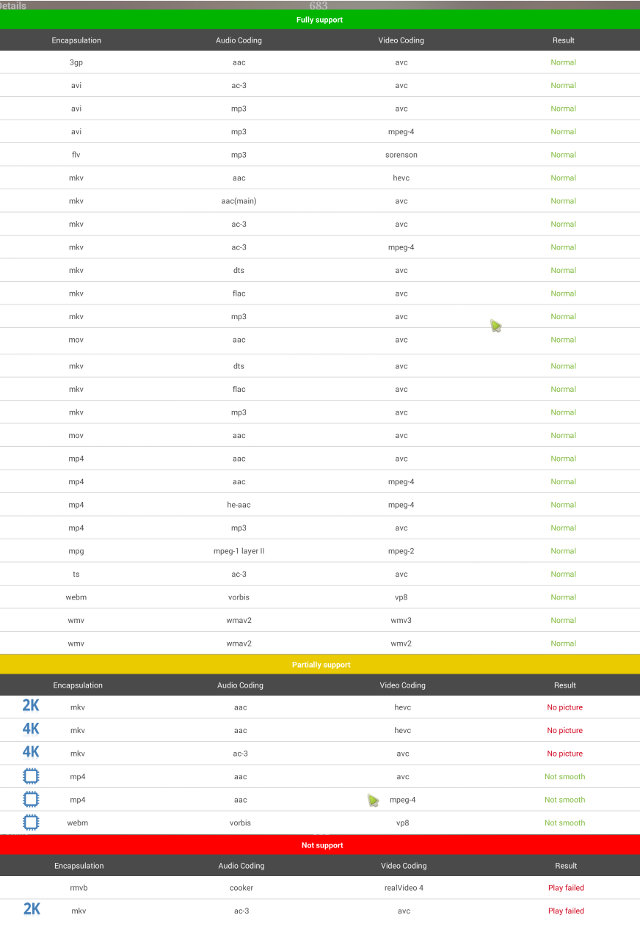
683 points is quite lower than Amlogic S812 based ATV1900AC’s 1,059 points, but it was probably to be expected since Amlogic S805 does not support 4K videos. It’s still higher than the mere 532 points achieved by Beelink i68 (RK3368). Please note again that Antutu Video Tester 2.2 and Antutu Video Tester 3.0 scores can’t be compared as for example, ATV586 got 490 points in version 2.2.
Tuner App in ATV586
The main selling point of this device is support for digital tuners, DVB-T2 in the device under test, or ATSC in the other version. I’ve already explained about first time setup and autoscan in the first section of this review, so let’s look at overlay data and menu.
 We’ve got the channel number and name and some EPG info with current program and upcoming program, and as well as icons to adjust the aspect ratio (16:9, 4:3, full), access EPG, select the audio language, configure TeleText and record the current program.
We’ve got the channel number and name and some EPG info with current program and upcoming program, and as well as icons to adjust the aspect ratio (16:9, 4:3, full), access EPG, select the audio language, configure TeleText and record the current program.

The EPG data looks great, as the device got data for 7 days for all channels, and for once, the app also supports complex languages such as Thai. You can then select one or more programs from the program guide, and schedule a recording once, daily or weekly.
 Once you have scheduled a few recording, you may want to press the red button on the remote control to access the schedule list.
Once you have scheduled a few recording, you may want to press the red button on the remote control to access the schedule list.
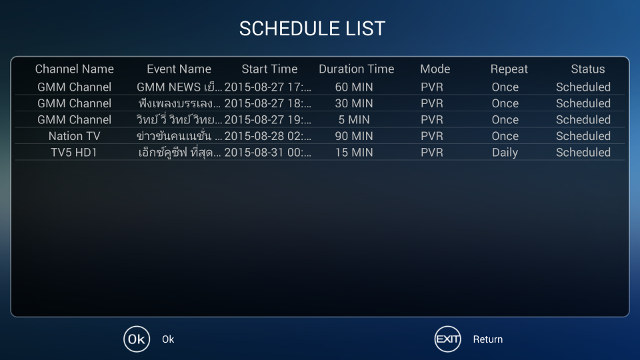 One minute before the program is set to start, a pop-up window will show up asking you to go to the app, or it will go there within one minute. That means background recording is not possible, DTV Player app must be in the foreground in order to record a program, and you can’t do any other tasks during recording. You could also record a program manually, by pressing the record button, and inputting the time in minutes. The app will automatically detect external storage, and partitions available to record program. It will select one automatically, and create a directory called TVRecordFiles, which you can access with Kodi to playback later, or via the PVR Manager in the settings menu of DTV Player app.
One minute before the program is set to start, a pop-up window will show up asking you to go to the app, or it will go there within one minute. That means background recording is not possible, DTV Player app must be in the foreground in order to record a program, and you can’t do any other tasks during recording. You could also record a program manually, by pressing the record button, and inputting the time in minutes. The app will automatically detect external storage, and partitions available to record program. It will select one automatically, and create a directory called TVRecordFiles, which you can access with Kodi to playback later, or via the PVR Manager in the settings menu of DTV Player app.
The setup menu will let you change the default recording path, set TimeShilting time, enter TimeShitfing mode, and some other settings which you can see in the video where I show Live TV features in ATV586, or in HD18T mini review as the options are the same.
Overall the implementation is much better than in HD18T, as everything works, however I found the responsiveness of the app could be improved, and more importantly, sometimes the video will be choppy, audio cut, and/or audio & video may be out of sync, especially while changing channels, but this should only last a few seconds.
Finally, the user’s manual mentions DTV Viewer app that’s supposed to stream live TV to up to 2 mobile device. The QR code redirects to DTV Viewer on Google Play, but the link is not working at the time of writing, and the company did not reply to my email asking for clarifications.
Network Performance (Wi-Fi and Ethernet)
I’m using a 278 MB file transferred between a SAMBA share and the internal flash to test network performance, repeating the test three times with ES File Explorer. Wi-Fi transfer speed is a little disappointing @ 2.1 MB/s on average, quite lower than MXQ S85 or EM6Q-MXQ reaching close to 3MB/s.
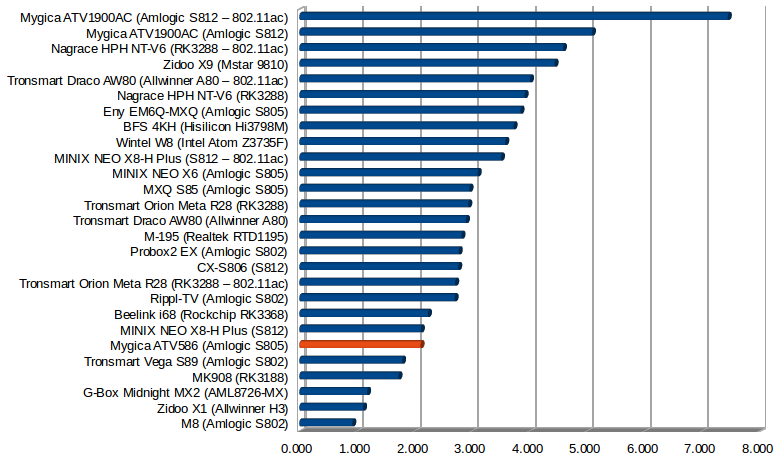
iperf looks even worse, maybe because I’m using full duplex transfer (iperf -t 60 -c server -d):
|
1 2 3 4 5 6 |
Client connecting to 192.168.0.113, TCP port 5001 TCP window size: 85.0 KByte (default) ------------------------------------------------------------ [ 6] local 192.168.0.104 port 53408 connected with 192.168.0.113 port 5001 [ 5] 0.0-61.2 sec 31.6 MBytes 4.34 Mbits/sec [ 6] 0.0-62.0 sec 26.0 MBytes 3.52 Mbits/sec |
Over Ethernet, the file could be transfered at 5.5 MB/s, not a fantastic result, but in line with other Amlogic S805 devices.
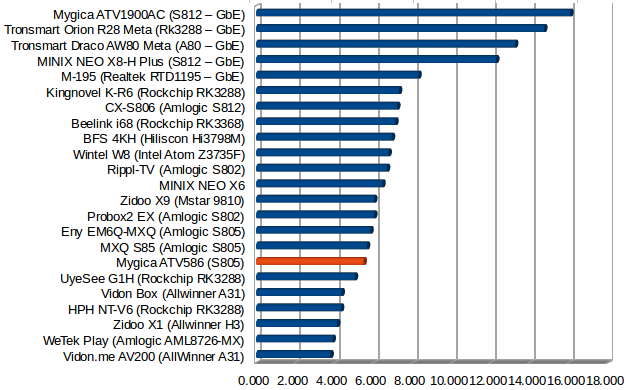
I’ve also included iperf result over Ethernet for reference:
|
1 2 3 4 5 6 7 |
Client connecting to 192.168.0.105, TCP port 5001 TCP window size: 153 KByte (default) ------------------------------------------------------------ [ 6] local 192.168.0.104 port 56126 connected with 192.168.0.105 port 5001 [ ID] Interval Transfer Bandwidth [ 6] 0.0-60.0 sec 594 MBytes 83.0 Mbits/sec [ 4] 0.0-60.1 sec 440 MBytes 61.4 Mbits/sec |
Miscellaneous Tests
Bluetooth
There’s no built-in Bluetooth.
Storage
A FAT32 (micro SD) partition, as well as NTFS and exFAT partitions on my USB 3.0 hard drive could be mounted and accessed in read/write mode.
| File System | Read | Write |
| NTFS | OK | OK |
| EXT-4 | Not mounted | Not mounted |
| exFAT | OK | OK |
| BTRFS | Not mounted | Not mounted |
| FAT32 | OK | OK |
USB hard drive and internal flash performance were tested with A1 SD Bench app. The read and write speeds were respectively 18.91 MB/s, and 23.27MB/s for the NTFS partition (mounted to /storage/external_storage/sda1), not an exciting results, but again pretty much in line with MXQ S85 performance. exFAT performance was even lower at 13.70MB/s and 2.12 MB/s, or the lower combined (R+W) performance I’ve reported so far. Make sure you use an NTFS drive on this device…
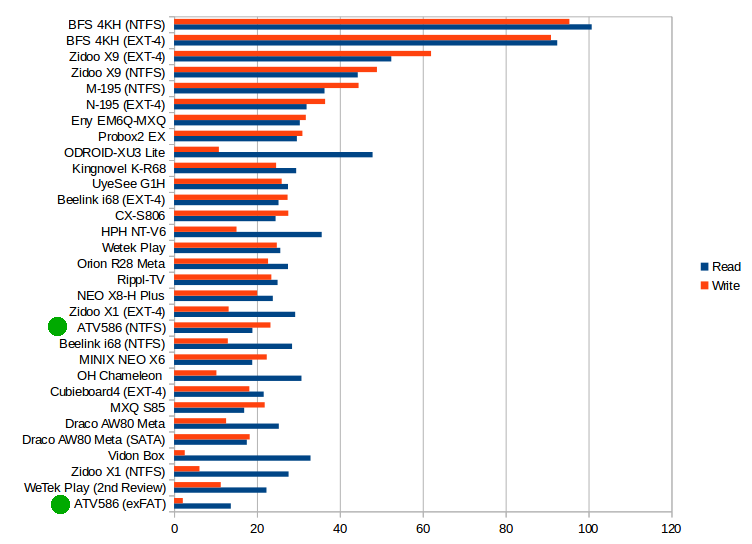
The internal storage reads at 22.87Mb/s and writes at 12.18 MB/s, less than average among all devices, but still the fastest storage I found in the four Amlogic S805 devices I tested. It’s right above MINIX NEO X6, and much better than MXQ S85, so I wonder where the sluggishness I experience during testing comes from…
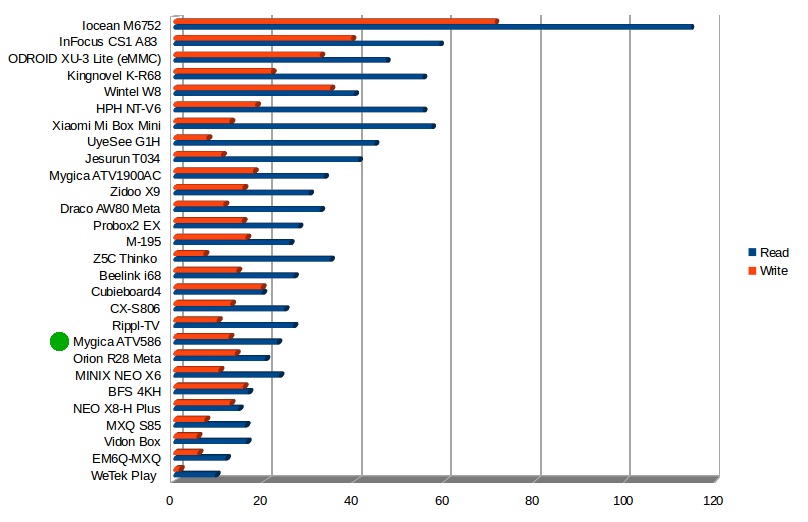
USB Webcam
The “Test / Echo Service” in Skype worked, as well as a normal call, and the same could be said about Google Hangouts. Both apps used a UVC webcam connected to a USB port of the device.
Gaming
Please refer to previous reviews for gaming performance on Amlogic S805 platforms.
Mygica ATV586 Benchmarks
Again, I’ll keep it short here since S805 is a well known and tested platform by just running CPU-Z and Antutu 5.7.1 in order to make sure the system performs as expected.
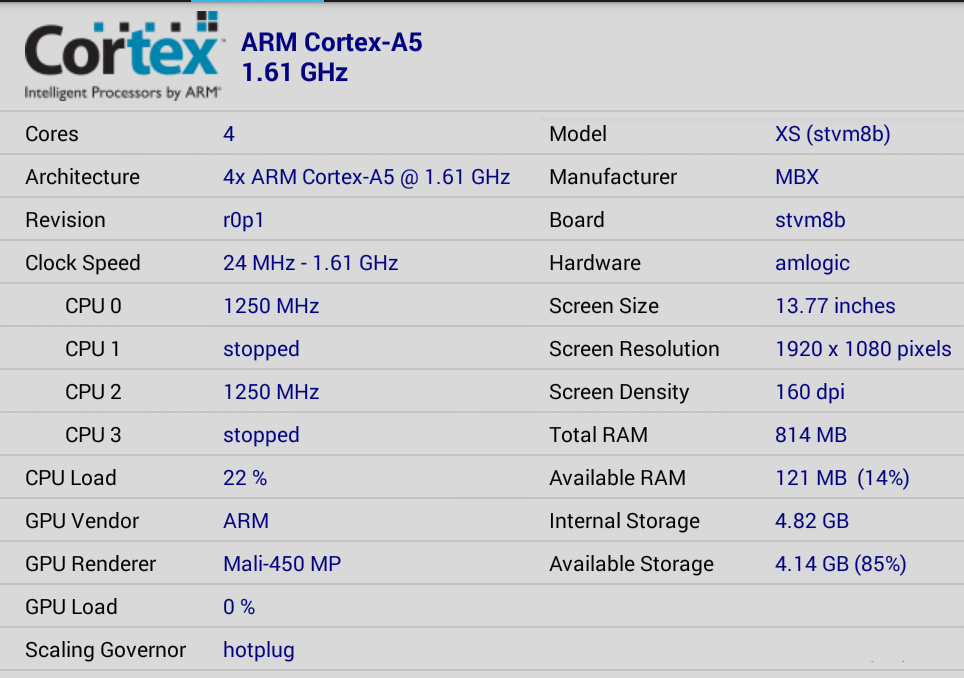
The surprise here is that they boosted the CPU frequency to 1.61 GHz instead of 1.49 GHz in the other platforms I tested. It’s not the first time an Amlogic S805 is clocked as that frequency though, as I had read about the higher clock for ODROID-C1(+) board firmware. The rest of the information is pretty much as should be expected. The model name is XS and the board name stvm8b.
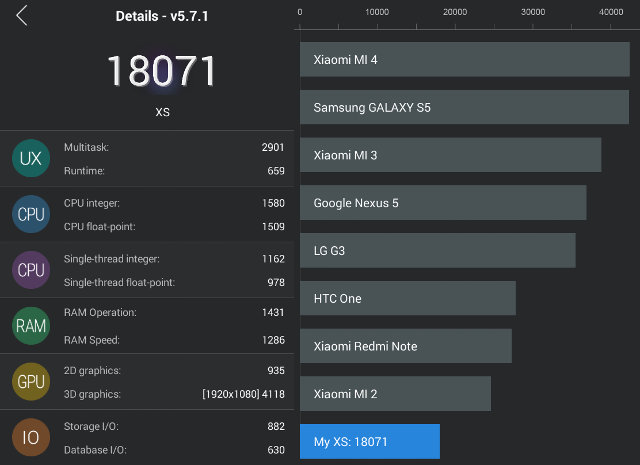
The higher frequency shows in Antutu 5 score, as ATV586 gets 18,071 point, while for instance, MXQ S85 got 16,448 points with the firmware I tested in October 2014.
Conclusion
Mygica ATV586 is the first quad core Android box with tuner that I’ve tested, and the implementation of the DTV software, is way better than I experienced in HD18T DVB-T2 receiver, as multiple countries are supported, EPG, PVR and Timeshifting functions are all working. Performance is also on par with other Amlogic S805 TV boxes such as MINIX NEO X6 or MXQ S85. However, I did notice some slowdowns in the system and “DTV player” app from time to time, something I hope can be solved in subsequent firmware upgrades
PRO:
- Well tested platform (Amlogic S805) and stable firmware.
- All DTV features advertised work out of the box: Autoscan, EPG, PVR, TimeShifting, complex languages (at least Thai) are handled correctly
- HEVC/H.265 hardware video decoding support. Working in MX Player, but not with Kodi “Mygica Edition” yet
- USB webcam worked in Skype and Google Hangouts
- Future update: Streaming live TV to up to two Android smartphone or tablet using DTV Viewer app
CONS:
- System and DTV Player app may experience noticeable slowdowns. For the latter, video and audio are often affected for several seconds right after switching channels.
- Wi-Fi performance is less than average
- Power not controlled by MCU (only standby or reboot are available)
- USB exFAT storage performance is very poor (NTFS is OK)
- Audio pass-though is not working in Kodi
- No Bluetooth
Mygica ATV586 is available now, and can be purchased either in quantity directly from Geniatech/Mygica with either a DVB-T2 or ATSC tuner, or online for $109 on Mygica Aliexpress store.

Jean-Luc started CNX Software in 2010 as a part-time endeavor, before quitting his job as a software engineering manager, and starting to write daily news, and reviews full time later in 2011.
Support CNX Software! Donate via cryptocurrencies, become a Patron on Patreon, or purchase goods on Amazon or Aliexpress





