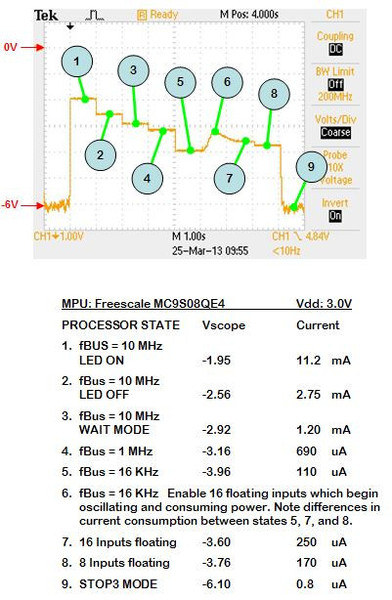Measuring current can be tricky, as I found out during my various attempts at measuring power consumption of TV boxes, as when the current gets too high, your measurement setup impedance may be too high (cables or multimeter), and the voltage delivered to the device under test too low for it too keep running, while accuracy may be an issue while measuring very low currents. EE Equipment ee203 Current Monitor solves some of these issues for people working on low power embedded systems as it can measure currents between 1 μA and 1A, and even output data to an oscilloscope to see real-time power consumption of the devices.
 Key features for ee203 current monitor:
Key features for ee203 current monitor:
 6 Decades of Current Range: 1 μA – 1 A (2A fuse)
6 Decades of Current Range: 1 μA – 1 A (2A fuse)- No Range-Switching Interruptions or Delays
- Wide System Voltage Range 1.5V – 5.5V (12V Max)
- USB interface for calibration, control, and data logging
- View Current Graphically in Real-Time on any Oscilloscope
- SCOPE Output Voltage: 0 to 6V
- Measurement Error – Min: +/- 1μA (DUT current); Max: +/- 60mV (Oscilloscope Output Voltage)
- Bandwidth – 1000 Hz min.
The tricky part the device solves is switching between different current ranges without interruption, which means you can monitor current spikes on an oscilloscope and via a CSV fie that you can retrieve via USB. ee203 is the second version of the tools, as ee201 was launched previously, and adds a USB port, self-calibration support and more.
The chart on the right shows an MCU platform’s current profile as it jumps from 0.8 μA in STOP mode to over 11 mA in active mode, current fluctuates depending on the processor state.
A small test board is available with a range of current sink options from 10 uA to 100 mA, and an MCU capable of running in different power modes.
ee203 monitor sells for $195.95, while the demo board goes for $9.95. Further details and purchase links can be found on EE Equipment ee203 product page.
Via Embedded.com

Jean-Luc started CNX Software in 2010 as a part-time endeavor, before quitting his job as a software engineering manager, and starting to write daily news, and reviews full time later in 2011.
Support CNX Software! Donate via cryptocurrencies, become a Patron on Patreon, or purchase goods on Amazon or Aliexpress