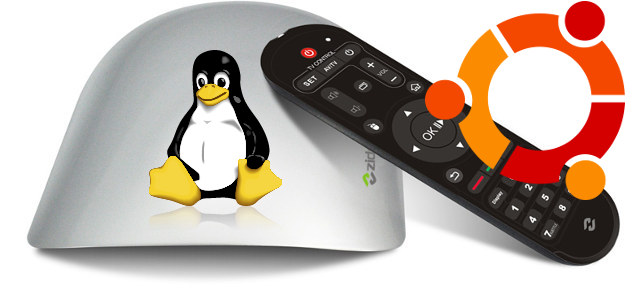Now that I’ve completed Zidoo X1 review, I’ve decided to try out Ubuntu on the mini PC following a tip from one reader that Orange Pi 2 images can run on the platform since it’s based on the same Allwinner H3 processor, but with some limitations such as WiFi not working.
There are three Linux firmware images for Orange Pi 2 on the download page: Lubuntu, Raspbian, and Debian server. I decided to go with Lubuntu image.
First you need to download Lubuntu_1404_For_OrangePi2-mini2_v0_8_0_.img.xz image from Google Drive or Baidu, uncompress it, and then flash the image to a Class 10 micro SD card in Windows or Linux. I ran the following command line in a computer running Ubuntu 14.04:
|
1 |
sudo dd if=Lubuntu_1404_For_OrangePi2-mini2_v0_8_0_.img | pv | sudo dd of=/dev/sdX bs=16M |
Where X in sdX is the letter of your micro SD card, which you can find with lsblk. In some platforms, it might be /dev/mmcblkX instead of /dev/sdX.
Once it’s done, insert the micro SD into Zidoo X1, connect a mouse and keyboard, an Ethernet cable, and power up the device. Boot is relatively fast as I got to LXDE login within 25 seconds, then inputted the password “orangepi” for orangepi user, and could use the system straightaway.
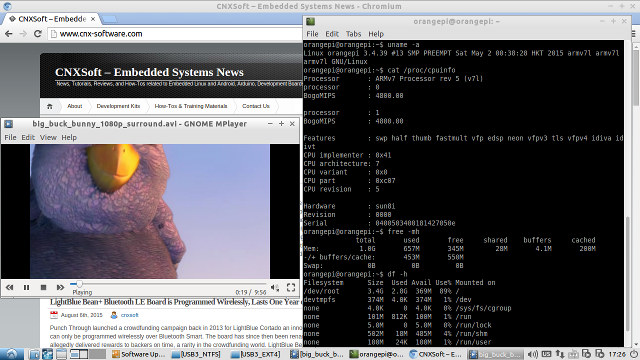
I browsed the web with Chromium Web Browser (pre-installed), although without flash, but it should be easy to install Google Pepper. Allwinner H3 is a low end platform, so you can’t expect miracles in terms of performance but this is usable. Beside the lack of flash support, YouTube can’t be played smoothly as with most other ARM platforms, and there’s no audio via HDMI either. I could play a 1080p video from a USB drive with GNOME player (also pre-installed), but CPU usage was high with tearing from time to time.
I could also see lots of errors in the kernel log, about failing to set the CPU frequency:
|
1 |
[ 530.836314] [cpu_freq] ERR:set cpu frequency to 1200MHz failed! |
So the good is that it’s very easy to run Linux on Zidoo X1, and since it runs from micro SD card it does not affect your Android firmware. However, if you need a fully working image with WiFi and audio (and maybe other issues I missed), you’d still need to do a bit of work. I also don’t think the GPU and VPU are currently supported in Orange Pi 2 images.

Jean-Luc started CNX Software in 2010 as a part-time endeavor, before quitting his job as a software engineering manager, and starting to write daily news, and reviews full time later in 2011.
Support CNX Software! Donate via cryptocurrencies, become a Patron on Patreon, or purchase goods on Amazon or Aliexpress