Zidoo X1 is an Android media player powered by Allwinner H3 quad core processor with support for 4K videos up to 30Hz and H.265 / HEVC video codec. The company sent me one unit for review, and today I’ll start by unboxing and tearing down the device, before further testing to get the review posted in a few days.
Zidoo X1 Unboxing
I’ve received the package by (MY)DHL a few days after it was shipped.
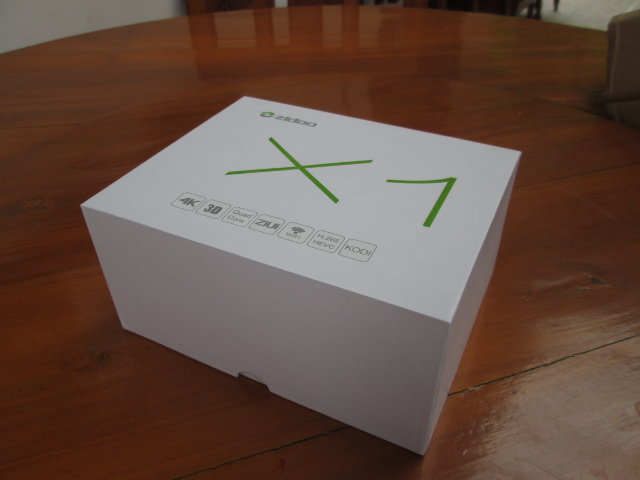 The package shows some of the main features like 4K and 3D support, H.265/HEVC codec, Kodi support, and ZIUI which must be the name given to Zidoo user interface.
The package shows some of the main features like 4K and 3D support, H.265/HEVC codec, Kodi support, and ZIUI which must be the name given to Zidoo user interface.

The box comes with an HDMI cable, a user’s manual in English, a warranty card, a 5V/2A power adapter, and a standard IR remote control with IR learning function for 5 keys: Vol +/-, power, AV/TV, and SET so that you can control your TV with a single remote control, in case HDMI CEC does not work.

I’ve already reviewed a device that looks like a spaceship, but I find Zidoo X1 is more alike to a flying saucer, and one person told me it looks like a shark fin… Nevertheless, the design is interesting and quite different from other rectangular boxes. All ports are at the back: AV jack (composite + audio), HDMI out, one USB 2.0 host port, 10/100M Ethernet, another USB host port and micro SD slot, and a power barrel (5V). There are also the IR receiver and LED on the front of the device which we can see through the semi-transparent casing. A pinhole can also be found on the bottom of the device to enter recovery mode for firmware update (in the unlikely case OTA does not work, or your firmware is corrupted).
If you prefer unboxing videos, here it is…
Zidoo X1 Teardown
Opening the enclosure is fairly easy. Remove the four sticky rubber pads on the bottom of the enclosure, and loosen the four screws.

There are also eight plastic clips, so you’ll have to use some sharp tool, preferably made of plastic too to avoid damaging the casing, to completely pop-up the top cover.
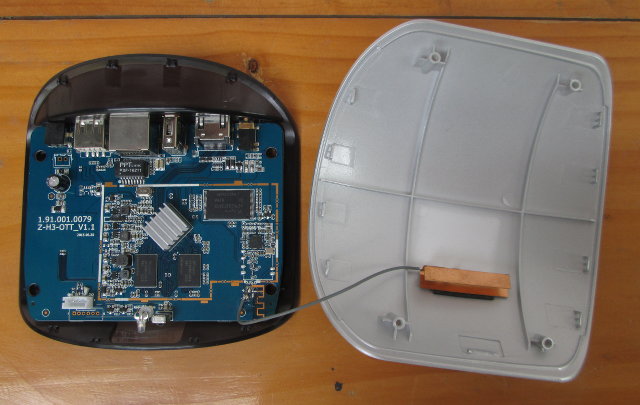
The first thing that surprised with the board is how small Allwinner H3 processor – as well the corresponding heatsink – is compared to more powerful processors.
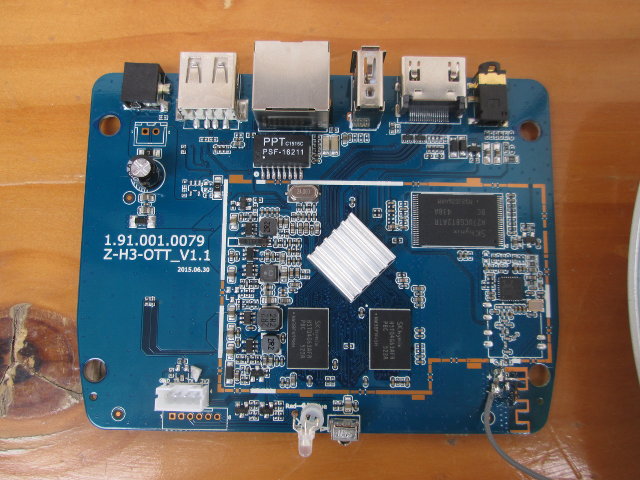
The board is name Z-H3-OTT_V1.1, and for those who’d like to hack the board, the serial connector is still there with clear marking. The processor is coupled with SKHynix H27UCG8T2ATR-BC NAND flash (8GB), and two SKHynix H5TQ4G63AFR DDR3 SDRAM chips providing 1GB RAM. A Realtek RTL8189ETV module is used for WiFi connectivity. There’s no built-in Bluetooth.

The board can be completely removed from the casing by gently pulling it out. The micro SD slot and the u-boot and recovery button can be fond on the bottom of the board. The MAC address starts with DCC0DB, meaning Zidoo has continued its partnership with Kaiboer for hardware design and manufacturing, just like it did for Zidoo X9. A thermal pad and metallic plate are attached to the bottom of the enclosure, and make contact with the bottom of the board to make sure the device stays cool during operation.
If you are interested in buying in quantities, you can contact Zidoo directly, but the box is sold retail for $49.99 on GeekBuying, as well as Amazon US, and Aliexpress.

Jean-Luc started CNX Software in 2010 as a part-time endeavor, before quitting his job as a software engineering manager, and starting to write daily news, and reviews full time later in 2011.
Support CNX Software! Donate via cryptocurrencies, become a Patron on Patreon, or purchase goods on Amazon or Aliexpress




