When you use one of the Intel Atom Z3735F mini PCs, there’s very little chance to brick it as long as you use the pre-installed operating systems. But if you play around with the BIOS, or use one of the recent dual boot firmware that re-flash the BIOS when you switch OS, there’s a real possibility to completely brick your device. Ian Morrison (Linuxium) and Deadhp1 posted separate instructions to flash the BIOS and recover their devices.
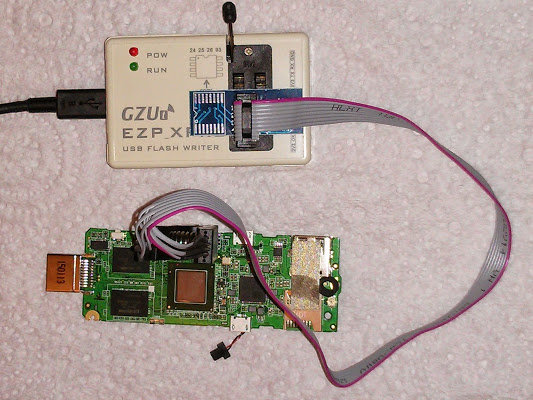
Both bricked MeegoPad T01, and deadhp1 used CH341a USB programmer which only supports 3.3V/5V, while the SPI flash on T01 only support 1.8V. It worked for him, but it could potentially fry the flash. So it’s probably better to with Ian’s solution involving EZP_XPro USB Programmer and some SOIC8 Test Clips.
Once you get the hardware, you’ll need to download on install EZP XPro Flash 1.4 on a Windows PC. Now follow the steps below:
- Ttake out MeegoPad T01 out of its casing, and disconnect the battery.
- Assemble the test clips with the socket adapter and plug into the programmer
- Connect the programmer’s USB cable to your PC and attach the test clips to the BIOS chip (pin 1 must be correctly aligned)
- Run “EZ” program which should automatically detect the BIOS (flash) chip
- Load the BIOS (for example that one for MeegoPad T01) using the “brower” button
- Finally click on “Erase”, “Program”, and “Verify”
Ian made a video with the steps to follow with EZ software.
Once all is done, simply disconnect the test clips, re-plug the battery and put back the board in the casing, connect Meegopad T01 and check it can boot again. Good luck!

Jean-Luc started CNX Software in 2010 as a part-time endeavor, before quitting his job as a software engineering manager, and starting to write daily news, and reviews full time later in 2011.
Support CNX Software! Donate via cryptocurrencies, become a Patron on Patreon, or purchase goods on Amazon or Aliexpress




