Mediatek smartphones used to have a terribly slow GPS fix, and it would often take over 10 minutes to get a fix if any, and one workaround was to enable Mediatek EPO. However, in my Iocean M6752 review, I found out GPS fix was not super fast even without Internet connection, but accuracy is quite a disaster as Nike+ Running screenshot below clearly shows.
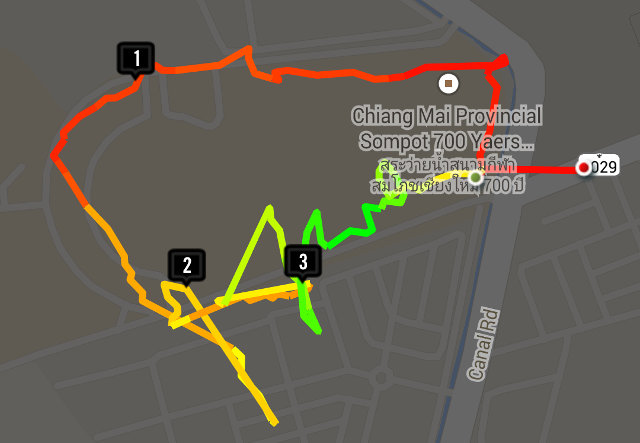 I’m running around a stadium so the shape should be elliptic…, but data point are all over the place. Since the review, I’ve kept using the smartphone with Nike+ Running, and each time it’s a disaster, and once the app even reported a 81 km for an actual 10 km run… I’ve also used Google Maps once or twice, and found accuracy to be poor as well.
I’m running around a stadium so the shape should be elliptic…, but data point are all over the place. Since the review, I’ve kept using the smartphone with Nike+ Running, and each time it’s a disaster, and once the app even reported a 81 km for an actual 10 km run… I’ve also used Google Maps once or twice, and found accuracy to be poor as well.
However, I usually leave Wi-Fi on, and for some reasons today, I decided to turn Wi-Fi off before driving to the sports complex, and for the very first time, I got a proper tracking during my run.
 I did not get any firmware update since I started using the phone, Nike+ Running was last updated on April 8, 2015, and the last two weeks I had the same poor accuracy. So even though I only tried once, it looks like disabling Wi-Fi might have done the trick. I’m not sure if it is specific to my phone design, or whether other Mediatek MT6752 phones may also be affected. I would be interested in getting feedback from other recent Mediatek phone owners.
I did not get any firmware update since I started using the phone, Nike+ Running was last updated on April 8, 2015, and the last two weeks I had the same poor accuracy. So even though I only tried once, it looks like disabling Wi-Fi might have done the trick. I’m not sure if it is specific to my phone design, or whether other Mediatek MT6752 phones may also be affected. I would be interested in getting feedback from other recent Mediatek phone owners.

Jean-Luc started CNX Software in 2010 as a part-time endeavor, before quitting his job as a software engineering manager, and starting to write daily news, and reviews full time later in 2011.
Support CNX Software! Donate via cryptocurrencies, become a Patron on Patreon, or purchase goods on Amazon or Aliexpress




