Last year, we were promised dual boot mini PC based on Intel that would run Windows 8.1 or Android 4.4, but finally companies decided against shipping a dual boot firmware, and simply loaded Windows 8.1 on their machines. Kingnovel sent me their K8 mini PC, better known as Wintel W8, based on Intel Atom Z3735F, and that can dual boot Windows 8.1 with Bing or Android 4.4. Today, I’ll go through the specs first, take some pictures of the device, and tear it down to have a closer look at the hardware, and in a separate post I’ll quickly check out Windows 8.1, before spending a bit more time on Android 4.4 to see how well or bad Android runs on Intel platforms.
Kingnovel K8 / Wintel W8 specifications
Hardware-wise the box has mostly the same boring specifications as almost any other Intel Atom Z3735F products on the market:
- SoC – Intel Atom Z3735F “Bay Trail” quad core processor @ 1.33 GHz (Burst freq: 1.83 GHz) with Intel HD graphics
- System Memory – 2 GB DDR3L
- Storage – 32 GB eMMC (16, 64 and 128GB as options) + micro SD card slot
- Video Output – HDMI 1.4
- Audio I/F – HDMI, 3.5mm earphone jack
- Connectivity – 10/100M Ethernet, 802.11 b/g/n Wi-Fi, and Bluetooth 4.0 (RTL8723BS or AP6330)
- USB – 2x USB 2.0 host, 1x micro USB OTG port
- Misc – Power Button, power LED, small battery for RTC, IR receiver
- Power Supply – 5V/3A
- Dimensions – 98 x 98 x 22.4 mm
- Weight – 190 grams
One noticeable difference is the presence of an IR receiver which can be used in Android, but not in Windows… The Android firmware includes the Google Play Store and Kodi 15 alpha.
Wintel W8 Pictures
Kingnovel sent me the parcel with DHL, and I received in a simple cardbox marked with “Wintel Box”.
 Most of the times Intel mini PC only come with the power supply, but the package also included an HDMI cable.
Most of the times Intel mini PC only come with the power supply, but the package also included an HDMI cable.
 The power supply included takes 100 ~ 240V 50/60 Hz input, and outputs up to 5V/3A.
The power supply included takes 100 ~ 240V 50/60 Hz input, and outputs up to 5V/3A.

The power button and IR receiver are on the front panel, two USB ports and a micro SD slot can be found on the side, with the rear panel featuring an headphone jack, the Ethernet port, HDMI output, a micro USB port, and the power jack.
Wintel W8 Tear-down
You’ll need a small plastic tool to unclip the bottom of the case, which comes out rather easily.
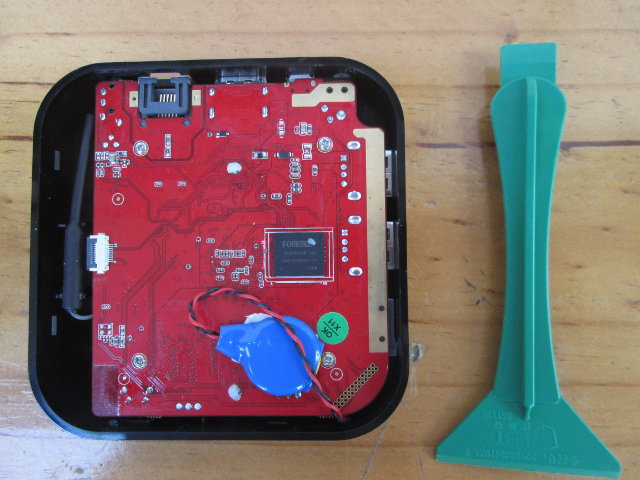
We’ll find a battery for RTC as well as the 32GB FORESEE NCEFEH58-32G eMMC flash on the bottom of the board. There are also a few through holes on the bottom right, and an unused 10-pin connector on the left of the board, but I can’t really guess what these are for. The Wi-Fi antenna can be seen on the left of the enclosure.
 You’ll need to remove four small screws to completely take out the board from the case. There’s a heatisnk on the Intel processor, as well as another metallic plate for cooling fastened to the top of the plastic enclosure.
You’ll need to remove four small screws to completely take out the board from the case. There’s a heatisnk on the Intel processor, as well as another metallic plate for cooling fastened to the top of the plastic enclosure.
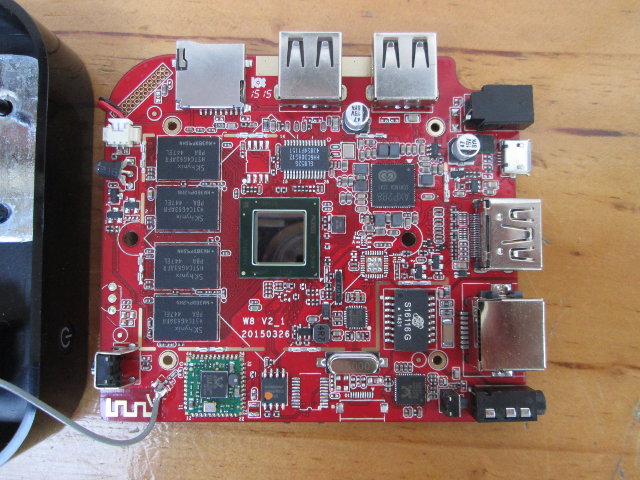
Four SK Hynix H5TC4G63AFR DDR3L chips are used to get 2GB RAM, Genesis Logic GL852G USB hub is for the USB ports, and the Wi-Fi module used in this board is Realtek RTL8723BS. The IR receiver / LED is located on the top left of the picture, and we can find the recovery switch right behind the headphone jack.
Kingnovel can provide their K8 box to resellers and wholesalers, and if you’d like to purchase in quantities you could contact them via their Kingnovel K8 product page. Individuals can pre-order Wintel W8, which should feature the same dual boot firmware, on Geekbuying for $126. A model called Wintel CX-W8 is also available on Aliexpress for just under $100, but with Windows 8.1 only, and most probably without a proper Windows license.

Jean-Luc started CNX Software in 2010 as a part-time endeavor, before quitting his job as a software engineering manager, and starting to write daily news, and reviews full time later in 2011.
Support CNX Software! Donate via cryptocurrencies, become a Patron on Patreon, or purchase goods on Amazon or Aliexpress




