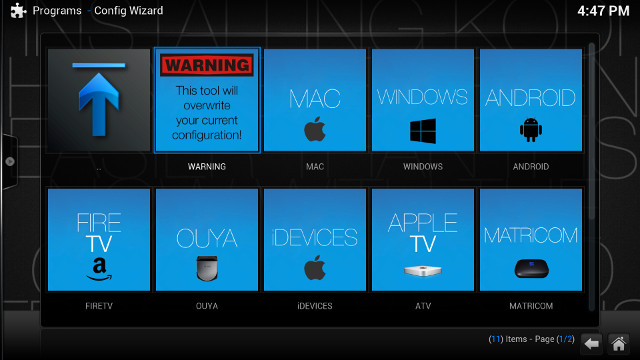You can use Kodi to watch videos locally, but various add-ons can be installed to also access videos online, but finding and installing add-ons might be a pain if you don’t know where to start. TVaddons.co, previously known as XBMCHUB, is providing add-ons allowing to do just that, more or less legally [Update: You may want to read comments for details about the legality of these add-ons], as well as a method to install a bunch of popular add-ons in a few clicks. These add-ons are completely unrelated to Kodi project, and have been developed and maintained by third parties.
The installation requires Fusion Installer and Config Wizard with detailed instructions available there with every screenshot, which makes it more complicated than it really is, but it can be summarized as follows:
- Go to System->File Manager, and click Add source
- You’ll get the following pop-up window, where you need to enter the source “http://fusion.tvaddons.ag” and a name such as “fusion”, and press OK.

- Go back to the main menu, and select System->Setttings.
- Navigate the Add-ons sub menu, and click on Install from zip
- Select fusion (or any other name you choose in step 2), and start-here
- Click on “plugin.video.hubwizard-1.1.5.zip”. I will feel like nothing happens on that step, that’s normal
- Go back to the main menu, and select Programs->Config Wizard
- You’ll get the following screen to select your platform. I’m using Kodi 14.2 in Ubuntu 15.04, so I selected “Linux“, and clicked on Yes.

- Now be patient as the wizard downloads and installs adds-ons. It took about 30 minutes on my mini PC.
- Once completed, you’ll automatically be back in the main menu. Exit and restart Kodi to complete the installation
- Done!

You should now have 5 new add-ons showing on the main page: 1Channel, Genesis, Project Free TV, Icefilms, and Phoenix.
I’ve given it try, and the results were mixed, but it might be partially due to my location. Project Free TV will simply not work due to a script error. 1Channel, Icefilms, and Phoenix would let me access to various movies and TV channels, and popular ones included recent movie like Big Hero 6 or Interstellar, and TV series like Games of Thrones, The Big Bang Theory and so on, but most of them would not play, and in some case I was even asked to input an annoying captcha. I mostly got luck with Genesis add-on, where I could start playing a few movies, but still I had to arm myself with patience while browsing the list, and the initial buffering.
You can watch a short demo below. There’s no audio in the video because I used MeLE PCG03 which does not support HDMI audio (yet) in Linux, and I recorded the demo with Zidoo X9 HDMI recorder.

Jean-Luc started CNX Software in 2010 as a part-time endeavor, before quitting his job as a software engineering manager, and starting to write daily news, and reviews full time later in 2011.
Support CNX Software! Donate via cryptocurrencies, become a Patron on Patreon, or purchase goods on Amazon or Aliexpress