ESP8266 revolutionized the IoT world by offering an ultra low cost Wi-Fi solution either standalone or connected to a micro-controller board via SPI or UART. There are plenty of tutorials on the web to play with the Wi-Fi module, but it’s only recently an Arduino IDE has added support for ESP8266.
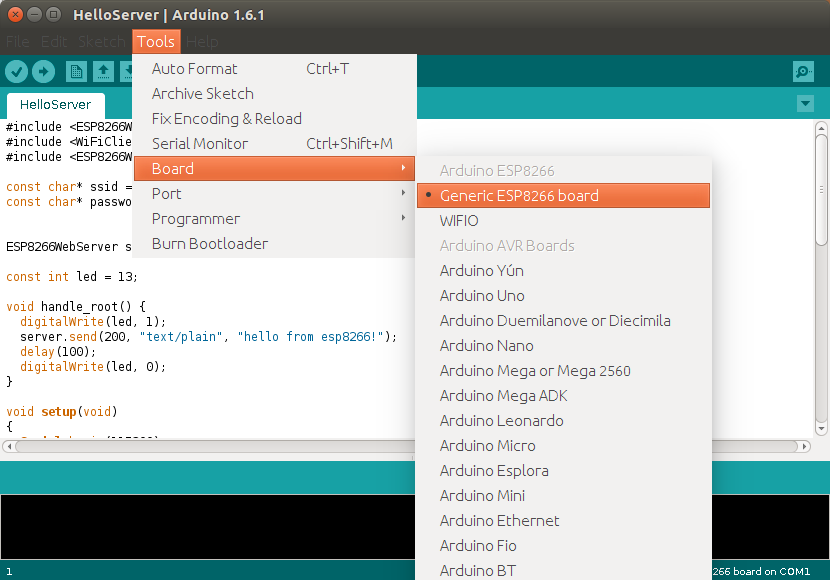
If you want to try it, you can download the binary for Linux, Windows, or Mac OS X. Since my computer is running Ubuntu 14.04, I download and extracted arduino-1.6.1-linux64.tar.xz to install it in my PC. Now simply run the arduino script to start the IDE, and select to Tools->Board->Generic ESP8266 board. I don’t own an ESP8266 module myself, but Olimex tried it on their ESP8266-EVB:
- They connected a serial debug board and selected Tools->Port->/dev/ttyUSB0 in the IDE
- Selected Tools-> Programmer->esptool
- Loaded Blink example, and modified it to turn on and off the relay on their evaluation board.
If you don’t find turning on/off an LED or a relay, there are also a few ESP8266 samples to run a Web Server, an mDNS responder, as well as Wi-Fi client, Wi-Fi scan, and a Wi-Fi server that controls GPIOs.
Development is not complete yet, and there are plans to allow sketch uploading via Wi-Fi, I2C slave support, hardware PWM, and so on.

Jean-Luc started CNX Software in 2010 as a part-time endeavor, before quitting his job as a software engineering manager, and starting to write daily news, and reviews full time later in 2011.
Support CNX Software! Donate via cryptocurrencies, become a Patron on Patreon, or purchase goods on Amazon or Aliexpress




