Xiaomi Mi Box Mini is probably the smallest Android media player available so far. It integrates a 100-240V power supply, and only features a single HDMI output port, no micro SD slot, and no USB ports. Although the device is primarily targeting the Chinese market, with a Chinese user interface and CCC certification only, several Chinese e-retailers have started to offer it for $50 or less. GearBest sells it for $42.98 with coupon MIBOX, and they’ve sent me a sample for review. Today, I’ll post some pictures of the device, before doing a review, including trying to switch to a user interface in English.
Mi Box Mini Unboxing
I’ve received the package via DHL, and for once I did not have pay custom duty or other tax.
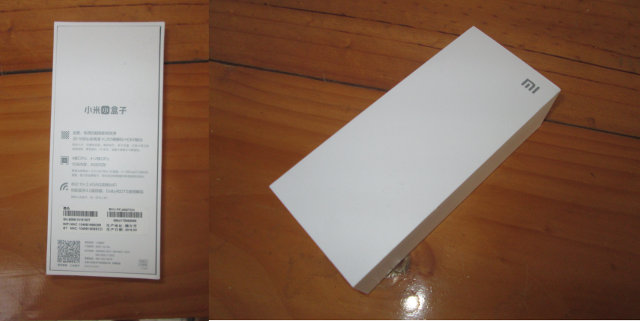
On the back of the package, they listed some key features in Chinese, such as H.265 1080p video playback, quad core processor, hexa core GPU, 1GB RAM, 4GB flash, dual band Wi-Fi, Bluetooth 4.0, and DTS and Dolby support.

The package includes the media player, a Bluetooth remote control with a CR2032 battery (included), a long HDMI cable (1.5m), and a user’s manual entirely in Chinese. Gearbest also added an adapter for British sockets.

There’s no much to say about the device itself, except it’s tiny and feature a lonely HDMI port. The power pins are retractable.
You may watch the unboxing video if you please.
Xiaomi Mi Box Mini Teardown
At this point, I would normally take out my toolset to try to open the enclosure, and check out the board(s). But Xiaomi made it very difficult to do so, and I did not manage to open it without risking breaking the case. Luckily, somebody has done it already, and the first picture clearly shows how they struggled to open it, breaking part of the case to open it.
 That’s the power supply part with 100 ~ 240V 50/60Hz input @ 0.3A max.
That’s the power supply part with 100 ~ 240V 50/60Hz input @ 0.3A max.
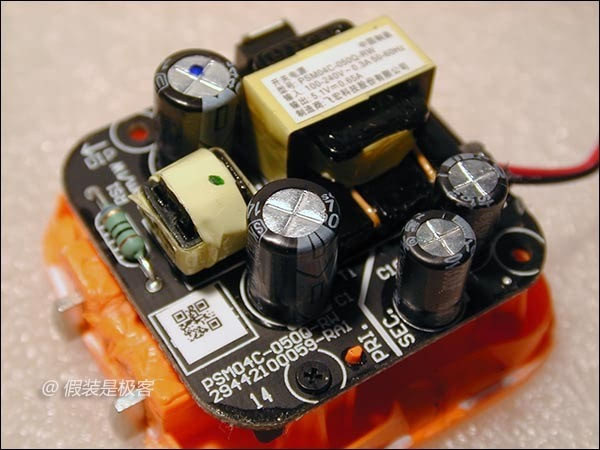 The mainboard with the Mediatek processor is nicely shielded on both side.
The mainboard with the Mediatek processor is nicely shielded on both side.
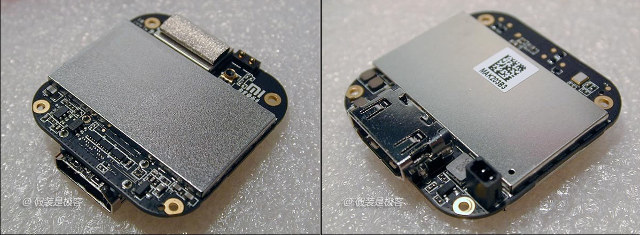 The top of the board features Mediatel MT8685A quad core Cortex A7 processor and two NANYA DDR3 chip to get 1GB RAM, as well as Mediatek MT6225N for Wi-Fi and Bluetooth, and maybe some other functions.
The top of the board features Mediatel MT8685A quad core Cortex A7 processor and two NANYA DDR3 chip to get 1GB RAM, as well as Mediatek MT6225N for Wi-Fi and Bluetooth, and maybe some other functions.
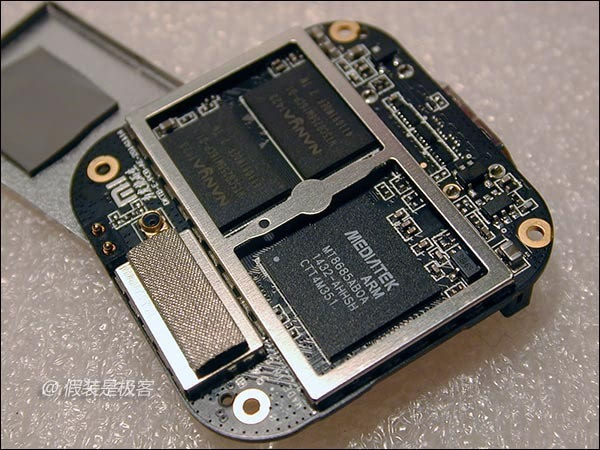 While the other side of the board comes with a 4GB e-NAND flash (Skynix H26M31001HPR)
While the other side of the board comes with a 4GB e-NAND flash (Skynix H26M31001HPR)
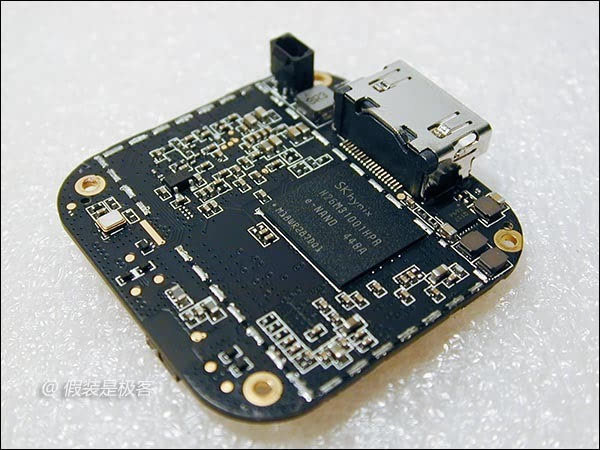 Beside having a hard-to-open case, I can’t see any obvious way to hack the device, for example connecting a UART console, or adding a USB port. The next step is to try options to switch the firmware or at least some apps to English, as the firmware is said to be entirely in Chinese only, before doing a full review.
Beside having a hard-to-open case, I can’t see any obvious way to hack the device, for example connecting a UART console, or adding a USB port. The next step is to try options to switch the firmware or at least some apps to English, as the firmware is said to be entirely in Chinese only, before doing a full review.
I’d like to thank GearBest for sending a sample for review. They sell it for $42.98 with coupon MIBOX, but there are also other options such as GeekBuying, Aliexpress, or eBay.

Jean-Luc started CNX Software in 2010 as a part-time endeavor, before quitting his job as a software engineering manager, and starting to write daily news, and reviews full time later in 2011.
Support CNX Software! Donate via cryptocurrencies, become a Patron on Patreon, or purchase goods on Amazon or Aliexpress




