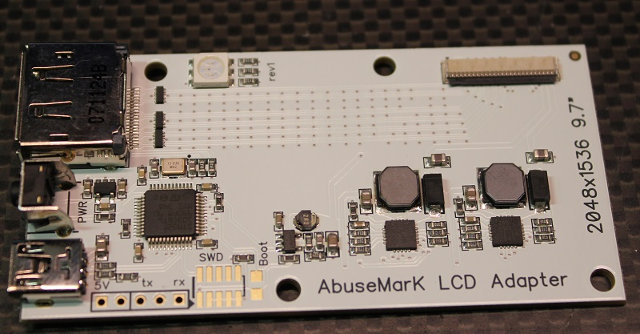One way to connect an extra Retina (2048×1536) display to your computer is to purchase Adafruit Qualia 9.7″ DisplayPort Monitor for $224.95. But in case your budget is limited, you could combine an old iPAD 3/4 display with AbuseMark 2048×1536 LCD to DisplayPort Adapter for 3,500 JPY ($29 US). If you don’t have an old iPAD, or would rather not dismantle your “old”-but-still-useful iPAD, you could purchase LG LP097QX1-SPC1/2, LG LP097QX1-SPA1/2/V, or Samsung LTL097QL01-W01 LCD panels instead for about $80 on Amazon US (LP097QX1 / LTL097QL01). If you live in Japan, AbuseMark also ships a complete kit for 12,000 JPY.
Key features listed for the board:
- Video Input – DisplayPort
- Display Connector – 51-pin 0.3mm pitch FPC connector
- STM32F103CB 32-bit Cortex M3 MCU with native USB for firmware update and power/brightness/etc control
- Dual TI TPS61187 WLED drivers
- Power – USB or 5V-powered (separate connector) / 1.35A total current draw.
- Buck DC/DC converter for panel power
- Dimmable/controllable RGB LED
- One push button (power + overloaded function on long press)
- Firmware upgrade over USB (DFU)
- Dimensions – 80x40mm

If you’d like to do something a little more challenging, you could also create your own simpler RetinaDP adapter board using Eagle or KiCAD board design files make by EmerytHacks a few years ago. I’ve also been looking for Retina to HDMI adapter boards, but could not find any…
Thanks to Michaël for the tip.

Jean-Luc started CNX Software in 2010 as a part-time endeavor, before quitting his job as a software engineering manager, and starting to write daily news, and reviews full time later in 2011.
Support CNX Software! Donate via cryptocurrencies, become a Patron on Patreon, or purchase goods on Amazon or Aliexpress