Wi-Fi SD cards are mostly used with camera in order to wirelessly transfer photos or/and videos to your computer or mobile device without having to take out the card or transfer them via a micro USB cable. I first discovered this type of card with Toshiba FlashAir in 2011, but now EyeFi seems to be the most popular brand, and comes in different sizes with the 8GB Wi-FI SD card selling for $44 on Amazon US. There are cheaper alternatives with some Wi-Fi SD card adapters accepting micro SD card selling for about $15 and up on Aliexpress or Buyincoins, and DX calls it CY EP-027, but sells it for $23. It does not come with storage but since a 8GB class 10 SD card now costs about $8, it’s still nearly 50% cheaper compared to the 8GB EyeFi SD card.
- Max micro SD card capacity – 32GB (SDHC/SDXC)
- Connect up to 3 devices simultaneously
- Supports “with the beat-per-view” feature, which probably mean “Shoot and View” so that you’ll see the picture on a bigger display, as soon as you take it with your camera.
- File formats supported: Photo (JPG, PNG, BMP), Video (MP4, AVI, MOV) and Music (MP3, WAV)
- WiFi/SD settings: WiFi password, AP Mode and Station Mode switch, IP, channels, number or users, SSID.
- Default passwords – Wi-Fi: 99999999; App credentials: admin/admin
The card is said to work with Android and iOS devices, as well as computers.
To use it, you need to insert a micro SD card in the adapter, insert the adapter into your camera, then locate the Wi-Fi hotspot with your device or computer and login with the default password. Now open you browser, and you should be able to download the app. Alternatively, you can also download WiFi@CFCF app from Google Play or iTunes.
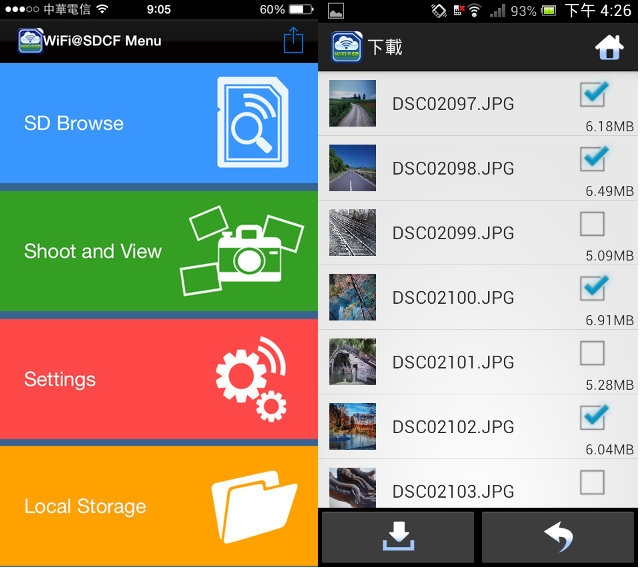 I could not find the manufacturer, and the app developer “Key Technology” only setup a place holder blog, probably to comply with the app stores’ requirements to have a support page.
I could not find the manufacturer, and the app developer “Key Technology” only setup a place holder blog, probably to comply with the app stores’ requirements to have a support page.
Thanks to Onebir for the tip.

Jean-Luc started CNX Software in 2010 as a part-time endeavor, before quitting his job as a software engineering manager, and starting to write daily news, and reviews full time later in 2011.
Support CNX Software! Donate via cryptocurrencies, become a Patron on Patreon, or purchase goods on Amazon or Aliexpress





