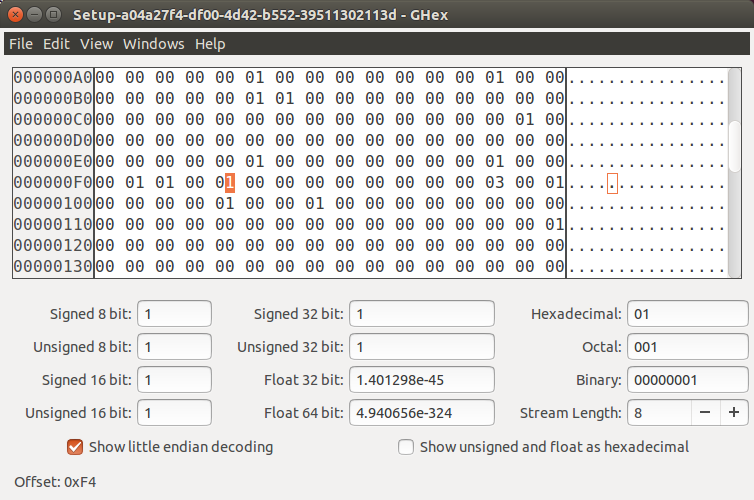Yesterday, I bought an Acer Aspire E5-421G-45L0 laptop powered by AMD A4-6210 “Beema” processor and after some effort I managed to install Ubuntu 14.04 and make it mostly work, but more on that later. I also planned to copy a 64-bit OS VirtualBox virtual machine from another PC to this PC, but I quickly realized I could only select 32-bit operating systems, so my 64-bit image could not boot.
Virtualization extension are required for 64-bit support in VirtualBox, and I had not checked whether AMD A4-6210 supported these before purchase. Amazingly, I could not find that information on AMD’s very own website, but CPU Boss reports A4-6210 does indeed support AMD-V virtualization. All good, so I must be just a question of enabling it in the “BIOS”. So I rebooted the laptop, and pressed F2 to enter InsydeH20 Setup Utility.
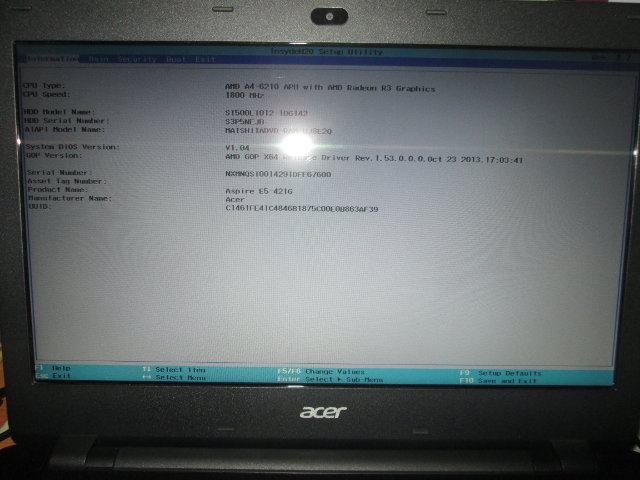
There are few options with only Information, Main, Security, Boot, and Exit menus, and there aren’t any Virtualization options to be found in either menus. But after searching a bit more, I’ve found out Acer and some other companies are purposely shipping their device with dumbed down UEFI firmware, and people have found ways to unlock the options by hacking the system, as shown in the pictures showing an unlocked Acer Aspire 4935G Setup Utility with extra Advanced, Power, Diagnostic, and system configuration menus.
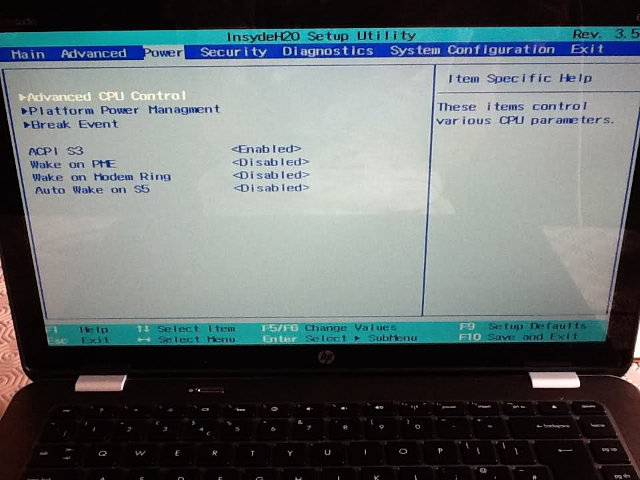
This problem is not new at all as I can see complains as far back as 2012. Luckily some website are putting out instructions to enabled avanced options, such as BIOS Mods Forums. I found a partial solution directly on some other forums that involves edit EFI configuration files with an HEX editor, so this is probably not without serious risk of bricking the laptop.
Here’s what you need to do.
- If /sys/firmware/efi/efivars/ directory is not mounted / available:
12sudo modprobe efivarssudo mount none /sys/firmware/efi/efivars -t efivarfs - In my case if was already mounted, so I simply installed a graphical hex editor:
1sudo apt-get install ghex - And modified byte 0xf4 from 00 to 01 in /sys/firmware/efi/efivars/Setup-a04a27f4-df00-4d42-b552-39411302113d with GHex in order to enable SVM (AMD Secure Virtual Machine) aka AMD-V virtualization.

- I powered off the laptop, and power it up again (A reboot will allegedly not do), and I could create a 64-bit virtual machine in VirtualBox.
With some other Aspire laptops, you can also modify byte 0x21b and 0x21c to 0x01 to enable advanced setting in UEFI, but unfortunately it did not work in my case. Nevertheless, if Acer have had the good judgment of providing a UEFI setup utility with access to advanced features this would have saved me, and I’m sure many others, a few hours trying to find out how to enable AMD-V (and possibly VT-x in Intel based laptops), on top of taking the unnecessary risk of bricking the laptop.

Jean-Luc started CNX Software in 2010 as a part-time endeavor, before quitting his job as a software engineering manager, and starting to write daily news, and reviews full time later in 2011.
Support CNX Software! Donate via cryptocurrencies, become a Patron on Patreon, or purchase goods on Amazon or Aliexpress