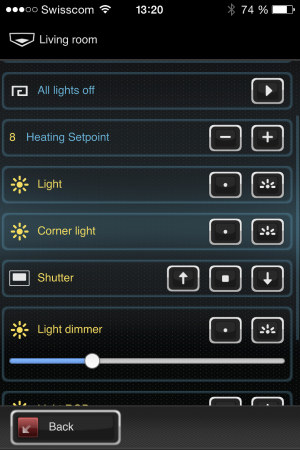Calaos is a Linux based home automation software released under GPLv3 license that works on Raspberry Pi, some Allwinner platforms like Cubiebaord 1/2, Mele A1000(G)/A2000, as well as x86 / amd64 hardware platforms that allows you control switches & lights in the rooms of your home or office, control your music, and manage security cameras.. The developers have recently released Calaos v2.0, the first stable release, so it’s a good time to have a look.

The software stack is comprised of 6 main components:
- Calaos Server – Daemon that exports the state of the house via a JSON protocol. It can currently manage the following hardware components and protocols:

Calaos Mobile - Wago’s PLC, with digital or analog I/O, DALI or DMX light bus
- IPX800 web relay board
- GCE Electronics Eco Devices used to monitor power consumption.
- Web API
- 1-Wire, X10
- Zibase I/O
- GPIO (Linux based GPIO, for direct use of RaspberryPI GPIO header) ;
- Squeezebox
- Nabaztag (Karotz). That’s a connected Wi-Fi enabled rabbit 🙂
- CCTV IP (Axis, Mjpeg…)
- Calaos Home – Touchscreen interface to control the home, developed with EFL.
- Calaos WebApp – Web based interface implemented in HTML5 and using Angular JS and Bootstrap. Shown in screenshot above.
- Calaos OS – Linux distribution based on Openembedded pre-loaded with Calaos Server, Calaos Home and Calaos WebApp and relevant tools. That’s what you’ll need to get started easily, as you just need to download the image for your hardware.
- Calaos Mobile – Qt5/QML app for Android and iOS tablet and smartphones that allows you to control Calaos remotely. However, only a subset of functions are available compared to Calaos Home.
- Calaos Installer – Contrary to what the name implies, this Qt5 app does not install Calaos, but allows you to configure Calaos Server remotely, by adding, removing or modifying inputs/outputs on your PC, instead of editing configuration files manually. It also supports LUA scripts
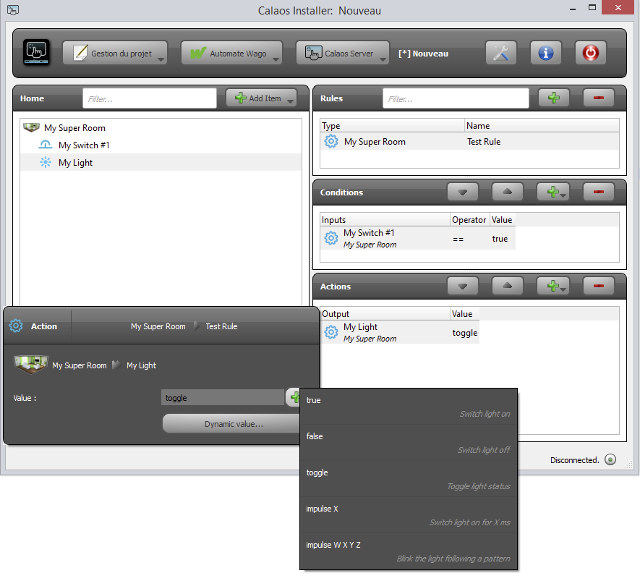
You can have a better look at the user interface in the video section of the website, and I’ve also included a short video showing the Raspberry Pi connected to a 10″ touchscreen LCD running Calaos Home.
You can find more details, and documentation on Calaos website, including a Quick Start Guide for the Raspberry Pi. The source code is available on Calaos github account.

Jean-Luc started CNX Software in 2010 as a part-time endeavor, before quitting his job as a software engineering manager, and starting to write daily news, and reviews full time later in 2011.
Support CNX Software! Donate via cryptocurrencies, become a Patron on Patreon, or purchase goods on Amazon or Aliexpress