Wandboard Solo, Dual and Quad are development boards powered by Freescale i.MX6 Solo, Dual, and Quad, that have been launched in 2013. I can remember running Android 4.1.2 and Ubuntu on both Wandboard Dual and Wandboard Quad. Fast forward to 2015, the board is still supported, and Android 5.0 Lollipop beta has been released for the three boards, making these one of the few hardware platforms supporting Android Jelly Bean, KitKat, and Lollipop.
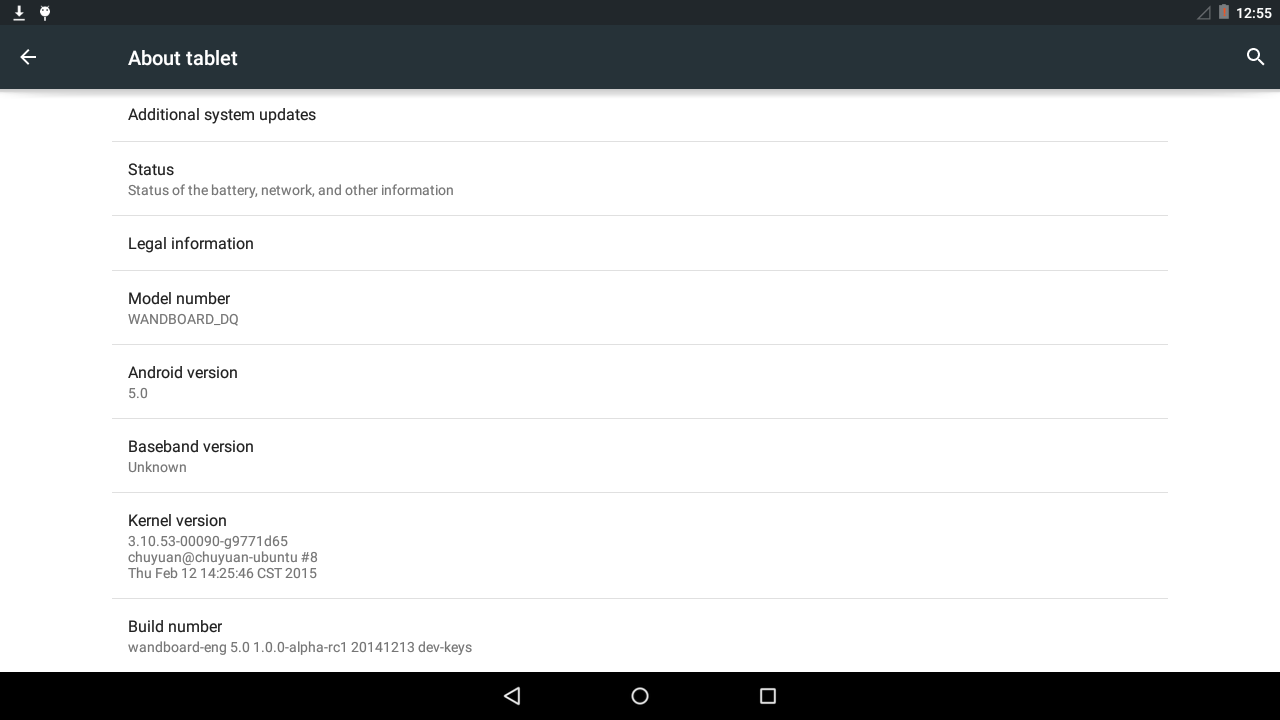
You can try it out by downloading the image, and flashing it to a micro SD card (8GB or more) as follows:
- Linux
123wget http://www.wandboard.org/images/downloads/wandboard-lp-5.0.0-20150213-sdcard-boot.img.xzxz -d wandboard-lp-5.0.0-20150213-sdcard-boot.img.xzsudo dd if=wandboard-lp-5.0.0-20150213-sdcard-boot.img | pv | sudo dd of=/dev/sdX bs=16M
Where X is the letter for your micro card which can be found with lsblk command - Windows – Download wandboard-lp-5.0.0-20150213-sdcard-boot.img.xz, extract it, and flash to the the micro SD with Win32DiskImager.
Insert the micro SD into the micro SD slot on the CPU board, and enjoy! At least in theory… If you have a Wandboard Quad it should work out of the box, but on Wandboard Dual, all I got was the Wandboard.org logo. So I connected the serial console to find out imx6dl-wandboard.dtb was missing. The kernel source code is available, so I built and added it to the boot folder in imx6 partition by myself:
|
1 2 3 4 5 6 |
git clone https://github.com/wandboard-org/linux.git cd linux git checkout wandboard_imx_3.10.53_1.1.0_ga make ARCH=arm CROSS_COMPILE=arm-linux-gnueabi- wandboard_defconfig make ARCH=arm CROSS_COMPILE=arm-linux-gnueabi- -j8 make ARCH=arm CROSS_COMPILE=arm-linux-gnueabi- imx6dl-wandboard.dtb |
The device tree file can be found in arch/arm/boot/dts/imx6dl-wandboard.dtb, simply copy it to the boot folder, save, and insert the micro SD in Wandboard Dual, and Android 5.0 will be properly.
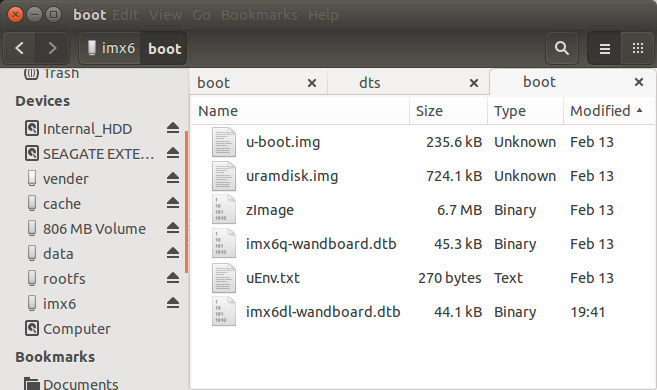
Android Lollipop source code will be released in March.

Jean-Luc started CNX Software in 2010 as a part-time endeavor, before quitting his job as a software engineering manager, and starting to write daily news, and reviews full time later in 2011.
Support CNX Software! Donate via cryptocurrencies, become a Patron on Patreon, or purchase goods on Amazon or Aliexpress




