Tronsmart Draco AW80 is one of the most powerful ARM mini PC on the market thanks to Allwinner A80 octa core processor, and the company also released an early Linux (Ubuntu) image at the end of last year. However, this firmware could not support hardware video decoding nor 2D/3D graphics acceleration.
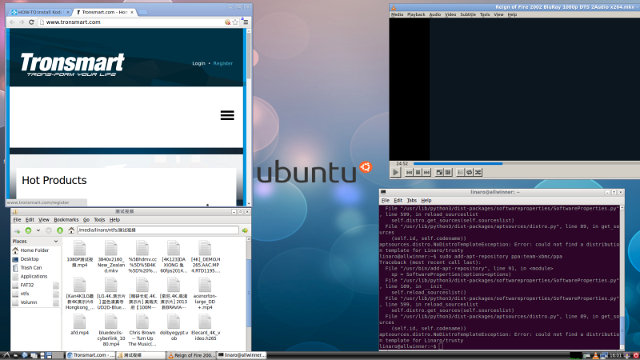 Since then progress has been made, and Tronsmart has just released an image with hardware video decoding. There’s still some work to be done as 4K and H.265 are not supported, and support for Kodi also needs to be implemented. At least for now you should be able to play 1080p video with VLC without issues, and the company also claims online video will play without lags.
Since then progress has been made, and Tronsmart has just released an image with hardware video decoding. There’s still some work to be done as 4K and H.265 are not supported, and support for Kodi also needs to be implemented. At least for now you should be able to play 1080p video with VLC without issues, and the company also claims online video will play without lags.
If you’d like to give it a try, download and extract Draco_AW80_Ubuntu_20150204.zip. Then follow Allwinner A80 firmware upgrade instructions with PhoenixSuit (Windows) or LiveSuit (Linux) firmware tool to complete the process. You need to connect a USB cable cable between the USB 3.0 OTG port of Draco AW80 and your PC, hold the Fn button on the bottom of the enclosure, and connect the power so that it enters FEL mode and be detected by the firmware tool.
Thanks to ovi for the tip.

Jean-Luc started CNX Software in 2010 as a part-time endeavor, before quitting his job as a software engineering manager, and starting to write daily news, and reviews full time later in 2011.
Support CNX Software! Donate via cryptocurrencies, become a Patron on Patreon, or purchase goods on Amazon or Aliexpress




