ESP8266 modules are $3 Wi-Fi boards targeting IoT applications that can be used in standalone mode, or connected to another MCU based board. But what if you don’t actually need Wi-Fi, but instead require a tiny board to control a few GPIOs? Arduino Pro mini can be used for this, but it costs about $10 on Sparkfun, and it’s certainly cheap enough for most projects. Switching to Aliexpress, you can get Arduino Pro mini clones for about $2, and a bit less in 10 pieces quantities. But you can get even cheaper and add a micro USB port with STMicro STM8S based boards that can be found for 5.5 CNY (Less than $1) on Taobao.com, or – once oversea shipping is factored in – about $1.60 to $1.70 on BuyInCoins, or Aliexpress without headers, and the version with headers sells for about $2 or more.
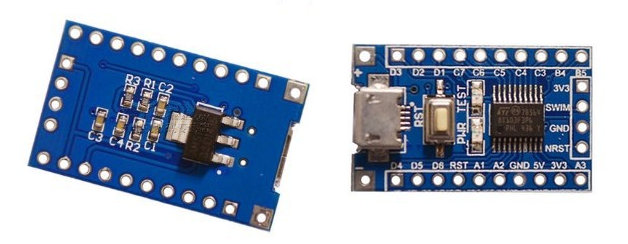 Let’s check the board specifications:
Let’s check the board specifications:
- MCU – STMicro STM8S103F3P6 8-bit MCU @ 16 MHz, with 1KB SRAM, 8KB flash, and 640 bytes EEPROM
- USB – micro USB port for power
and programming - Headers
- 2x 10-pin (2.54 mm) with access to 3.3V (out), 5V (in), GND, GPIOs, I2C, UART, SPI, ADC, and PWM (TIM2).
- 4-pin debug header (SWIM)
- Misc – Reset button, Power and user (test) LED.
- Power Supply – 5V via micro USB, or 4.4 – 15V input via -/+ through holes.
- Dimensions – 3cm x 1.8cm
Sometimes boards sold on Chinese website have zero documentation and tools, but that one has some documents, tools, and source code. It’s
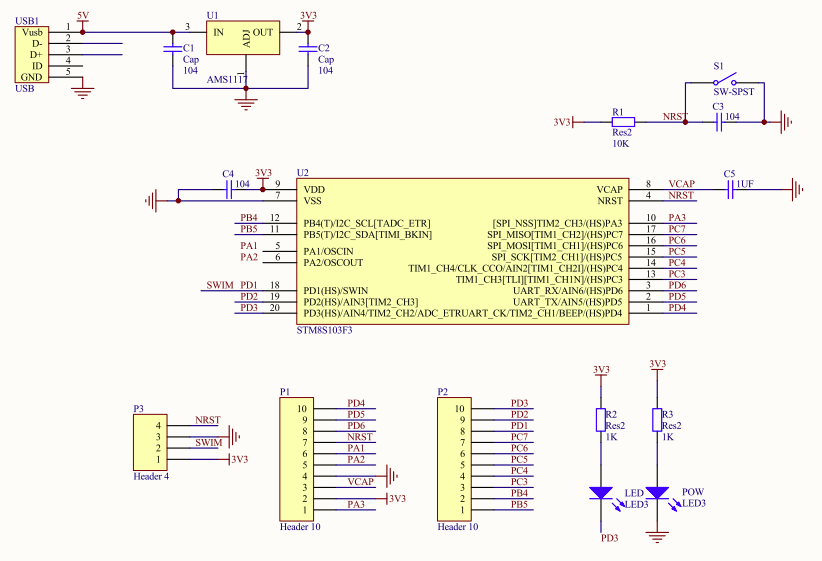
I could find three files:
- STM8.zip – Datasheet, schematics, and code samples for STVP and IAR
- STM8.zip – With ST Visual Programmer (STVP) and IAR development tool (Windows only), as well as ST-Link drivers.
- STM8.zip – Some other documents including university papers, datasheets, and getting started guide (All in Chinese), as well as some other example projects.
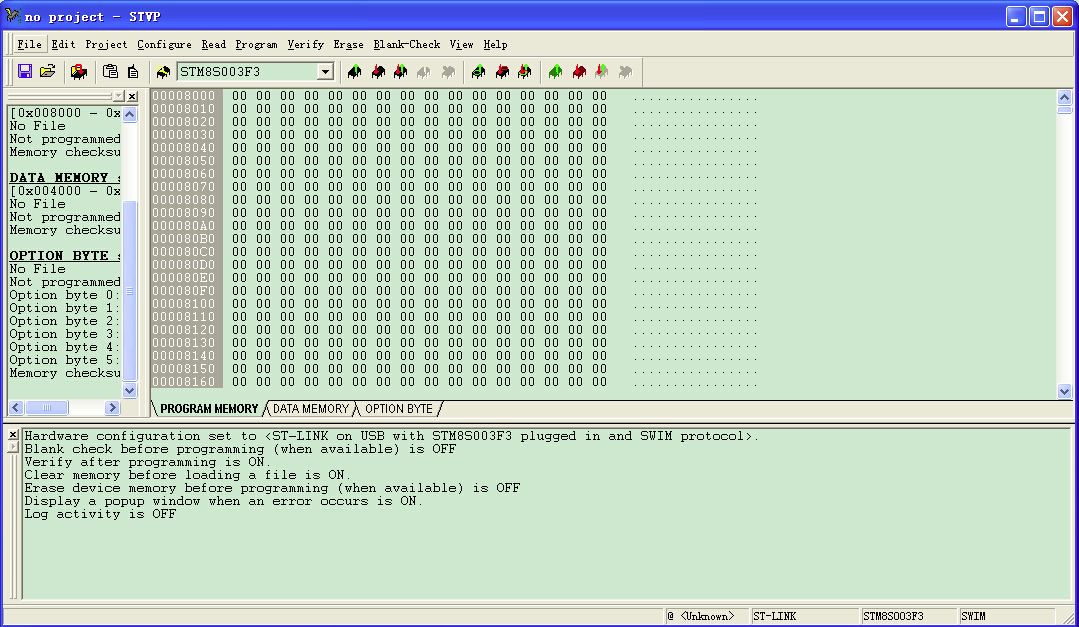
So everything seems there, but it won’t be as easy to use as the Arduino boards. [Update: As mentioned in comments the MCU does not have a USB interface, so the micro USB is only for power, and you’ll need an extra ST-Link debug board to program the boards]
Thanks to Onebir for the tip.

Jean-Luc started CNX Software in 2010 as a part-time endeavor, before quitting his job as a software engineering manager, and starting to write daily news, and reviews full time later in 2011.
Support CNX Software! Donate via cryptocurrencies, become a Patron on Patreon, or purchase goods on Amazon or Aliexpress




