Iliad (Free) is a French company known to bring the price of technology down for the masses. Several years ago, they disrupted the Internet broadband market, by bringing low cost triple play broadband services to market, and more recently they entered the mobile market with 2 Euros 3G/4G monthly subscriptions. The company also owns Online.net providing hosting services, and which has recently launched a public preview for Online Labs cloud platform. Most hosted solutions nowadays relies on x86 servers and virtualization, but Online Labs instead features dedicated physical ARM servers connected to SSDs.
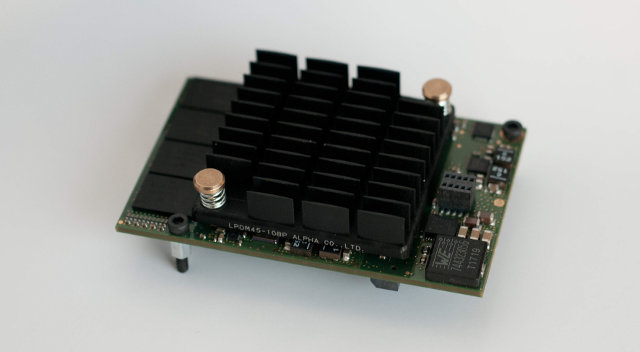
The company call their custom-made credit-card size server modules C1 boards, completely unrelated to ODROID-C1 boards, as those are powered by a quad core ARMv7 Marvell processor with 2GB RAM, and a 1Gb/s network interfaces. These are then assembled into racks as shown below.
 And finally 16 racks are inserted into a chassis with a control board, and power supply. Based on the picture above and below, I count 288 C1 servers, but the company claims “912 servers per rack”,
And finally 16 racks are inserted into a chassis with a control board, and power supply. Based on the picture above and below, I count 288 C1 servers, but the company claims “912 servers per rack”,
That’s for the hardware. On the software front, a control panel offers options to create, snapshot, image and clone servers, and it takes two clicks to create a Linux server, and the system boot in about 30
seconds on SSDs. It also comes with on-demand storage, movable IPs and an S3 compatible object storage service.
A free 15-minute trial is available on labs.online.net, if you can access the service which is currently pretty busy. The trial server(s) run(s) Ubuntu Utopic 14.10 with docker pre-installed on a 20GB SSD. You can also “ask for an invite” to get a full preview.
I manage to get a free trial for 15-minutes, but instead of logging in the web browser, I logged in via SSH with is more convenient to copy/paste the terminal output.
I’ve run some command to get some more infor about the system:
|
1 2 3 4 5 6 7 8 9 10 11 12 13 14 15 16 17 18 19 20 21 22 23 24 25 26 27 28 29 30 31 32 33 34 35 36 37 38 39 40 |
ubuntu@c1-10-1-22-140:~$ cat /proc/cpuinfo processor : 0 model name : ARMv7 Processor rev 2 (v7l) Features : half thumb fastmult vfp edsp thumbee vfpv3 tls idiva idivt vfpd32 lpae CPU implementer : 0x56 CPU architecture: 7 CPU variant : 0x2 CPU part : 0x584 CPU revision : 2 processor : 1 model name : ARMv7 Processor rev 2 (v7l) Features : half thumb fastmult vfp edsp thumbee vfpv3 tls idiva idivt vfpd32 lpae CPU implementer : 0x56 CPU architecture: 7 CPU variant : 0x2 CPU part : 0x584 CPU revision : 2 processor : 2 model name : ARMv7 Processor rev 2 (v7l) Features : half thumb fastmult vfp edsp thumbee vfpv3 tls idiva idivt vfpd32 lpae CPU implementer : 0x56 CPU architecture: 7 CPU variant : 0x2 CPU part : 0x584 CPU revision : 2 processor : 3 model name : ARMv7 Processor rev 2 (v7l) Features : half thumb fastmult vfp edsp thumbee vfpv3 tls idiva idivt vfpd32 lpae CPU implementer : 0x56 CPU architecture: 7 CPU variant : 0x2 CPU part : 0x584 CPU revision : 2 Hardware : Marvell Armada 370/XP (Device Tree) Revision : 0000 Serial : 0000000000000000 |
The exact Marvell processor is Armada 370/XP running a recent Linux 3.17.
|
1 2 |
ubuntu@c1-10-1-22-140:~$ uname -a Linux c1-10-1-22-140 3.17.0-90 #7 SMP Mon Oct 20 13:54:37 CEST 2014 armv7l armv7l armv7l GNU/Linux |
Let’s also check storage and RAM:
|
1 2 3 4 5 6 7 8 9 10 11 12 13 14 |
ubuntu@c1-10-1-22-140:~$ df -h Filesystem Size Used Avail Use% Mounted on /dev/nbd0 19G 817M 17G 5% / none 4.0K 0 4.0K 0% /sys/fs/cgroup none 1009M 4.0K 1009M 1% /dev none 203M 104K 202M 1% /run none 5.0M 0 5.0M 0% /run/lock none 1011M 0 1011M 0% /run/shm none 100M 0 100M 0% /run/user ubuntu@c1-10-1-22-140:~$ free -mh total used free shared buffers cached Mem: 2.0G 470M 1.5G 112K 38M 364M -/+ buffers/cache: 68M 1.9G Swap: 0B 0B 0B |
20 SSD and 2GB RAM as advertized.
Here’s the Linux kernel boot log for those who want to known more details without trying.
Finally, I’ve tested the network performance with speedtest command line:
|
1 2 3 4 5 6 7 8 9 10 11 12 13 |
sudo apt-get install git git clone https://github.com/sivel/speedtest-cli.git cd speedtest-cli/ ./speedtest_cli.py Retrieving speedtest.net configuration... Retrieving speedtest.net server list... Testing from Tiscali France (212.47.230.57)... Selecting best server based on latency... Hosted by FreeMobile (Paris) [1.59 km]: 4.806 ms Testing download speed........................................ Download: 312.28 Mbits/s Testing upload speed.................................................. Upload: 140.75 Mbits/s |
I could only wish I had that kind of broadband speed at home…
Pricing and broad availability have not been announced, but I understand they may follow an hourly pricing, similar to what Digital Ocean offers based on an article on Venture Beat.
Thanks to Benjamin for the tip.

Jean-Luc started CNX Software in 2010 as a part-time endeavor, before quitting his job as a software engineering manager, and starting to write daily news, and reviews full time later in 2011.
Support CNX Software! Donate via cryptocurrencies, become a Patron on Patreon, or purchase goods on Amazon or Aliexpress





