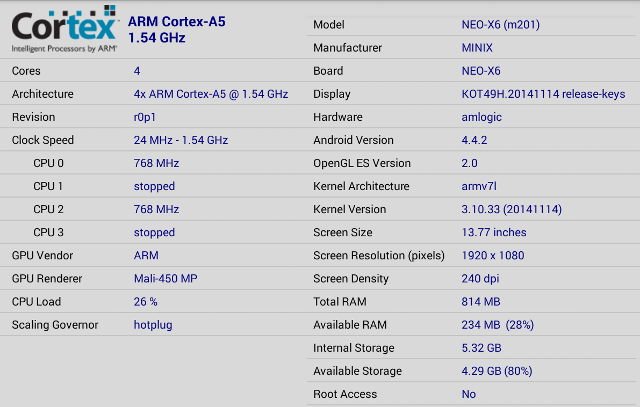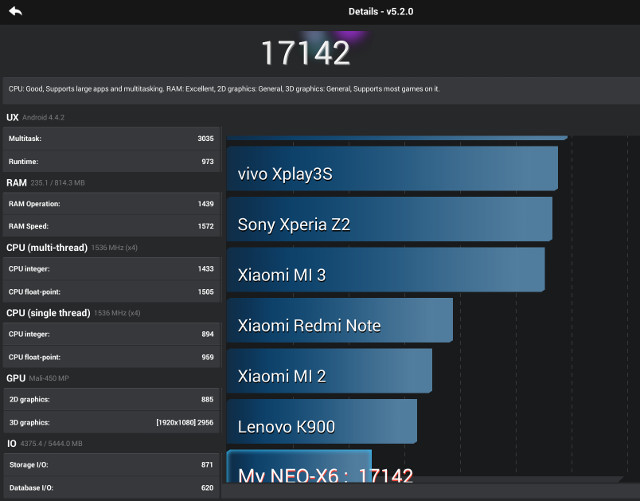Last week-end, I took a few pictures of MINIX NEO X6 media hub, and had a look at the company’s firmware and forum support which indeed seems to be good. Today, I’ve completed the full review of MINIX NEO X6, and I will compare it to two of its lower priced competitors: MXQ S85 and EM6Q-MXQ.
First Boot, Settings and First Impressions
The IR remote control works fine, including continuous up ad down pressing, but I switched to using Mele F10 Deluxe air mouse for convenience. I’ve connected an Ethernet cable, an HDMI cable, a micro SD card, a USB hard drive, and a USB hub with two RF dongles for my air mouse and gamepad, a USB flash drive, and a UVC webcam. I’ve connected the power, pressed the power button on the side of the box, but nothing happened at first… You have to press the button one second or more to start the box, then the blue LED turns off, a MINIX logo show ups, a few seconds later a short MINIX animation, and the first screen greets you asking to choose between “Launcher” and “MINIX METRO”, respectively the default Android home screen, or MINIX customized user interface. The boot takes about 1 minutes and 30 seconds. By comparison MXQ S85 takes a little over 40 seconds, and EM6Q-MXQ about 1m 50s.
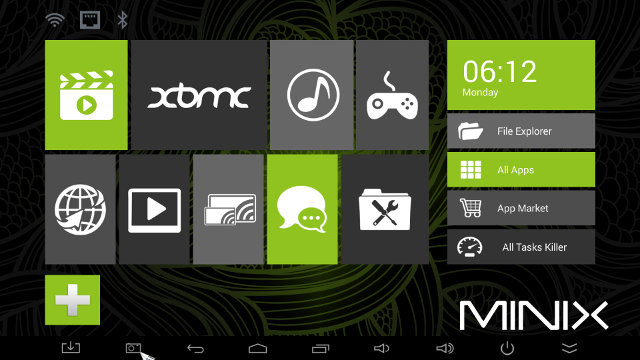
The status bar is hidden by default, and I simply pulled it up with the mouse pointer to take a screenshot. But before carrying on with the review, I noticed the company released Firmware 002 for MINIX NEO X6, so I decided to check the Update app in Android (on Monday), but the new firmware was not on the update server. I even asked if they had a schedule to push the OTA update, but I did not receive an answer in time for the review. So instead, I used the standard firmware update method which involves USB Burning Tool for Windows, and pressing the recovery button. I was a pain, I did it in VirtualBox, but after one error, it finally successfully updated the firmware.
Back to the review. For some reasons, my TV resolution was automatically detected to be at 720p60, so i changed the settings to 1080p60 manually. I’ve noticed that switching to 720p still keep the user interface to 1920×1080 resolution, so there’s no performance gain doing so.
The Settingd menu is based on the same Metro-style interface found in most Amlogic boxes, but with MINIX green and grey skin with four sub-sections: Network, Display, Advanced and Other. I’ve highlighted the differences with MXQ-S85 in bold, and crossed the deleted options.
- Network – Enable and configure Wi-Fi or Ethernet
- Display:
- Automatic or manual HDMI resolution: 480p/i @ 60 Hz, 576p/i @ 50 Hz, 720p @ 50/60 Hz, 1080i @ 50/60 Hz, or 1080p @ 24/50/60 Hz
CVBS Mode Setting: 480 CVBS or 576 CVBS (if Composite output selected on TV).- Hide or Show status bar
- Display Position
- Screen Save (Never, 4, 8 or 12 minutes)
- Advanced:
- Miracast
- Remote Control
- Google TV Remote
- CEC Control
Location for weather (Chinese cities only)- Screen Orientation settings
- Digital Audio Output (Auto, PCM,
S/PDIF pass-through, or HDMI pass-through) - No Output to USB Audio
- Other – System Update: Local file or OTA (connects to server OK), Backup, and “More Settings” for standard Android Settings.
CVBS and S/PDIF options have been removed since those two ports are not available in MINIX NEO X6, and they rightly removed the “Location for weather” because the services only works for Chinese cities. “No Output to USB Audio” is enabled by default, and it’s probably there to avoid audio capable air mouse, such as Mele F10 Pro, to takeover HDMI audio output automatically.
I’ve made a video to show MINIX NEO X6 user interface, system settings, as well as H.265 video playback and automatic refresh rate switching which both work in XBMC 13.3.3 MINIX Edition.
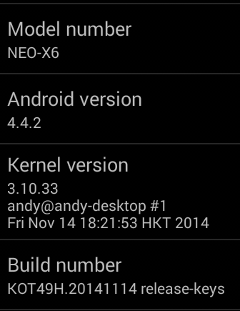 MXQ-S85 comes with an 8GB eMMC flash with a single 5.32GB partition, with a little under 4GB free by the end of my review. The model number is reported as being “NEO-X86″ in “About MediaBox” section, and the system runs Android 4.4.2 on top of Linux kernel 3.10.33. The firmware is not rooted, and I have not rooted it, but since a USB cable is provided for the OTG port, and the firmware upgrade procedure worked, it should be able to root the device.
MXQ-S85 comes with an 8GB eMMC flash with a single 5.32GB partition, with a little under 4GB free by the end of my review. The model number is reported as being “NEO-X86″ in “About MediaBox” section, and the system runs Android 4.4.2 on top of Linux kernel 3.10.33. The firmware is not rooted, and I have not rooted it, but since a USB cable is provided for the OTG port, and the firmware upgrade procedure worked, it should be able to root the device.
I had no problem installing apps with Google Play Store including the something problematic Vidonn Smartband app, a paid app, and messenger apps (Facebook Messenger, Whatsapp) which would not install in MXQ S85 TV Box. I’ve also installed Amazon AppStore, in order to test Riptide GP2.
MXQ S85 could not be powered off cleanly, but MINIX NEO X6 has no such problem. The power button on the side of the box is used to power it on (need to press 1 second or more), and the remote control or the soft power button in the status bar are used to pop-up a menu to let your “Sleep”, “Restart”, or “Power Off”. The only downside is that you cannot turn on the media player with the remote control, and you have to get up to press the power button on the device. It must be the coolest device I ever tested (no pun intended), the maximum temperature measured after Antutu 5.2 was 37°C and 45°C respectively on the top and bottom of the box. After playing Riptide GP2 for nearly 30 minutes, the maximum temperature on top and bottom reached 40°C and 46°C.
MINIX NEO X6 firmware is rock solid, as during my testing I did not experience any noticeable slowdown, crash, or freeze. One game did fail to load once, but at the second attempt it worked just fine. For some reasons, I also had problems to connect the SAMBA shared in XBMC at first, but finally I could connect. I never had the message “app not responding” pops up like in MXQ S85 and EM6Q-MXQ.
Video Playback
Firmware 002 comes with XBMC 13.3 MINIX Edition pre-installed, but I saw they have XBMC 13.3.3 Beta MINIX Edition recently released with automatic refresh rate switching, something I only heard was possible in Linux so far (with ARM hardware), and better support for .ts files. So I installed it to give it a try. The 1080p XBMC user interface is rendered at about 30 fps with this hardware. Normally, I’d play video from a SAMBA share in Ubuntu 14.04, but for some reasons I got the message “Connection Refused”, albeit I got it working just fine with ES File Explorer. So most of the video test were made from a USB hard drive.
I started with videos from samplemedia.linaro.org, plus some H.265/HEVC videos (Elecard), and a low resolution VP9 video:
- H.264 codec / MP4 container (Big Buck Bunny), 480p/720p/1080p – OK
- MPEG2 codec / MPG container, 480p/720p/1080p – OK
- MPEG4 codec, AVI container 480p/720p/1080p – OK
- VC1 codec (WMV), 480p/720p/1080p – OK
- Real Media (RMVB) – RV8, RV9, and RV10 – OK but not that smooth (S/W decode)
- WebM / VP8 – 480p/720p OK, 1080p plays in slow motion all the time, and audio is cut.
- H.265 codec / MPEG TS container (360p/720p/1080p) – OK, but it’s not possible to seek in the file.
- WebM / VP9 (no audio in video) – OK
I also successfully tested automatic refresh rate switching with the HEVC / 1080p video @ 24 fps, where my TV output 1080p24 automatically, and reverts to 1080p60 after I interrupt video playback.
I also played some higher bitrate videos:
- ED_HD.avi – audio only
- big_buck_bunny_1080p_surround.avi (1080p H.264 – 12 Mbps) – OK.
- h264_1080p_hp_4.1_40mbps_birds.mkv (40 Mbps) – OK
- hddvd_demo_17.5Mbps_1080p_VC1.mkv (17.5Mbps) – OK, but could be smoother, and XBMC reports skipped and dropped frames regularly.
- Jellyfish-120-Mbps.mkv (120 Mbps video without audio) – OK (Played from USB hard drive)
Next are some videos with high definition audio codec:
- AC3 – OK
- Dolby Digital 5.1 / 7.1 – OK, but I got some noticeable skipped/dropped frame in the 7.1 video.
- TrueHD 5.1 & 7.1 – OK
- DTS-MA – OK
- DTS-HR – Audio is OK, I got some noticeable skipped/dropped frame in the video.
Sintel-Bluray.iso played OK in XBMC, so Blu–Ray ISO files are supported.
MXQ-S85 will freeze when playing 4K Videos. MINIX NEO X6 does not have this issue, it will just not play the video at all, or only play audio. This is normal as Amlogic S805 does not support 4K videos.
As with other Amlogic S805 based Android TV boxes, AVI, MKV, FLV, VOB/IFO, and MP4 videos could all play fine, without A/V sync issues, or noticeable frame dropped. I also watched a complete 1080p video (1h50 / MKV / 3GB) to test stability, and no issue here either. So overall, video playback capabilities of NEO X6 are quite impressive.
Links to various video samples used in this review and be found in “Where to get video, audio and images samples” post and comments.
Network Performance (Wi-Fi and Ethernet)
A 278 MB file is transferred between a SAMBA share (Ubuntu 14.04) and the internal flash, and vice versa, to test the network performance, repeating the test three times with ES File Explorer. Wi-Fi transfer speed is very good @ 3.01 MB/s on average, about the same as MXQ-S85, but not not quite as fast as the outstanding Wi-Fi performance of EM6Q-MXQ media player.
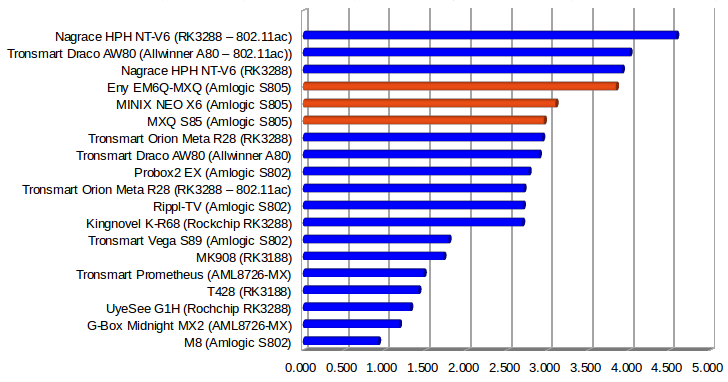
Ethernet worked fine at 100 Mbps connected to my Gigabit Ethernet switch, with performance a little better than other Amlogic S805 players.
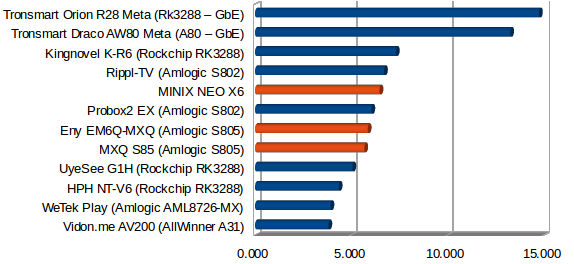
I ran iPerf app using “iperf -t 60 -c 192.168.0.104 -d” command line, to get a raw Ethernet performance number, and it confirms NEO X6 is still the best in its category (S805 boxes have green dots):
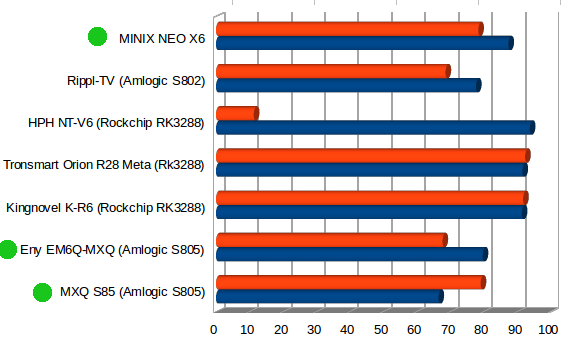
iperf output:
|
1 2 3 4 5 6 7 |
Client connecting to 192.168.0.105, TCP port 5001 TCP window size: 136 KByte (default) ------------------------------------------------------------ [ 6] local 192.168.0.104 port 48372 connected with 192.168.0.105 port 5001 [ ID] Interval Transfer Bandwidth [ 6] 0.0-60.0 sec 625 MBytes 87.4 Mbits/sec [ 4] 0.0-60.1 sec 564 MBytes 78.7 Mbits/sec |
Miscellaneous Tests
Bluetooth
Bluetooth file transfer works as expected. MINIX NEO X6 is advertised as “m201”, and I did not experience any issues while transferring pictures from my Android phone to the box.
I skipped Sixaxis Compatibility Checker test, as the device is not rooted, and I did not try to root it.
I used Vidonn X5 fitness band to test Bluetooth Smart (BLE), but the app could NOT locate the smartband.
Storage
USB flash drive and a micro SD card formatted with FAT32 could be accessed by the system. NTFS and FAT32 partitions on my USB 3.0 hard drive could be mounted and accessed, but the EXT-4 and BTRFS partitions were completely ignored as usual.
| File System | Read | Write |
| NTFS | OK | OK |
| EXT-4 | Not mounted | Not mounted |
| FAT32 | OK | OK |
| BTRFS | Not mounted | Not mounted |
USB hard drive and internal flash performance were tested with A1 SD Bench app. The read speed was 18.87 MB/s, and the write speed 22.37MB/s for NTFS partition in my USB hard drive (mounted in /storage/external_storage/sdb1). Both results are not very good, but equivalent to what I got with MXQ S85, yet much slower than EM6Q-MXQ.
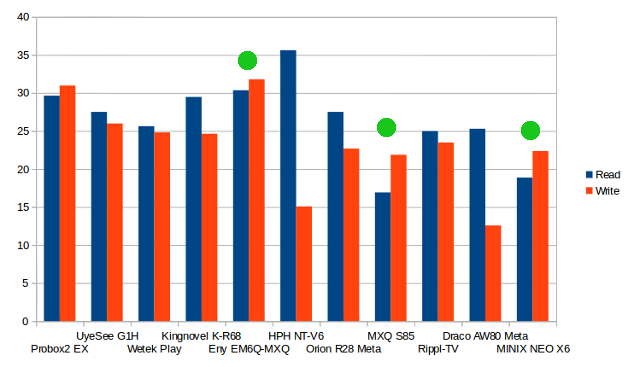
MINIX claims to have use an eMMC flash with NEO X6, and the benchmark results indeed shows its the fastest S805 device when its comes to internal storage read and write speeds, achieving respectively 23.23 MB/s (read) and 9.95 MB/s (write), which makes sure the apps load a bit faster. Boot should also be faster, but for some reasons it’s not the case, at least against MXQ S85.
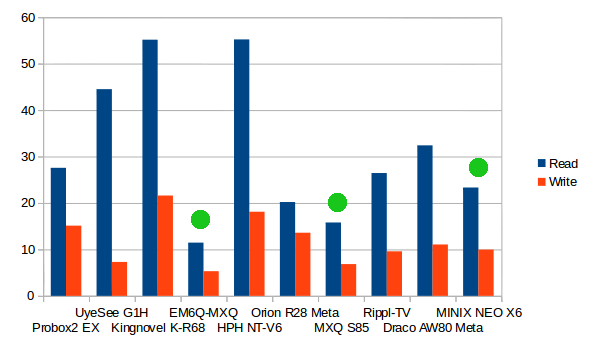
USB Webcam
I could make an audio call with Skype using the “Echo Service”, and the webcam was recognized and working, but although I could record a video message, it would never show up, and I could not share it with my contact. Google Hangouts also recognizes the USB webcam, but the image freezes a lot, so it’s currently unusable.
Gaming
I played the three usual suspects: Candy Crush Saga, Beach Buggy Blitz, and Riptide GP2. Candy Crush Saga was responsive enough, and I crushed candy with my air mouse. I used Tronsmart Mars G01 wireless gamepad for Beach Buggy Blitz and Riptide GP2. Beach Buggy Blitz exited while loading the first time, but after that it worked. The quad core Mali-450 GPU is powerful enough to handle this game at a decent frame rate with the default settings (low graphics settings), even at 1080p. The system struggles a bit more with Riptide GP2, but changing the graphics quality to “Smoother Framerate” improve the user experience. I played several races waiting for the usual freeze in Riptide GP2 on Amlogic devices, but I decided to give after the 7th races (about 30 minutes), as the game was still running good. I’m not sure if Amlogic or MINIX did something to the firmware, or Vector Unit changed something in their game.
3D games are working and, NEO X6 appears to be more stable than other Amlogic devices, but if gaming is important to you, you should still consider a faster devices based on Rockchip RK3288 processor for instance.
MINIX NEO X6 CPU-Z & Antutu Benchmark
I failed to have a look at the board in MINIX NEO X6 unboxing post, but CPU-Z provides some interesting insights, which could explain some of the close results with MXQ S85 in several benchmarks above. The model number is reported as NEO X6 (m201), whereas MXQ-S85 was reported as S85 (m201). At first I thought the board could be virtually the same, except MINIX took out S/PDIF, and replaced a standard NAND flash, by an eMMC flash, but the connectors placement are quite different, so they must really be different, and I’m not sure what m201 means in this case.
The media hub gets 1716,448 points in Antutu 5.2, which is a bit faster than the scores achieved by EM6Q-MXQ (16,647), and MXQ S85 (16,448), mostly because the CPU is clocked at 1,536 MHz instead of 1,488 MHz, and faster I/Os.
Conclusion
There’s no doubt MINIX NEO X6 is a good device. Firmware is very stable, I did not experience slowdowns, video playback is excellent, with rare features like H.265 support in XBMC, and automatic refresh rate switching, Ethernet and Wi-Fi both offer good throughput, 3D games won’t hang like in most Amlogic boxes, and the main downside is probably the rather poor USB / NTFS read and write performance, which becomes an issue in case you have very high bit rate videos (120 Mbps+) stored on a USB hard drive.
PRO:
- Firmware is stable, and relatively fast (considering the processor involved)
- Excellent XBMC support including H.265/HEVC support, and automatic refresh rate switching.
- Good Wi-Fi, and Ethernet performance
- Video Output – Supports 1080p24/50/60 (but not 25/30 Hz)
- 3D games play without issues. (Performance is not optimal however due to the GPU/CPU)
- Good power handling, although the device can’t be turned on with the remote control.
- OTA firmware update
- Webcam works with Skype
- Support forum and community
CONS:
- USB / NTFS storage performance is disappointing.
- Bluetooth Low Energy / Smart is not currently supported.
- OTA firmware upgrade connects to server, but firmware files may not be uploaded to the update server in a timely manner. (TBC)
- USB webcam did not work reliably in Google Hangouts.
- The remote control can’t power on the device.
- Lacks optical S/PDIF output
- Relatively slow boot time (1m30s) despite eMMC flash
MINIX NEO X6 media hub is clearly a better device compared to the low cost MXQ S85 and EMQ6-MXQ media players, albeit its outperformed in some individuals tests. Overall, there are less issues, XBMC runs better, and if support and regular firmware updates, probably for a year based on experience with previous MINIX devices, are important to you, it could be worth paying double price to buy MINIX NEO X6 instead of MXQ S85. For $100, you could also buy one of the many Rockchip RK3288 media player, and if video playback is not your focus, web browsing and gaming will be much faster, but if your main usage will be to play 1080p videos, including with the latest HEVC/H.265, NEO X6 capabilities are greater than on any of the RK3288 TV boxes I’ve tested so far. Devices based on Amlogic S812 will also be an option, in theory providing both the same excellent video playback (up to 4K), and much faster CPU/GPU performance, but it’s something I’ll test soon.
Tinydeal provided the sample for this review, and if are interested in the device, you could buy MINIX NEO X6 for $99.99 including shipping on Tinydeal. It is quite popular. so it can be found on many online resellers including DealExtreme, Amazon, Pandawill, GeekBuying, etc…

Jean-Luc started CNX Software in 2010 as a part-time endeavor, before quitting his job as a software engineering manager, and starting to write daily news, and reviews full time later in 2011.
Support CNX Software! Donate via cryptocurrencies, become a Patron on Patreon, or purchase goods on Amazon or Aliexpress