M8S and M8C Android TV boxes are updates of M8 / TM8 box, replacing Amlogic S802 quad core processor with Amlogic S812 processor which has about the same feature except it bring HEVC/H.265 hardware video decoding. M8S comes with 2GB RAM, whereas M8C features only 1GB RAM. Eny Technology decided to send me M8S for review. As usual, I’ll start with some pictures of the package, box, and board, and will do the full review in the next few days.
M8S Unboxing Pictures
The company send me the parcel via DHL which I promptly received with the product in the package below marked “4K OTT TV BOX” and a predominant “HEVC”.
The back of the package list the main specifications: quad core processor, octo core Mali 450 GPU, Android Kitkat. and so on. There’s also a sticker showing the MAC address, which starts with C4:4E:AC for those interested.

The box comes with an IR remote control (requiring 2x AAA batteries), an HDMI cable (1.2m), a 5V/2A power supply, and a user’s manual in English and Chinese.
 As expected the box looks exactly the same as M8 / TM8 media player with the same front LED, and SD card slot on the side.
As expected the box looks exactly the same as M8 / TM8 media player with the same front LED, and SD card slot on the side.
 On the rear panel, the exact same connectors and placement can be seen with two USB host ports, an HDMI output, an Ethernet RJ45 port, AV output jack, optical SPDIF (that still feels low quality because of the plastic), and a power barrel.
On the rear panel, the exact same connectors and placement can be seen with two USB host ports, an HDMI output, an Ethernet RJ45 port, AV output jack, optical SPDIF (that still feels low quality because of the plastic), and a power barrel.
If you fancy watch an unboxing video instead, I’ve made one for you.
M8S Board Photos
We’ve already seen some pictures released by Eny Technology, but for the sake of it, and to have slightly sharper pictures, I’ve opened the box, and take a few more. To open the box it’s the same old same old method: remove sticky rubber pads on the bottom of the case, take out four screws, and pop the lid.
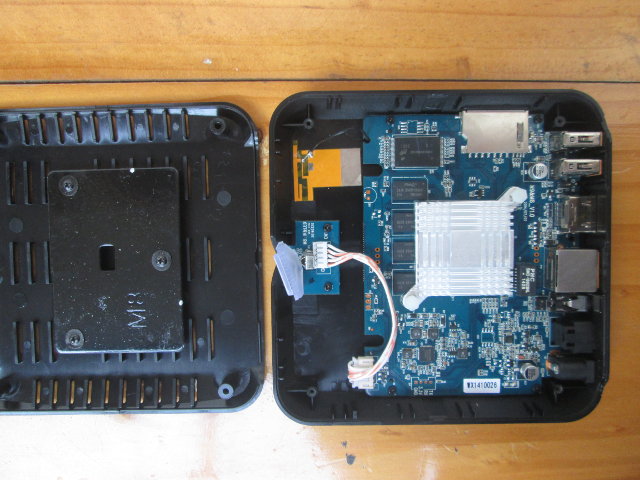
The similarity with M8 are normally external, but components and connectors placement is exactly the same. Let’s remove four more screen to take the board out completely.
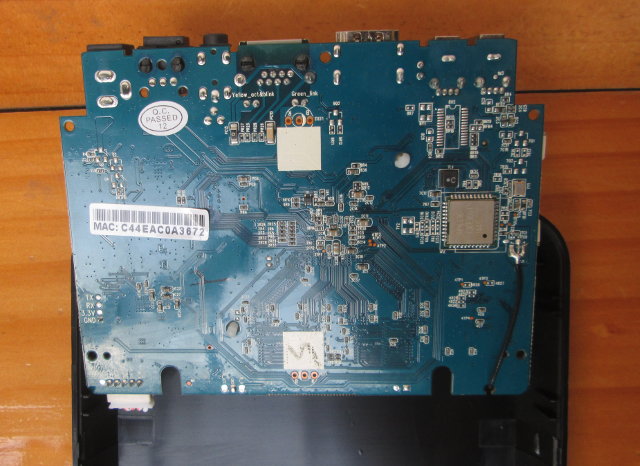
The Wi-Fi module is AP6330 which supports dual band 802.11 b/g/n Wi-Fi and Bluetooth 4.0. I’ve also removed the heatsink, and taken a closer picture of the top of the board.
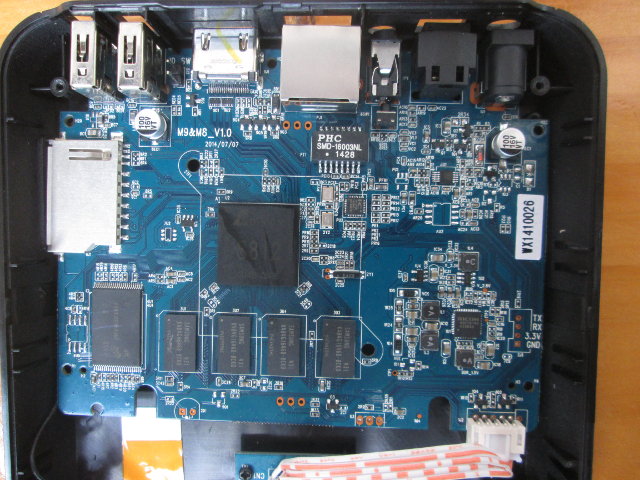
Oh surprise, it’s exactly the same PCB as Rippl-TV, namely M9&M8_V1.0 (2014/07/07), which is based on M8 hardware, but an updated version of the board compared to my earlier sample. Four Samsung K4B4G1646D DDR3L SDRAM chips are used to get 2GB RAM, MT 29F64G08CBABA NAND flash provides 8GB internal storage (so no eMMC in that device), and Ricoh RT618M PMIC handles the power. The recovery button is located right behind the AV port as usual. So basically, they’ve simply taken the last M8 PCB, and replaced Amlogic S802 with Amlogic S812.
Eny Technology sent the M8S sample for review, and you could consider purchasing M8S or M8C from them if you are a resellers buying in quantities. Individuals can buy M8S for $87 and up on Aliexpress, and M8C (1GB RAM only) is starts at $75 including shipping.

Jean-Luc started CNX Software in 2010 as a part-time endeavor, before quitting his job as a software engineering manager, and starting to write daily news, and reviews full time later in 2011.
Support CNX Software! Donate via cryptocurrencies, become a Patron on Patreon, or purchase goods on Amazon or Aliexpress





