Hardkernel recently unveiled a low cost version of ODROID-XU3 board powered by Exynos 5422 SoC, and selling for $99 instead of $179 with the original version that adds a DisplayPort connector, current and voltage sensors, as well as a faster CPU frequency (2+ GHz vs 1.8 GHz). The company sent me a sample for evaluation, so today I’ll take some pictures of the ODROID-XU3 Lite kit, and I also planned to show a Linux demo, but unfortunately my board appears to have an hardware glitch with HDMI output not working, so I’ll still show some info from the first boot, but that’s just an headless system. Anyway, I’ll soon receive a replacement unit, and I’ll be able to test Lubuntu and Android in more details later.
ODROID-XU3 Lite Unboxing
Hardkernel sent the parcel on Thursday by UPS, and I received the board on Monday in an ODROID branded cardboard box.
 The $99 kit includes the board with a heatsink and fan, a 5V/4A power supply, and a plastic case. Hardkernel also added a micro HDMI to HDMI cable, and a 16GB eMMC flash pre-loaded with Lubuntu Linux together with a USB card reader for the eMMC.
The $99 kit includes the board with a heatsink and fan, a 5V/4A power supply, and a plastic case. Hardkernel also added a micro HDMI to HDMI cable, and a 16GB eMMC flash pre-loaded with Lubuntu Linux together with a USB card reader for the eMMC.

So complete kit above would be $147.70, with $99 for the kit, $39 for the eMMC and card reader, and $5.70 for the HDMI cable. You’ll also need to add DHL shipping to the total cost by DHL. Since you can boot from micro SD card, the eMMC is optional, but still recommend for better performance.
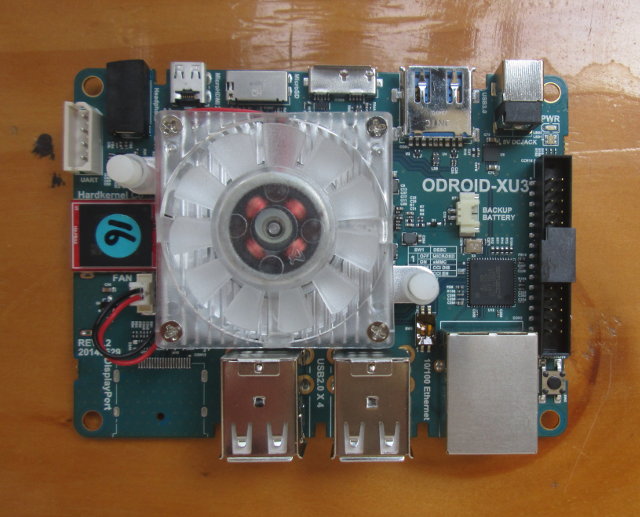
That’s the board with the 16 GB eMMC installed. The silkscreen indicates ODROID-XU3 and not ODROID-XU3 Lite because the PCB is the same for both models.
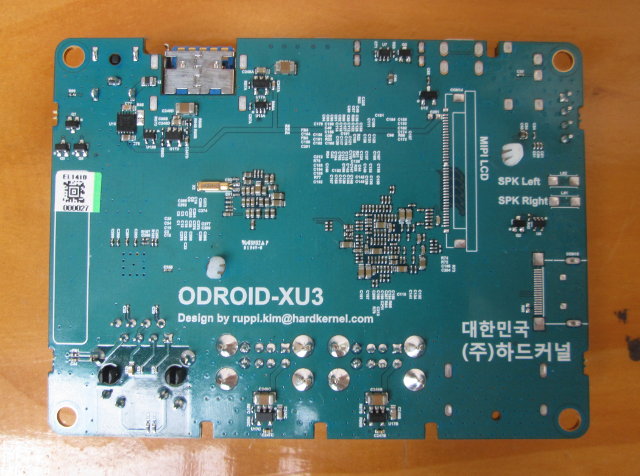
There’s a MIPI connector on the back of the board, but it’s apparently not possible to use it, so the company provide a 9″ HDMI touscheen display instead.
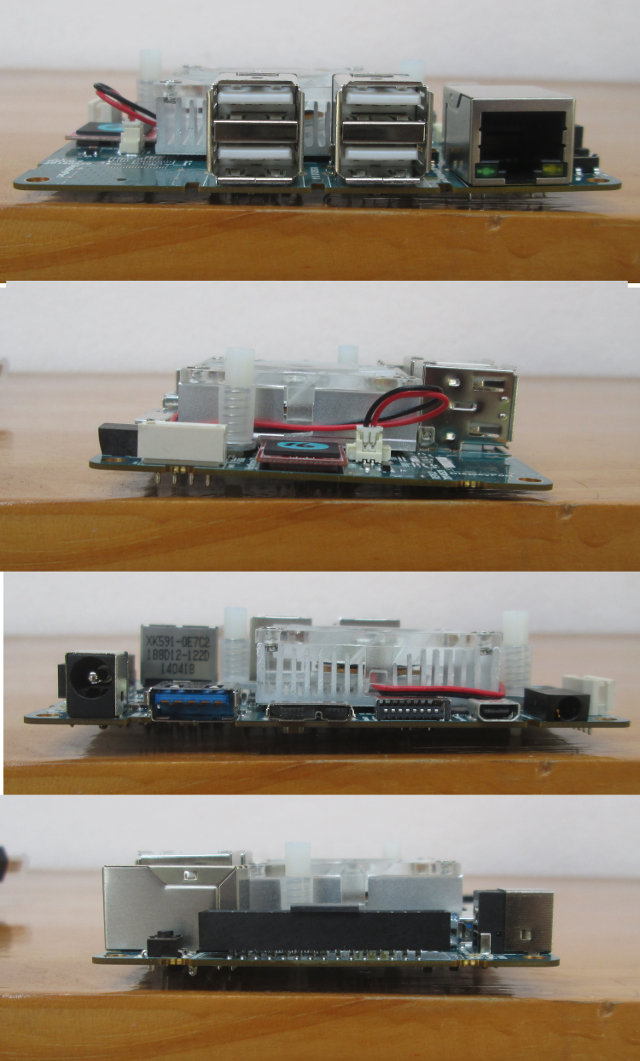
Let’s check all ports from ODROID-XU3 Lite (top to bottom of the picture above):
- Front – 4x USB 2.0 host ports, 1x 10/100M Ethernet
- Side 1 – UART pins, eMMC socket
- Back – 5V DC jack, USB 3.0 port, micro USB 3.0 OTG port, micro SD card slot, micro HDMI, and 3.5mm headphone jack.
- Side 2 – Power button, and expansion header.
There’s also a battery backup connector if you want to connect a LiPo battery.
You can also watch the unboxing video below, if you want to have a better look at the kit content, see how to open the plastic box, and connect the eMMC module.
First boot of ODROID-XU3 Lite
As mentioned in the introduction, I was planning to do more here, but the board I received did not output anything via HDMI to my Panasonic TV, nor a Philips monitor. We also tried to boot Lubuntu from a micro SD using ubuntu-14.04.1lts-lubuntu-odroid-xu3-20141023.img.xz, and some instructions on ODROID forums to switch the boot mode from eMMC to SD card using the switch nearby the Ethernet port. But no luck, but I’ve still done a headless boot.
 Since I did not have anything on the display I also connected a USB to TTL debug board to access the console. You can’t connect 2.54mm dupont wires to the UART connector, so instead I used the debug board that came with my ODROID-X board, and that you could consider purchasing together with the board for an extra $15.
Since I did not have anything on the display I also connected a USB to TTL debug board to access the console. You can’t connect 2.54mm dupont wires to the UART connector, so instead I used the debug board that came with my ODROID-X board, and that you could consider purchasing together with the board for an extra $15.
I’ve connected a USB 3.0 hard drive, two RF dongles, the micro HDMI cable, and an Ethernet, and the power cable to start the board. Boot from the eMMC is very fast: 17 seconds from power to command line. The kernel itself boots in less than 10 seconds. You can check the boot log from a class 10 micro SD card for reference.
The image is based on Ubuntu 14.04.1 LTS with Linux kernel 3.10.58+. Here’s some extra interesting data from the command line:
|
1 2 3 4 5 6 7 8 9 10 11 12 13 14 15 16 17 18 19 20 21 22 23 24 25 26 27 28 29 30 31 32 33 34 35 36 37 38 39 40 41 42 43 44 45 46 47 48 49 50 51 52 53 54 55 56 57 58 59 60 61 62 63 64 65 66 67 68 69 70 71 72 73 74 75 76 77 78 79 80 81 82 83 84 85 86 87 88 89 90 91 92 93 94 95 96 97 98 99 100 101 102 103 104 105 106 |
root@odroid:~# uname -a Linux odroid 3.10.58+ #13 SMP PREEMPT Tue Nov 4 14:09:41 KST 2014 armv7l armv7lx root@odroid:~# df -h Filesystem Size Used Avail Use% Mounted on /dev/mmcblk0p2 4.9G 4.4G 310M 94% / none 4.0K 0 4.0K 0% /sys/fs/cgroup udev 747M 4.0K 747M 1% /dev tmpfs 998M 4.0K 998M 1% /tmp tmpfs 200M 2.8M 197M 2% /run none 5.0M 0 5.0M 0% /run/lock none 998M 72K 998M 1% /run/shm none 100M 20K 100M 1% /run/user /dev/mmcblk0p1 129M 5.1M 124M 4% /media/boot /dev/sda4 200G 17G 181G 9% /media/odroid/USB3_BTRFS /dev/sda3 245G 15G 230G 6% /media/odroid/USB3_FAT32 /dev/sda2 241G 71G 158G 31% /media/odroid/USB3_EXT4 /dev/sda1 245G 38G 207G 16% /media/odroid/USB3_NTFS root@odroid:~# free -h total used free shared buffers cached Mem: 1.9G 449M 1.5G 6.2M 61M 117M -/+ buffers/cache: 270M 1.7G Swap: 0B 0B 0B root@odroid:~# cat /proc/cpuinfo processor : 0 model name : ARMv7 Processor rev 3 (v7l) BogoMIPS : 78.00 Features : swp half thumb fastmult vfp edsp neon vfpv3 tls vfpv4 idiva i CPU implementer : 0x41 CPU architecture: 7 CPU variant : 0x0 CPU part : 0xc07 CPU revision : 3 processor : 1 model name : ARMv7 Processor rev 3 (v7l) BogoMIPS : 78.00 Features : swp half thumb fastmult vfp edsp neon vfpv3 tls vfpv4 idiva i CPU implementer : 0x41 CPU architecture: 7 CPU variant : 0x0 CPU part : 0xc07 CPU revision : 3 processor : 2 model name : ARMv7 Processor rev 3 (v7l) BogoMIPS : 78.00 Features : swp half thumb fastmult vfp edsp neon vfpv3 tls vfpv4 idiva i CPU implementer : 0x41 CPU architecture: 7 CPU variant : 0x0 CPU part : 0xc07 CPU revision : 3 processor : 3 model name : ARMv7 Processor rev 3 (v7l) BogoMIPS : 78.00 Features : swp half thumb fastmult vfp edsp neon vfpv3 tls vfpv4 idiva i CPU implementer : 0x41 CPU architecture: 7 CPU variant : 0x0 CPU part : 0xc07 CPU revision : 3 processor : 4 model name : ARMv7 Processor rev 3 (v7l) BogoMIPS : 108.00 Features : swp half thumb fastmult vfp edsp neon vfpv3 tls vfpv4 idiva i CPU implementer : 0x41 CPU architecture: 7 CPU variant : 0x2 CPU part : 0xc0f CPU revision : 3 processor : 5 model name : ARMv7 Processor rev 3 (v7l) BogoMIPS : 108.00 Features : swp half thumb fastmult vfp edsp neon vfpv3 tls vfpv4 idiva i CPU implementer : 0x41 CPU architecture: 7 CPU variant : 0x2 CPU part : 0xc0f CPU revision : 3 processor : 6 model name : ARMv7 Processor rev 3 (v7l) BogoMIPS : 108.00 Features : swp half thumb fastmult vfp edsp neon vfpv3 tls vfpv4 idiva i CPU implementer : 0x41 CPU architecture: 7 CPU variant : 0x2 CPU part : 0xc0f CPU revision : 3 processor : 7 model name : ARMv7 Processor rev 3 (v7l) BogoMIPS : 108.00 Features : swp half thumb fastmult vfp edsp neon vfpv3 tls vfpv4 idiva i CPU implementer : 0x41 CPU architecture: 7 CPU variant : 0x2 CPU part : 0xc0f CPU revision : 3 Hardware : ODROID-XU3 Revision : 0000 Serial : 0000000000000000 |
The 16 eMMC flash only have a 5GB root file systems on the pre-loaded image, so you’d have to extend the partition manually with resize2fs to make use of the full capacity. All four partitions from my USB hard drive could be automatically mounted with FAT32, NTFS, EXT-4 and BTRFS file systems, which slowdown the boot time a little…. The board get 2GB RAM, and all eight cores are available in Linux as expected with four Cortex A7 (0cx07) cores, and four Cortex A15 (0xc0f) cores.
In case you worry about the fan noise, you don’t have to. First, the fan is only active when needed, and second it’s silent when it turns, at least when it’s still new.
That’s all for today, I’ll do more testing once I receive a new sample with working HDMI output. In the meantime, you can check out some Android benchmarks published by Ian MORRISON, and find more answers or ask questions on ODROID-XU3 (Lite) forums. If you are interested in this board, you can purchase it directly from Hardkernel, or through distributors like Ameridroid (USA) or Pollin Electronics (Germany).

Jean-Luc started CNX Software in 2010 as a part-time endeavor, before quitting his job as a software engineering manager, and starting to write daily news, and reviews full time later in 2011.
Support CNX Software! Donate via cryptocurrencies, become a Patron on Patreon, or purchase goods on Amazon or Aliexpress




