After informing Allwinner I had some rather slow write speed (3MB/s) to the NTFS partition of my USB drive on my A80 OptimusBoard, they kindly provided a new compressed Android firmware image (sun9iw1p1_android_optimus_v1.2_20140930.img.7z) with some NTFS optimizations that can be downloaded from baidu (password: x2tz), mega.co.nz or simos.info (please only use this link, if the other two do not work as it’s a private website and monthly bandwidth may be limited).
I vaguely remember tools like LiveSuit (Linux) or PhoenixSuite (Windows), and I ended up on sunxi-linux Livesuit wiki as I’m running Ubuntu 14.04 on my PC, but you should be able to flash the firmware with PhoenixSuite if you run Windows. The instructions below can also be used for other Allwinner based devices.
First you need to install LiveSuit, and build Allwinner USB drivers as follows:
|
1 2 3 4 5 6 7 8 |
sudo apt-get install dkms git build-essential git clone https://github.com/linux-sunxi/sunxi-livesuite.git cd sunxi-livesuite/awusb make sudo cp awusb.ko /lib/modules/`uname -r`/kernel/ sudo depmod -a sudo modprobe awusb cd.. |
In order to use LiveSuit as a normal user, you also have to create /etc/udev/rules.d/50-awusb.rules with the line:
|
1 |
KERNEL=="aw_efex[0-9]*", MODE="0666" |
Finally, we can start the program
|
1 |
./LiveSuit |
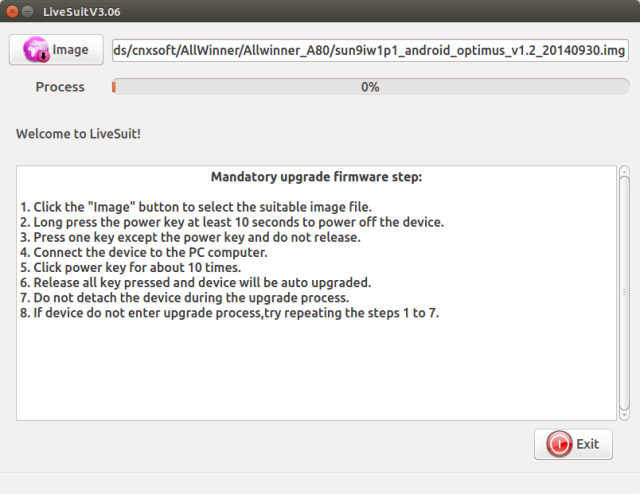 After uncompressing the downloaded file, you can load sun9iw1p1_android_optimus_v1.2_20140930.img by clicking on the Image icon. In theory, you can follow the instructions in LiveSuit using the power button and another button, but the only is that there are only a reset and power buttons on OptimusBoard, and the reset key will just reboot the board, and can’t be used for that purpose. Some board also have FEL key that enter FEL mode (for firmware upgrade) easily, but it’s not the case either.
After uncompressing the downloaded file, you can load sun9iw1p1_android_optimus_v1.2_20140930.img by clicking on the Image icon. In theory, you can follow the instructions in LiveSuit using the power button and another button, but the only is that there are only a reset and power buttons on OptimusBoard, and the reset key will just reboot the board, and can’t be used for that purpose. Some board also have FEL key that enter FEL mode (for firmware upgrade) easily, but it’s not the case either.
I finally found the right method on mininodes’ “Ubuntu on Allwinner A80 Optinusboard” post, which explains you need to connect the USB serial cable provided with the board to your computer, and start a console with minicom, screen, putty, or other preferred terminal program. As the board boots, press the space bar to interrupt it, and type efex to enter FEL mode. LiveSuit should then ask whether you want to format the partition (I answered Yes), and complete the updating process. You can now reboot the board to start Android.
The default language is Chinese, and at the first boot, it will ask some questions related to Google services, to which I answered ‘’ (Yes), and ‘‘ (Agree) as I’d like to use the Play Store.

Jean-Luc started CNX Software in 2010 as a part-time endeavor, before quitting his job as a software engineering manager, and starting to write daily news, and reviews full time later in 2011.
Support CNX Software! Donate via cryptocurrencies, become a Patron on Patreon, or purchase goods on Amazon or Aliexpress




