If you’ve ever tried to use a Raspberry Pi to browse the web, you must have noticed how frustrating it can be due to the overall sluggishness of the system. But thanks to work by Collaborra, which optimized Epiphany Web browser for the Raspberry Pi, bringing features such as 720p HTML5 hardware video decoding (no flash support), faster loading and scrolling, etc.., the web browsing experience has much improved, although as you’ll see from the video below, it’s still not quite 100% perfect.
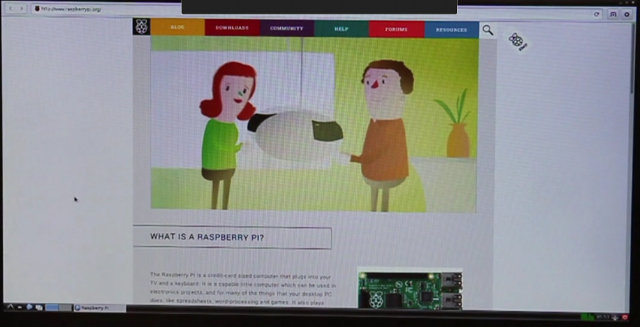
The key modifications brought to Epiphany Web browser are listed below:
- More responsive UI and scrolling, even while loading a page
- Progressive tiled rendering for smoother scrolling
- Startup is three times faster
- Avoid useless image format conversions
- Better YouTube support, including on-demand load of embedded YouTube videos to make page load much faster
- Hardware decoding and scaling of videos (through gst-omx)
- Reduction of the number of memory copies to play videos
- Faster fullscreen playback using dispmanx directly (currently a bit buggy)
- Memory and CPU friendly tab management
- JavaScript JIT fixes for ARMv6
- Disk image cache (decoded images are kept in memory mapped files in a cache, saving CPU)
- Memory pressure handler support
So now time for a little demo…
If you are convinced, and want to try it on your own Raspberry Pi, simply install it from a terminal as follows:
|
1 2 3 |
sudo apt-get update sudo apt-get dist-upgrade sudo apt-get install epiphany-browser |
Future version of Raspbian and NOOBS will come with this optimized Epiphany Web browser instead of Midori.

Jean-Luc started CNX Software in 2010 as a part-time endeavor, before quitting his job as a software engineering manager, and starting to write daily news, and reviews full time later in 2011.
Support CNX Software! Donate via cryptocurrencies, become a Patron on Patreon, or purchase goods on Amazon or Aliexpress




