There are several methods to run Android in an x86 computer or laptop, but Android-x86 could be one of the best to do that, and the developers have just released the first stable release for Android-x86 4.4 Kitkat. This release includes support for OpenGL ES hardware acceleration for AMD Radeon and Intel graphics, ffmpeg integration to support HD video playback in apps, and more.
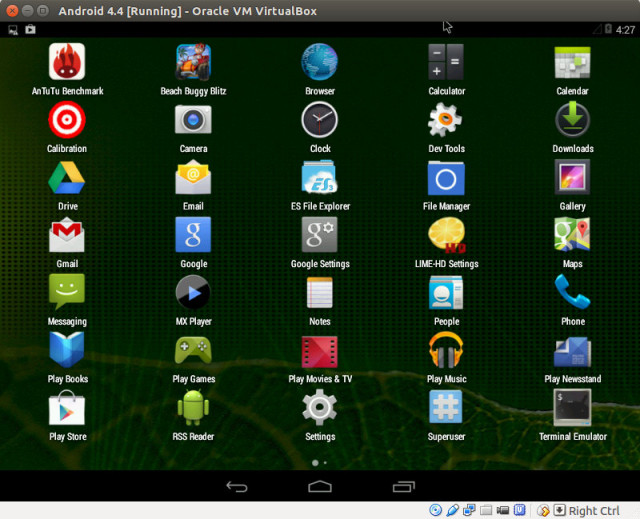
The file to download is android-x86-4.4-r1.iso, which you can then install on a USB flash drive:
|
1 |
sudo dd if=android-x86-4.4-r1.iso of=/dev/sdX |
where /dev/sdX is the device name of your usb drive. If you are a Windows users you can use Win32DiskImager utility instead. Android should then boot from USB, and you can decide to run it from USB or install it on you hard drive. I haven’t done this, but instead, I’ve created a new Linux 32-bit virtual machine in VirtualBox without internal storage to try it out quickly in my PC running Ubuntu 14.04.
It boots really fast, but I’ve noticed you can’t use the mouse by default. But the fix is simple: Click on Machine > Disable Mouse Integration in VirtualBox menu. At first you go through a wizard to configure a few things. I was surprised to see Google Play, YouTube, Gmail… pre-installed in the system, and I could login and download a few apps. Unfortunately, many apps would not run including Antutu benchmark, and Buggy Beach Blitz 3D game, but I saw some OpenGL ES error in the log, so it might be because of VirtualBox graphics drivers, and work better while booting from a USB drive. ES File Explorer and MX Player both worked, and I could play a 1080p/H.264 video smoothly.
The changelog for key features is shown below:
- Integrate the ffmpeg as the stagefright-plugins to support much more multimedia files. Now we can play HD and full HD videos in apps.
- Use the latest long term stable kernel 3.10.52 with more drivers enabled. Most netbooks can run Android-x86 in the native resolution.
- OpenGL ES hardware acceleration for AMD Radeon and Intel chipsets (PowerVR chips are NOT supported).
- Enhance the installer to support upgrade from previous versions (since ics-x86). The text based GUI installer supports ext3/ext2/ntfs/fat32 filesystems.
- KitKat style launcher (Trebuchet).
- Support Multi-touch, Wifi, Audio, Bluetooth, G-sensor and Camera.
- Support Huawei 3G modem.
- Simulate sdcard by internal storage.
- External usb drive and sdcard are auto mounted to /storage/usbX on plugging. Support filesystem vfat/ntfs/exfat/ext4.
- Support hybrid mode of iso images.
- Multi-user support (max 8).
- Support Ethernet (DHCP only).
- Support 5-point touch calibration on some devices.
- Support VM like Qemu and VMware.
Android-x86 source code is available via the project’s git repo:
|
1 2 |
repo init -u http://git.android-x86.org/manifest -b kitkat-x86 repo sync |
The complete instructions to build Android-x86 can be found here.
Via Liliputing

Jean-Luc started CNX Software in 2010 as a part-time endeavor, before quitting his job as a software engineering manager, and starting to write daily news, and reviews full time later in 2011.
Support CNX Software! Donate via cryptocurrencies, become a Patron on Patreon, or purchase goods on Amazon or Aliexpress




