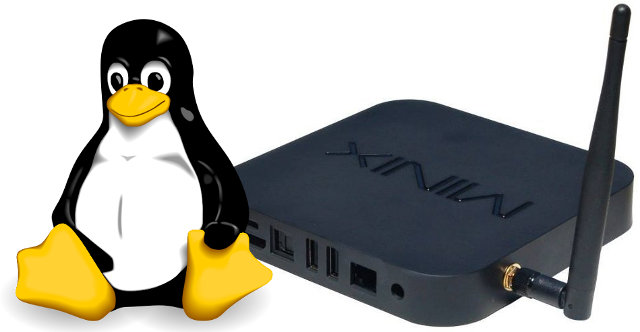Until recently, installing Linux on Rockchip R3188 based TV boxes or HDMI TV dongles meant you had to flash one or more binaries to your device using various type of tools for Linux or Windows. But thanks to various members of the community, it’s now as easy as flashing an image for the Raspberry Pi, as long as you own Minix Neo X7, PQ Labs iStick A350-SSD, Radxa Rock development board, or Rikomagic MK802IV (AP6210 or 8188EU Wi-Fi module versions) thanks to images provided by Ian Morrison on G+ mini PC community that can be booted from a (micro) SD card, which the added advantage that it won’t mess with your Android installation.
You can do it whether you use a Windows or Linux PC, and it should also be possible on Mac OS X, but I don’t know the commands. Here are the steps to follow for MINIX NEO X7, other products will have the same procedure, only the filename will change:
- Download the image (linux-sdcard-minix-neo-x7.img.7z)
- Extract linux-sdcard-minix-neo-x7.img.7z using a utility that can handle this type of file, for example 7-Zip for Windows, or p7zip in Linux.
- Insert a (micro) SD card into your computer, and flash the extracted image:
- Windows – Using Win32DiskImager GUI tool
- Linux – with dd:
1sudo dd if=linux-sdcard-minix-neo-x7.img of=/dev/sdX bs=4M
where ‘X’ is the disk name, and varies from system to system. It may also be like /dev/mmcblkX. Use ‘lsusb’ to find out. If you use a USB hard drive, be very careful, as you may wipe out your data if you use the wrong X.
- Once this is complete, simply insert the SD card into your device, and powered it up and it should start Linux (Ubuntu 12.04)
The login credentials are Linuxium / p. Now you’ll get a fully working system, and if you want to return back to Android simply remove the SD card.
However, you may want to complete a few more steps to take advantage of the full SD card capacity.
- Type the following in a terminal window in your mini PC:
1echo -e "d\nn\np\n1\n81921\n\nw" | sudo fdisk /dev/mmcblk0 - Reboot, and type the command below to complete the partition resize:
1sudo resize2fs /dev/mmcblk0p1
Mali GPU hardware acceleration can be enabled as follows:
|
1 |
sudo mv /usr/lib/arm-linux-gnueabihf/mesa-egl /usr/lib/arm-linux-gnueabihf/xmesa-egl |
Finally, if for some reasons, you want to create a root password, you can do by typing:
|
1 2 |
sudo su - passwd root |
Now what if you don’t own any of the devices with pre-built SD card images? You can checkout Androtab.info instructions for Radxa Rock, which will give you ideas of what you need to do to boot from SD card on your own system. This does not require internal flash at all, you could unsolder the flash, and it would still work. Have fun!

Jean-Luc started CNX Software in 2010 as a part-time endeavor, before quitting his job as a software engineering manager, and starting to write daily news, and reviews full time later in 2011.
Support CNX Software! Donate via cryptocurrencies, become a Patron on Patreon, or purchase goods on Amazon or Aliexpress