A little while ago, Bay Trail-D (Desktop) motherboards started to show up for about $60 to $70, and I estimated a complete system with RAM, enclosure, and 1TB storage would cost around $250. Thanks to Shuttle XS35V4 and XS36V4, you can now buy such quad core system pre-assembled for well under $300, or just around $200 for a barebone system without RAM or storage.
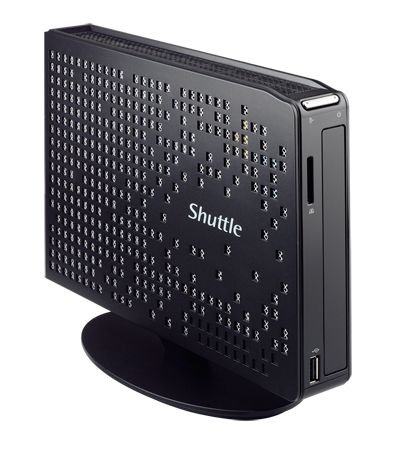
Shuttle XS35V4 / XS36V4 specifications:
- SoC – Intel Celeron J1900 Quad core processor (Bay Trail-D) @ with Intel 7th generation graphics.
- System Memory – 1x DDR3L SO-DIMM, up to 8GB DDR3 1333 MHz
- Storage – 1x 2.5″ SATA HDD / SSD bay, 1x SD card reader. XS35V4 only: optical drive.
- Connectivity – 10/100/1000M Ethernet (Realtek RTL8411), 802.11b/g/n WLAN support (1T1R),
- Audio – Realtek ALC269, 2.1 channel High Definition Audio
- Front panel
- Power button
- Power & HDD LEDs
- SD Card reader
- 1x USB 2.0 port
- XS36V4 only – 1x RS232/RS422/RS485 with 0/5/12V, 1x RS232 with 0/5/12V
- XS35V4 only – ODD bay
- Back Panel
- RJ45 LAN port
- 1x D-sub port (VGA), 1x HDMI port, 1x Display port
- 1x USB 3.0 port, 3x USB 2.0 ports
- Line out port, MIC in port
- Kensington lock
- DC in
- Expansion slot – 1x Mini-PCIE slot (used for WLAN)
- Power Supply – 40W Power adapter (19V/2.1A); input 100-240V AC
- Dimensions
- XS36V4 – 200(L) x 36(W) x 160(H) mm
- XS35V4 – 252(L) x 38.5(W) x 162(H) mm
The computers are said to be compatible with “Windows 8/8.1 64bit OS”, but it’s very likely it would run Linux distributions just fine too. An optional VESA mount is also available, and for XS35V4 only you could also get an optional extra HDD bracket. Both PCs are pretty similar, but XS35V4 is slightly larger, and features an optical drive, whereas XS36V4 adds two serial ports which are missing in XS35V4. I was expecting a somewhat smaller power adapter, but I guess this is to provide enough power for internal and external peripherals connected to SATA or USB.
You can get more details on Shutlle XS35V4 and Shuttle XS36V4 product pages.
Via Liliputing.

Jean-Luc started CNX Software in 2010 as a part-time endeavor, before quitting his job as a software engineering manager, and starting to write daily news, and reviews full time later in 2011.
Support CNX Software! Donate via cryptocurrencies, become a Patron on Patreon, or purchase goods on Amazon or Aliexpress




