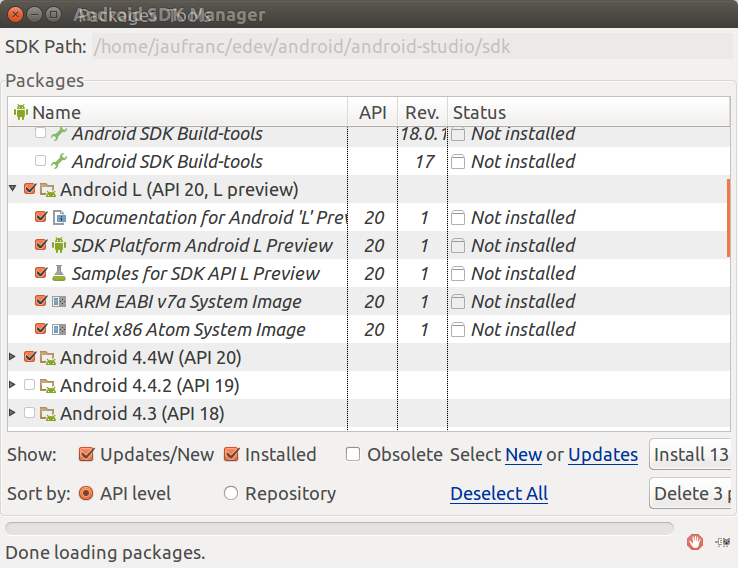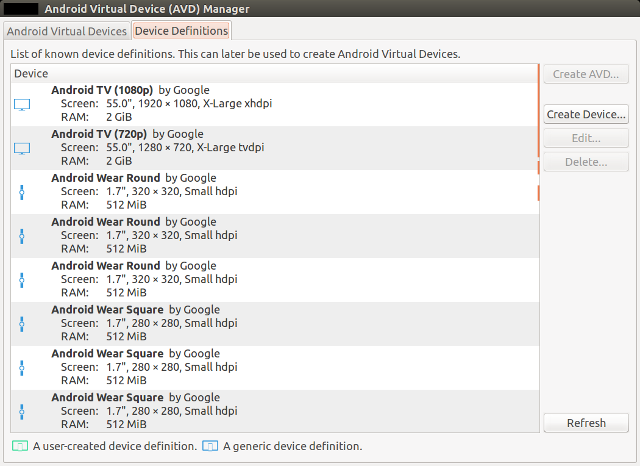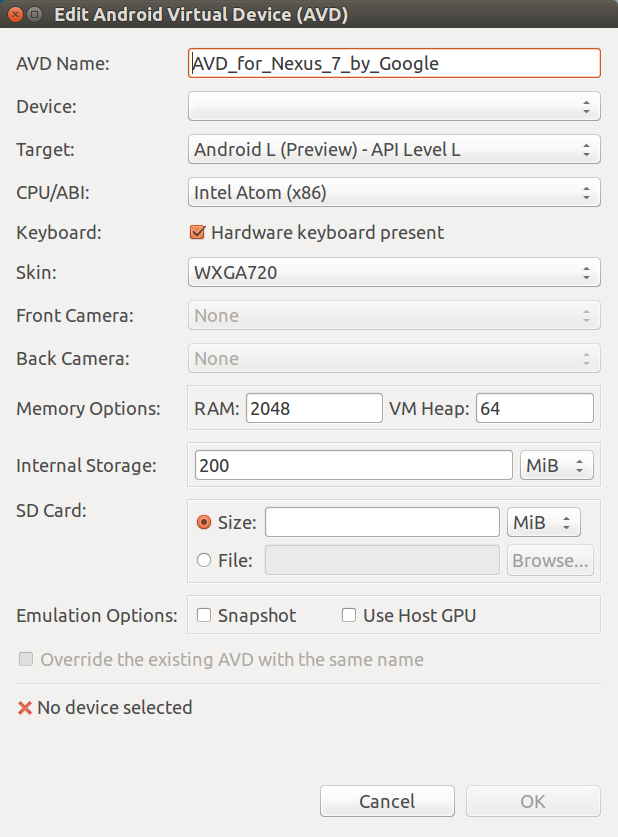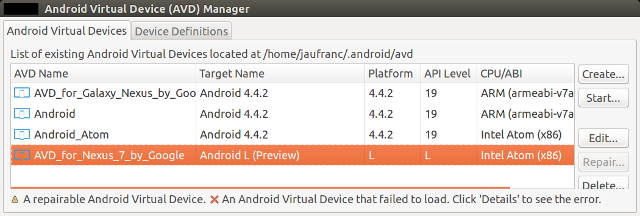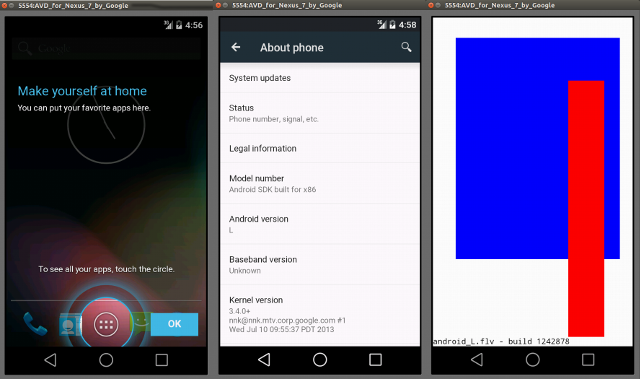As mentioned yesterday, Android L Developer Preview was about to be released, and this is now done with images for Nexus 5 “Hammerhead” and Nexus 7 “razor” available right now. However, if you don’t have either of these devices, or you’d rather not install a beta version on the phone you use everyday, you can still give a try in the SDK emulator.
I’ve tried Android L myself in Ubuntu 14.04. Here’s what you have to do:
- Install Android Studio IDE in Ubuntu, and Create a new Project or open an existing project (Android Studio Version is now 0.61)
- Click on Tools->Android->SDK Manager in the top menu, and select the Android L (API 20, L Preview) packages as shown below, and click on “Install xx Packages” button.

Accept the license as required, and click Install. This step can take countless hours… - Now we’ll need to create a Virtual Device for the emulator. Go to Tools->Android->AVD Manager, select “Device Definitions” tab, and you’ll see some new types of devices like Android TV and Android Wear Round and Square.

But I just scrolled down and selected “Nexus 7” and clicked on “Create AVD” button…

…and configured the system to use “Android L (Preview) with the Intel Atom (x86) CPU/ABI, and WXGA720 skin, and clicked OK. - Your Nexus 7 with an Intel Atom processor :), running Android L should now show in the list of devices. Make sure it is selected, click on the Start button, and then Launch.

- After a little while, you should be able to access Android L!
The screenshot on the right, is the blue and red rectangles animation that starts when you click 7 times on the Android version… There’s no Google Play in the emulator, so you’ll need to sideload the apps, or install a third party market such as Amazon Market to try out apps.

Jean-Luc started CNX Software in 2010 as a part-time endeavor, before quitting his job as a software engineering manager, and starting to write daily news, and reviews full time later in 2011.
Support CNX Software! Donate via cryptocurrencies, become a Patron on Patreon, or purchase goods on Amazon or Aliexpress