Tronsmart Vega S89 (Elite) is an Android TV based on Amlogic S802 quad core ARM Cortex A9 processor @ 2GHz, and is one of the fastest Chinese ARM box on the device, at least until Rockchip RK3288 and AllWinner A80 devices come to market. In my unboxing post, I mentioned the UART pins were available, and sometimes in March Amlogic released U-boot and Linux source code for M802/S808, so it’s likely some developers will play around, and eventually run Linux (Ubuntu, Debian, …) on the platform. So today, I’ve done some preliminary work by connecting a USB to serial debug board to my device. The steps to follow are straightforward, and should work on Beelink M8/S82, Jesurun S82, MBOX-S82, IdeaStar S82, etc… which are basically the same box with different names.
Before accessing the serial port, we’ll need to open the box. Start by removing the 3 sticky pads at the bottom of the device with a flat-head screwdriver, and remove the 3 screws.
 The top of the enclosure can then easily be removed, but be gentle in order to avoid damaging the Wi-Fi antenna.
The top of the enclosure can then easily be removed, but be gentle in order to avoid damaging the Wi-Fi antenna.
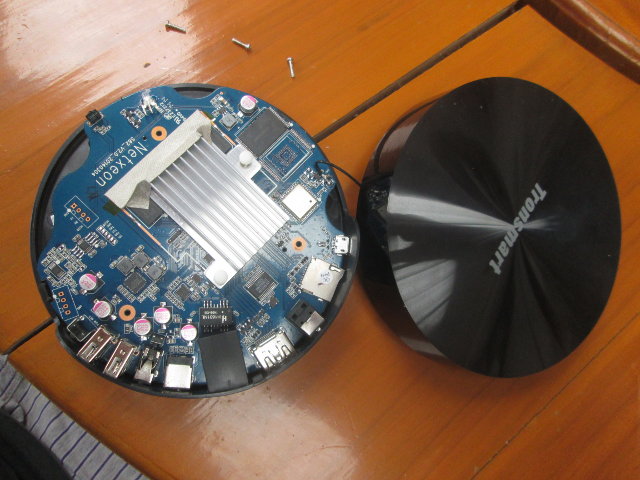 To remove the board from the bottom plate of the enclosure, you’ll need to push the board laterally. I’ve used the back of my screwdriver to push against the RJ45 connector.
To remove the board from the bottom plate of the enclosure, you’ll need to push the board laterally. I’ve used the back of my screwdriver to push against the RJ45 connector.
 Then locate GND, Rx and Tx UART pin on the 4-pin header close to Netxeon markings to solder a 4-pin 2.5mm header.
Then locate GND, Rx and Tx UART pin on the 4-pin header close to Netxeon markings to solder a 4-pin 2.5mm header.
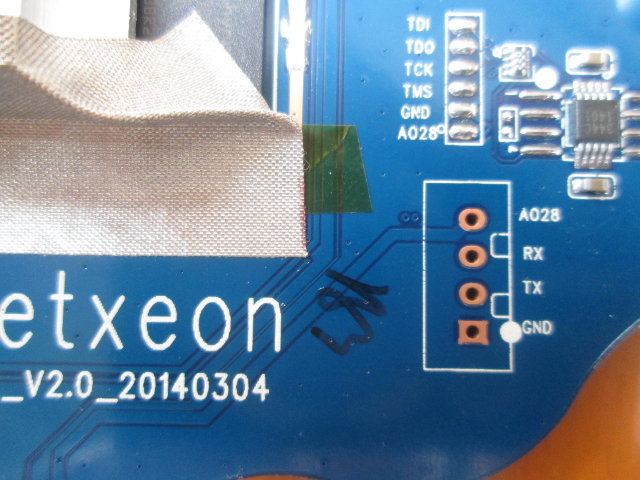 Finally simply connect a 3.3/5V USB to serial debug board as shown in the picture below. You only need to connect GND, Tx and Rx to GND, Rx and Tx between S802 board and the debug board.
Finally simply connect a 3.3/5V USB to serial debug board as shown in the picture below. You only need to connect GND, Tx and Rx to GND, Rx and Tx between S802 board and the debug board.
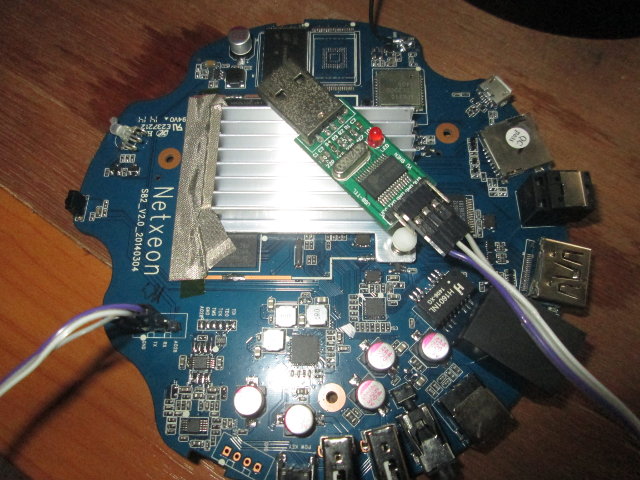 That’s all! If you want to put the board back in the case, you’ll need an isolation pad between the 4-pin header on the board, and the lower heatsink, which is conductive, in order to avoid short-circuits. I’ve also found out that it can be a real pain to reassemble the board and the enclosure because of the round shape makes it difficult to properly align connectors.
That’s all! If you want to put the board back in the case, you’ll need an isolation pad between the 4-pin header on the board, and the lower heatsink, which is conductive, in order to avoid short-circuits. I’ve also found out that it can be a real pain to reassemble the board and the enclosure because of the round shape makes it difficult to properly align connectors.
For reference, here’s Tronsmart Vega S89 Elite boot log with Android 4.4:
|
1 2 3 4 5 6 7 8 9 10 11 12 13 14 15 16 17 18 19 20 21 22 23 24 25 26 27 28 29 30 31 32 33 34 35 36 37 38 39 40 41 42 43 44 45 46 47 48 49 50 51 52 53 54 55 56 57 58 59 60 61 62 63 64 65 66 67 68 69 70 71 72 73 74 75 76 77 78 79 80 81 82 83 84 85 86 87 88 89 90 91 92 93 94 95 96 97 98 99 100 101 102 103 104 105 106 107 108 109 110 111 112 113 114 115 116 117 118 119 120 121 122 123 124 125 126 127 128 129 130 131 132 133 134 135 136 137 138 139 140 141 142 143 144 145 146 147 148 149 150 151 152 153 154 155 156 157 158 159 160 161 162 163 164 165 166 167 168 169 170 171 172 173 174 175 176 177 178 179 180 181 182 183 184 185 186 187 188 189 190 191 192 193 194 195 196 197 198 199 200 201 202 203 204 205 206 207 208 209 210 211 212 213 214 215 216 217 218 219 220 221 222 223 224 225 226 227 228 229 230 231 232 233 234 235 236 237 238 239 240 241 242 243 244 245 246 247 248 249 250 251 252 253 254 255 256 257 258 259 260 261 262 263 264 265 266 267 268 269 270 271 272 273 274 275 276 277 278 279 280 281 282 283 284 285 286 287 288 289 290 291 292 293 294 295 296 297 298 299 300 301 302 303 304 305 306 307 308 309 310 311 312 313 314 315 316 317 318 319 320 321 322 323 324 325 326 327 328 329 330 331 332 333 334 335 336 337 338 339 340 341 342 343 344 345 346 347 348 349 350 351 352 353 354 355 356 357 358 359 360 361 362 363 364 365 366 367 368 369 370 371 372 373 374 375 376 377 378 379 380 381 382 383 384 385 386 387 388 389 390 391 392 393 394 395 396 397 398 399 400 401 402 403 404 405 406 407 408 409 410 411 412 413 414 415 416 417 418 419 420 421 422 423 424 425 426 427 428 429 430 431 432 433 434 435 436 437 438 439 440 441 442 443 444 445 446 447 448 449 450 451 452 453 454 455 456 457 458 459 460 461 462 463 464 465 466 467 468 469 470 471 472 473 474 475 476 477 478 479 480 481 482 483 484 485 486 487 488 489 490 491 492 493 494 495 496 497 498 499 500 501 502 503 504 505 506 507 508 509 510 511 512 513 514 515 516 517 518 519 520 521 522 523 524 525 526 527 528 529 530 531 532 533 534 535 536 537 538 539 540 541 542 543 544 545 546 547 548 549 550 551 552 553 554 555 556 557 558 559 560 561 562 563 564 565 566 567 568 569 570 571 572 573 574 575 576 577 578 579 580 581 582 583 584 585 586 587 588 589 590 591 592 593 594 595 596 597 598 599 600 601 602 603 604 605 606 607 608 609 610 611 612 613 614 615 616 617 618 619 620 621 622 623 624 625 626 627 628 629 630 631 632 633 634 635 636 637 638 639 640 641 642 643 644 645 646 647 648 649 650 651 652 653 654 655 656 657 658 659 660 661 662 663 664 665 666 667 668 669 670 671 672 673 674 675 676 677 678 679 680 681 682 683 684 685 686 687 688 689 690 691 692 693 694 695 696 697 698 699 700 701 702 703 704 705 706 707 708 709 710 711 712 713 714 715 716 717 718 719 720 721 722 723 724 725 726 727 728 729 730 731 732 733 734 735 736 737 738 739 740 741 742 743 744 745 746 747 748 749 750 751 752 753 754 755 756 757 758 759 760 761 762 763 764 765 766 767 768 769 770 771 772 773 774 775 776 777 778 779 780 781 782 783 784 785 786 787 788 789 790 791 792 793 794 795 796 797 798 799 800 801 802 803 804 805 806 807 808 809 810 811 812 813 814 815 816 817 818 819 820 821 822 823 824 825 826 827 828 829 830 831 832 833 834 835 836 837 838 839 840 841 842 843 844 845 846 847 848 849 850 851 852 853 854 855 856 857 858 859 860 861 862 863 864 865 866 867 868 869 870 871 872 873 874 875 876 877 878 879 880 881 882 883 884 885 886 887 888 889 890 891 892 893 894 895 896 897 898 899 900 901 902 903 904 905 906 907 908 909 910 911 912 913 914 915 916 917 918 919 920 921 922 923 924 925 926 927 928 929 930 931 932 933 934 935 936 937 938 939 940 941 942 943 944 945 946 947 948 949 950 951 952 953 954 955 956 957 958 959 960 961 962 963 964 965 966 967 968 969 970 |
EEEE I3000000032940xf100110303B77500EEEE I400000004294_M8_BL1_10221D113B323EEEE5 no sdio debug board detected TE : 102609 BT : 11:30:18 Mar 14 2014 voltage set from 0x18 to 0x24, addr:0x36 voltage set from 0x18 to 0x2c, addr:0x37 voltage set from 0x38 to 0x48, addr:0x38 voltage set from 0x4e to 0x50, addr:0x4c voltage set from 0x24 to 0x24, addr:0x4d voltage set from 0x30 to 0x30, addr:0x4e voltage set from 0x4e to 0x4e, addr:0x4f voltage set from 0x24 to 0x24, addr:0x50 voltage set from 0x28 to 0x28, addr:0x56 voltage set from 0x00 to 0x00, addr:0x57 CPU clock is 792MHz Aml log : DDR0 - init pass with PGSR0 : 0x80000fff Aml log : DDR1 - init pass with PGSR0 : 0xc0000fff DDR clock is 696MHz with 1T mode DDR check pass! DDR init use : 18077 us HHH Start load M8 SMP code! Load M8 SMP code finished! Boot From SPI ucl decompress...pass 0x12345678 Boot from internal device 1st SPI TE : 513102 System Started U-boot-00000-gc0e883b-dirty(m8_k200_v1@uboot) (Mar 14 2014 - 11:30:10) clr h-ram DRAM: 2 GiB relocation Offset is: 6fed4000 show partition table: part: 0, name : logo, size : 2000000 part: 1, name : recovery, size : 2000000 part: 2, name : misc, size : 2000000 part: 3, name : boot, size : 2000000 part: 4, name : system, size : 40000000 part: 5, name : cache, size : 20000000 part: 6, name : data, size : end aml_card_type=0x100 MMC: [mmc_register] add mmc dev_num=0, port=1, if_type=6 [mmc_register] add mmc dev_num=1, port=2, if_type=6 SDIO Port B: 0, SDIO Port C: 1 aml_i2c_init PMU fault status: reg[0x9A] = 0x1d [RN5T618]rn5t618_set_gpio, gpio:3, output:0 [RN5T618]rn5t618_set_gpio, gpio:1, output:0 [RN5T618] DUMP ALL REGISTERS 0x00 - 0f: 04 0c 10 00 00 00 00 00 00 01 00 03 9f 00 00 00 0x10 - 1f: 69 05 00 00 00 0f cc 99 dd 00 00 bf 22 ee dd ee 0x20 - 2f: 00 00 00 00 00 ff ff ff 0f 00 cc 00 13 03 13 03 0x30 - 3f: 13 03 00 00 00 00 24 2c 48 00 00 18 18 38 00 00 0x40 - 4f: 00 00 00 00 1f 30 ff 00 00 00 00 00 50 24 30 4e 0x50 - 5f: 24 00 00 00 00 00 28 00 4e 24 30 4e 24 00 00 00 0xb0 - bf: 06 07 00 23 00 21 18 05 02 3b 01 34 01 00 7f ff mcli -- wifi_power_init in uboot -- NAND: SPI BOOT: boot_device_flag 0 Nand PHY driver Version: 1.01.001.0003 (c) 2013 Amlogic Inc. amlnf_phy_init : amlnf init flag 0 NAND device id: 2c 64 44 4b a9 0 0 0 detect NAND device: B revision NAND 8GiB MT29F64G08CBABA AML_NAND_NEW_OOB : new oob bus_cycle=5, bus_timing=7,system=3.9ns,flash->T_REA =16,flash->T_RHOH=15 NAND CKECK : arg nbbt: arg_valid= 1, valid_blk_addr = 5, valid_page_addr = 0 NAND CKECK : arg ncnf: arg_valid= 1, valid_blk_addr = 8, valid_page_addr = 0 NAND CKECK : arg nkey: arg_valid= 1, valid_blk_addr = 4, valid_page_addr = 0 i=0,register --- nand_key nfcache : offset: 0x000006000000 -0x000024800000 : partitons 1 : single_chip e nfcode : offset: 0x00002a800000 -0x000050000000 : partitons 5 : single_chip e nfdata : offset: 0x00007a800000 -0x000185800000 : partitons 1 : single_chip e amlnf_logic_init: START amlnf_logic_init: COMPLETE get_boot_device_flag: init_ret 0 get_boot_device_flag SPI BOOT: nand init success, change the device_boot_flag to 4 : spi+nand SPI BOOT,spi_env_relocate_spec : env_relocate_spec 53 SF: Detected MX25L1605D with page size 256, total 2 MiB SPI NOR Flash have write protect!!! set_storage_device_flag: store 4 vpu clk_level in dts: 7 set vpu clk: 364300000Hz, readback: 364300000Hz(0x700) In: serial Out: serial Err: serial Net: Meson_Ethernet init suspend firmware done. (ret:0) preboot... Video initializing... osd_layer_init frame buffer address is 0x15100000 video size is 1280 X 720 video bbp is 24 LCD screen clear! hdmi tx power init mode = 6 vic = 4 mode is: 6 viu chan = 1 config HPLL video_scale_bitmap src width is 1280, height is 720, dst width is 1280, dst hei0 reboot_mode=charging SARADC open channel(0). switch_bootmode... efuse version is not selected. Hit any key to stop autoboot -- : 0 exit abortboot: 0 Booting... unifykey-num config is 3 unifykey-num fact is 3 not config efuse version name=nand_key nand_key register_aes_algorithm:485,new way current storer:nand_key device:auto, init key ok!! don't found keyname,uboot_key_read:1634 Err key(L81):failed to read key [usid], rc=-22, reallen=0 ## ANDROID Format IMAGE ## Booting kernel from Legacy Image at 12000000 ... Image Name: Linux-3.10.10 Image Type: ARM Linux Kernel Image (lzo compressed) Data Size: 7375258 Bytes = 7 MiB Load Address: 00008000 Entry Point: 00008000 Verifying Checksum ... OK Ramdisk start addr = 0x12709800, len = 0x1edb87 Flat device tree start addr = 0x128f7800, len = 0x43f9 magic=0xedfe0dd0 Uncompressing Kernel Image ... OK EFUSE machid is not set. Using machid 0xf81 from environment From device tree /memory/ node aml_reserved_end property, for relocate ramdisk 1 Loading Ramdisk to 05008000, end 051f5b87 ... OK Loading Device Tree to 05000000, end 050073f8 ... OK Starting kernel ... [ 0.000000@0] Booting Linux on physical CPU 0x200 [ 0.000000@0] Linux version 3.10.10-gc8d8dfa (zgq@ubuntu) (gcc version 4.7.34 [ 0.000000@0] CPU: ARMv7 Processor [414fc091] revision 1 (ARMv7), cr=10c5387d [ 0.000000@0] CPU: PIPT / VIPT nonaliasing data cache, VIPT aliasing instruce [ 0.000000@0] Machine: Amlogic Meson8 platform, model: AMLOGIC [ 0.000000@0] physical memory start address is 0x0 [ 0.000000@0] reserved_end is 1b9fffff [ 0.000000@0] [ 0.000000@0] Total memory is 2048 MiB [ 0.000000@0] Reserved low memory from 0x6000000 to 0x1b9fffff, size: 346 Mi [ 0.000000@0] mesonfb0(low) : 0x06100000 - 0x07900000 ( 24 ) [ 0.000000@0] mesonfb1(low) : 0x07900000 - 0x07a00000 ( 1 ) [ 0.000000@0] deinterlace0(high) : 0x7dd00000 - 0x80000000 ( 35 ) [ 0.000000@0] mesonstream0(low) : 0x07a00000 - 0x09a00000 ( 32 ) [ 0.000000@0] vdec0(low) : 0x09a00000 - 0x19a00000 (256 MiB) [ 0.000000@0] ppmgr0(high) : 0x7ad00000 - 0x7dd00000 ( 48 MiB) [ 0.000000@0] vdin10(low) : 0x19a00000 - 0x1aa00000 ( 16 MiB) [ 0.000000@0] amlvideo20(low) : 0x1aa00000 - 0x1ba00000 ( 16 ) [ 0.000000@0] get storage device: storage 4 [ 0.000000@0] value=4 [ 0.000000@0] get_storage_device : get storage device: storage 4 [ 0.000000@0] get_storage_device : value=4 [ 0.000000@0] [get_storage_device] storage_flag=4 [ 0.000000@0] [get_storage_device] the storage device does NOT relate to eMM4 [ 0.000000@0] cma: CMA: reserved 8 MiB at 2f000000 [ 0.000000@0] cma: Found region@0, memory base 0, size 15 MiB [ 0.000000@0] cma: CMA: reserved 16 MiB at 2e000000 [ 0.000000@0] Memory policy: ECC disabled, Data cache writealloc [ 0.000000@0] chip version=27ed [ 0.000000@0] PERCPU: Embedded 8 pages/cpu @c1aa2000 s8704 r8192 d15872 u3278 [ 0.000000@0] Built 1 zonelists in Zone order, mobility grouping on. Total 8 [ 0.000000@0] Kernel command line: init=/init console=ttyS0,115200n8 no_cons0 [ 0.000000@0] osd1:1 [ 0.000000@0] loaded:268435459 [ 0.000000@0] logo has been loaded [ 0.000000@0] 720p:6 [ 0.000000@0] full:2 [ 0.000000@0] kernel get hdmimode form uboot is 720p [ 0.000000@0] kernel get cvbsmode form uboot is 576cvbs [ 0.000000@0] hdmitx: cec: Function List: disable, , , [ 0.000000@0] hdmitx: cec: HDMI aml_read_reg32(P_AO_DEBUG_REG0):0x0 [ 0.000000@0] hdmitx: cec: HDMI hdmi_cec_func_config:0x0 [ 0.000000@0] PID hash table entries: 2048 (order: 1, 8192 bytes) [ 0.000000@0] Dentry cache hash table entries: 65536 (order: 6, 262144 bytes) [ 0.000000@0] Inode-cache hash table entries: 32768 (order: 5, 131072 bytes) [ 0.000000@0] Memory: 64MB 16MB 1523MB = 1603MB total [ 0.000000@0] Memory: 1589896k/1589896k available, 51576k reserved, 1233920Km [ 0.000000@0] Virtual kernel memory layout: [ 0.000000@0] vector : 0xffff0000 - 0xffff1000 ( 4 kB) [ 0.000000@0] fixmap : 0xfff00000 - 0xfffe0000 ( 896 kB) [ 0.000000@0] vmalloc : 0xf0000000 - 0xff000000 ( 240 MB) [ 0.000000@0] lowmem : 0xc0000000 - 0xef800000 ( 760 MB) [ 0.000000@0] pkmap : 0xbfe00000 - 0xc0000000 ( 2 MB) [ 0.000000@0] modules : 0xbf000000 - 0xbfe00000 ( 14 MB) [ 0.000000@0] .text : 0xc0008000 - 0xc0968c30 (9604 kB) [ 0.000000@0] .init : 0xc0969000 - 0xc09a0200 ( 221 kB) [ 0.000000@0] .data : 0xc09a2000 - 0xc0a2d1c0 ( 557 kB) [ 0.000000@0] .bss : 0xc0a2d1c0 - 0xc0b2ffec (1036 kB) [ 0.000000@0] SLUB: HWalign=64, Order=0-3, MinObjects=0, CPUs=4, Nodes=1 [ 0.000000@0] Preemptible hierarchical RCU implementation. [ 0.000000@0] NR_IRQS:256 [ 0.000000@0] ------------[ cut here ]------------ [ 0.000000@0] WARNING: at /media/sdb/zgq/s82/common/kernel/time/clocksource.) [ 0.000000@0] Clocksource Timer-E might overflow on 11% adjustment [ 0.000000@0] Modules linked in: [ 0.000000@0] CPU: 0 PID: 0 Comm: swapper/0 Not tainted 3.10.10 #1 [ 0.000000@0] [] (unwind_backtrace+0x0/0xf8) from [] (sh) [ 0.000000@0] [] (show_stack+0x10/0x14) from [] (warn_sl) [ 0.000000@0] [] (warn_slowpath_common+0x4c/0x6c) from [) [ 0.000000@0] [] (warn_slowpath_fmt+0x30/0x40) from [] () [ 0.000000@0] [] (clocksource_register+0x8c/0xe4) from [) [ 0.000000@0] [] (meson_timer_init+0x68/0x148) from [] () [ 0.000000@0] [] (time_init+0x1c/0x28) from [] (start_ke) [ 0.000000@0] [] (start_kernel+0x1a4/0x2f0) from [] (0x8) [ 0.000000@0] ---[ end trace 1b75b31a2719ed1c ]--- [ 0.000000@0] sched_clock: 32 bits at 1000kHz, resolution 1000ns, wraps evers [ 0.000000@0] Global timer: MESON TIMER-F (c09bfe00) initialized [ 0.000000@0] Switching to timer-based delay loop [ 0.000000@0] Console: colour dummy device 80x30 [ 0.000000@0] console [ttyS0] enabled [ 0.482759@0] Calibrating delay loop (skipped), value calculated using timer) [ 0.493034@0] pid_max: default: 32768 minimum: 301 [ 0.497937@0] Security Framework initialized [ 0.502079@0] SELinux: Initializing. [ 0.505808@0] Mount-cache hash table entries: 512 [ 0.514403@0] CPU: Testing write buffer coherency: ok [ 0.515783@0] CPU0: thread -1, cpu 0, socket 2, mpidr 80000200 [ 0.521314@0] Setting up static identity map for 0xc06b2ed8 - 0xc06b2f30 [ 0.528004@0] L310 cache controller enabled [ 0.532078@0] l2x0: 8 ways, 4096 sets, CACHE_ID 0x4100a0c9, Cache size: 104B [ 0.539578@0] AUX_CTRL 0x7ec80001, PERFETCH_CTRL 0x71000007, POWER_CTR0 [ 0.547732@0] TAG_LATENCY 0x00000111, DATA_LATENCY 0x00000222 [ 0.610183@0] write pen_release: 1 [ 0.610403@1] CPU1: Booted secondary processor [ 0.610421@1] CPU1: thread -1, cpu 1, socket 2, mpidr 80000201 [ 0.630178@0] write pen_release: 2 [ 0.638356@2] CPU2: Booted secondary processor [ 0.638373@2] CPU2: thread -1, cpu 2, socket 2, mpidr 80000202 [ 0.650189@0] write pen_release: 3 [ 0.658367@3] CPU3: Booted secondary processor [ 0.658384@3] CPU3: thread -1, cpu 3, socket 2, mpidr 80000203 [ 0.658477@0] Brought up 4 CPUs [ 0.671548@0] SMP: Total of 4 processors activated (8.00 BogoMIPS). [ 0.677774@0] CPU: All CPU(s) started in SVC mode. [ 0.683270@0] devtmpfs: initialized [ 0.692222@0] clkrate [ xtal ] : 24000000 [ 0.692261@0] clkrate [ pll_sys ] : 792000000 [ 0.695104@0] clkrate [ pll_fixed ] : 2550000000 [ 0.699784@0] clkrate [ pll_vid ] : 732000000 [ 0.704218@0] TODO: clk_get_rate_hpll() is not implement in M8 now [ 0.710365@0] clkrate [ pll_hpll ] : 0 [ 0.714172@0] clkrate [ pll_ddr ] : 0 [ 0.717901@0] clkrate [ a9_clk ] : 792000000 [ 0.722242@0] clkrate [ clk81 ] : 141666666 [ 0.726808@0] pinctrl core: initialized pinctrl subsystem [ 0.732102@0] regulator-dummy: no parameters [ 0.737174@0] NET: Registered protocol family 16 [ 0.748696@0] DMA: preallocated 4096 KiB pool for atomic coherent allocations [ 0.751367@0] VPU driver version: v03 [ 0.753836@0] load vpu_clk in dts: 364300000Hz(7) [ 0.758530@0] vpu_probe OK [ 0.761513@0] cma: Assigned CMA region with name cma_0 to amvenc_avc.0 device [ 0.770708@0] amlogic_gpio gpio: Probed amlogic GPIO driver [ 0.774012@0] register lm device lm-root [ 0.777800@0] register lm device lm1 [ 0.781364@0] register lm device lm0 [ 0.785040@0] Init pinux probe! [ 0.788492@0] pinmux-m8 pinmux: Probed amlogic pinctrl driver [ 0.793741@0] tv_init_module [ 0.796575@0] major number 254 for disp [ 0.800477@0] vout_register_server [ 0.803850@0] register tv module server ok [ 0.808117@0] major number 0 for disp [ 0.811832@0] register tv module server ok [ 0.816104@0] /media/sdb/zgq/s82/common/drivers/amlogic/i2c/aml_i2c.c : aml_t [ 0.823842@0] /media/sdb/zgq/s82/common/drivers/amlogic/i2c/aml_i2c.c : aml_e [ 0.831598@0] plat->state_name:default [ 0.835323@0] master_no = 0, maseter_regs=fe600500 [ 0.840209@0] aml-i2c i2c-AO: add adapter aml_i2c_adap0(ed811888) [ 0.846154@0] aml-i2c i2c-AO: aml i2c bus driver. [ 0.850880@0] /media/sdb/zgq/s82/common/drivers/amlogic/i2c/aml_i2c.c : aml_e [ 0.858634@0] plat->state_name:default [ 0.862375@0] master_no = 1, maseter_regs=fe108500 [ 0.867134@0] set i2c pinmux error [ 0.870571@0] aml-i2c i2c-A: add adapter aml_i2c_adap1(ed812088) [ 0.876492@0] aml-i2c i2c-A: aml i2c bus driver. [ 0.881135@0] /media/sdb/zgq/s82/common/drivers/amlogic/i2c/aml_i2c.c : aml_e [ 0.888886@0] plat->state_name:default [ 0.892627@0] master_no = 2, maseter_regs=fe1087c0 [ 0.897466@0] aml-i2c i2c-B: add adapter aml_i2c_adap2(ed812888) [ 0.903373@0] aml-i2c i2c-B: aml i2c bus driver. [ 0.907993@0] /media/sdb/zgq/s82/common/drivers/amlogic/i2c/aml_i2c.c : aml_e [ 0.915766@0] plat->state_name:default [ 0.919490@0] master_no = 3, maseter_regs=fe1087e0 [ 0.924263@0] set i2c pinmux error [ 0.927694@0] aml-i2c i2c-C: add adapter aml_i2c_adap3(ed813088) [ 0.933624@0] aml-i2c i2c-C: aml i2c bus driver. [ 0.938244@0] /media/sdb/zgq/s82/common/drivers/amlogic/i2c/aml_i2c.c : aml_e [ 0.946018@0] plat->state_name:default [ 0.949742@0] master_no = 4, maseter_regs=fe108d20 [ 0.954595@0] aml-i2c i2c-D: add adapter aml_i2c_adap4(ed813888) [ 0.960496@0] aml-i2c i2c-D: aml i2c bus driver. [ 0.965165@0] aml_pmu_init, 312 [ 0.968223@0] call aml_dvfs_init in [ 0.971729@0] [DVFS]aml_dvfs_probe, child name:vcck_dvfs [ 0.976958@0] [DVFS]dvfs table of vcck_dvfs is: [ 0.981470@0] [DVFS] freq, min_uV, max_uV [ 0.986317@0] [DVFS] 96000, 825000, 825000 [ 0.991177@0] [DVFS] 192000, 825000, 825000 [ 0.996025@0] [DVFS] 312000, 825000, 825000 [ 1.000885@0] [DVFS] 408000, 825000, 825000 [ 1.005733@0] [DVFS] 504000, 825000, 825000 [ 1.010593@0] [DVFS] 600000, 850000, 850000 [ 1.015441@0] [DVFS] 720000, 850000, 850000 [ 1.020301@0] [DVFS] 816000, 875000, 875000 [ 1.025150@0] [DVFS] 1008000, 925000, 925000 [ 1.030004@0] [DVFS] 1200000, 975000, 975000 [ 1.034864@0] [DVFS] 1416000, 1025000, 1025000 [ 1.039713@0] [DVFS] 1608000, 1100000, 1100000 [ 1.044572@0] [DVFS] 1800000, 1125000, 1125000 [ 1.049421@0] [DVFS] 1992000, 1125000, 1125000 [ 1.054349@0] hdmitx: system: amhdmitx_init [ 1.058436@0] hdmitx: system: Ver: 2014Jan5a [ 1.062766@0] hdmitx: system: amhdmitx_probe [ 1.067242@0] hdmitx: system: ALREADY init VIC = 4 [ 1.072176@1] hdmitx: system: reset intr mask [ 1.090450@0] hdmitx: system: irq 3 [ 1.090484@0] hdmitx: hpd: HPD deasserts! [ 1.092288@0] hdmitx: system: Unkown HDMI Interrupt Source [ 1.113586@0] bio: create slab at 0 [ 1.114141@0] SCSI subsystem initialized [ 1.116183@0] usbcore: registered new interface driver usbfs [ 1.121720@0] usbcore: registered new interface driver hub [ 1.127193@0] usbcore: registered new device driver usb [ 1.132410@0] Linux video capture interface: v2.00 [ 1.137241@0] LCD driver init [ 1.140231@0] switch_vpu_mem_pd: venci ON [ 1.144032@0] request vpu clk holdings: venci 106250000Hz [ 1.149411@0] TV mode 576cvbs selected. [ 1.153234@0] tvoutc_setmode[317] [ 1.156513@0] mode is: 4 [ 1.159027@0] VPU_VIU_VENC_MUX_CTRL: 0x5 [ 1.162933@0] viu chan = 1 [ 1.165614@0] VPU_VIU_VENC_MUX_CTRL: 0x5 [ 1.169514@0] config HPLL [ 2.182854@0] call aml_pmu_probe_init in [ 2.182949@0] aml_pmus_probe, child name:axp202 [ 2.185648@0] aml_pmus_probe, i2c_bus:i2c_bus_ao [ 2.190259@0] aml_pmus_probe, device axp202 status is disable, stop probe it [ 2.197272@0] aml_pmus_probe, child name:aml1212 [ 2.201865@0] aml_pmus_probe, i2c_bus:i2c_bus_ao [ 2.206453@0] aml_pmus_probe, device aml1212 status is disable, stop probe it [ 2.213572@0] aml_pmus_probe, child name:rn5t618 [ 2.218154@0] aml_pmus_probe, i2c_bus:i2c_bus_ao [ 2.223050@0] [RICOH]setup_supply_data, failed to get property: board_battery [ 2.229860@0] [DVFS]aml_dvfs_register_driver, driver rn5t618-dvfs regist suc1 [ 2.239119@0] [RN5T618]ricoh_pmu_probe, 296 [ 2.243219@0] Allocate new i2c device: adapter:0, addr:0x32, node name:rn5t6u [ 2.251888@0] Advanced Linux Sound Architecture Driver Initialized. [ 2.258422@0] Bluetooth: Core ver 2.16 [ 2.261799@0] NET: Registered protocol family 31 [ 2.266349@0] Bluetooth: HCI device and connection manager initialized [ 2.272873@0] Bluetooth: HCI socket layer initialized [ 2.277882@0] Bluetooth: L2CAP socket layer initialized [ 2.283105@0] Bluetooth: SCO socket layer initialized [ 2.288311@0] cfg80211: Calling CRDA to update world regulatory domain [ 2.295896@0] Switching to clocksource Timer-E [ 2.306379@0] NET: Registered protocol family 2 [ 2.306916@0] TCP established hash table entries: 4096 (order: 3, 32768 byte) [ 2.312564@0] TCP bind hash table entries: 4096 (order: 3, 32768 bytes) [ 2.319138@0] TCP: Hash tables configured (established 4096 bind 4096) [ 2.325603@0] TCP: reno registered [ 2.328942@0] UDP hash table entries: 256 (order: 1, 8192 bytes) [ 2.334954@0] UDP-Lite hash table entries: 256 (order: 1, 8192 bytes) [ 2.341535@0] NET: Registered protocol family 1 [ 2.345923@0] wifi_dev_probe [ 2.348704@0] wifi_dt : interrupt_pin=GPIOX_21 [ 2.353149@0] wifi_dt : irq_num=null [ 2.356677@0] wifi_dt : irq_trigger_type=GPIO_IRQ_HIGH [ 2.361802@0] wifi_dt : power_on_pin=GPIOAO_6 [ 2.366128@0] wifi_dt : clock_32k_pin=GPIOX_10 [ 2.370558@0] interrupt_pin=133, irq_num=4, irq_trigger_type=0, power_on_pin2 [ 2.379566@0] Unpacking initramfs... [ 2.524142@0] Freeing initrd memory: 1972K (c5008000 - c51f5000) [ 2.525553@0] audit: initializing netlink socket (disabled) [ 2.530119@0] type=2000 audit(2.460:1): initialized [ 2.535519@0] bounce pool size: 64 pages [ 2.543010@0] VFS: Disk quotas dquot_6.5.2 [ 2.543269@0] Dquot-cache hash table entries: 1024 (order 0, 4096 bytes) [ 2.551785@0] fuse init (API version 7.22) [ 2.554141@0] msgmni has been set to 747 [ 2.558945@0] Block layer SCSI generic (bsg) driver version 0.4 loaded (majo) [ 2.565107@0] io scheduler noop registered [ 2.569170@0] io scheduler deadline registered [ 2.573711@0] io scheduler cfq registered (default) [ 2.623807@0] loop: module loaded [ 2.624575@0] tun: Universal TUN/TAP device driver, 1.6 [ 2.626691@0] tun: (C) 1999-2004 Max Krasnyansky <[email protected]> [ 2.633179@0] PPP generic driver version 2.4.2 [ 2.637561@0] PPP BSD Compression module registered [ 2.642311@0] PPP Deflate Compression module registered [ 2.647507@0] PPP MPPE Compression module registered [ 2.652455@0] NET: Registered protocol family 24 [ 2.657093@0] usbcore: registered new interface driver asix [ 2.662664@0] usbcore: registered new interface driver ax88179_178a [ 2.668849@0] usbcore: registered new interface driver cdc_ether [ 2.674850@0] usbcore: registered new interface driver net1080 [ 2.680648@0] usbcore: registered new interface driver cdc_subset [ 2.686704@0] usbcore: registered new interface driver zaurus [ 2.692488@0] usbcore: registered new interface driver cdc_ncm [ 2.698428@0] usbcore: registered new interface driver cdc_acm [ 2.704027@0] cdc_acm: USB Abstract Control Model driver for USB modems and s [ 2.712221@0] usbcore: registered new interface driver usb-storage [ 2.718401@0] usbcore: registered new interface driver usbserial [ 2.724340@0] usbcore: registered new interface driver option [ 2.730051@0] usbserial: USB Serial support registered for GSM modem (1-port) [ 2.737374@0] mousedev: PS/2 mouse device common for all mice [ 2.743185@0] i2c /dev entries driver [ 2.747076@0] usbcore: registered new interface driver uvcvideo [ 2.752403@0] USB Video Class driver (1.1.1) [ 2.756631@0] Bluetooth: HCI UART driver ver 2.2 [ 2.761235@0] Bluetooth: HCI H4 protocol initialized [ 2.768646@0] usbcore: registered new interface driver usbhid [ 2.771901@0] usbhid: USB HID core driver [ 2.776318@0] zram: Created 1 device(s) ... [ 2.780403@0] ashmem: initialized [ 2.783488@0] logger: created 256K log 'log_main' [ 2.788151@0] logger: created 256K log 'log_events' [ 2.793019@0] logger: created 256K log 'log_radio' [ 2.797772@0] logger: created 256K log 'log_system' [ 2.802610@0] vout_init_module [ 2.805570@0] start init vout module [ 2.809286@0] create vout attribute ok [ 2.813344@0] lcd_extern_init [ 2.816301@0] ge2d_init [ 2.818610@0] ge2d_dev major:247 [ 2.822074@0] ge2d start monitor [ 2.825260@0] osd_init [ 2.825268@1] ge2d workqueue monitor start [ 2.831999@0] Frame buffer memory assigned at phy:0x06100000, vir:0xf1000000K [ 2.839868@0] init fbdev bpp is :32 [ 2.843397@0] ---------------clear framebuffer0 memory [ 2.858192@0] Frame buffer memory assigned at phy:0x07900000, vir:0xf0200000K [ 2.860655@0] init fbdev bpp is :24 [ 2.872175@0] osd probe ok [ 2.872306@0] osd_ext_init [ 2.872516@0] vout2_init_module enter [ 2.876342@0] amlvideo-000: V4L2 device registered as video10 [ 2.881759@0] amlvideo2: V4L2 device registered as video11 [ 2.887216@0] ionvideo-000: V4L2 device registered as video13 [ 2.892761@0] Video Technology Magazine Ion Video Capture Board ver 1.0 succ. [ 2.901418@0] switch_vpu_mem_pd: di_pre OFF [ 2.905474@0] keys=========================================== [ 2.911069@0] keys_devno=f300000 [ 2.914367@0] securitykey: device aml_keys created [ 2.919010@0] amlkeys=0 [ 2.921493@0] platform_driver_register--aml_keys_driver-------------------- [ 2.928647@0] set uart_ao pinmux use pinctrl subsystem [ 2.933520@0] P_AO_RTI_PIN_MUX_REG:5860 [ 2.937308@0] start uart_ao_ttyS0:(irq = 122) [ 2.941653@0] register uart_ao ok [ 2.945133@0] set uart_a pinmux use pinctrl subsystem [ 2.949980@0] P_AO_RTI_PIN_MUX_REG:5860 [ 2.953788@0] start uart_a_ttyS1:(irq = 58) [ 2.957922@0] register uart_a ok [ 2.961352@0] start uart_d_ttyS4:(irq = 126) [ 2.965377@0] register uart_d ok [ 2.968662@0] dwc_otg: version 3.10a 21-DEC-2012 [ 2.973254@0] dwc_otg_driver_probe NOT match [ 2.977466@0] usb1: type: 1, speed: 0, config: 0, dma: 0, id: 1, phy: fe10880 [ 2.986049@0] USB (1) use clock source: XTAL input [ 3.191697@0] Core Release: 3.10a [ 3.191730@0] Setting default values for core params [ 3.594127@0] Using Buffer DMA mode [ 3.594161@0] OTG VER PARAM: 1, OTG VER FLAG: 1 [ 3.596487@0] Working on port type = HOST [ 3.601446@0] dwc_otg lm1: DWC OTG Controller [ 3.604828@0] dwc_otg lm1: new USB bus registered, assigned bus number 1 [ 3.611541@0] dwc_otg lm1: irq 63, io mem 0x00000000 [ 3.616451@0] Init: Port Power? op_state=1 [ 3.620523@0] Init1: Power Port (0) [ 3.624498@0] hub 1-0:1.0: USB hub found [ 3.627877@0] hub 1-0:1.0: 1 port detected [ 3.632235@0] usb0: type: 0, speed: 0, config: 0, dma: 0, id: 0, phy: fe10880 [ 3.640564@0] USB (0) use clock source: XTAL input [ 3.829116@1] Indeed it is in host mode hprt0 = 00021501 [ 3.846194@0] Core Release: 3.10a [ 3.846233@0] Setting default values for core params [ 4.009090@1] usb 1-1: new high-speed USB device number 2 using dwc_otg [ 4.010307@1] Indeed it is in host mode hprt0 = 00001101 [ 4.211047@1] hub 1-1:1.0: USB hub found [ 4.211391@1] hub 1-1:1.0: 4 ports detected [ 4.248627@0] Using Buffer DMA mode [ 4.248662@0] OTG VER PARAM: 1, OTG VER FLAG: 1 [ 4.251010@0] Working on port type = OTG [ 4.254893@0] Current port type: SLAVE [ 4.258775@0] dwc_otg lm0: DWC OTG Controller [ 4.262994@0] dwc_otg lm0: new USB bus registered, assigned bus number 2 [ 4.269670@0] dwc_otg lm0: irq 62, io mem 0x00000000 [ 4.275025@0] hub 2-0:1.0: USB hub found [ 4.278474@0] hub 2-0:1.0: 1 port detected [ 4.282758@0] Dedicated Tx FIFOs mode [ 4.286501@0] using timer detect id change, ed070800 [ 4.291285@0] boot_device_flag : 0 [ 4.294511@0] ===========================================amlnf_init:632,nandd [ 4.304042@0] Nand PHY driver Version: 1.01.001.0004 (c) 2013 Amlogic Inc. [ 4.310910@0] amlnf_phy_init : amlnf init flag 0 [ 4.315643@0] NAND device id: 2c 64 44 4b a9 0 0 0 [ 4.320302@0] detect NAND device: B revision NAND 8GiB MT29F64G08CBABA [ 4.371368@0] AML_NAND_NEW_OOB : new oob [ 4.371413@0] bus_cycle=5, bus_timing=7,system=3.9ns,flash->T_REA =16,flash-5 [ 4.377554@0] boot_device_flag = 0 [ 4.382210@0] NAND CKECK : arg nbbt: arg_valid= 1, valid_blk_addr = 5, vali0 [ 4.395317@0] NAND CKECK : arg ncnf: arg_valid= 1, valid_blk_addr = 8, vali0 [ 4.398435@0] nand shipped bbt at block 6 [ 4.421456@0] NAND CKECK : arg nkey: arg_valid= 1, valid_blk_addr = 4, vali0 [ 4.424582@0] i=0,register --- nand_key [ 4.427990@0] nand adjust phy offset : block 4 [ 4.432453@0] nand adjust phy offset : block 4 [ 4.436853@0] nfcache : offset: 0x000006000000 -0x000024800000 : partitone [ 4.446381@0] nfcode : offset: 0x00002a800000 -0x000050000000 : partitone [ 4.455919@0] nfdata : offset: 0x00007a800000 -0x000185800000 : partitone [ 4.465444@0] amlnand_add_nftl: [ 4.468544@0] Creating 1 ntd partitions [ 4.472387@0] block_num 146 [ 4.489588@0] ------init_ntd [ 4.489890@0] ntd: Giving out device 0 to nfcache [ 4.491516@0] Creating 5 ntd partitions [ 4.495339@0] block_num 320 [ 4.529266@0] ntd: Giving out device 1 to nfcode [ 4.529307@0] Creating 1 ntd partitions [ 4.532061@0] block_num 1558 [ 4.698111@0] ntd: Giving out device 2 to nfdata [ 4.698567@0] ethernet_driver probe! [ 4.700712@0] Please config savepowermode. [ 4.704724@0] Please config reset_pin_enable. [ 4.709086@0] Please config reset_delay. [ 4.712966@0] Please config reset_pin. [ 4.716687@0] ethernetinit(dbg[c09e9ebc]=1) [ 4.720908@0] ethernet base addr is fe0c0000 [ 4.725113@0] write mac add to:ed1ae648: 72 b3 e9 21 0c 9f |r..!..| [ 4.734072@0] libphy: AMLMAC MII Bus: probed [ 4.735586@0] eth0: PHY ID 02430c54 at 0 IRQ -1 (0:00) active [ 4.741439@0] Amlogic A/V streaming port init [ 4.746768@0] init vdec memsource 161480704->429916159 [ 4.750935@0] regist mpeg12 codec profile [ 4.754801@0] regist mpeg4 codec profile [ 4.758639@0] amvdec_vc1 module init [ 4.767916@0] regist vc1 codec profile [ 4.767953@0] amvdec_h264 module init [ 4.769767@0] regist h264 codec profile [ 4.773494@0] amvdec_h264_4k2k module init [ 4.777606@0] regist h264_4k2k codec profile [ 4.781882@0] regist mjpeg codec profile [ 4.785707@0] amvdec_real module init [ 4.789423@0] regist real codec profile [ 4.793500@0] regist avc codec profile [ 4.796889@0] jpegenc module init [ 4.801045@0] efuse=========================================== [ 4.806111@0] efuse: device efuse created [ 4.810078@0] efuse-------------------------------------------- [ 4.815901@0] SARADC Driver init. [ 4.819319@0] __saradc_probe__ [ 4.969201@0] saradc calibration: ref_val = 516 [ 4.969239@0] saradc calibration: ref_nominal = 512 [ 4.972965@0] saradc calibration: coef = 4185 [ 4.977293@0] buf[0]=bf,buf[1]=9a,err=2 [ 4.981124@0] adc=427,TS_C=15,flag=1 [ 4.984888@0] ir irblaster probe [ 4.988006@0] Remote Driver [ 4.990754@0] Remote platform_data g_remote_base=fe600580 [ 4.996060@0] set drvdata completed [ 4.999600@0] device_create_file completed [ 5.004252@0] input: aml_keypad as /devices/platform/meson-remote/input/inpu0 [ 5.011268@0] input_register_device completed [ 5.015612@0] [0x0] = 0x1dd0190 [ 5.018628@0] [0x4] = 0xf800ca [ 5.021700@0] [0x8] = 0x82006e [ 5.024695@0] [0xc] = 0x3c0030 [ 5.027729@0] [0x10] = 0x30fa0013 [ 5.031050@0] [0x18] = 0x6f19000 [ 5.034250@0] [0x1c] = 0x9f40 [ 5.037177@0] [0x20] = 0x0 [ 5.039890@0] [0x24] = 0x0 [ 5.042552@0] [0x28] = 0x0 [ 5.045239@0] set_remote_mode[48] [ 5.048552@0] remote config major:237 [ 5.052433@0] physical address:0x2d128000 [ 5.056288@0] ADC Keypad Driver init. [ 5.060035@0] ==touch_ts_init== [ 5.063104@0] ==ft5x0x_ts_init== [ 5.066249@0] ==goodix_ts_init== [ 5.069488@0] ==gsl_ts_init== [ 5.072419@0] i2c-core: driver [gslx680] using legacy suspend method [ 5.078699@0] i2c-core: driver [gslx680] using legacy resume method [ 5.085001@0] !!!ntp_ts: ret = 0. [ 5.088321@0] VTL ct36x TouchScreen driver, <[email protected]>. [ 5.094802@0] i2c-core: driver [ct36x] using legacy suspend method [ 5.100919@0] i2c-core: driver [ct36x] using legacy resume method [ 5.106959@0] VTL ct36x TouchScreen driver End. [ 5.111676@0] i2c-core: driver [lis3dh_acc] using legacy suspend method [ 5.118075@0] i2c-core: driver [lis3dh_acc] using legacy resume method [ 5.124633@0] i2c-core: driver [bma222] using legacy suspend method [ 5.130820@0] i2c-core: driver [bma222] using legacy resume method [ 5.137023@0] i2c-core: driver [dmard06] using legacy suspend method [ 5.143303@0] i2c-core: driver [dmard06] using legacy resume method [ 5.149619@0] i2c-core: driver [dmard10] using legacy suspend method [ 5.155865@0] i2c-core: driver [dmard10] using legacy resume method [ 5.162146@0] stk831x_init [ 5.164802@0] mxc622x accelerometer driver: init [ 5.169420@0] i2c-core: driver [mxc622x] using legacy suspend method [ 5.175715@0] i2c-core: driver [mxc622x] using legacy resume method [ 5.182040@0] i2c-core: driver [elan_epl6814] using legacy suspend method [ 5.188699@0] i2c-core: driver [elan_epl6814] using legacy resume method [ 5.195436@0] i2c-core: driver [LTR501] using legacy suspend method [ 5.201641@0] i2c-core: driver [LTR501] using legacy resume method [ 5.207852@0] GPIO Keypad Driver init. [ 5.211626@0] spi_nor_init [ 5.214290@0] amlogic_spi_nor_probe: [ 5.217747@0] amlogic_spi->state_name:default [ 5.222169@0] AMLOGIC_SPI_NOR cc000000.spi: master is unqueued, this is deprd [ 5.229716@0] spi_nor_probe [ 5.232409@0] check_storage_device : spi boot_device_flag : 0 [ 5.238190@0] spi_nor apollospi:32766: mx25l160 (2048 Kbytes) [ 5.244052@0] Creating 2 MTD partitions on "apollospi:32766": [ 5.249583@0] 0x000000000000-0x000000060000 : "bootloader" [ 5.255797@0] 0x000000100000-0x000000110000 : "ubootenv" [ 5.260984@0] amlogic_spi_nor_probe over [ 5.264328@0] mmc driver version: 1.05, 2014-01-16: sdhc eMMC run at 8bit@50k [ 5.272354@0] host->base fe108c20 [ 5.275069@0] pdata->caps 7 [ 5.277809@0] pdata->caps2 0 [ 5.280704@0] get property: port, value:0x00000001 [ 5.287171@0] get property: ocr_avail, value:0x00200000 [ 5.293710@0] get property: f_min, value:0x000493e0 [ 5.300198@0] get property: f_max, value:0x02faf080 [ 5.306675@0] get property: max_req_size, value:0x00020000 [ 5.313210@0] get property: irq_in, value:0x00000003 [ 5.319702@0] get property: irq_out, value:0x00000005 [ 5.326183@0] get property: gpio_cd, str:CARD_6 [ 5.332195@0] get property: pinname, str:sd [ 5.337795@0] get property: jtag_pin, str:CARD_0 [ 5.343800@0] get property: card_type, value:0x00000005 [ 5.350301@0] get property: gpio_dat3, str:CARD_4 [ 5.389145@0] reg:2620,clearmask=80008,setmask=10001 [ 5.389197@0] reg:2621,clearmask=ff000000,set pin=64 [ 5.393499@0] reg:2623,clearmask=7000,setmask=7 [ 5.398030@0] reg:2620,clearmask=200020,setmask=1 [ 5.402774@0] reg:2622,clearmask=ff00,set pin=64 [ 5.407368@0] reg:2623,clearmask=700000,setmask=7 [ 5.412256@0] pdata->caps 107 [ 5.414996@0] pdata->caps2 0 [ 5.417858@0] get property: port, value:0x00000002 [ 5.424395@0] get property: ocr_avail, value:0x00200000 [ 5.430885@0] get property: f_min, value:0x000493e0 [ 5.437383@0] get property: f_max, value:0x02faf080 [ 5.443886@0] get property: f_max_w, value:0x02faf080 [ 5.450386@0] get property: max_req_size, value:0x00020000 [ 5.456888@0] get property: pinname, str:emmc [ 5.462696@0] get property: card_type, value:0x00000001 [ 5.469197@0] get property: gpio_dat3, str:BOOT_3 [ 5.475175@0] [is_emmc_exist] host->storage_flag=4, POR_BOOT_VALUE=5 [ 5.481505@0] [aml_sdio_probe]: there is not eMMC/tsd, skip sdio_c dts confi! [ 5.488700@0] pdata->caps 107 [ 5.491646@0] pdata->caps2 0 [ 5.494504@0] get property: port, value:0x00000000 [ 5.501009@0] get property: ocr_avail, value:0x00200000 [ 5.507486@0] get property: f_min, value:0x000493e0 [ 5.514025@0] get property: f_max, value:0x02faf080 [ 5.520512@0] get property: max_req_size, value:0x00020000 [ 5.526993@0] get property: pinname, str:sdio [ 5.532833@0] get property: card_type, value:0x00000003 [ 5.579115@0] [aml_sdio_probe] aml_sdio_probe() success! [ 5.579365@0] [dsp]DSP start addr 0xc6000000 [ 5.583061@0] [dsp]register dsp to char divece(232) [ 5.588086@0] aml_rtc_init... [ 5.591530@0] aml_rtc rtc.0: rtc core: registered aml_rtc as rtc0 [ 5.597654@0] [AML1216]call aml1216_battery_init, ret = 0 [ 5.602365@0] [RN5T618]call rn5t618_battery_probe in [ 5.607196@0] input: rn5t618_pmu as /devices/i2c-0/0-0032/rn5t618_pmu.0/inpu1 [ 5.615102@0] [RN5T618]use BSP configed battery parameters [ 5.620426@0] [RN5T618] NO BATTERY_PARAMETERS FOUND [ 5.631477@0] [RN5T618] DUMP ALL REGISTERS: [ 5.633285@0] 0x00 - 0f: 04 0c 10 00 00 00 00 00 00 01 00 03 9f 00 00 00 [ 5.638635@0] 0x10 - 1f: 69 05 00 00 00 0f cc 99 dd 00 00 bf 22 ee dd ee [ 5.645483@0] 0x20 - 2f: 00 00 00 00 00 ff ff ff 0f 00 cc 00 13 03 13 03 [ 5.652333@0] 0x30 - 3f: 13 03 00 00 00 00 24 2c 48 00 00 18 18 38 00 00 [ 5.659179@0] 0x40 - 4f: 00 00 00 00 1f 30 ff 00 00 00 00 00 50 24 30 4e [ 5.666026@0] 0x50 - 5f: 24 00 00 00 00 00 28 00 4e 24 30 4e 24 00 00 00 [ 5.672876@0] 0x60 - 6f: 00 00 00 00 2f 00 28 00 00 00 ff 0f 00 00 00 00 [ 5.679723@0] 0x70 - 7f: 00 00 00 00 00 00 00 00 00 ff 00 ff 00 ff 00 ff [ 5.686568@0] 0x80 - 8f: 00 ff 00 ff 00 ff 00 ff 00 00 00 00 00 00 00 00 [ 5.693420@0] 0x90 - 9f: 0a 00 00 00 00 0a 00 00 04 00 00 00 00 00 00 00 [ 5.700264@0] 0xa0 - af: 00 00 00 00 00 00 00 00 00 00 00 00 00 00 00 00 [ 5.707112@0] 0xb0 - bf: 06 07 00 23 00 21 18 05 02 3b 01 34 01 00 7f ff [ 5.713980@0] 0xc0 - cf: ff ff 00 20 02 0c 00 00 02 0c ff 0f ff ff ff ff [ 5.720809@0] 0xd0 - df: ff 00 00 00 f1 00 55 00 01 00 00 00 00 00 00 00 [ 5.727656@0] 0xe0 - ef: 00 00 08 ca 08 ca 64 ff ff ff ff 00 00 00 00 10 [ 5.734525@0] 0xf0 - ff: 00 00 0a ff ff ff e6 00 00 00 00 3f fd 00 00 00 [ 5.739613@0] [RN5T618]call rn5t618_battery_probe exit, ret:0 [ 5.745163@0] [RN5T618]call rn5t618_battery_init, ret = 0 [ 5.750733@0] vdin_drv_init: major 236 [ 5.754627@0] vdin1 mem_start = 0x19a00000, mem_size = 0x1000000 [ 5.760444@0] vdin_drv_probe: driver initialized ok [ 5.765334@0] amvdec_656in module: init. [ 5.769179@0] amvdec_656in_init_module:major 235 [ 5.774038@0] amvdec_656in probe ok. [ 5.777557@0] amvdec_csi probe ok. [ 5.780736@0] [viuin..]viuin_init_module viuin module init [ 5.786290@0] [viuin..]viuin_probe probe ok. [ 5.790654@0] [isp..]isp_probe isp probe ok. [ 5.795243@0] wifi_power power_gpio is 6 [ 5.798535@0] wifi_power power_gpio2 is 123 [ 5.802916@0] amlogic rfkill init [ 5.806045@0] not get gpio_en [ 5.808934@0] not get gpio_wake [ 5.839174@0] wifi_request_32k_clk : OFF-->ON for bt_rfkill [ 5.839229@0] clock_32k_pin(122) : (null) [ 5.843101@0] clock_32k_pin(122) : sdio_wifi [ 5.950107@0] aml_hw_crypto initialization. [ 5.950764@0] usbcore: registered new interface driver snd-usb-audio [ 5.955331@0] enter rt5616_modinit [ 5.959043@0] [aml-spdif-dai]enter aml_dai_spdif_init [ 5.963590@0] [aml-spdif-dai]aml_spdif_probe [ 5.967941@0] test codec rt5616 [ 5.971194@0] i2c i2c-4: [aml_i2c_xfer] error ret = -5 (-EIO) token 1, masteb [ 5.979961@0] i2c i2c-4: [aml_i2c_xfer] error ret = -5 (-EIO) token 1, masteb [ 5.988836@0] i2c i2c-4: [aml_i2c_xfer] error ret = -5 (-EIO) token 1, masteb [ 5.997753@0] try regmap_read err, so rt5616 disabled [ 6.002877@0] test codec rt5631 [ 6.005864@0] test_codec_of_node, node rt5631 disable [ 6.010928@0] test codec wm8960 [ 6.014032@0] test_codec_of_node, node wm8960 disable [ 6.019038@0] no external codec, using aml default codec [ 6.024485@0] enter spdif_dit_probe [ 6.028007@0] codec_name = aml_m8_codec.0 [ 6.059834@1] entern aml_asoc_init : mic_det=0 [ 6.059876@1] hp detect paraments: h=800,l=300,mic=0,det=5,ch=1 [ 6.065288@1] aml-i2s 0:playback preallocate_dma_buffer: area=ef440000, addr2 [ 6.074082@1] aml-i2s 1:capture preallocate_dma_buffer: area=ef480000, addr=6 [ 6.082424@1] aml_snd_m8 aml_m8_sound_card.5: AML-M8 aml-i2s-dai.0 mappk [ 6.090566@1] aml-i2s 0:playback preallocate_dma_buffer: area=ef4c0000, addr2 [ 6.099269@1] aml-i2s 1:capture preallocate_dma_buffer: area=ef4a0000, addr=6 [ 6.107620@1] aml_snd_m8 aml_m8_sound_card.5: dit-hifi aml-spdif-dai.0 k [ 6.116439@1] input: AML-M8AUDIO hp switch as /devices/platform/aml_m8_sound2 [ 6.125231@1] =aml_m8_pinmux_init==,aml_m8_pinmux_init done,---0 [ 6.131015@1] GACT probability NOT on [ 6.134406@1] Mirror/redirect action on [ 6.138215@1] u32 classifier [ 6.141086@1] Actions configured [ 6.144632@1] Netfilter messages via NETLINK v0.30. [ 6.149542@1] nf_conntrack version 0.5.0 (16384 buckets, 65536 max) [ 6.156254@1] ctnetlink v0.93: registering with nfnetlink. [ 6.161397@1] NF_TPROXY: Transparent proxy support initialized, version 4.1.0 [ 6.168293@1] NF_TPROXY: Copyright (c) 2006-2007 BalaBit IT Ltd. [ 6.174603@1] xt_time: kernel timezone is -0000 [ 6.179138@1] ip_tables: (C) 2000-2006 Netfilter Core Team [ 6.184397@1] arp_tables: (C) 2002 David S. Miller [ 6.189200@1] TCP: cubic registered [ 6.192919@1] NET: Registered protocol family 10 [ 6.197854@1] mip6: Mobile IPv6 [ 6.200235@1] ip6_tables: (C) 2000-2006 Netfilter Core Team [ 6.205949@1] sit: IPv6 over IPv4 tunneling driver [ 6.211438@1] NET: Registered protocol family 17 [ 6.215126@1] NET: Registered protocol family 15 [ 6.219909@1] Bridge firewalling registered [ 6.223962@1] Bluetooth: RFCOMM TTY layer initialized [ 6.228903@1] Bluetooth: RFCOMM socket layer initialized [ 6.234225@1] Bluetooth: RFCOMM ver 1.11 [ 6.238074@1] Bluetooth: BNEP (Ethernet Emulation) ver 1.3 [ 6.243544@1] Bluetooth: BNEP filters: protocol multicast [ 6.248915@1] Bluetooth: BNEP socket layer initialized [ 6.254158@1] Bluetooth: HIDP (Human Interface Emulation) ver 1.2 [ 6.260112@1] Bluetooth: HIDP socket layer initialized [ 6.265222@1] NET: Registered protocol family 35 [ 6.270430@1] VFP support v0.3: implementor 41 architecture 3 part 30 varian4 [ 6.277615@1] Registering SWP/SWPB emulation handler [ 6.282681@1] enter meson_pm_init [ 6.286217@1] enter meson_pm_probe! [ 6.289315@1] meson_pm_probe done ! [ 6.293551@1] file system registered [ 6.297213@1] android_usb gadget: Mass Storage Function, version: 2009/09/11 [ 6.303361@1] android_usb gadget: Number of LUNs=1 [ 6.308114@1] lun0: LUN: removable file: (no medium) [ 6.313499@1] android_usb gadget: android_usb ready [ 6.318315@1] aml_rtc rtc.0: setting system clock to 1970-01-01 00:00:00 UTC) [ 6.325397@1] ### dt-test ### No testcase data in device tree; not running ts [ 6.332855@1] meson_cpufreq: no voltage_control prop [ 6.337669@1] voltage_control = 0 [ 6.342527@1] <> GTP driver installing... [ 6.346206@1] amlogic-thermal aml_thermal: amlogic thermal probe start [ 6.352500@1] #thermal-cells=3 [ 6.355525@1] pdata->temp_trip_count=3 [ 6.359273@1] temperature=50 on trip point=0 [ 6.363509@1] fixing high_freq=1200000 to 1104000 at trip point 0,level=7 [ 6.370385@1] fixing low_freq=1200000 to 1104000 at trip point 0,level=7 [ 6.376936@1] temperature=70 on trip point=1 [ 6.381187@1] fixing high_freq=800000 to 696000 at trip point 1,level=11 [ 6.387857@1] fixing low_freq=800000 to 696000 at trip point 1,level=11 [ 6.394446@1] temperature=110 on trip point=2 [ 6.398779@1] fixing high_freq=-1 to -22 at trip point 2,level=-1 [ 6.404847@1] fixing low_freq=-1 to -22 at trip point 2,level=-1 [ 6.410835@1] idle interval=1000 [ 6.414036@1] pdata->name:aml_thermal [ 6.417803@1] aml_thermal bind thermal-cpufreq-0 okay ! [ 6.422998@1] ======== temp=28 [ 6.426003@1] amlogic: Kernel Thermal management registered [ 6.431552@1] amlogic-thermal aml_thermal: amlogic thermal probe done [ 6.437994@1] hdmitx: cec: CEC init [ 6.441560@1] input: cec_input as /devices/virtual/input/input3 [ 6.447352@1] hdmitx: cec: CEC task process [ 6.451529@1] hdmitx: cec: hdmitx_device->cec_init_ready:0x1 [ 6.45696[ 6.479065@2] Changing uart_ao_ttyS0: baud from 0 to 115200 [ 6.499169@2] Freeing unused kernel memory: 220K (c0969000 - c09a0000) [ 6.522938@0] SELinux: Permission attach_queue in class tun_socket not defi. [ 6.525557@0] SELinux: the above unknown classes and permissions will be dend [ 6.792162@0] switch_vpu_mem_pd: viu_vd1 OFF [ 6.792188@0] switch_vpu_mem_pd: di_post OFF [ 6.795039@0] switch_vpu_mem_pd: viu_vd2 OFF [ 6.799286@0] switch_vpu_mem_pd: pic_rot2 OFF [ 6.803620@0] switch_vpu_mem_pd: pic_rot3 OFF [ 6.832442@0] type=1403 audit(1.010:2): policy loaded auid=4294967295 ses=425 [ 6.834658@0] SELinux: Loaded policy from /sepolicy [ 6.841258@0] type=1404 audit(1.020:3): enforcing=1 old_enforcing=0 auid=4295 [ 7.059064@1] aml audio hp unpluged [ 7.419310@1] ======== temp=30 [ 7.632125@0] [RN5T618]battery vol change: 0->0 [ 8.371954@3] init (1): /proc/1/oom_adj is deprecated, please use /proc/1/oo. [ 8.375699@3] init: command 'loglevel' r=0 [ 8.379278@3] init: command 'mount' r=0 [ 8.385336@3] aml_nftl_dev: module license 'Proprietary' taints kernel. [ 8.389613@3] Disabling lock debugging due to kernel taint [ 8.395590@3] boot_device_flag : 0 [ 8.398411@3] register_ntd_blktrans start [ 8.402738@3] ntd device 250! [ 8.405346@3] ntd->name: nfcache [ 8.408557@3] adjust_block_num : 4,reserved_block_ratio 10 [ 8.414034@3] nftl version 131206a [ 8.417407@3] nftl part attr 0 [ 8.419197@1] ======== temp=32 [ 8.430854@3] size_in_blk 146; total_block 145; [ 8.430883@3] nftl start:145,12 [ 8.433114@3] first [ 8.489171@3] second 7,133 [ 8.517098@3] free block cnt = 138 [ 8.517121@3] nftl ok! [ 8.517850@3] aml_nftl_add_ntd ok [ 8.520518@3] ntd device 250! [ 8.523443@3] ntd->name: nfcode [ 8.526566@3] adjust_block_num : 4,reserved_block_ratio 10 [ 8.532043@3] nftl version 131206a [ 8.535432@3] nftl part attr 0 [ 8.553963@3] nftl start:320,28 [ 8.554300@3] first [ 8.668780@3] second 163,292 [ 8.757915@3] free block cnt = 157 [ 8.757937@3] nftl ok! [ 8.759771@3] aml_nftl_add_ntd ok [ 8.761315@3] ntd device 250! [ 8.764260@3] ntd->name: nfdata [ 8.767383@3] adjust_block_num : 4,reserved_block_ratio 10 [ 8.772852@3] nftl version 131206a [ 8.776325@3] nftl part attr 0 [ 8.862833@3] nftl start:1558,38 [ 8.864328@3] first [ 9.416449@3] second 1325,1520 [ 9.419188@1] ======== temp=31 [ 10.195051@3] free block cnt = 382 [ 10.195075@3] nftl ok! [ 10.195899@3] aml_nftl_add_ntd ok [ 10.198459@3] init_aml_nftl end [ 10.201726@3] init: command 'insmod' r=0 [ 10.205538@3] init: mount none to target failed [ 10.209991@3] init: command 'mount' r=0 [ 10.213851@3] init: command 'symlink' r=0 [ 10.230274@3] Mali: Mali device driver loaded [ 10.230761@3] init: command 'insmod' r=0 [ 10.232918@3] init: processing action 0xa9740 (early-init) [ 10.238376@3] init: command 'write' r=-2 [ 10.245250@3] init: command 'insmod' r=-1 [ 10.246258@3] init: processing action 0xab068 (wait_for_coldboot_done) [ 10.252764@3] init: wait for /dev/.coldboot_done [ 10.257376@3] init: command 'wait_for_coldboot_done' r=0 [ 10.262636@3] init: processing action 0xab0b0 (mix_hwrng_into_linux_rng) [ 10.269325@3] init: /dev/hw_random not found [ 10.273547@3] init: command 'mix_hwrng_into_linux_rng' r=0 [ 10.279009@3] init: processing action 0xab0f8 (keychord_init) [ 10.284747@3] init: command 'keychord_init' r=0 [ 1[ 10.295294@3] init: command 'console_init' r=0 [ 10.295327@3] init: processing action 0x93fc8 (init) [ 10.299036@3] init: command 'sysclktz' r=0 [ 10.303461@3] init: mount none to target failed [ 10.307717@3] init: mount none to target failed [ 10.312217@3] init: mount none to target failed [ 10.318577@3] init: mount none to target failed [ 10.322953@3] aml_nftl_open ok! [ 10.332124@3] EXT4-fs (system): mounted filesystem with ordered data mode. Oc [ 10.335321@3] init: Before e2fsck_main... [ 10.340828@3] aml_nftl_open ok! [ 10.342397@3] aml_nftl_open ok! [ 10.419308@1] ======== temp=31 [ 11.050293@3] aml_nftl_open ok! [ 11.053028@3] aml_nftl_open ok! [ 11.202003@3] init: After e2fsck_main... [ 11.202133@3] aml_nftl_open ok! [ 11.208588@3] EXT4-fs (data): mounted filesystem with ordered data mode. Optc [ 11.212087@3] init: Before e2fsck_main... [ 11.216145@3] aml_nftl_open ok! [ 11.219139@3] init: After e2fsck_main... [ 11.223062@3] aml_nftl_open ok! [ 11.252292@3] EXT4-fs (cache): recovery complete [ 11.252351@3] EXT4-fs (cache): mounted filesystem with ordered data mode. Opc [ 11.260138@3] name=nand_key nand_key [ 11.263885@3] register_aes_algorithm:488,new way [ 11.312042@3] init: /dev/hw_random not found [ 11.372769@1] type=1400 audit(5.550:4): avc: denied { entrypoint } for pi' [ 11.387040@1] binder: 112:112 transaction failed 29189, size 0-0 [ 11.395520@3] init: cannot find '/system/bin/xcmid-amlogic', disabling 'xcmi' [ 11.405831@1] cur_mode = 0 [ 11.405854@1] [0x0] = 0x1dd0190 [ 11.407055@1] [0x4] = 0xf800ca [ 11.407360@3] init: property 'ro.usb.vendor.string' doesn't exist while expa' [ 11.407367@3] init: cannot expand '${ro.usb.vendor.string}' while writing to' [ 11.407373@3] init: property 'ro.usb.product.string' doesn't exist while exp' [ 11.407377@3] init: cannot expand '${ro.usb.product.string}' while writing t' [ 11.408753@3] vfm_map_store:rm default [ 11.408777@3] vfm_map_store:add default decoder ppmgr deinterlace amvideo [ 11.409266@3] init: property 'sys.powerctl' doesn't exist while expanding '$' [ 11.409271@3] init: powerctl: cannot expand '${sys.powerctl}' [ 11.409288@3] init: property 'sys.sysctl.extra_free_kbytes' doesn't exist wh' [ 11.409292@3] init: cannot expand '${sys.sysctl.extra_free_kbytes}' while wr' [ 11.409864@3] android_usb: already disabled [ 11.412950@0] read descriptors [ 11.413017@0] read strings [ 11.413034@0] mtp_bind_config [ 11.417991@0] init: data_integrity_guard main! [ 11.418011@0] init: is_support_system_bak sup_sys_bak:0 [ 11.523752@1] ======== temp=32 [ 11.526603@1] [0x8] = 0x82006e [ 11.529647@1] [0xc] = 0x3c0030 [ 11.532656@1] [0x10] = 0x30fa0013 [ 11.535948@1] [0x18] = 0x6f19000 [ 11.539183@1] [0x1c] = 0x9f40 [ 11.542498@1] [0x20] = 0x0 [ 11.544805@1] [0x24] = 0x0 [ 11.547480@1] [0x28] = 0x0 [ 11.550318@1] set_remote_mode[48] [ 11.613054@1] Adding 511996k swap on /dev/block/zram0. Priority:-1 extents:S root@k200:/ # [ 12.519197@1] ======== temp=30 |

Jean-Luc started CNX Software in 2010 as a part-time endeavor, before quitting his job as a software engineering manager, and starting to write daily news, and reviews full time later in 2011.
Support CNX Software! Donate via cryptocurrencies, become a Patron on Patreon, or purchase goods on Amazon or Aliexpress




