This week-end I explained how to build a web server that could be used for automation and other Internet of things applications for less than $15 by combining an Arduino Leonardo with ECN18J60 Ethernet module. The hardware itself is cheap, but it may not always be convenient, or cost effective, to wire your house or office with Ethernet cables. One solution is to use Wi-Fi modules such as TI CC3000 evaluation module, an Electric Imp module, or Ariettea G25 + Wi-Fi board, but these usually cost between $30 to $50 in single quantity. AsiaRF AWM002 and AWM003 are low cost 802.11n Wi-Fi modules with access to GPIOs that could be an interesting alternative as they cost $15 + shipping, and even below $10 in quantities. The only difference between the two is that AWM003 supports more RAM (64MB vs 32MB).
 Here are the specifications for these modules:
Here are the specifications for these modules:
- SoC – Mediatek/Ralink RT5350 MIPS 74KEc core @ 360 MHz dual band 802.11n Wi-Fi with data Rate up to 150Mbps, hardware NAT, QoS, TCP/UDP/IP checksum offloading.
- System Memory
- AWM002 – 32 MB (default), 16MB optional
- AWM003 – 64MB
- Storage – 8MB NAND flash (default), options: 16MB, 8MB, and 2MB
- Security – 64/128-bits WEP, TKIP,WPA, WPA2,AES,WPS
- Multi-modes – AP/Client
- Antenna – 1x iPex connector (PIFA optional)
- Transmit Power (EIRP)
- 11n HT40 MCS7 : +14 dBm
- 11b CCK: +20 dBm
- 11g OFDM: +16 dBm
- Receiver Sensitivity
- -70dBm at HT40 MCS7
- -78dBm at 54Mpbs
- -90dBm at 11Mpbs
- Headers
- PIN I – 24-pin with access to GPIOS, 3.3V, 1.2V, GND, UART, USB, Ethernet..
- PIN II – 16-pin with access to I2C, I2S, PCM, Ethernet…
- Power – +3.3V
- Dimensions – 25x35mm
- Certifications – FCC/CE (by request)
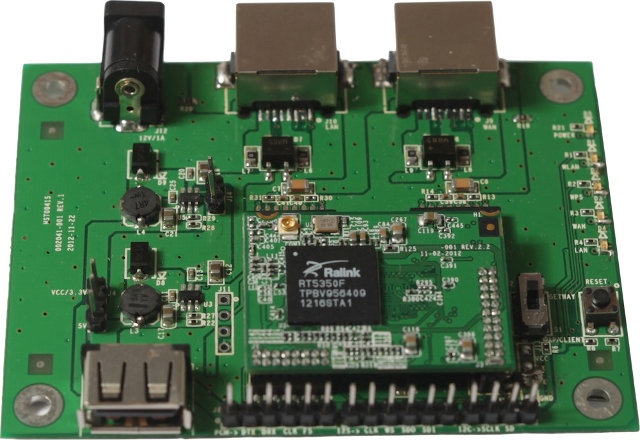
Apart from more details specs for AWM002 and AWM003 modules, there’s very little information on the manufacturer website with regards to software support and development. The good thing however is that it’s supported by OpenWRT, so you can run a known Linux distributions found in many low cost routers with the added bonus to have access to GPIOs. Instructions to load and configure the module can be found in the OpenWRT page.
I’ve been informed about these modules thanks to Jon, who happens to have contributed to OpenWRT support for the modules. He also mentioned that the board themselves comply with FCC, but you’d either need to include an FCC compliant antenna made by the company, or have your own certified again by the FCC. He also let us know that a $45 evaluation kit is available (shown above). Alternatively, a board (AP2620-P) powered by Mediatek MT7620 with Wi-Fi, two Ethernet ports, and easy access to GPIOs, I2C, SPI and more… can be purchased for $20 (sample price). The company claims it supports OpenWRT, and although I failed to find an OpenWRT Wiki page for this board, MT7620 is definitely supported by OpenWRT.
The only downside is that AsiaRF does not really cater to individuals. You may be able to get a few samples however. You need to fill a form to order, and shipping costs are not mentioned. Those two RT5350 modules could however be a good base to make low cost hobbyist boards with Wi-Fi and/or Ethernet for the Internet of things.

Jean-Luc started CNX Software in 2010 as a part-time endeavor, before quitting his job as a software engineering manager, and starting to write daily news, and reviews full time later in 2011.
Support CNX Software! Donate via cryptocurrencies, become a Patron on Patreon, or purchase goods on Amazon or Aliexpress




