Atmel SAMA5D3 Xplained is an evaluation board running Linux powered by SAMA5D36 ARM Cortex A5 micro-processor with 256 MB DDR2, 256 MB flash, two Ethernet ports, 3 USB connectors, and more. This embedded board targets industrial automation, networks, robotics, control panels and wearable applications. The only video output is an LCD connector so it is reserved for headless or flat panel based applications. You can check full specs on my Atmel SAMA5D3 Xplained announcement post. The company kindly sent me a sample, so that I can share my experience with the board. I’ll first post some unboxing pictures, show how to get started with the pre-installed image, and build my own Linux image.
The board can be purchased for $79 from Atmel e-Store, as well as several distributors (P/N: ATSAMA5D3-XPLD).
Atmel SAMA5D3 Xplained Unboxing
I’ve been sent the board via DHL in the following package, which gives a short desscription of the board, and what it is used for. There’s also a QR core, but it just returns the board name of some production numbers and dates, no links.
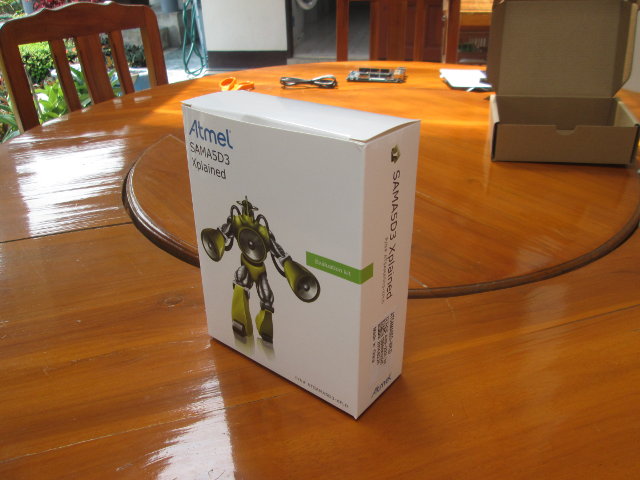 In the package you’ve got the board, a micro USB to USB cable for power and programming, and a small card entitled “Overview and Compliance Information” which gives a list of key features, a link to get started http://www.atmel.com/sama5d3xplained, which I’ll use later, and some EU compliance informations regarding RoHS2 and EMC. The board is compliant with both CE and FCC standards.
In the package you’ve got the board, a micro USB to USB cable for power and programming, and a small card entitled “Overview and Compliance Information” which gives a list of key features, a link to get started http://www.atmel.com/sama5d3xplained, which I’ll use later, and some EU compliance informations regarding RoHS2 and EMC. The board is compliant with both CE and FCC standards.

Let’s check the board in details.
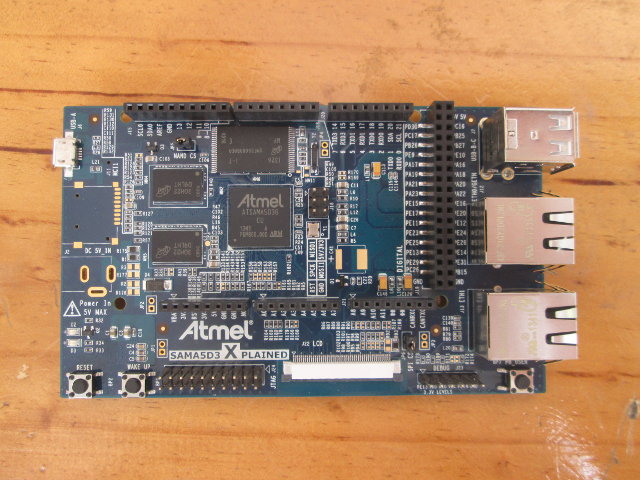
On the top of the board, we’ll find the 2 USB host connectors, and 2 Ethernet connectors (GMAC and EMAC) on the right, the micro USB port, as well as pads to solder an external power supply and a micro SD slot on the left, reset, wake up and user buttons, as well as JTAG, LCD, and debug (serial) connectors at the bottom, and around the MPU and memories, the Arduino UNO R3 compatible headers with the names of the different pins. Bear in mind these only support 3.3V, not 5V.
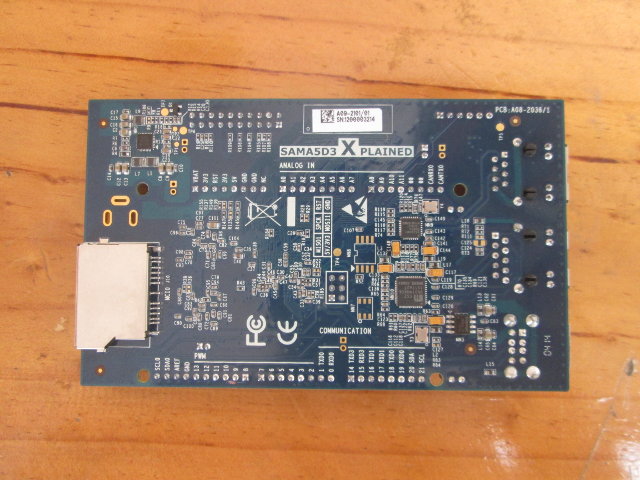
On the back we’ll find the SD card slot, and again, the markings for the Arduino compatible connectors.
I’ve also shot an unboxing video for those interested.
Atmel SAMA5D3 Xplained Quick Start Guide
From the link provided on the “Overview card”, you can download SAMA5D3 MPU datasheet, the board brief, design and manufacturing files, and user’s guide, as well as a Getting Started Guide, which I’ll try out in this post.
The board comes pre-loaded with a Linux distribution (poky) built with the Yocto Project comprised of bootloaders (AT91Bootstrap and U-boot), the Linux kernel, and a custom lightweight rootfs. To get started simply connect the micro USB to USB cable to your computer to boot the system, you should see a blue LED lit up and blink. There’s no display, but there are three ways to access the board from Linux or Windows computers:
- Using the USB connection your PC. In Linux, run dmesg to check the latest kernel messages:
1234567[92045.134415] usb 1-1.4.4: new high-speed USB device number 23 using ehci-pci[92045.227589] usb 1-1.4.4: New USB device found, idVendor=0525, idProduct=a4a7[92045.227598] usb 1-1.4.4: New USB device strings: Mfr=1, Product=2, SerialNumber=0[92045.227603] usb 1-1.4.4: Product: Gadget Serial v2.4[92045.227607] usb 1-1.4.4: Manufacturer: Linux 3.10.0-yocto-standard with atmel_usba_udc[92045.334096] cdc_acm 1-1.4.4:2.0: This device cannot do calls on its own. It is not a modem.[92045.334265] cdc_acm 1-1.4.4:2.0: <strong>ttyACM0</strong>: USB ACM device
In my case the interface is /dev/ttyACM0. Run you favorite terminal emulator program, such as minicom, picocom, screen, PuTTY, etc… I’ve used minicom, and configured it to access /dev/TTYACM0 using 115200 8/N/1 configuration. Instructions for Windows can be found in the company’s Getting Started Guide. - Via a USB to Serial board connected via J23 header’s Tx, Rx and GND pins. I’ve also done this in minicom with /dev/ttyUSB0 and the same 115200 8/N/1 configuration.
- Via SSH. The demo image in the board is running sshd, so provided you’ve connected one or two of the Ethernet ports on a LAN with a DHCP server, you should be able to connect with the IP of the board. In Linux: ssh root@ip_address
You can login with the board using the root account without password. The USB and SSH methods are the most convenience since you don’t need to connect extra hardware, but you won’t be able to access the bootloader that way, debugging the Linux kernel, if needed, will be difficult, and each time, the board is rebooted, the connection will be lost. So for development, you should really get a serial to USB debug board.
Here’s the complete boot log for reference:
AT91Bootstrap 3.6.1-00078-g5415d4e (Tue Feb 4 15:36:46 CET 2014)
NAND: ONFI flash detected
NAND: Manufacturer ID: 0x2c Chip ID: 0x32
NAND: Disable On-Die ECC
NAND: Initialize PMECC params, cap: 0x4, sector: 0x200
NAND: Image: Copy 0x80000 bytes from 0x40000 to 0x26f00000
NAND: Done to load image
U-Boot 2013.07 (Feb 04 2014 – 15:36:32)
CPU: SAMA5D36
Crystal frequency: 12 MHz
CPU clock : 528 MHz
Master clock : 132 MHz
DRAM: 256 MiB
NAND: 256 MiB
MMC: mci: 0, mci: 1
*** Warning – bad CRC, using default environment
In: serial
Out: serial
Err: serial
Net: gmac0
Warning: failed to set MAC address
, macb0
Warning: failed to set MAC address
Hit any key to stop autoboot: 0
NAND read: device 0 offset 0x180000, size 0x80000
524288 bytes read: OK
NAND read: device 0 offset 0x200000, size 0x600000
6291456 bytes read: OK
Kernel image @ 0x22000000 [ 0x000000 – 0x33be28 ]
## Flattened Device Tree blob at 21000000
Booting using the fdt blob at 0x21000000
Loading Device Tree to 2bb12000, end 2bb1a046 … OK
Starting kernel …
Uncompressing Linux… done, booting the kernel.
Booting Linux on physical CPU 0x0
Initializing cgroup subsys cpuset
Initializing cgroup subsys cpu
Initializing cgroup subsys cpuacct
Linux version 3.10.0-yocto-standard (nferre@tenerife) (gcc version 4.8.1 (GCC) 4
CPU: ARMv7 Processor [410fc051] revision 1 (ARMv7), cr=50c5387d
CPU: PIPT / VIPT nonaliasing data cache, VIPT aliasing instruction cache
Machine: Atmel SAMA5 (Device Tree), model: SAMA5D3 Xplained
bootconsole [earlycon0] enabled
Memory policy: ECC disabled, Data cache writeback
AT91: Detected soc type: sama5d3
AT91: Detected soc subtype: sama5d36
AT91: sram at 0x300000 of 0x20000 mapped at 0xfef58000
CPU: All CPU(s) started in SVC mode.
Clocks: CPU 528 MHz, master 132 MHz, main 12.000 MHz
Built 1 zonelists in Zone order, mobility grouping on. Total pages: 65024
Kernel command line: console=ttyS0,115200 earlyprintk mtdparts=atmel_nand:256k(s
PID hash table entries: 1024 (order: 0, 4096 bytes)
Dentry cache hash table entries: 32768 (order: 5, 131072 bytes)
Inode-cache hash table entries: 16384 (order: 4, 65536 bytes)
allocated 524288 bytes of page_cgroup
please try ‘cgroup_disable=memory’ option if you don’t want memory cgroups
Memory: 256MB = 256MB total
Memory: 252736k/252736k available, 9408k reserved, 0K highmem
Virtual kernel memory layout:
vector : 0xffff0000 – 0xffff1000 ( 4 kB)
fixmap : 0xfff00000 – 0xfffe0000 ( 896 kB)
vmalloc : 0xd0800000 – 0xff000000 ( 744 MB)
lowmem : 0xc0000000 – 0xd0000000 ( 256 MB)
modules : 0xbf800000 – 0xc0000000 ( 8 MB)
.text : 0xc0008000 – 0xc05b4fc8 (5812 kB)
.init : 0xc05b5000 – 0xc05d2d60 ( 120 kB)
.data : 0xc05d4000 – 0xc063a9f8 ( 411 kB)
.bss : 0xc063a9f8 – 0xc0663820 ( 164 kB)
NR_IRQS:16 nr_irqs:16 16
sched_clock: 32 bits at 100 Hz, resolution 10000000ns, wraps every 4294967286ms
Console: colour dummy device 80×30
Calibrating delay loop… 351.43 BogoMIPS (lpj=1757184)
pid_max: default: 32768 minimum: 301
Mount-cache hash table entries: 512
Initializing cgroup subsys memory
Initializing cgroup subsys devices
Initializing cgroup subsys freezer
Initializing cgroup subsys blkio
CPU: Testing write buffer coherency: ok
Setting up static identity map for 0xc0350648 – 0xc0350694
devtmpfs: initialized
pinctrl core: initialized pinctrl subsystem
NET: Registered protocol family 16
DMA: preallocated 256 KiB pool for atomic coherent allocations
AT91: Power Management
gpio-at91 fffff200.gpio: at address fefff200
gpio-at91 fffff400.gpio: at address fefff400
gpio-at91 fffff600.gpio: at address fefff600
gpio-at91 fffff800.gpio: at address fefff800
gpio-at91 fffffa00.gpio: at address fefffa00
pinctrl-at91 pinctrl.2: initialized AT91 pinctrl driver
bio: create slab <bio-0> at 0
at_hdmac ffffe600.dma-controller: Atmel AHB DMA Controller ( cpy slave ), 8 chas
at_hdmac ffffe800.dma-controller: Atmel AHB DMA Controller ( cpy slave ), 8 chas
SCSI subsystem initialized
usbcore: registered new interface driver usbfs
usbcore: registered new interface driver hub
usbcore: registered new device driver usb
of_dma_request_slave_channel: dma-names property missing or empty
at91_i2c f0014000.i2c: can’t get a DMA channel for tx
at91_i2c f0014000.i2c: can’t use DMA
at91_i2c f0014000.i2c: AT91 i2c bus driver.
at91_i2c f0018000.i2c: using dma0chan0 (tx) and dma0chan1 (rx) for DMA transfers
at91_i2c f0018000.i2c: AT91 i2c bus driver.
at91_i2c f801c000.i2c: can’t get a DMA channel for tx
at91_i2c f801c000.i2c: can’t use DMA
at91_i2c f801c000.i2c: AT91 i2c bus driver.
media: Linux media interface: v0.10
Linux video capture interface: v2.00
Advanced Linux Sound Architecture Driver Initialized.
Bluetooth: Core ver 2.16
NET: Registered protocol family 31
Bluetooth: HCI device and connection manager initialized
Bluetooth: HCI socket layer initialized
Bluetooth: L2CAP socket layer initialized
Bluetooth: SCO socket layer initialized
cfg80211: Calling CRDA to update world regulatory domain
Switching to clocksource tcb_clksrc
NET: Registered protocol family 2
TCP established hash table entries: 2048 (order: 2, 16384 bytes)
TCP bind hash table entries: 2048 (order: 1, 8192 bytes)
TCP: Hash tables configured (established 2048 bind 2048)
TCP: reno registered
UDP hash table entries: 256 (order: 0, 4096 bytes)
UDP-Lite hash table entries: 256 (order: 0, 4096 bytes)
NET: Registered protocol family 1
RPC: Registered named UNIX socket transport module.
RPC: Registered udp transport module.
RPC: Registered tcp transport module.
RPC: Registered tcp NFSv4.1 backchannel transport module.
jffs2: version 2.2. (NAND) © 2001-2006 Red Hat, Inc.
msgmni has been set to 493
io scheduler noop registered (default)
f001c000.serial: ttyS1 at MMIO 0xf001c000 (irq = 23) is a ATMEL_SERIAL
f0020000.serial: ttyS2 at MMIO 0xf0020000 (irq = 24) is a ATMEL_SERIAL
f0024000.serial: ttyS5 at MMIO 0xf0024000 (irq = 25) is a ATMEL_SERIAL
ffffee00.serial: ttyS0 at MMIO 0xffffee00 (irq = 39) is a ATMEL_SERIAL
console [ttyS0] enabled, bootconsole disabled
console [ttyS0] enabled, bootconsole disabled
brd: module loaded&l;br />
loop: module loaded
atmel_nand_nfc 70000000.nfc: NFC is probed.
atmel_nand: Use On Flash BBT
atmel_nand 60000000.nand: Using dma0chan2 for DMA transfers.
ONFI param page 0 valid
ONFI flash detected
NAND device: Manufacturer ID: 0x2c, Chip ID: 0xda (Micron MT29F2G08ABAEAWP), 254
atmel_nand 60000000.nand: ONFI params, minimum required ECC: 4 bits in 512 bytes
atmel_nand 60000000.nand: Initialize PMECC params, cap: 4, sector: 512
atmel_nand 60000000.nand: Using NFC Sram read and write
Bad block table found at page 131008, version 0x01
Bad block table found at page 130944, version 0x01
nand_read_bbt: bad block at 0x000000c80000
nand_read_bbt: bad block at 0x000000ca0000
8 cmdlinepart partitions found on MTD device atmel_nand
Creating 8 MTD partitions on “atmel_nand”:
0x000000000000-0x000000040000 : “bootstrap”
0x000000040000-0x0000000c0000 : “uboot”
0x0000000c0000-0x000000100000 : “env”
0x000000100000-0x000000140000 : “evn_redundent”
0x000000140000-0x000000180000 : “spare”
0x000000180000-0x000000200000 : “dtb”
0x000000200000-0x000000800000 : “kernel”
0x000000800000-0x000010000000 : “rootfs”
atmel_spi f0004000.spi: version: 0x213
atmel_spi f0004000.spi: Using dma0chan3 (tx) and dma0chan4 (rx) for DMA transfes
atmel_spi f0004000.spi: Atmel SPI Controller at 0xf0004000 (irq 18)
atmel_spi f0004000.spi: master is unqueued, this is deprecated
atmel_spi f8008000.spi: version: 0x213
atmel_spi f8008000.spi: Using dma1chan0 (tx) and dma1chan1 (rx) for DMA transfes
atmel_spi f8008000.spi: Atmel SPI Controller at 0xf8008000 (irq 28)
atmel_spi f8008000.spi: master is unqueued, this is deprecated
CAN device driver interface
at91_can f000c000.can: device registered (reg_base=d08ea000, irq=19)
at91_can f8010000.can: device registered (reg_base=d08ec000, irq=29)
macb f0028000.ethernet (unregistered net_device): invalid hw address, using ranm
libphy: MACB_mii_bus: probed
macb f0028000.ethernet eth0: Cadence GEM at 0xf0028000 irq 26 (4e:68:35:cc:0c:8)
macb f0028000.ethernet eth0: attached PHY driver [Micrel KSZ9031 Gigabit PHY] ()
macb f802c000.ethernet (unregistered net_device): invalid hw address, using ranm
libphy: MACB_mii_bus: probed
macb f802c000.ethernet eth1: Cadence MACB at 0xf802c000 irq 33 (ca:99:58:69:7f:)
macb f802c000.ethernet eth1: attached PHY driver [Micrel KSZ8081 or KSZ8091] (m)
ehci_hcd: USB 2.0 ‘Enhanced’ Host Controller (EHCI) Driver
ehci-atmel: EHCI Atmel driver
atmel-ehci 700000.ehci: EHCI Host Controller
atmel-ehci 700000.ehci: new USB bus registered, assigned bus number 1
atmel-ehci 700000.ehci: irq 47, io mem 0x00700000
atmel-ehci 700000.ehci: USB 2.0 started, EHCI 1.00
usb usb1: New USB device found, idVendor=1d6b, idProduct=0002
usb usb1: New USB device strings: Mfr=3, Product=2, SerialNumber=1
usb usb1: Product: EHCI Host Controller
usb usb1: Manufacturer: Linux 3.10.0-yocto-standard ehci_hcd
usb usb1: SerialNumber: 700000.ehci
hub 1-0:1.0: USB hub found
hub 1-0:1.0: 3 ports detected
ohci_hcd: USB 1.1 ‘Open’ Host Controller (OHCI) Driver
at91_ohci 600000.ohci: AT91 OHCI
at91_ohci 600000.ohci: new USB bus registered, assigned bus number 2
at91_ohci 600000.ohci: irq 47, io mem 0x00600000
usb usb2: New USB device found, idVendor=1d6b, idProduct=0001
usb usb2: New USB device strings: Mfr=3, Product=2, SerialNumber=1
usb usb2: Product: AT91 OHCI
usb usb2: Manufacturer: Linux 3.10.0-yocto-standard ohci_hcd
usb usb2: SerialNumber: at91
hub 2-0:1.0: USB hub found
hub 2-0:1.0: 3 ports detected
usbcore: registered new interface driver usb-storage
usbcore: registered new interface driver usbserial
usbcore: registered new interface driver usbserial_generic
usbserial: USB Serial support registered for generic
at91_rtc fffffeb0.rtc: rtc core: registered fffffeb0.rtc as rtc0
at91_rtc fffffeb0.rtc: AT91 Real Time Clock driver.
i2c /dev entries driver
Driver for 1-wire Dallas network protocol.
cpuidle: using governor ladder
leds-gpio leds.4: pins are not configured from the driver
atmel_aes f8038000.aes: version: 0x135
atmel_aes f8038000.aes: Atmel AES – Using dma1chan2, dma1chan3 for DMA transfers
atmel_tdes f803c000.tdes: version: 0x701
atmel_tdes f803c000.tdes: using dma1chan4, dma1chan5 for DMA transfers
atmel_tdes f803c000.tdes: Atmel DES/TDES
atmel_sha f8034000.sha: version: 0x410
atmel_sha f8034000.sha: using dma1chan6 for DMA transfers
atmel_sha f8034000.sha: Atmel SHA1/SHA256/SHA224/SHA384/SHA512
hidraw: raw HID events driver (C) Jiri Kosina
iio iio:device0: Resolution used: 12 bits
iio iio:device0: ADC Touch screen is disabled.
TCP: cubic registered
NET: Registered protocol family 10
sit: IPv6 over IPv4 tunneling driver
NET: Registered protocol family 17
can: controller area network core (rev 20120528 abi 9)
NET: Registered protocol family 29
can: raw protocol (rev 20120528)
can: broadcast manager protocol (rev 20120528 t)
can: netlink gateway (rev 20130117) max_hops=1
VFP support v0.3: implementor 41 architecture 2 part 30 variant 5 rev 1
ThumbEE CPU extension supported.
Registering SWP/SWPB emulation handler
UBI: attaching mtd7 to ubi0
atmel_nand 60000000.nand: Bit flip in data area, byte_pos: 1552, bit_pos: 7, 0xf
atmel_nand 60000000.nand: Bit flip in data area, byte_pos: 315, bit_pos: 0, 0xff
UBI: scanning is finished
UBI: attached mtd7 (name “rootfs”, size 248 MiB) to ubi0
UBI: PEB size: 131072 bytes (128 KiB), LEB size: 126976 bytes
UBI: min./max. I/O unit sizes: 2048/2048, sub-page size 2048
UBI: VID header offset: 2048 (aligned 2048), data offset: 4096
UBI: good PEBs: 1978, bad PEBs: 6, corrupted PEBs: 0
UBI: user volume: 1, internal volumes: 1, max. volumes count: 128
UBI: max/mean erase counter: 2/0, WL threshold: 4096, image sequence number: 321
UBI: available PEBs: 0, total reserved PEBs: 1978, PEBs reserved for bad PEB ha4
UBI: background thread “ubi_bgt0d” started, PID 681
input: gpio_keys.3 as /devices/gpio_keys.3/input/input0
at91_rtc fffffeb0.rtc: setting system clock to 2014-02-05 09:22:13 UTC (1391592)
atmel_mci f0000000.mmc: version: 0x505
atmel_mci f0000000.mmc: using dma0chan5 for DMA transfers
atmel_mci f0000000.mmc: Atmel MCI controller at 0xf0000000 irq 17, 1 slots
atmel_mci f8000000.mmc: version: 0x505
atmel_mci f8000000.mmc: using dma1chan7 for DMA transfers
atmel_mci f8000000.mmc: Atmel MCI controller at 0xf8000000 irq 27, 1 slots
ALSA device list:
No soundcards found.
UBIFS: mounted UBI device 0, volume 0, name “rootfs”, R/O mode
UBIFS: LEB size: 126976 bytes (124 KiB), min./max. I/O unit sizes: 2048 bytes/2s
UBIFS: FS size: 244936704 bytes (233 MiB, 1929 LEBs), journal size 9023488 byte)
UBIFS: reserved for root: 0 bytes (0 KiB)
UBIFS: media format: w4/r0 (latest is w4/r0), UUID 5CA0915B-7DF9-4652-92C0-71B9l
VFS: Mounted root (ubifs filesystem) readonly on device 0:12.
devtmpfs: mounted
Freeing unused kernel memory: 116K (c05b5000 – c05d2000)
atmel_nand 60000000.nand: Bit flip in data area, byte_pos: 1933, bit_pos: 5, 0xb
INIT: version 2.88 booting
Starting udev
udevd[717]: starting version 182
UBI error: ubi_open_volume: cannot open device 0, volume 0, error -16
atmel_usba_udc 500000.gadget: MMIO registers at 0xf8030000 mapped at d09a8000
atmel_usba_udc 500000.gadget: FIFO at 0x00500000 mapped at d2400000
g_serial gadget: Gadget Serial v2.4
g_serial gadget: g_serial ready
UBIFS: background thread “ubifs_bgt0_0” started, PID 782
Starting Bootlog daemon: bootlogd.
g_serial gadget: high-speed config #2: CDC ACM config
Configuring network interfaces… IPv6: ADDRCONF(NETDEV_UP): eth0: link is not y
udhcpc (v1.21.1) started
Sending discover…
macb f0028000.ethernet eth0: link up (100/Full)
IPv6: ADDRCONF(NETDEV_CHANGE): eth0: link becomes ready
Sending discover…
Sending select for 192.168.0.108…
Lease of 192.168.0.108 obtained, lease time 7200
/etc/udhcpc.d/50default: Adding DNS 192.168.0.1
done.
Starting rpcbind daemon…done.
net.ipv4.conf.default.rp_filter = 1
net.ipv4.conf.all.rp_filter = 1
Starting atd: OK
INIT: Entering runlevel: 5
Starting system message bus: dbus.
Starting OpenBSD Secure Shell server: sshd
done.
creating NFS state directory: done
NFS daemon support not enabled in kernel
Starting system log daemon…0
Starting kernel log daemon…0
Starting Telephony daemon
Starting Lighttpd Web Server: lighttpd.
Starting crond: OK
Stopping Bootlog daemon: bootlogd.
Poky (Yocto Project Reference Distro) 1.5.1 sama5d3_xplained /dev/ttyS0
sama5d3_xplained login: root
root@sama5d3_xplained:~#
For some reasons the Gigabit Ethernet port failed to get a link from my 10/100M switch. I had no problem with the 10/100M Ethernet port.
Let’s have a quick look at the kernel version and memory usage:
|
1 2 3 4 5 6 7 8 9 10 11 12 13 14 |
# uname -a Linux sama5d3_xplained 3.10.0-yocto-standard #1 Wed Feb 5 10:03:20 CET 2014 armv7l GNU/Linux # df -h Filesystem Size Used Avail Use% Mounted on rootfs 216M 80M 136M 37% / ubi0:rootfs 216M 80M 136M 37% / devtmpfs 124M 0 124M 0% /dev tmpfs 124M 112K 124M 1% /run tmpfs 124M 112K 124M 1% /var/volatile # free -m total used free shared buffers cached Mem: 246 21 225 0 0 8 -/+ buffers/cache: 12 234 Swap: 0 0 0 |
So the board runs Linux 3.10 built with Yocto, has 136M free on the rootfs, and 21MB used out of 246 MB RAM.
Building the demo image for Atmel SAMA5D3 Xplained
Atmel Getting Started document mentions the software components in the NAND Flash have been compiled following instructions found on the Linux4SAM website, but instead I’ve followed the build procedure found in github.
- Get the source code from the Yocto Project and Linux4SAM github account:
|
1 2 3 4 5 6 7 8 |
git clone git://git.yoctoproject.org/poky cd poky git checkout dora-10.0.1 -b my_branch git clone git://git.openembedded.org/meta-openembedded cd meta-openembedded git checkout 6572316557e742c2dc93848e4d560242bf0c3995 -b my_branch cd .. git clone http://github.com/linux4sam/meta-atmel |
- Initialize the build directory
|
1 |
source oe-init-build-env build-atmel |
- Add meta-atmel layers conf/bblayer configuration file (Lines in bold):
|
1 2 3 4 5 6 7 8 |
BBLAYERS ?= " \ /home/jaufranc/edev/Atmel/SAMA5D3/poky/meta \ /home/jaufranc/edev/Atmel/SAMA5D3/poky/meta-yocto \ /home/jaufranc/edev/Atmel/SAMA5D3/poky/meta-yocto-bsp \ <strong> /home/jaufranc/edev/Atmel/SAMA5D3/poky/meta-atmel \ /home/jaufranc/edev/Atmel/SAMA5D3/poky/meta-openembedded/meta-oe \ /home/jaufranc/edev/Atmel/SAMA5D3/poky/meta-openembedded/meta-networking \</strong> " |
- Edit conf/local.conf to specify the SAMA5D3 Xplained board, and change the package type to ipk:
|
1 2 3 4 |
[...] MACHINE ??= "sama5d3_xplained" [...] PACKAGE_CLASSES ?= "package_ipk" |
- Build the demo image
|
1 |
bitbake atmel-xplained-demo-image |
This step will take a while, and you’ll find the binary images in tmp/deploy/images/sama5d3_xplained/ including the bootloaders, the kernel, modules, device tree files, and rootfs.
- You can also optionally build the bootloaders separately with:
|
1 2 |
bitbake at91bootstrap bitbake u-boot |
Flashing the Image
After you’ve built the image you may want to install them. You can also download the pre-built Yocto/Poky demo. I’ll use the files I’ve built, but the scripts from the pre-built demo zip file (linux4sam-poky-sama5d3_xplained-4.3.zip), since I could not find it anywhere else.
First you’ll need to install SAM-BA tool to flash the images. In Ubuntu 64-bit:
|
1 |
sudo apt-get install linux-image-generic linux-headers-generic ia32-libs |
Download SAM-BA 2.12 for Linux and SAM-BA 2.12 Patch 6 for Linux using your web browser (registration or form filling required), and install it as follows
|
1 2 3 4 5 6 |
unzip sam-ba_2.12.zip cp patch6.gz sam-ba_cdc_cdc_linux/ cd sam-ba_cdc_cdc_linux/ gzip -d patch6.gz patch -p1 --binary < patch6 chmod +x sam-ba |
Add sam-ba to your PATH, e.g.:
|
1 |
export PATH=$PATH:~/edev/Atmel/SAMA5D3/sam-ba_cdc_cdc_linux/ |
You’ll then need to add yourself into the dialout group inside /etc/group:
|
1 |
dialout:x:20:myusername |
Logout and login.
Now copy demo_linux_nandflash.sh, demo_linux_nandflash.tcl and demo_script_linux_nandflash.tcl scripts from the zip file to tmp/deploy/images/sama5d3_xplained/ directory, and if needed, edit demo_linux_nandflash.tcl to match your newly built filenames:
|
1 2 3 4 |
set bootstrapFile "sama5d3_xplained-nandflashboot-uboot-3.6.2.bin" set ubootFile "u-boot-sama5d3_xplained-v2013.07-at91-r2.bin" set kernelFile "zImage-sama5d3_xplained.bin" set rootfsFile "atmel-xplained-demo-image-sama5d3_xplained.ubi" |
We’ve now ready for the flash procedure itself:
- Make sure your board is running connected to your computer via the micro USB port
- Remove JP5 (NAND CS, upper left of Atmel MPU) jumper to disable NAND Flash memory access
- Press BP2 reset button (bottom left) to boot from on-chip Boot ROM
- Close JP5 to enable NAND Flash memory access
- Change the name of copy the device tree blob file as follows:
1cp zImage-at91-sama5d3_xplained.dtb at91-sama5d3_xplained.dtb - Run the flash script:
12chmod +x demo_linux_nandflash.sh./demo_linux_nandflash.sh - It will take a little while, and once completed you can login to the baord and verify you’ve got a brand new kernel and rootfs:
1234root@sama5d3_xplained:~# uname -aLinux sama5d3_xplained 3.10.0-custom #1 Wed Apr 16 09:31:12 ICT 2014 armv7l GNUxroot@sama5d3_xplained:~# cat /etc/version201404160759
You can check the flashing log in logfile.log in case something went wrong. You can find some more info on Linux4Sam SAMA5D3 Xplained page.

Jean-Luc started CNX Software in 2010 as a part-time endeavor, before quitting his job as a software engineering manager, and starting to write daily news, and reviews full time later in 2011.
Support CNX Software! Donate via cryptocurrencies, become a Patron on Patreon, or purchase goods on Amazon or Aliexpress




