I’ve found and reshared two interesting graphical resources about the Linux command line via Google+ Linux Community, and I thought I’d also write about it here to reach a wider audience. The first graphic shows which tools to use to monitor or analyze specifics parts that may run in Linux.
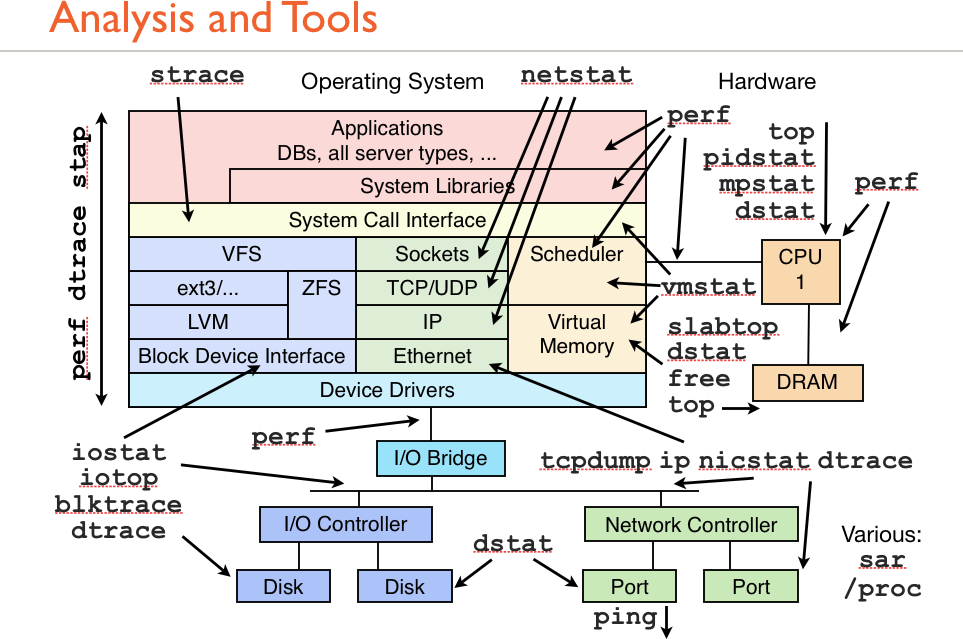
The command I personally run the most in the list above are iotop for disk write/read throughput, top or htop to check overall and current processes CPU usage, as well as memory usage. Ping is also an all time favorite to check network connectivity. although I sometime use mii-tool, not listed above, to check Ethernet link status. Strace can be very useful to debug binaries, but I don’t use it that often.
The next picture, called “Linux Commands Cheat Sheet” is less specific, and can be interesting if you are not familiar with the Linux command line.
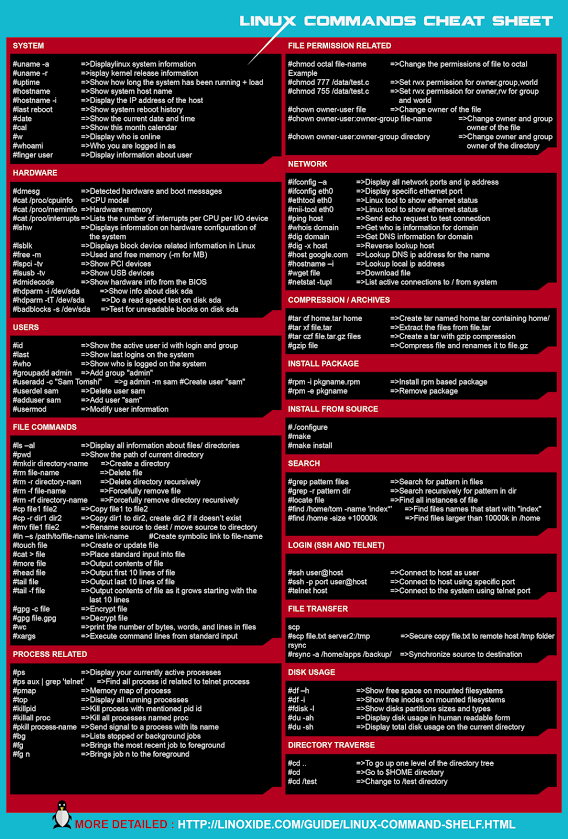 If the resolution is too low, you can also download the PDF version. A similar document is also available here.
If the resolution is too low, you can also download the PDF version. A similar document is also available here.
If you want other computer related “Cheat Sheets”, but not always specific to Linux, you can check the following thread on serverfault.com with short documents for networking protocols, Vi/Vim, hardware connectors, and more.

Jean-Luc started CNX Software in 2010 as a part-time endeavor, before quitting his job as a software engineering manager, and starting to write daily news, and reviews full time later in 2011.
Support CNX Software! Donate via cryptocurrencies, become a Patron on Patreon, or purchase goods on Amazon or Aliexpress




