It has been feasible to run Linux apps in Android by installing a Linux distribution in a chroot using some app such as Complete Linux Installer, and accessing the graphical application via VNC. I tested this solution with Ubuntu in Android using ODROID-X development board, and it worked fine, except the performance was rather poor. There’s now another solution with XServer XSDL app, X Window System server for Android, that can be used to stream application from a Linux PC or to launch app from a Linux distribution installed in your Android device.
I’ve given a quick try in my Android phone, and after installing and running the app, it will give instructions to launch gimp in your Linux PC to use it in the phone:
Launch these commands on your Linux PC
env DISPLAY=192.168.0.100:0 metacity &
env DISPLAY=192.168.0.100:0 gimp
Just type this command line into a terminal, and gimp will show up in your phone.
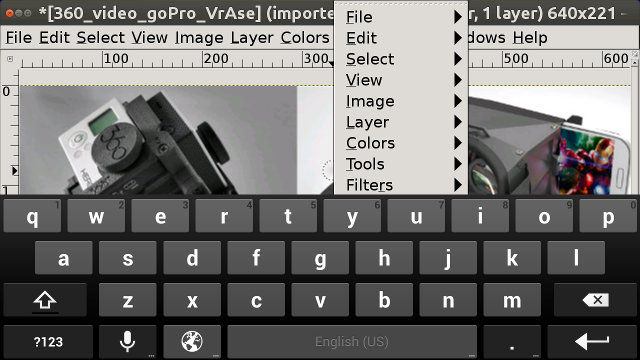
The keyboard will not appear by default, but pressing the back key will invoke it. I’ve also tried xterm and chromium-browser which both worked fine. You need to move the mouse pointer by sliding your finger on the screen, you can’t just expect the pointer to move where your finger is. As expected YouTube is not working so well as many frames are skipped, and the audio is still outputted in the PC. Pushing a bit more I tried SuperTuxKart, but the application failed to start. It may have limited use in smartphones due to their small display, but cold be useful to some Android tablets and mini PCs.
XServer XSDL is an open source application, and the code can be found in github.

Jean-Luc started CNX Software in 2010 as a part-time endeavor, before quitting his job as a software engineering manager, and starting to write daily news, and reviews full time later in 2011.
Support CNX Software! Donate via cryptocurrencies, become a Patron on Patreon, or purchase goods on Amazon or Aliexpress




