We’ve already seen a way to make your own HDD enclosure with the Cubieboard, but if you’ve got the latest CubieTruck (aka Cubieboard 3) board with the dual core Cortex A7 AllWinner A20 and 2GB RAM, there’s an easier, and cheaper, way to achieve the same thing with Ewell case that supports 2.5″ SATA Hard drives and SSD, as well as a 5300 mAh lithium battery if you want your system to be portable.
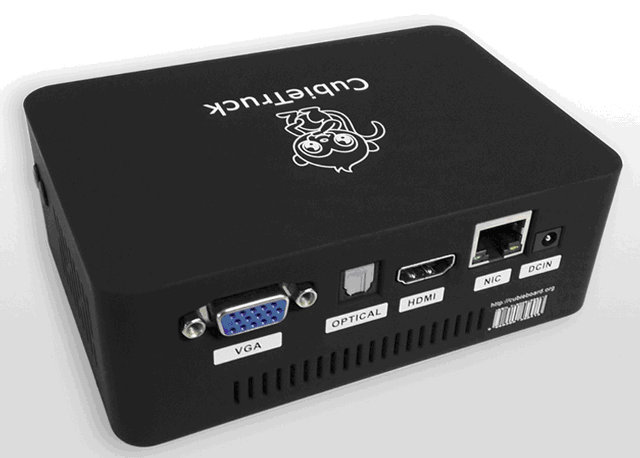
The setup is quite interesting as there are few full ARM Linux systems supporting an hard drive on the market, especially at this price point: $11 for the case, and $95 for the Cubieboard. You can either add a 2.5″ Hard drive (320GB / 500GB), or if you are more after performance than storage capacity, a SATA SDD (60 GB) for about $60. Alternatives to this setup would be Compulab Utilite Standard for $159 (Freescale i.MX6 dual + 2 GB RAM + SATA support, no drive), and Utilite Pro for $219 (Freescale i.MX6 Quad + 2 GB RAM + 32GB SSD), which ends up about $50 more for the dual core version. Android and Linux distributions will work be fine on AllWinner, but Linux graphics and video support is however better on i.MX6, at least for now.
If you want to see how it works, Cubieboard team has explained how to assemble the case with the Cubietruck, an hard drive and a 5,300 mAh battery. There are quite a few steps, but none of them seem too complicated.

If you’d rather buy locally than via Aliexpress, there’s a long list of resellers for “Cubie” products.

Jean-Luc started CNX Software in 2010 as a part-time endeavor, before quitting his job as a software engineering manager, and starting to write daily news, and reviews full time later in 2011.
Support CNX Software! Donate via cryptocurrencies, become a Patron on Patreon, or purchase goods on Amazon or Aliexpress




