With the recent NSA leaks, more and more people have been be aware that there’s virtually no privacy online, especially with regards to their own or foreign governments. So people have looked into using secure emails, or find way to protect themselves against eavesdropping from criminals, advertisers, and politicians. For example, instructions have been posted to convert the Raspberry Pi into a Tor router, called Onion Pi, in order to hide your IP address, and browse the web anonymously from any of your devices. If you’re not the tinkerer type, and/or would just like to get something that works out of the box cheaply, people behind the Pogoplug, have introduced the Safeplug, a Tor enabled router, that sells for just $49, plus $9 shipping to the US. It does not seem to be available for the rest of the world.
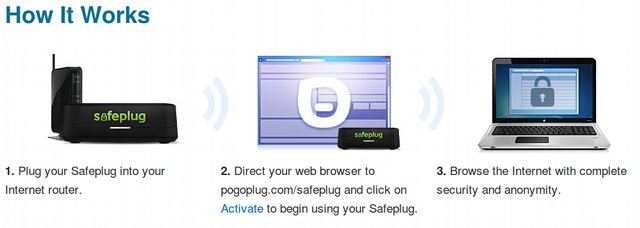 There’s absolutely no information about the hardware used, but it could be based on a Marvell processor, and should run Linux, with Tor installed. There’s also an ad-blocker in Safeplug, so you don’t even need to install AdBlock Plug, or similar adds-on to your web browser. You can get started in 3 steps: connect Safeplug to your Internet router, active your device, and that’s it, no need to install anything on your devices. The two main drawbacks are possibly slower loading pages, and in some cases, pages may come up in the wrong languages for websites using IP geolocalization. For example, Google may show in different languages, unless you point it directly to your local version, e.g. http://google.com/us.
There’s absolutely no information about the hardware used, but it could be based on a Marvell processor, and should run Linux, with Tor installed. There’s also an ad-blocker in Safeplug, so you don’t even need to install AdBlock Plug, or similar adds-on to your web browser. You can get started in 3 steps: connect Safeplug to your Internet router, active your device, and that’s it, no need to install anything on your devices. The two main drawbacks are possibly slower loading pages, and in some cases, pages may come up in the wrong languages for websites using IP geolocalization. For example, Google may show in different languages, unless you point it directly to your local version, e.g. http://google.com/us.
Bear in mind, Safeplug does not make you anonymous by itself, and you still have to use common sense, to understand when you are anonymous or not. For example, you’d better clear your browser cache, history, and cookies, before using the Safeplug, or you’ll still be tracked, albeit not by your IP. When you login to existing or even new, registered via Safeplug, accounts, with your private details, anonymity goes out the window, and so on. If you’re surfing the web with a computer, you should also make use of incognito mode if it is supported in your browser. I’m not sure whether mobile browsers have incognito modes.
If you’ve got hardware supporting Linux with Ethernet and Wi-Fi connectivity, you should be able to make a device with similar functionalities by following Tor Linux installation procedure.
Via Liliputing

Jean-Luc started CNX Software in 2010 as a part-time endeavor, before quitting his job as a software engineering manager, and starting to write daily news, and reviews full time later in 2011.
Support CNX Software! Donate via cryptocurrencies, become a Patron on Patreon, or purchase goods on Amazon or Aliexpress




