After The Little Black Box (TLBB), there’s now another ARM based media player that comes pre-installed with XBMC Linux: Jynxbox M1 Pure Linux. The device is based on AMLogic AML8726-M1 single core Cortex A9 processor @ 800MHz, and comes with 2GB flash, Wi-Fi and Ethernet connectivity, HDMI output, and more.
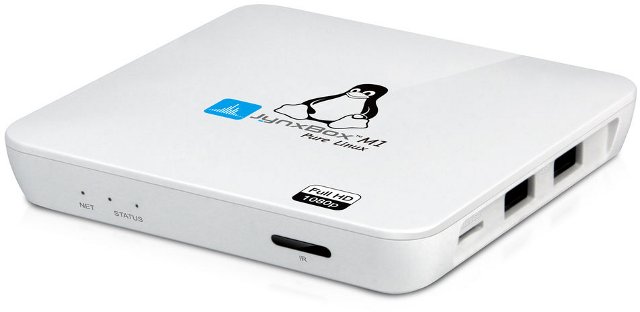 Jynxbox M1 Pure Linux specifications:
Jynxbox M1 Pure Linux specifications:
- SoC – AMLogic AML8726-M1 single core Cortex A9 @ 800MHz with ARM Mali-400 GPU
- System Memory – N/A (but likely 512 MB)
- Storage – 2 GB Nand Flash + micro SD/SDHC memory slot (Up to 32GB)
- Video Output – HDMI 1.3
- Audio Output – HDMI
- Video container formats – AVI, RM/RMVB, MKV, WMV, MOV, MP4, WEBM, DAT(VCD format), VOB(DVD format), MPEG, MPG, FLV, ASF, TS, TP, 3GP
- Audio formats – MP3, WMA, WMV, APE, OGG, FLAC, AAC, etc…
- Connectivity – 10/100M Ethernet + 802.11 b/g/n Wi-Fi
- USB – 3x USB 2.0 host ports
- Misc – IR Sensor, power, and status LEDs.
- Dimensions – N/A
- Weight – N/A
The box runs XBMC 12.0 (Frodo) with a 1280×720 user interface (rendered at about 30 fps), and supports 1080p video playback (downscaled to 720p [Update: not sure anymore, see comments]). The box comes with a power adapter, an IR remote control, and a Quick Start Guide in English.
You can watch the unboxing video below, which also shows the first boot, and the default blue XBMC interface.
You may also check another short video review, which basically says the box works at intended, with minor downsides being 720p downscaling [Update: but this may not be the case], and the difficulty to open the back of the remote to insert batteries.
Jynbox M1 Pure Linux can be purchased for $90 on Aliexpress, and there’s a seller on Ebay too. It’s more expensive than Android boxes with superior hardware, but since it lacks Android overhead, it may run XBMC just as well, if not better. It’s also much cheaper than TLBB ($150) but hardware specs are lower, and TLBB includes an RF remote vs an IR remote with Jynxbox M1. Strangely, the device is not listed on Jynxbox product page, so you may not get firmware update like you do for LTBB.
Thanks to CSilie and Joe

Jean-Luc started CNX Software in 2010 as a part-time endeavor, before quitting his job as a software engineering manager, and starting to write daily news, and reviews full time later in 2011.
Support CNX Software! Donate via cryptocurrencies, become a Patron on Patreon, or purchase goods on Amazon or Aliexpress




