After UDOO, a Linux development board powered by Freescale i.MX6 ARM Cortex 9 processor and an Atmel SAM3U MCU for Arduino compatibility, here’s another single board computer (SBC) that both runs Linux, and is claimed to be software and hardware compatible with shields designed for Arduino Uno R3: Intel Gallileo. Instead of using two ARM processors, the board is powered by Intel Quark SoC X1000, a 32-bit Pentium class SoC, that handles both Linux and I/Os.

Intel Galileo Specifications:
- SoC – Intel Quark SoC X1000 @ 400MHz with 16 KBytes on-die L1 cache, 512 KBytes of on-die embedded SRAM, single thread, single core, constant speed, ACPI compatible CPU sleep states supported, and integrated Real Time Clock (RTC). Max TDP: 2.2W.
- System Memory – 256 MByte DRAM
- Storage – 8 MByte Legacy SPI Flash for bootloader and sketch + 11 KByte EEPROM + optional microSD card (Up to 32GB)
- Connectors:
- 10/100 Ethernet connector
- Full PCI Express mini-card slot, with PCIe 2.0 compliant features
- Works with half mini-PCIe cards with optional converter plate
- Provides USB 2.0 Host Port at mini-PCIe connector
- USB 2.0 Host connector – Support up to 128 USB end point devices
- USB Device connector, used for programming
- 10-pin Standard JTAG header for debugging
- Misc – Reboot button to reboot the processor, Reset button to reset the sketch and any attached shields
- Arduino Uno shields compatibility:
- 14 digital input/output pins,of which 6 can be used as PWM outputs;
- 6 analog inputs (A0–A5), via an AD7298 ADC, 12-bit resolution
- I2C bus, TWI, SPI (master only, SPI slave possible via USB), UART
- ICSP (SPI) – a 6 pin in-circuit serial programming (ICSP) header
- VIN, 5V output pin,3.3V output pin, GND and IOREF are all present, and usable.
- RESET button/pin to reset the sketch
- AREF – Unused on Galileo, as providing an external reference voltage for the analog inputs is not supported.
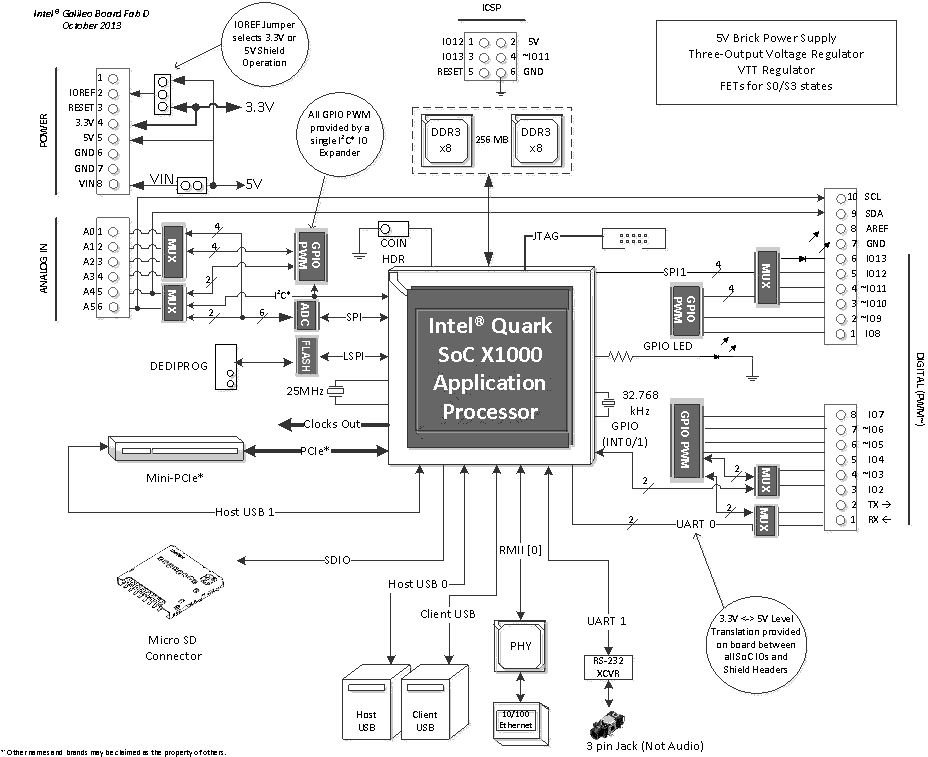
Galileo can be programmed with an Arduino IDE available for Windows, Linux (32-bit and 64-bit), and Mac OS X, through the USB Client port. The board is partially open source, and you can download the software such as the Arduino IDE, Linux image (generated with Yocto), and Linux BSP source, as well as the hardware files including the schematics, BoM, and layout files (Allegro), but the gerber files do not seem to be available. Further documentation including a Getting Started Guide, tutorials, references,… and a support forum are available from Intel Galileo Support page.
Intel Galileo board will ship at the end of November, but it can be pre-ordered now for $69 from distributors such as Mouser.

Jean-Luc started CNX Software in 2010 as a part-time endeavor, before quitting his job as a software engineering manager, and starting to write daily news, and reviews full time later in 2011.
Support CNX Software! Donate via cryptocurrencies, become a Patron on Patreon, or purchase goods on Amazon or Aliexpress




