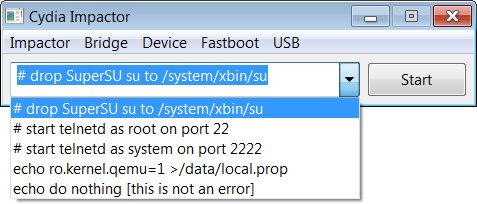Cydia Impactor is a GUI tool for working with Android devices from computers running Windows or Mac OS X. It can be used to reboot the device, enter fastboot mode, access the shell, scan for USB drivers for your device, and a bit more.
But its key feature is to provide root access to many Android devices by exploiting of the Android “Master Key” vulnerability, and if it does not work falling back to a different signature verification bug. There are other tools (e.g. unlockroot, Moborobo,…) or methods to provide root access, but if those do not work or you have troubles installing drivers, Cydia Impactor may be worth a try.
I did try on MK908 and T428 mini PCs in a Windows XP netbook, but for some reasons the software could not detect the USB connection (with USB debug enabled in Android), although Moborobo did. But Benjamin, who tipped me about this application, told me he successfully rooted a Mediatek MTK6577 based phone, as well as a tablet powered by Rockchip RK3066.
If your device firmware has been patched against the two bugs used for the root exploit, you won’t be able to root the device. Currently three device/firmware combinations are known to not be rootable with Cydia Impactor: Motorola Atrix 4D 4.1.1, Huawei Ascend Mate 4.1, and HTC One 4.2.2.

Jean-Luc started CNX Software in 2010 as a part-time endeavor, before quitting his job as a software engineering manager, and starting to write daily news, and reviews full time later in 2011.
Support CNX Software! Donate via cryptocurrencies, become a Patron on Patreon, or purchase goods on Amazon or Aliexpress