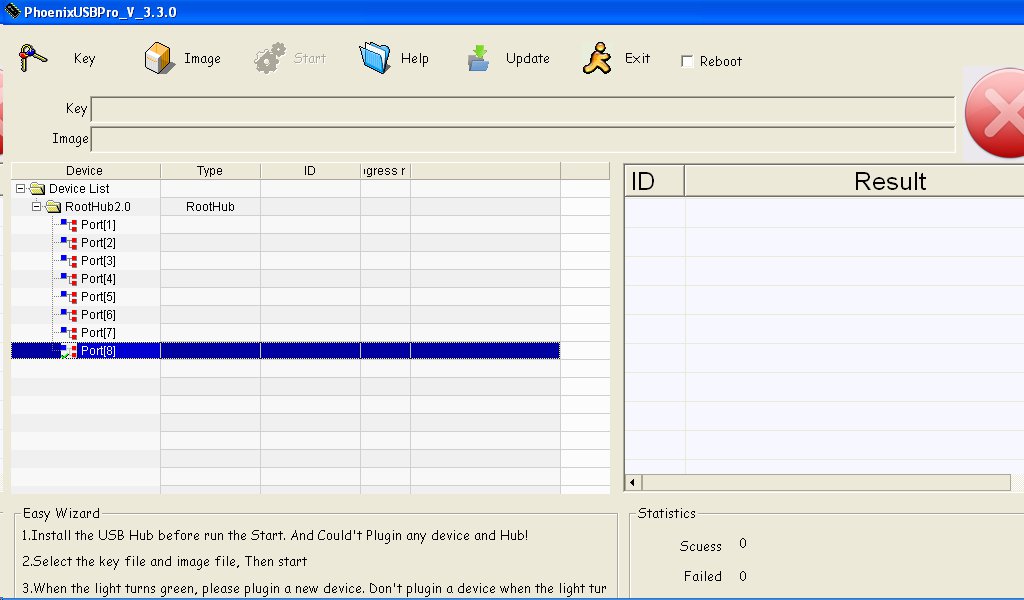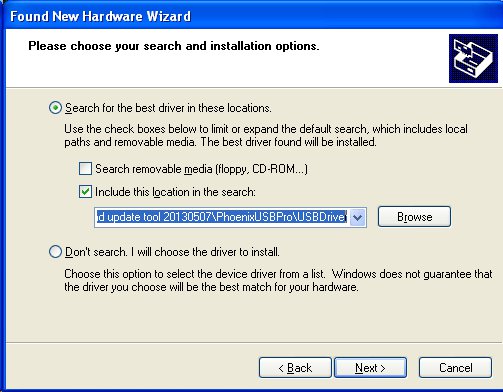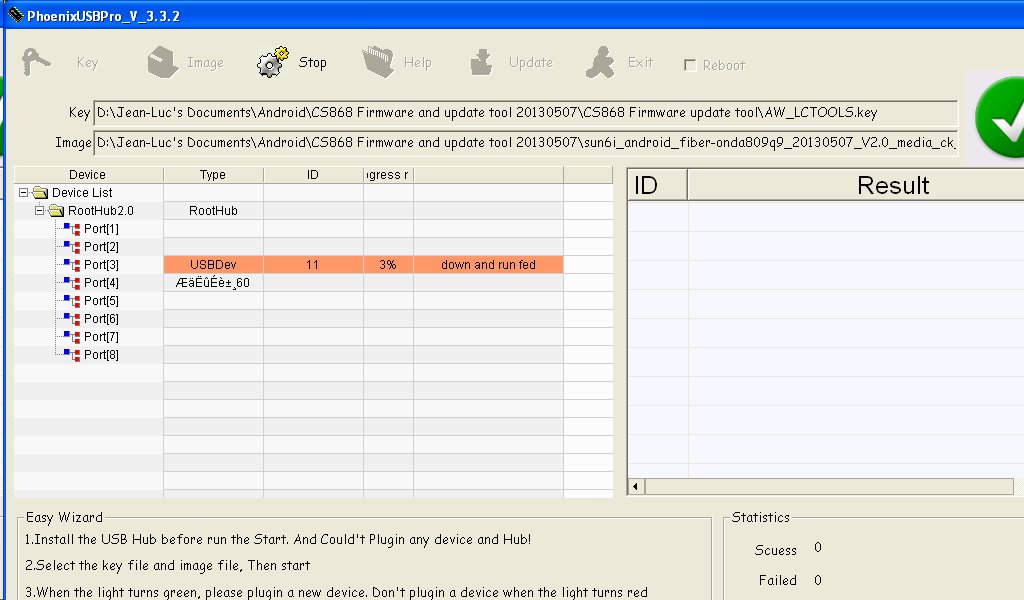I’ve just received a mini PC powered by AllWinner A31, and I had to (re-)install the firmware, so I’ll explain the steps I followed in this post. The procedure is for CS868 mini PC, but it should be similar for all Android HDMI TV dongles, and media players based on AllWinner A20 or A31.The procedure below only works in Windows, and has been tested in Windows XP. I’ll mention a possible method in Linux at the end of the post.
- Download the latest CS868 firmware and tools, and extract “cs868 firmware and update tool 20130507.rar” file
- Download PhoenixUSBPro tool in English, and extract This is optional as the Chinese version is included in rar file above.
- Double-click on PhoenixUSBPro/PhoenixUSBPro.exe to start the program

- Click on Update to upgrade the tool to the latest version if need be.
- Click on Key to to load the key file (AW_LCTOOLS.key), on Image to load the firmware file (sun6i_android_fiber-onda809q9_20130507_V2.0_media_ck_288.img), and click on Start.
- Now connect the microUSB to USB cable to the OTG port of your device, use a paper clip or tweezers to press the recovery button, and connect the other end of the USB cable to your Windows PC. Release the recovery button once you hear Windows has detected a new device.

- Do not let Windows search for a driver online, but instead set the search path to PhoenixUSBPro/USBDriver, as shown below.

- Click on Next, let the driver installation complete, and the firmware update should start.

- Wait a few minutes until the firmware upgrade completes. It took 3 minutes 38 seconds to upgrade my device.
At the beginning I had issues in Windows, because, as I found out later, my Windows file system was encrypted, so I also gave it a try in Linux using Livesuit, but unsuccessfully. Livesuit Linux refuses to load the img file provided. The most likely reason is that Livesuit and PhoenixUSBPro file formats are different (and Livesuit did not need to key file), or the current version of Livesuit may only work with AllWinner A10 or Cubieboard. I’m sure somebody will correct me on that.

Jean-Luc started CNX Software in 2010 as a part-time endeavor, before quitting his job as a software engineering manager, and starting to write daily news, and reviews full time later in 2011.
Support CNX Software! Donate via cryptocurrencies, become a Patron on Patreon, or purchase goods on Amazon or Aliexpress