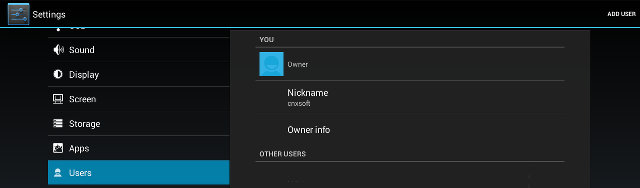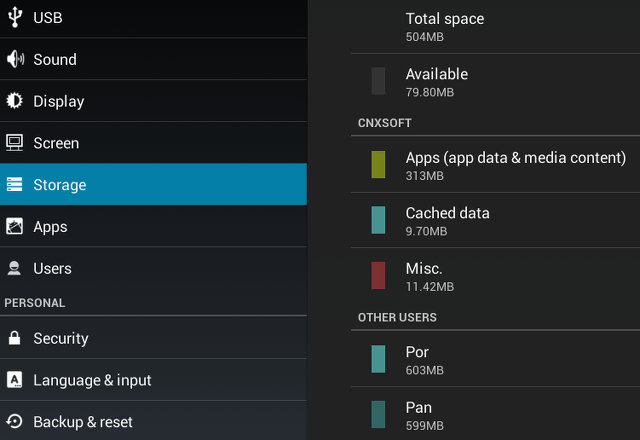A few day ago, I noticed MoDaCo posted instructions to enable multiple users support on Nexus 4 smartphone via Liliputing’s Lilbits. They indicate that it may also work on other Android 4.2 devices, so with more and more Android mini PCs and set-top box running the latest version of Android, but lacking. multiple user support, I decided to give it a try on Tronsmart T428. My little experiment did not end up being that successful despite the picture below. But who knows, maybe some of my clever readers will find a solution.
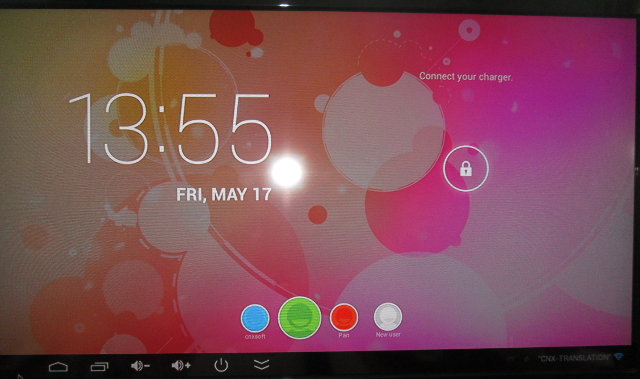
The instructions below may “work” on any rooted Android 4.2 devices including smartphones, mini PCs, media players, etc…
You’ll need to install 2 apks:
- Xposed Framework – Scroll down on this page, then download and install XposedInstaller_2.1.4.apk. Finally run the installer, and reboot.
- MoDaCo Toolkit Xposed module – A link on this page will let you download com.modaco.toolkit.apk. After installation, click on it, validate the module in Xposed Framework, and reboot.
Now run MoDaCo Toolkit again, click on the icon on the top left corner to access the menu, scroll down to “Google Nexus (all)“, enable “Show users on power menu“, and reboot.
Let’s check if a “Users” section has been added to the Android settings.
At this point, you may think “Yes! Success! Party Time!”, to which I would reply “Not so fast!”.
Click on “ADD USER” on the top right on the screen to, well, add a user, and click OK. The system will reboot automatically, which is not expected. There’s only 504MB reserved for “internal storage” in the current T428 firmware, with about 80 MB left at the time I tried, so I wonder if it could be the reason.
However after reboot, you can go to the Settings, re-enable Wi-Fi (the procedure disables Wi-Fi for some reason), and click on new user to access the lock screen, and create his/her new environment. The Home Screen is completely empty, only system apps are available, and none of the free or/and paid apps installed by the other user show up, which is probably normal. However, this also means you’d better only use multiple users on system with plenty of flash (e.g. 16 to 32 GB), or reserved as much as possible the flash area to Apps, and use an external SD card for data.
After creating 2 new users, I checkd the reported storage, and the numbers do not add up as shown in the screenshot above. I assume the 603MB for Por, and 599MB for Pan, are just “reserved” storage.
Adding one more user, and the Lock Screen will just look like the picture at the top of the post. The main problem is that I can only access the Lock Screen after creating a new user, and I could not find any other wayys. Installing several applications that are supposed to do so such as “ScreenLock Widget“, or “Lock Screen” did not help. In some devices, in the Security section, there may be an option to enable/disable the Lock Screen, but it is not available in T428 firmware.
So I’m stuck at this point. If you try in your device, let me know the results.

Jean-Luc started CNX Software in 2010 as a part-time endeavor, before quitting his job as a software engineering manager, and starting to write daily news, and reviews full time later in 2011.
Support CNX Software! Donate via cryptocurrencies, become a Patron on Patreon, or purchase goods on Amazon or Aliexpress