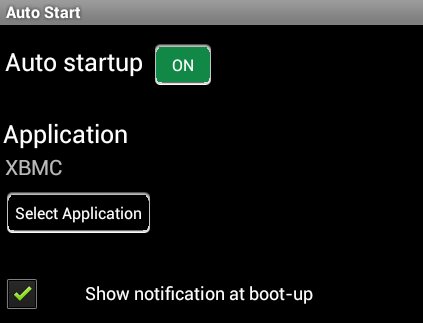Android is great thanks to its versatility and the ability to install the apps you need. However, if you have an Android set-top box or mini PC connected to your TV, you may just want to use it as a media player running XBMC, and clicking on the XBMC icon each time you start your device is not ideal. Luckily, there’s an easy solution to autostart XBMC or any application in Android:
- Install AutoStart – No root in your Android device.
- Run the application and select XBMC as shown below. There’s no need to tick “Show notification at boot-up”, since XBMC will just show in the foreground.

- Done! Next time you restart your device XBMC will run automatically.
I’ve tried it in Tronsmart Prometheus, and it boots to XBMC within 50 seconds.
If you want to use another app in Android, simply exit XBMC.

Jean-Luc started CNX Software in 2010 as a part-time endeavor, before quitting his job as a software engineering manager, and starting to write daily news, and reviews full time later in 2011.
Support CNX Software! Donate via cryptocurrencies, become a Patron on Patreon, or purchase goods on Amazon or Aliexpress